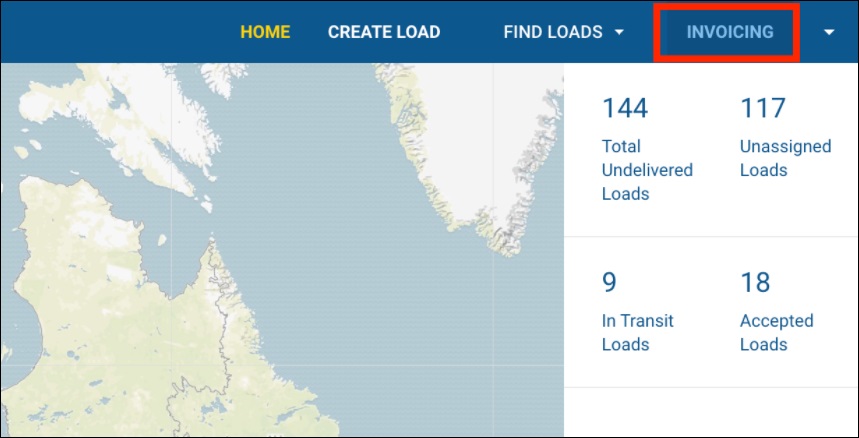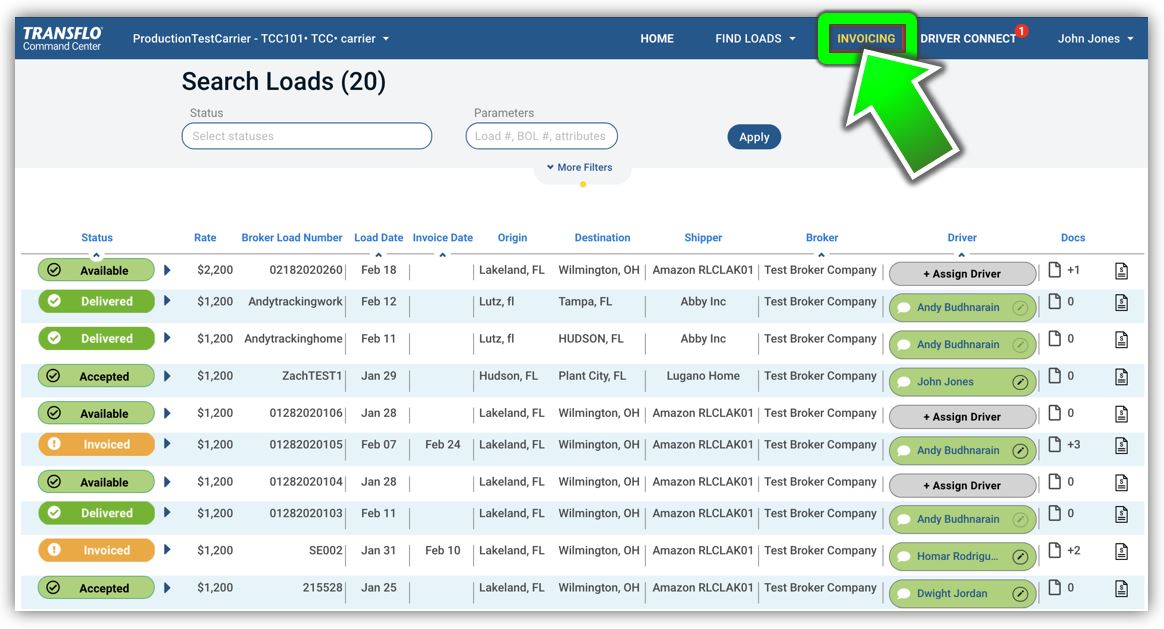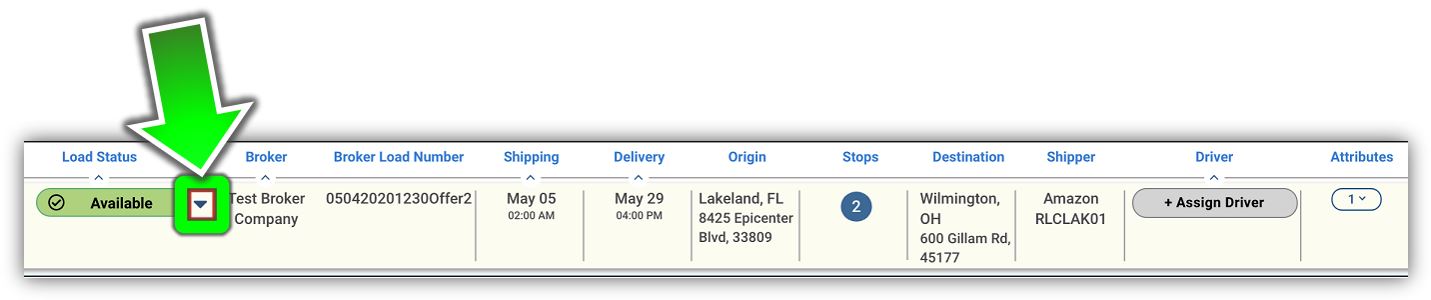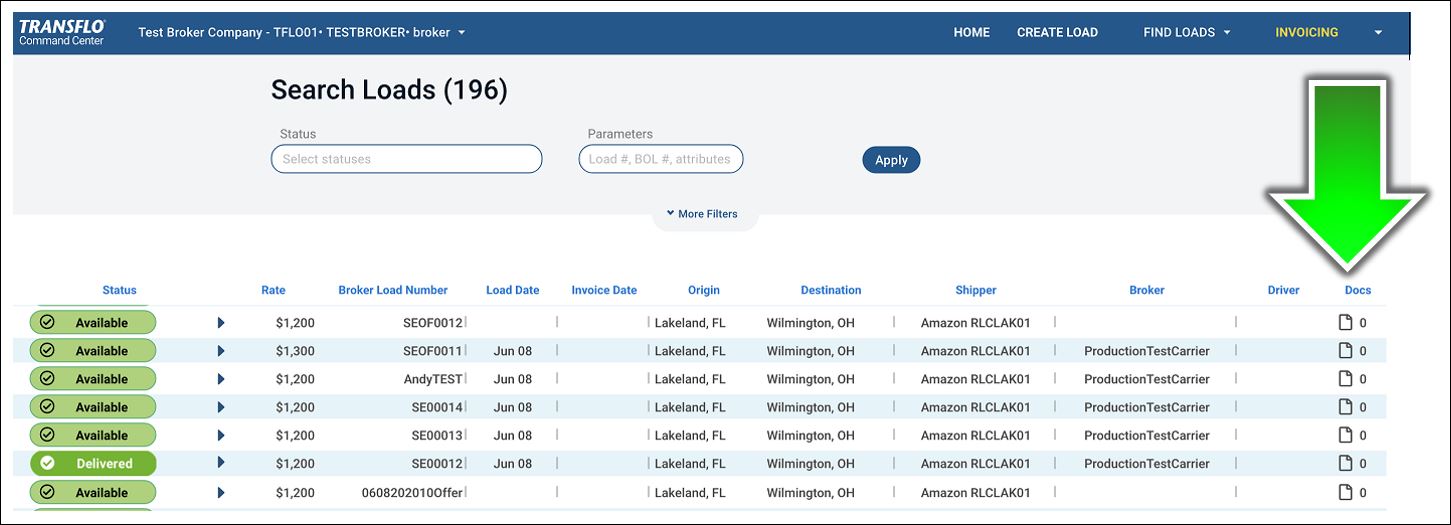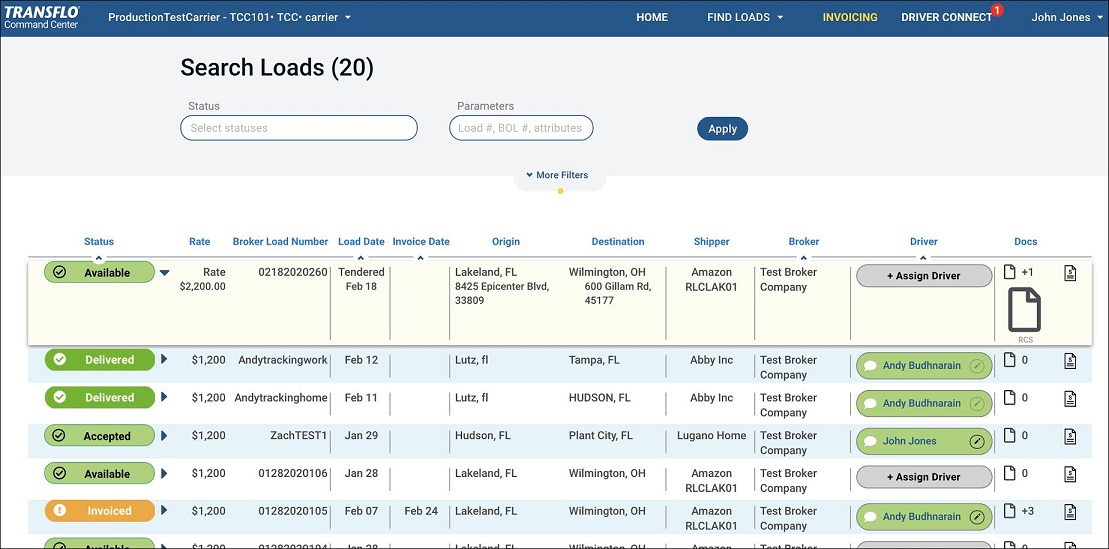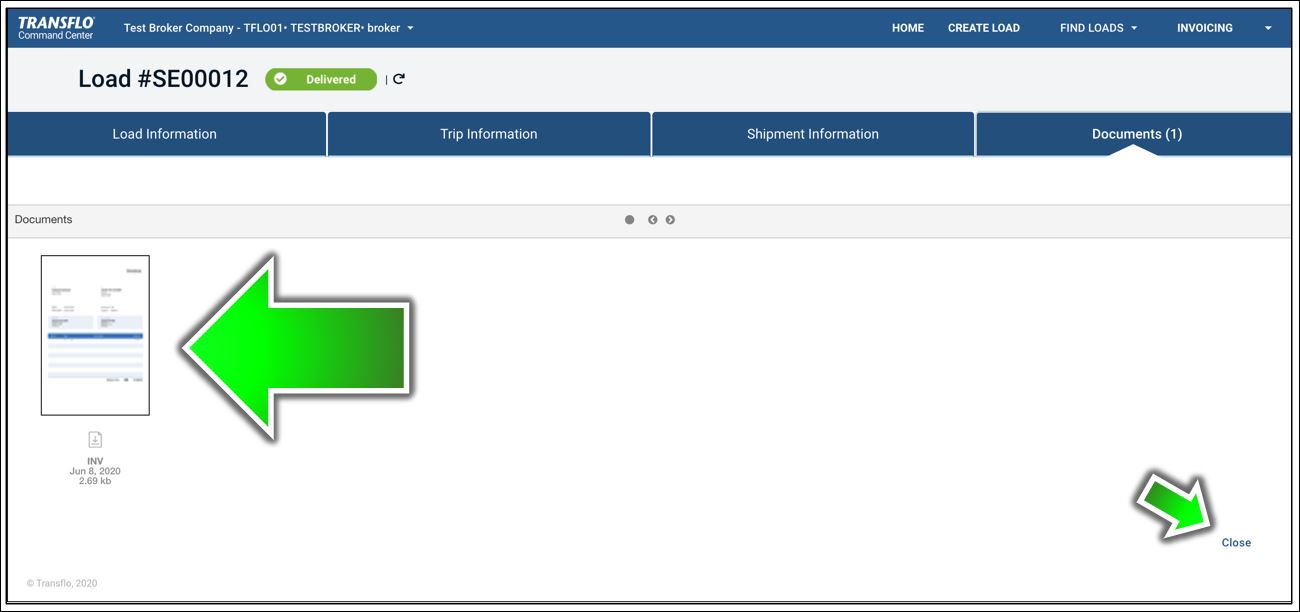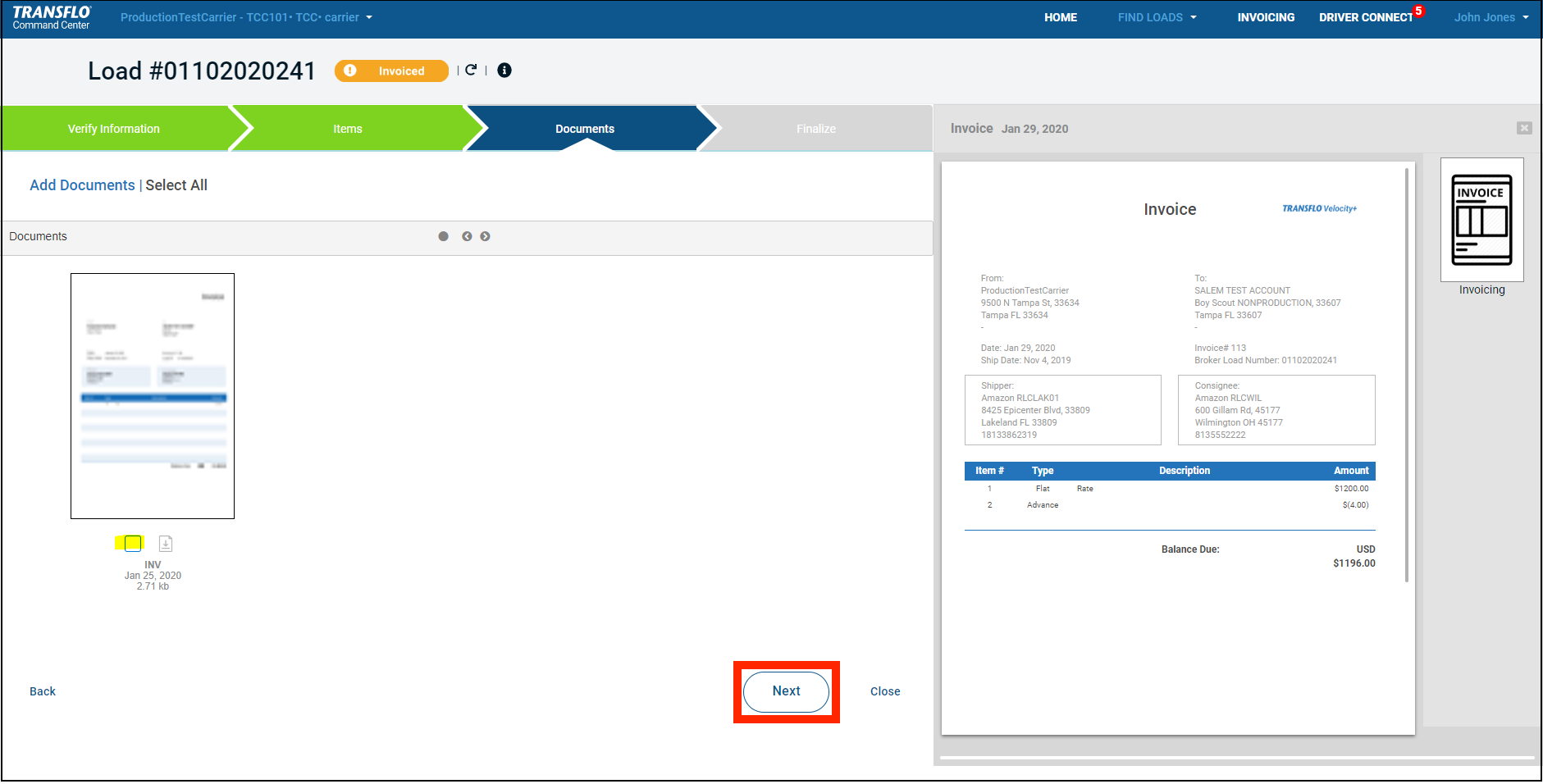View Load Documents and Invoices
Follow these steps to view the invoice, eBOL, ePOD, and other load documents.
-
In the top menu bar, click INVOICING.
-
On the Invoicing page, apply one or more search filters and sort the list to find a load.
-
(Optional) Expand the row for a load by clicking the drop-down arrow.
-
Click the
 Document icon at the far right side of a load.
Document icon at the far right side of a load. -
The Load Details page opens and shows the Documents tab where you can view documents and the invoice package.
-
Click on a document thumbnail image to view the full-size document in a separate window.
The following file types are accepted:
-
JPEG
-
PDF
-
PNG
-
TIFF
Tip: Your files cannot be corrupted, encrypted, or password-protected. Drivers can upload their load documents or snap new photos using the Transflo Mobile+ app on their phone or tablet. As a carrier, broker, or shipper, you can view all the submitted load documents here in Transflo Command Center.
-
-
(Optional) To complete the invoice paperwork in-progress, you can click Next on this screen to go to the Finalize section of this invoice.
-
When done, click Close.
![]() View a demonstration of these steps in one or more Transflo videos:
View a demonstration of these steps in one or more Transflo videos: