Transflo Integration with Platform Science
This knowledge base (KB) article explores Transflo Mobile Plus App Doc Scan integration with Platform Science.
The integration between Transflo and Platform Science allows drivers to access Transflo scanning from within the Platform Science Workflow application. It also allows users to open Transflo Mobile+ as a standalone app inside of the Platform Science portal and can even automatically register and populate necessary fields. This document will walk through the setup and information that is required to configure the integration as well as explain the user workflow.
Transflo scanning in Platform Science workflow will auto register the Transflo Mobile+ application with the active user in the Platform Science tablet. The user must be configured appropriately for this to function as designed (details to follow). When the user taps the capture document button on the form in the Platform Science workflow task, they will be registered, taken to the scanning functionality in Transflo Mobile+, indexing fields will be auto populated, the scanning action will occur, a confirmation number will be presented to the user, and the user will be taken back to the next step in the Platform Science workflow.
The standalone Transflo Mobile+ app allows a user to access a fleet menu inside the Transflo Mobile+ app. The current functionality will be limited to scanning only through a stand-alone menu item. Some known unsupported menu items are YouTube videos, App Links, Links to Other Videos, Drivewyze, CoPilot, and HOS.
To begin the process of adding Transflo scanning capabilities to your Platform Science tablet or to learn more about Transflo scanning capabilities, please visit the following link:
https://www.transflo.com/request-a-demo/
Or call Transflo at 1-866-220-8267
The current Platform Science integration supports the following required fields pulled from the Platform Science ecosystem with the potential to auto-register and auto-populate values as indexing fields.
-
Driver ID: This is pulled directly from the Platform Science user information. The specific field in Platform Science is External ID.
-
Driver Email: This field is pulled from the Platform Science user information. The specific field is Email.
-
Fleet ID: This field is pulled from the Platform Science user information. The specific field in Platform Science is created by adding options to users.
-
Driver Phone Number: This field is pulled from the Platform Science user information listed under Driver Settings.
-
Tractor Number: This field can be configured as required or optional. It is pulled from the Platform Science tablet. The tablet is associated with an asset number specific to the company. No setup is required at the user level. This field can be leveraged for auto population of indexing field data in Transflo mobile.
The integration between Platform Science and Transflo automatically registers users to the Transflo platform. This is required in order to use Transflo scanning features. Four (4) fields must be configured for each driver: three (3) fields on the user profile for each driver in the Platform Science admin portal and the phone number under Driver Settings:
-
External ID: TMS Driver ID/Driver Validation Driver ID
-
Email: The Transflo integration does not perform validation of email addresses, so ensure that the driver emails are unique and accurate. Transflo will use the specified email address to deliver document upload confirmation numbers.
-
Options: Add the following options:
-
Phone Number: This field is pulled from the Platform Science user information listed under Driver Settings.
The following form creates a button that is linked to a static deeplink that will launch the Transflo Scan SDK.
{
"type": "object",
"title": "Transflo App Scanner",
"properties": {
"DeepLink": {
"type": "deeplink_button",
"title": "Transflo scanner",
"description": "Click to scan documents",
"label": "Scan docs",
"deeplink": "transfloplatformscience:\/\/scan"
}
}
}
Example: The following image shows the user interface for a Platform Science workflow static deeplink for a Transflo Scan Documents workflow task.
Depending on your Transflo fleet configuration, additional data might be required to register users. This information should be populated in the Platform Science user options with an Option key name of fleetFields.
The value of that option must be in JSON, and each specified key must match a corresponding FleetRegistration key in your Transflo customer configuration. You may add as many fields into JSON as necessary. By default, the fleetFields option is pre-populated with the custom fleet field driverid and the corresponding Platform Science value is user.external_id.
To view the new form in the user workflow tasks, add a new task with the following JSON structure. To learn more about job tasks, see the Platform Science Developer Documentation.
{
"external_id": "5185952-01-S1-5",
"order": 1,
"type": "TransfloScanner",
"status": "New",
"name": "Scan Documents"
}
The following image shows a Platform Science workflow with the integrated Transflo Scanner form:
To provide a streamlined user experience, Transflo will pre-populate some attributes of the documents that drivers scan based on information available from the Platform Science user profile and workflow data. This happens after the driver scans their documents.
In the example below, the Driver ID field will be pre-populated with the user.external_id from Platform Science and the Load Number field will be populated with the external job ID referenced as job.external_id from the Platform Science workflow. The driver can edit these default values, if necessary.
The specific logic used to return the correct external job ID is trimFunction(Job.external_id). The trim function processes external_id and removes the dash-appended suffix from the value. For example, for job.external_id=FX3DA-01 the trim function will return FX3DA.
Transflo Scanning requires an active internet connection. Without a Wi-Fi or cellular data network connection, a user cannot upload scanned documents.
The user operates Transflo Scanning from within the Platform Science Workflow application. The standard sequence of workflow steps is given below:
-
A user taps on the Platform Science Workflow Task Scan Docs button from a configured Transflo Scanning task to launch Transflo Scanning.
-
The Platform Science application will launch the Transflo Scan SDK via a deeplink.
-
Transflo Scanning will present the user with a Transflo Mobile splash screen during which the automatic user registration process will happen. If there are any errors the user will be notified by an on-screen message box.
-
After user registration, the user will be taken to either the Instructions Screen or the Documents List Screen based upon their fleet configuration.
Example A: Custom Instructions Screen
Example B: Scan Documents Screen in Transflo Mobile+ 5.x and earlier releases
Example C: Scan Documents Screen in Transflo Mobile+ R6.0 and newer releases
-
Depending on the available memory, storage, and processor speed of their mobile device, some users might see an on-screen Preparing scan engine, please wait message while the integrated scanning engine is loading.
-
The user can scan documents using the camera on their mobile device. After scanning, the user can edit and save the documents. Users have multiple options for editing scanned documents.
In this example image, the user can crop a document to focus on part of a page and leave out unnecessary information:
-
The documents are uploaded to Transflo for processing in batches.
Before R6.0, users would get the Send Confirmation screen to upload the batch (Send All), add documents (Add Pages), or discard the batch and start over (Discard All).
After tapping Send All, users are prompted to confirm or enter document attributes such as a driver ID or load number. Values are typically pre-populated but can be edited by the user.
On R6.0 and all newer releases in 2024-2025, users can breeze through the Document Attributes screen by tapping Submit, Next, and Send All.
-
Upon successful upload over a data network or wireless connection, a Confirmation Number screen is displayed to the driver and batch confirmation details are sent to the email address in their user profile.
-
After scanning is complete, the user is returned to the Platform Science workflow.
The following sections describe potential issues with integrations between Platform Science and Transflo.
Transflo Scanning supports Platform Science multi-user mode. If a team is registered into the Platform Science tablet, Transflo Scanning will register only the active Platform Science user and populate document attributes based on that user profile information.
To prevent documents being indexed with incorrect data, and to enforce user privacy, Transflo Scanning will close automatically under certain conditions:
-
If the active user changes while Transflo Scanning is in use such as by swapping users after tapping the device’s HOME button
-
If the active user logs out from Platform Science
-
If the active user was working with Transflo Scanning and a different user becomes active and launches Transflo Scanning then the first user will be logged out of Transflo and the second user will be automatically logged in.
In each of these scenarios any document scans which have not been uploaded will not be retained for the next user. Users should always complete any scanning tasks through to successful document upload prior to switching users in order to prevent data loss.
The Transflo Mobile Plus app icon will not launch the Transflo application. The current integration between Platform Science and Transflo only supports launching Transflo Scanning from a task within the Platform Science workflow via deeplink.
As an integration developer or administrator, review this section to understand the required Transflo account setup and provisioning for back office automation flows.
To implement Platform Science integration on the Transflo System, a Transflo administrator must create an additional Fleet ID ending in PS. One suggested path is to use your existing production Fleet ID and add PS to the end of it. For example, an ABC production fleet ID is ABCFLEET. The production Platform Science fleet ID would be ABCFLEETPS.
Ongoing research must be completed to ensure currently supported data fields in Platform Science will accommodate any customer provisioned in Transflo for driver/user registration and indexing fields.
Note: Driver validation is not supported in current integrations between Transflo and Platform Science.
The following steps should assist in the implementation effort:
-
As an administrator, log in to TFX Admin.
-
Locate the account you are implementing for Platform Science integration. Expand the account and the Fleet division type to research the current data needs and requirements.
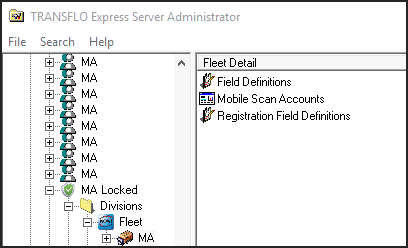
-
Review Field Definitions to ensure required data can be handled by identified data.
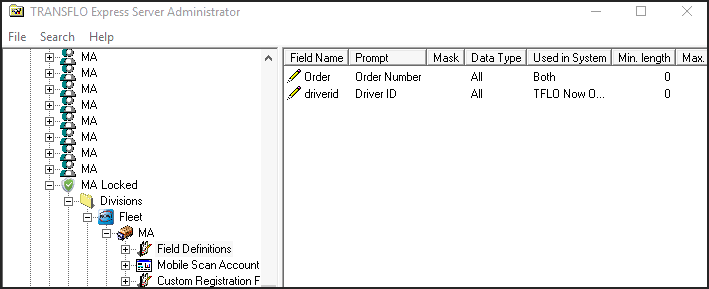
-
If all data points are covered, no additional action is needed. If data points are not covered, work with the customer to understand if it is needed for back-office processing.
-
If yes, a request to Product & Development must be made to handle additional data elements
-
If no, proceed with the implementation and ensure the specific “Field Definition” record is not created on the Platform Science Fleet ID
-
-
Review “Custom Registration Fields” to ensure required data can be handled by identified data.
-
If all data points are covered, no additional action is needed. If data points are not covered, work with the customer to understand if it is needed for back-office processing.
-
If yes, a request to Product and Development must be made to handle additional data elements.
-
If no, proceed with the implementation.
-
-
Current implementations should not include custom data fields specific to registration. All interaction with Transflo Mobile+ in Platform Science will be data-driven by user provisioning in the Platform Science portal. The user will always be auto registered if all required fields are provisioned appropriately in Platform Science; however, driver validation is not supported in current integrations between Transflo and Platform Science.
-
Review how documents and data are being delivered to the customer at the XPR Cust Code Level in TFX Admin by right-clicking the Cust Code and selecting Properties. Review the Routing tab.
-
Work with the customer to understand their back-office document processing needs.






















