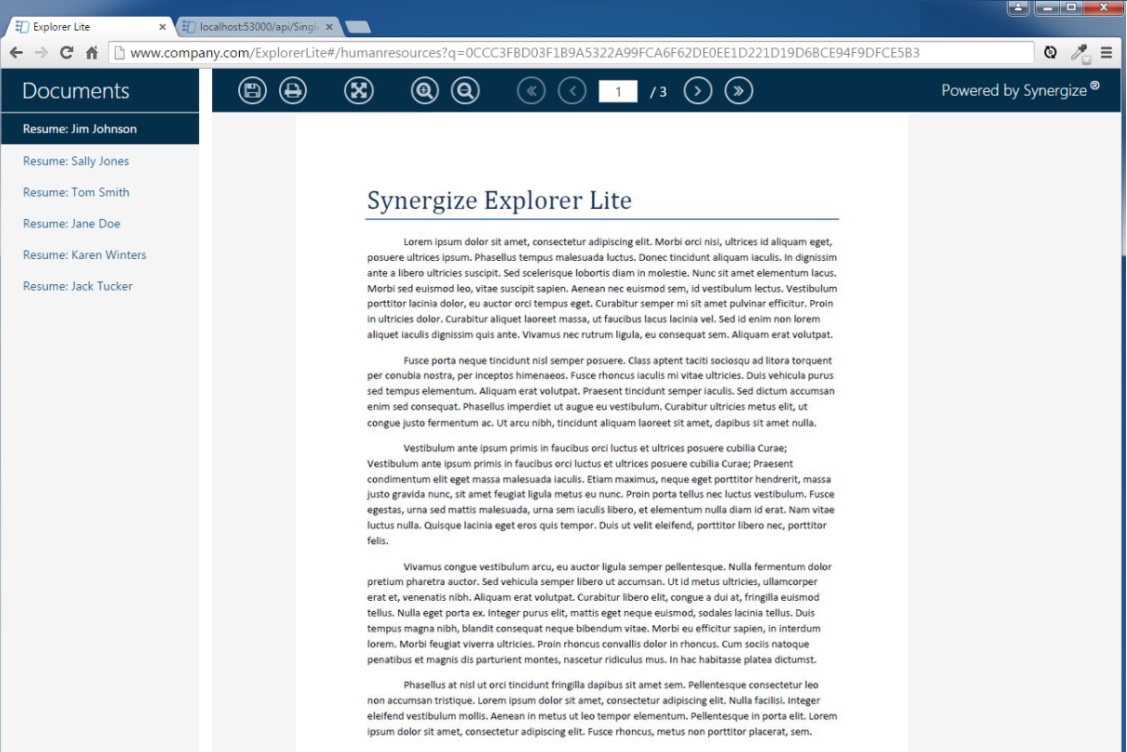Synergize Explorer Lite
Transflo Synergize Explorer Lite is a useful platform option for finding, viewing, printing, and saving documents from Synergize. It has built-in security mechanisms to ensure that traffic is secure and that searches are constrained appropriately.
The application is highly configurable and flexible enough to handle a wide variety of use cases. The application can also be exposed publicly to allow users to search for and view documents, from anywhere with an internet connection.
Synergize Explorer Lite allows you to view all your Synergize documents using hosted applications. Because Explorer Lite accesses documents in the repository with no special user authority, the basic document is returned. By default, this means redactions appear (for security purposes), but the appearance is affected in the following ways:
-
No textual annotation
-
No highlight
-
No pen
-
No stamps
-
In a web browser, launch the link to Synergize Explorer Lite edition.
-
The hosting application passes a correctly formatted and structured URL to the Synergize Explorer Lite application. This URL is parsed out and the appropriate images appear in the user interface.
Tip: The URL for the Explorer Lite connection must use a standard HTTP or HTTPS port. Non-standard ports are not supported. As of November 2024, Explorer Lite requires Microsoft .NET framework 4.5.1.
.NET-based applications can use a library provided by TRANSFLO®, to compose URLs with encrypted parameters for Synergize Explorer Lite in code. As of November 2024, Explorer Lite requires Microsoft .NET framework 4.5.1.
Interface:
1| public interface IUrlFactory
2| {
3| Uri BaseUri { get; set; }
4| string EncryptionKey { get; set; }
5| Uri CreateUrl(string profile, string username,
6| IEnumerable<KeyValuePair<string,
7| string>> queryParams);
8| }
Example:
var baseUrl = new Uri("https://www.company.com/ExplorerLite#/");
var profile = "humanresources";
var username = "jsmith@company.com";
var encryptionKey = "doc{um}ent";
var urlfactory = new UrlFactory()
{
BaseUri = baseUrl,
EncryptionKey = encryptionKey
};
var queryParams = new List<KeyValuePair<string, string>>
{
new KeyValuePair<string, string>("EmployeeID", "123456")
};
var url = urlfactory.CreateUrl(profile, username, queryParams);
Non .NET applications can pass their parameters to a built-in endpoint, which will generate an encrypted token that is required to launch Synergize Explorer Lite.
Call the URL
https:// www.company.com/api/SingleFieldTokenRequestHandler/token?EmployeeID=123456
yields the following response, which is a token:
0CCC3FBD03F1B9A5322A99FCA6F62DE0EE1D221D19D6BCE94F9DFCE5B397D070
This is used to build the final URL:
https://www.company.com/ExplorerLite#/hr?q=0CCC3FBD03F1B9A5322A99FCA6F62DE0EE1D221D19D6BCE94F9DFCE5B397D070
URL Structure
The URL for the Synergize Explorer Lite main interface for external applications is structured in a very standard and consistent manner. The URL passed to the application determines which documents are returned by Synergize and displayed in Synergize Explorer Lite.
Example:
url: www.company.com/ExplorerLite#/humanresources?q=0CCC3FBDCA6F6EE1D221DDFCE5B397D070
Required elements:
|
Name |
Description |
|---|---|
|
Domain |
www.company.com/ |
|
Application |
ExplorerLite#/ |
|
Configuration/Profile |
humanresources?q= (Configurable) |
|
Token: |
0CCC3FBD03F1B9A5322A99FCA6F62DE0EE1D221D19D6BCE94F9DFCE5B397D070 This can be generated using one of the integration methods described above. |
In essence, the configuration profile defines how Synergize Explorer Lite authenticates and interacts with your Synergize repository and documents, and it also defines how users and calling applications will use the URL to launch the application.
The key value pairs are strings, as seen in the code above.
Example:
Here is the example from that code:
KeyValuePair<string, string>("EmployeeID", "123456")
-
In the example, an integer was converted to a string.
-
Boolean values are similarly converted to a string like "TRUE".
-
Dates must be follow a specific format when converted to strings.
The following date format is supported by Explorer Lite:
yyyyMMddHHmmss
Synergize Explorer Lite supports Secure Sockets Layer (SSL) and HTTPS which allows the application to encrypt the data that is sent to and from the server. The application provides mechanisms to encrypt query parameters and configure how long the links are valid before they expire. The application also allows for a clear-text query with no expiration for use cases where security is less of a concern.