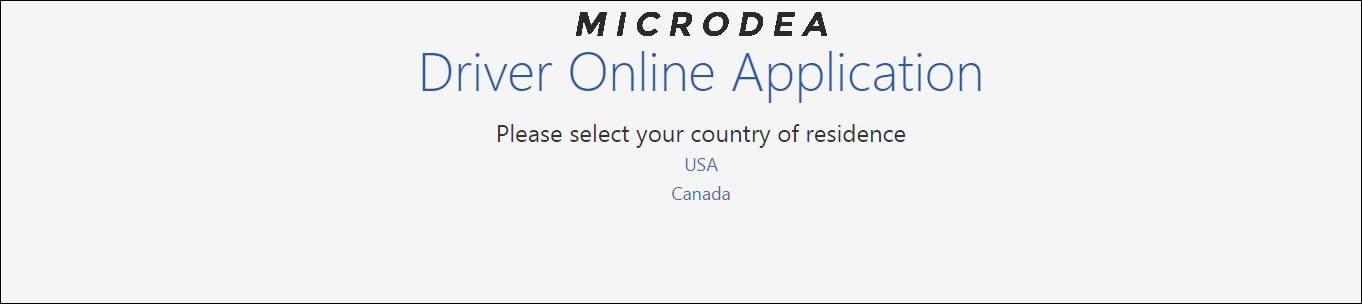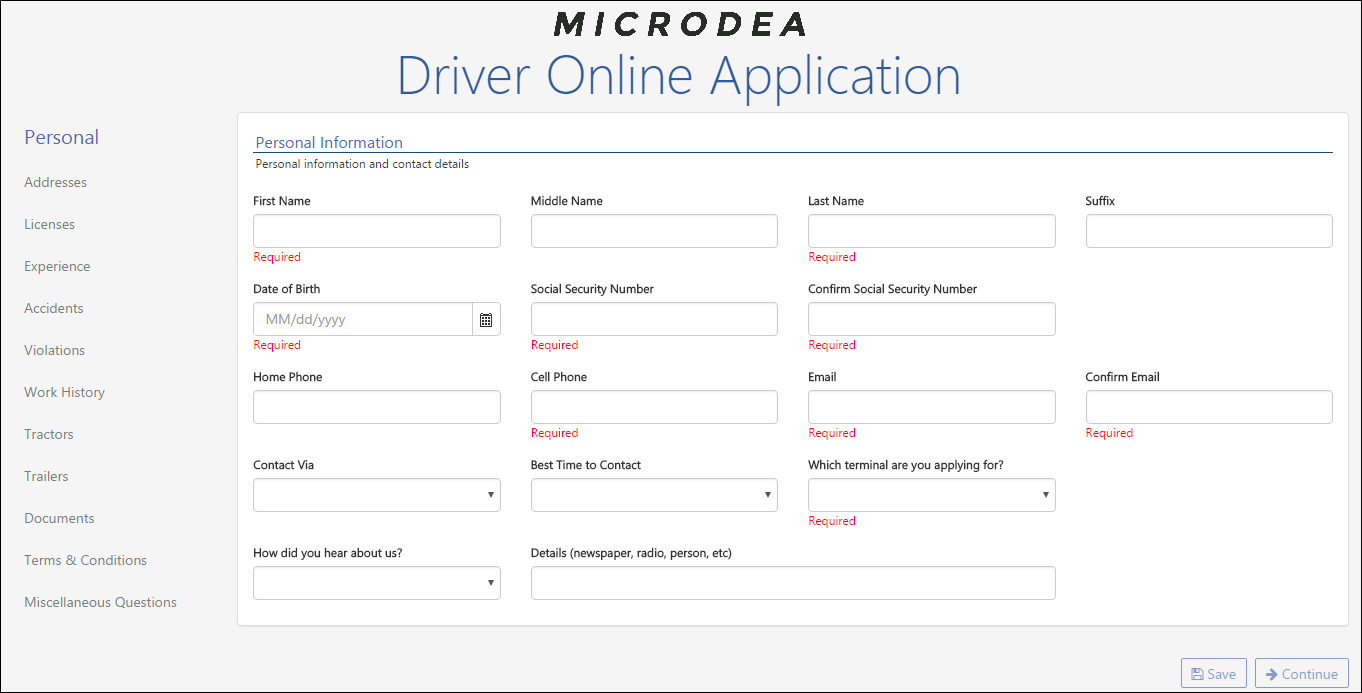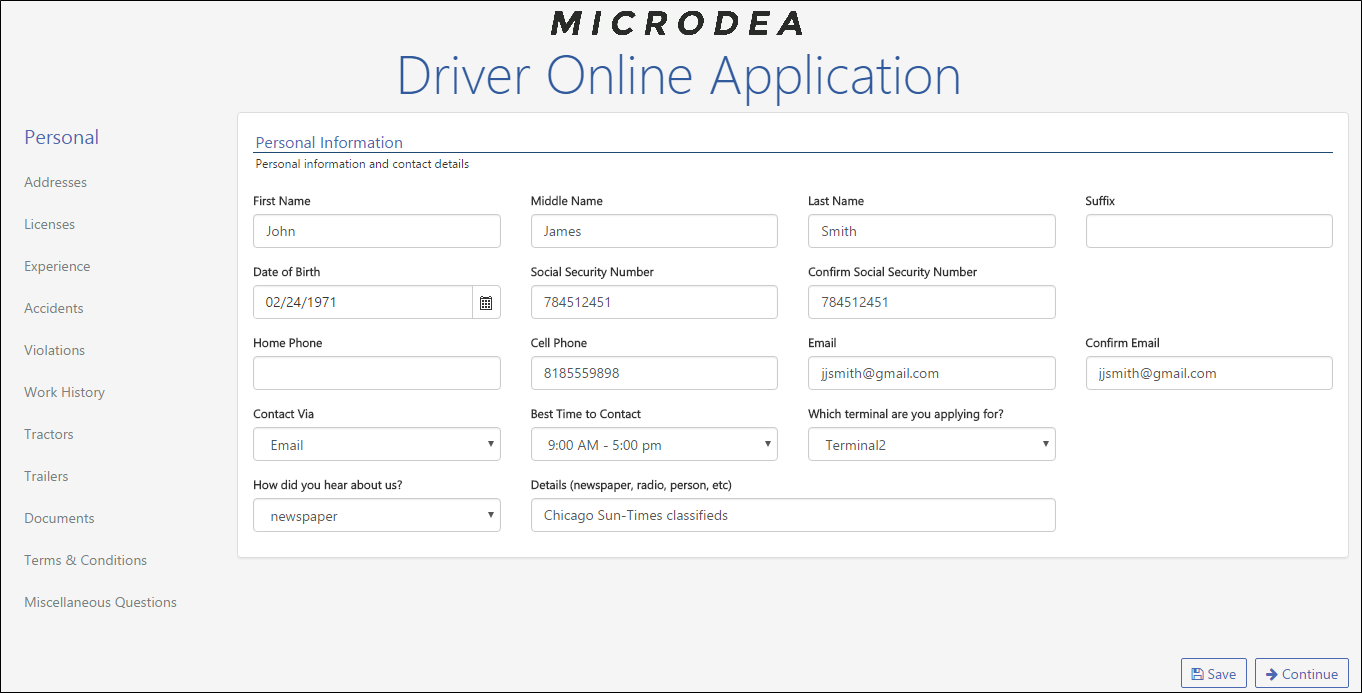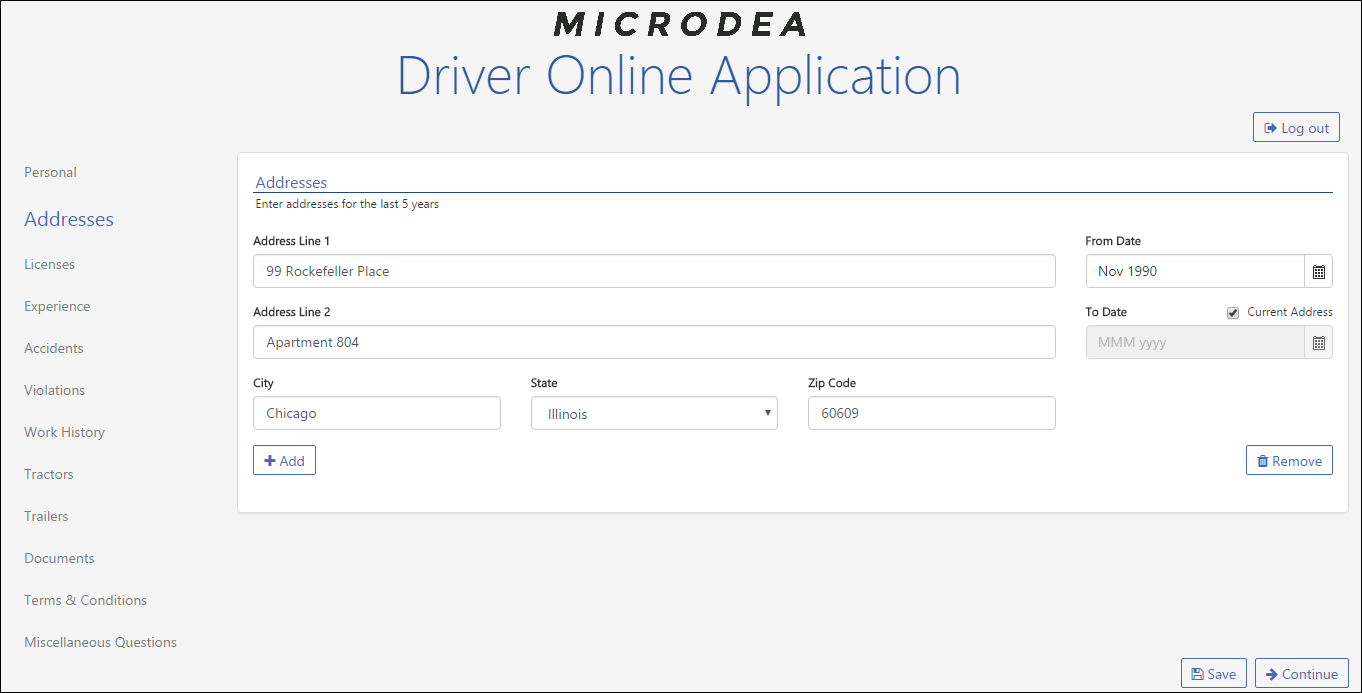Complete an Online Driver Application Form
As a driver, owner-operator, or other job applicant, follow these steps to complete an online driver application form:
-
In your e-mail inbox, text message app, or web browser, click the link (or tap the link on your mobile device) to launch the Driver Application Form. (The form might be branded Transflo or Microdea or another brand.)
-
Select your country. The applications can be specific to the country of residence.
-
To start a new application:
-
Select Apply Now.
-
You may be prompted to select a specific application type. For example, if you are an owner/operator, the application process is different than if you want to become a company driver.
-
Complete the Personal Information page of the application form.
-
You can save as soon as all required fields are complete by clicking Save, or you can click Continue and proceed to the Addresses page.
-
You can log out once you have completed the Personal information page. To end your application session, click Log out.
-
-
If you have previously started an application:
-
Click Continue Application.
-
Enter your email address.
-
You might also need to enter your Date of Birth (and in some geographies your SIN/SSN) to continue to the online application:
-
if you started your application on an older version of Driver Recruitment
-
if your application was started for you by a company recruiter.
-
-
Once the application is in progress and your email is known, you are prompted for your password.
-
A form can be split into multiple sections, and each section can appear on its own tab. Once a driver completes the sections on a particular tab and moves to the next tab, a partial save of the application is completed, ensuring that the entered information is not lost. Once drivers have completed the Personal information section, all tabs become navigable, and the driver is free to move back and forth through all parts of the form.
-
-
A recruiter can fill out an application on a driver's behalf. Note that if a recruiter starts an application for a driver, the driver can log in later to complete the application. In order to log in, however, a driver must use the valid email address that is recorded on his or her application. Therefore, the recruiter must enter the Driver's valid email address, before the driver can log in and continue the application.
-
To complete an application, a driver must agree to the presented terms and conditions by signing a signature section. Signatures can appear in multiple places on the form for different purposes. If your application had a section with a signature requirement before the final "sign and submit" step, you need to sign again if you visit that section when continuing your existing unfinished application.
-
Once an application is complete, drivers can no longer make changes to it. A recruiter, however, can unlock the form to allow drivers to adjust their submissions. Drivers then log in using their email address and password, just like they do when continuing an unfinished application.