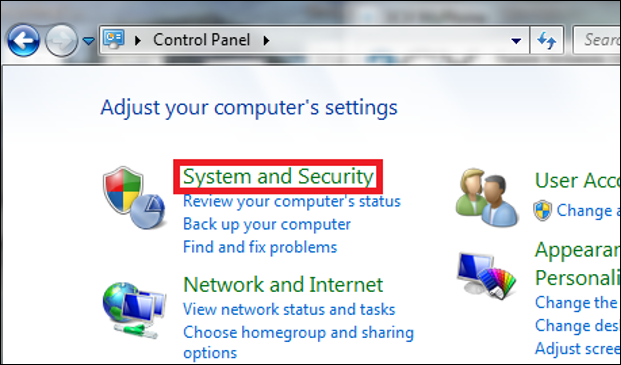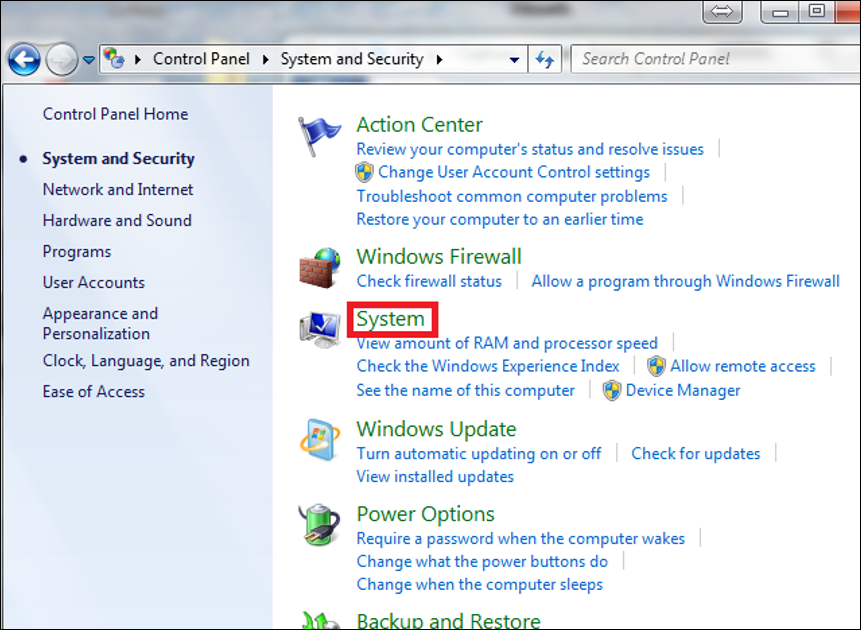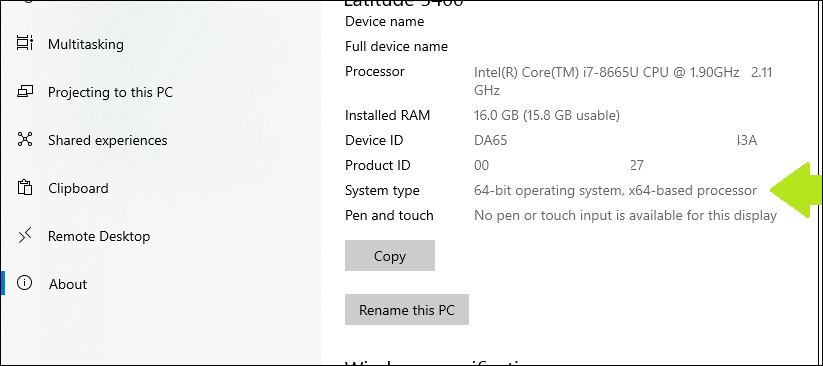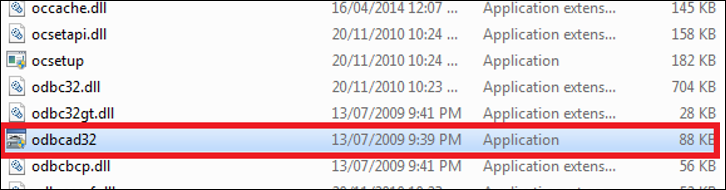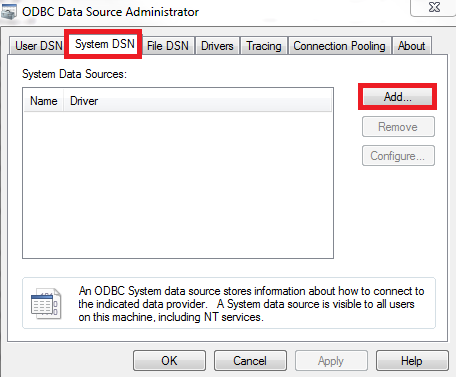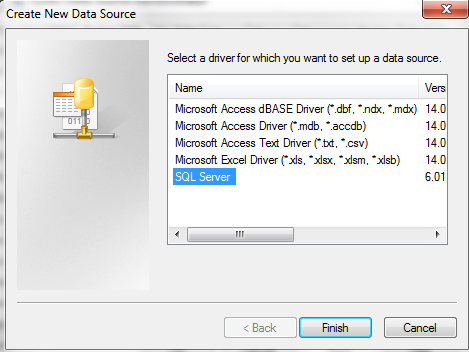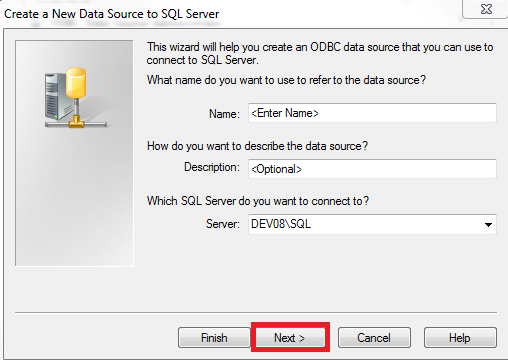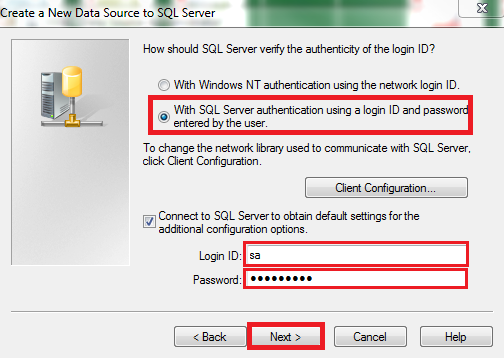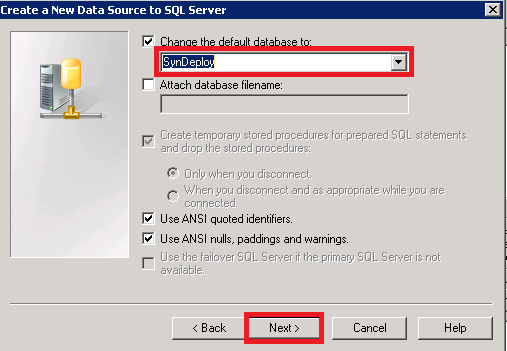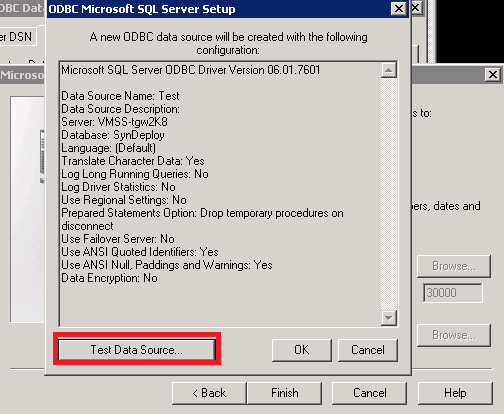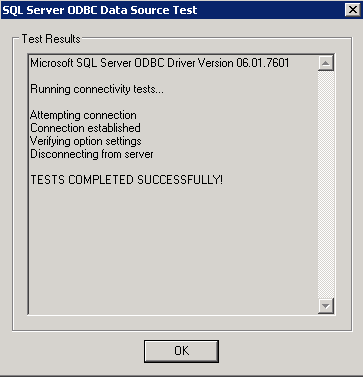Create a System DSN on a User PC
Use this article to create a System DSN on a Windows desktop. During migrations to newer operating systems the creation of the DSN is essential for Synergize Indexing scenarios to function.
-
Navigate to the Control Panel.
-
Determine if the operating system is 32-bit or 64-bit.
-
Navigate through the ODBC Data Source Administrator to the System DSN tab and select the Add button.
-
Select SQL Server and then click the Finish button.
-
Using the Create a New Data Source SQL Server window fill in the blank fields. If the DSN is a being setup on a machine as a replica of one existing on an older workstation then fill-in fields as done in the previous DSN.
Click Next.
-
Select the second option and enter a log-in account with enough permissions to connect to the SQL server.
-
Navigate to the database where the table is located and select the Next button.
-
Test the connection.
-
Click OK and then click Finish.