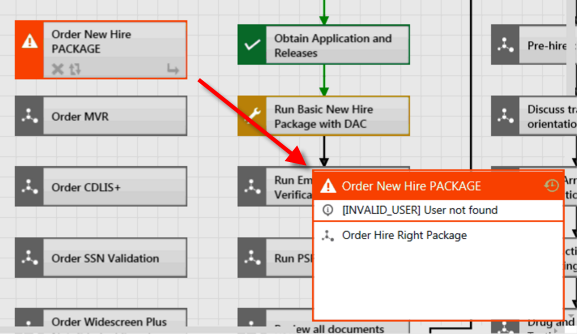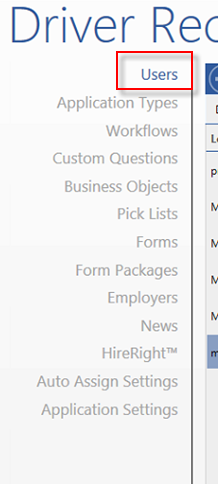Resolve Error: INVALID_USER User not found in New Hire Package of Driver Recruitment Workflow
Use this article to resolve an issue that you might encounter when a user in the Driver Recruitment portal tries to order a new hire package and gets a warning message showing [INVALID_USER] User not found. This error occurs because the user profile (typically the e-mail address) in the Synergize Portal Driver Recruitment portlet and HireRight account do not match.
Server Log Example:
<SOAP-ENV:Fault xmlns:SOAP-ENV="http://schemas.xmlsoap.org/soap/envelope/">
<SOAP-ENV:faultcode>SOAP-ENV:Server</SOAP-ENV:faultcode>
<SOAP-ENV:faultstring>User not found</SOAP-ENV:faultstring>
<SOAP-ENV:detail>
<fns:fault xmlns:fns="urn:fault.enterprise.soap.hireright.com" xmlns:java="java" xmlns:xsi="http://www.w3.org/2001/XMLSchema-instance" xsi:type="fns:ApiFault">
<fns:exceptionCode>INVALID_USER</fns:exceptionCode>
<fns:exceptionMessage>User not found</fns:exceptionMessage>
<fns:logDataExchangeId>615555133919</fns:logDataExchangeId>
</fns:fault>
</SOAP-ENV:detail>
</SOAP-ENV:Fault>
-
Log in to Synergize Portal using your administrator account.
-
In the Driver Recruitment portlet, navigate to the Manage tab.
-
In the list, find the user who is having issues while ordering the hiring package and compare user details including email address with the user account in HireRight. The email account in HireRight must be the same as the email address listed for the user on the Users tab.