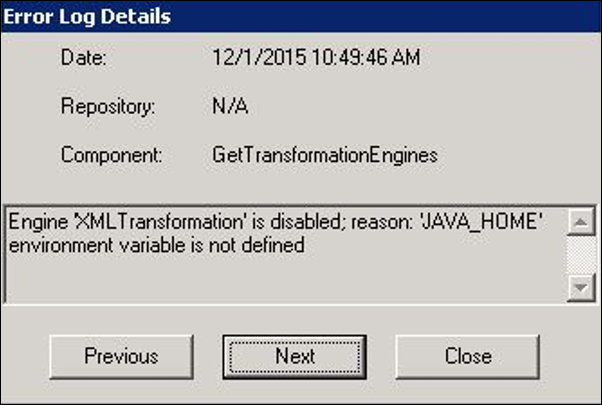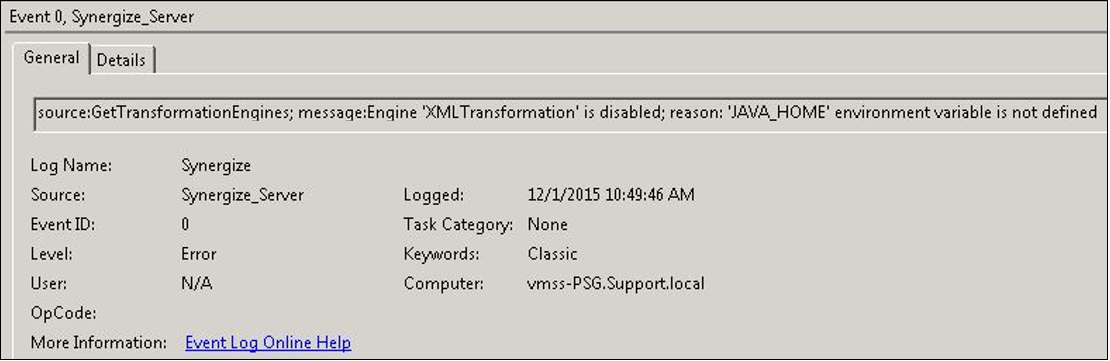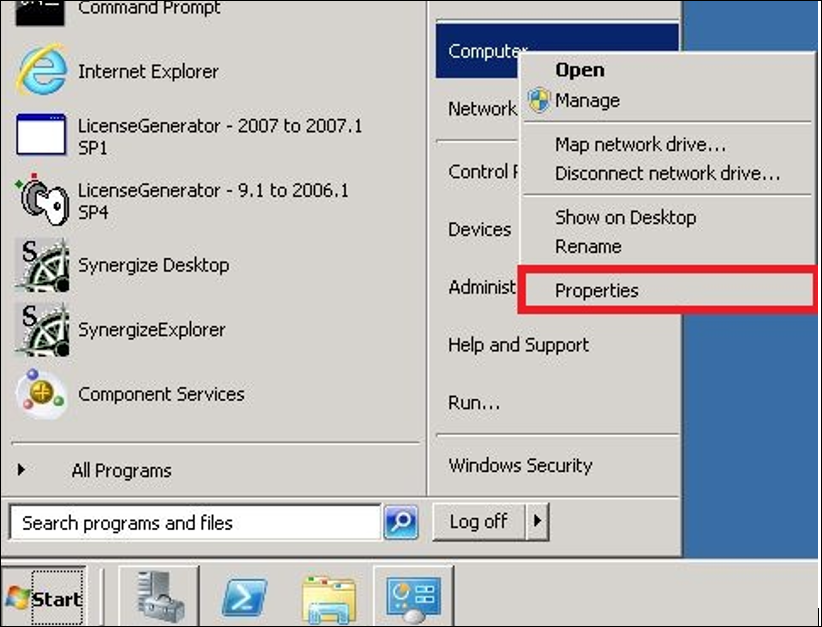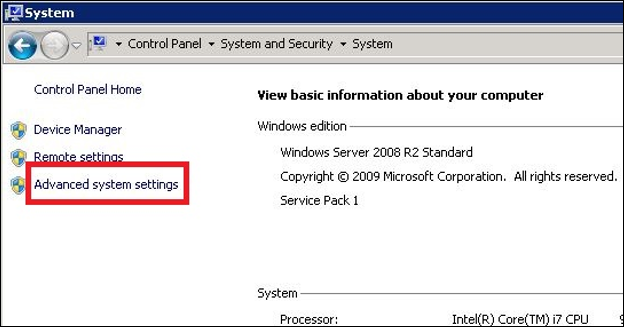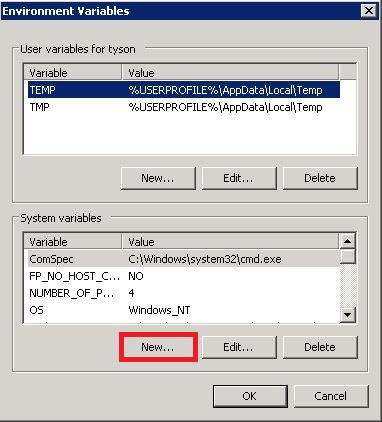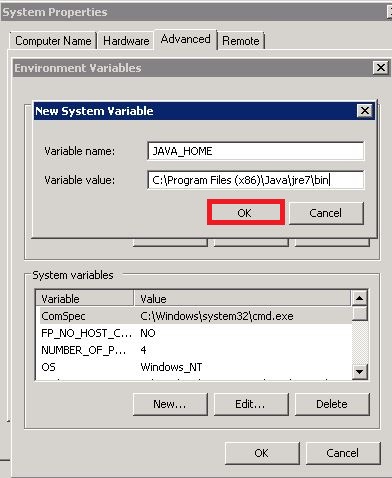Resolve Error: JAVA_HOME Not Defined, Create JAVA_HOME Environment Variable
Use this article to create a JAVA_HOME variable to prevent the Java_Home environment variable is not defined message from appearing in the package Error Log Details window or Windows Event Viewer.
-
Connect to the server producing the above error and navigate from the Start Menu to Computer. Right-click Computer and select Properties.
-
Using the Control Panel System window, select Advanced System Settings.
-
Select Environment Variables... in the System Properties window.
-
Under System Variables select the New button
-
In the variable name field, type JAVA_HOME and set the path to the following folder:
C:\Program Files (x86)\Java\jre7\bin
-
Click OK to close the window and create the variable.
-
Depending on the 64-bit Java version (for example, jre7, jre8, or newer), the installation folder can be found in Program Files not Program Files (x86).
-
Reboot the server for the changes to take effect.