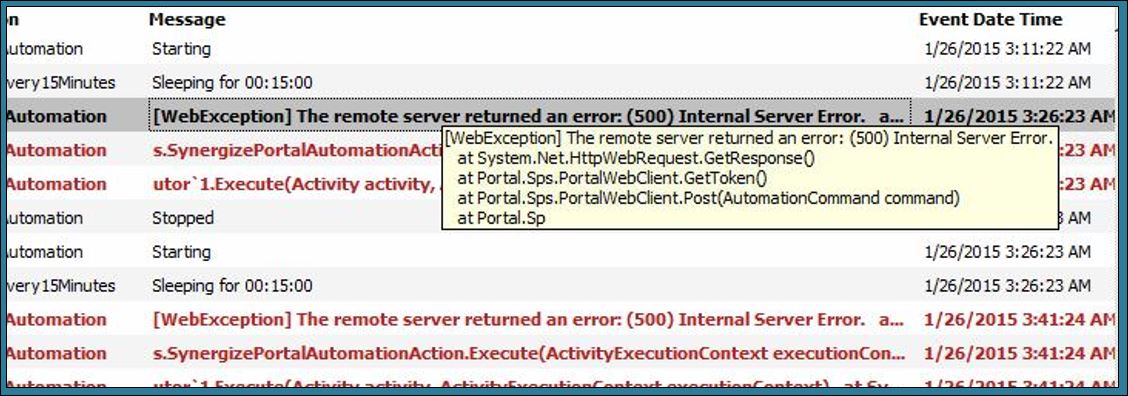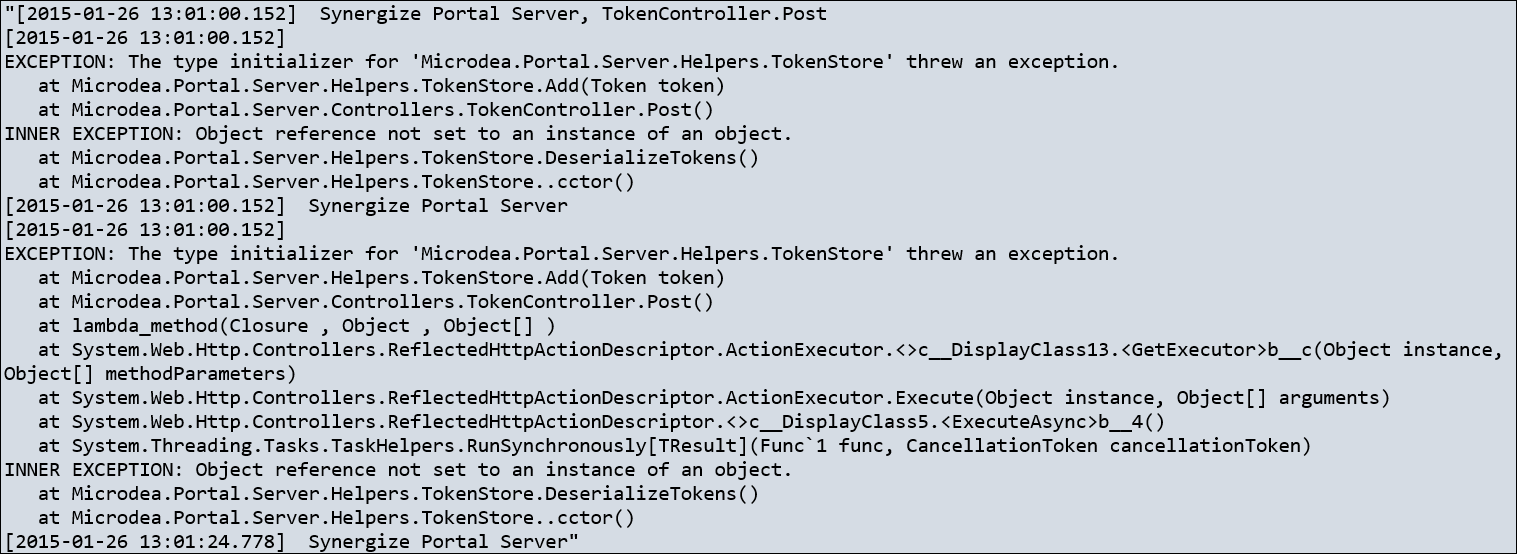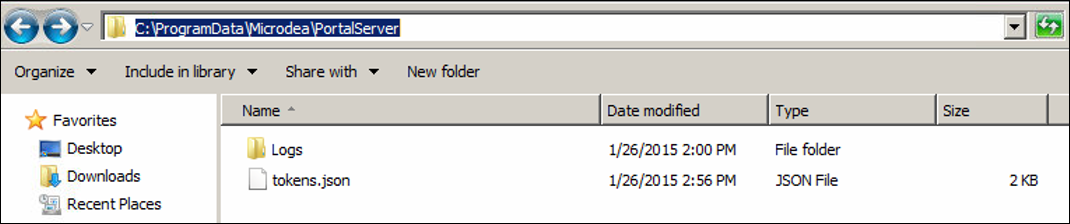Resolve Remote Server Error: Unable to Log In, WebException, 500 Internal Server Error
Use this article to resolve a remote server error (500 Internal Server Error) that might occur when users attempt to log in to the Synergize portal:
-
Access to the Portal server (http://"synergize server name"/synergizeportal) is unavailable.
-
Recycling the Synergize Portal application pool and resetting IIS are not successful.
-
When checking SPS, the Portal Automation process produces the following errors:
-
Search for exception in the Portal Server logs at:
C:\ProgramData\Microdea\PortalServer\Logs
Example:
[2025-01-26 13:01:00.152] Synergize Portal Server, TokenController.Post
[2025-01-26 13:01:00.152]
EXCEPTION: The type initializer for 'Microdea.Portal.Server.Helpers.TokenStore' threw an exception.
at Microdea.Portal.Server.Helpers.TokenStore.Add(Token token)
at Microdea.Portal.Server.Controllers.TokenController.Post()
INNER EXCEPTION: Object reference not set to an instance of an object.
at Microdea.Portal.Server.Helpers.TokenStore.DeserializeTokens()
at Microdea.Portal.Server.Helpers.TokenStore..cctor()
[2025-01-26 13:01:00.152] Synergize Portal Server
[2025-01-26 13:01:00.152]
EXCEPTION: The type initializer for 'Microdea.Portal.Server.Helpers.TokenStore' threw an exception.
at Microdea.Portal.Server.Helpers.TokenStore.Add(Token token)
at Microdea.Portal.Server.Controllers.TokenController.Post()
at lambda_method(Closure , Object , Object[] )
at System.Web.Http.Controllers.ReflectedHttpActionDescriptor.ActionExecutor.<>c__DisplayClass13.<GetExecutor>b__c(Object instance, Object[] methodParameters)
at System.Web.Http.Controllers.ReflectedHttpActionDescriptor.ActionExecutor.Execute(Object instance, Object[] arguments)
at System.Web.Http.Controllers.ReflectedHttpActionDescriptor.<>c__DisplayClass5.<ExecuteAsync>b__4()
at System.Threading.Tasks.TaskHelpers.RunSynchronously[TResult](Func`1 func, CancellationToken cancellationToken)
INNER EXCEPTION: Object reference not set to an instance of an object.
at Microdea.Portal.Server.Helpers.TokenStore.DeserializeTokens()
at Microdea.Portal.Server.Helpers.TokenStore..cctor()
[2025-01-26 13:01:24.778] Synergize Portal Server
-
Open the following folder:
C:\ProgramData\Microdea\PortalServer
-
Rename the tokens.json file to tokens.json.bak.
-
The system will create a new json file for tokens. Old tokens are likely being used over and over again.
-
Restart the Portal Automation process in the SPS designer.
-
Log in to Portal server (http://"synergize server name"/synergizeportal) and the Portal client application.
-
Once Portal is up and running again, the json.bak file can be deleted.