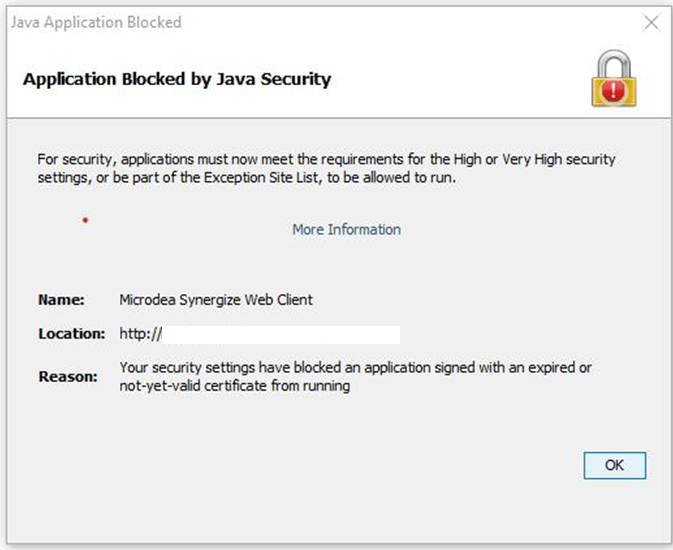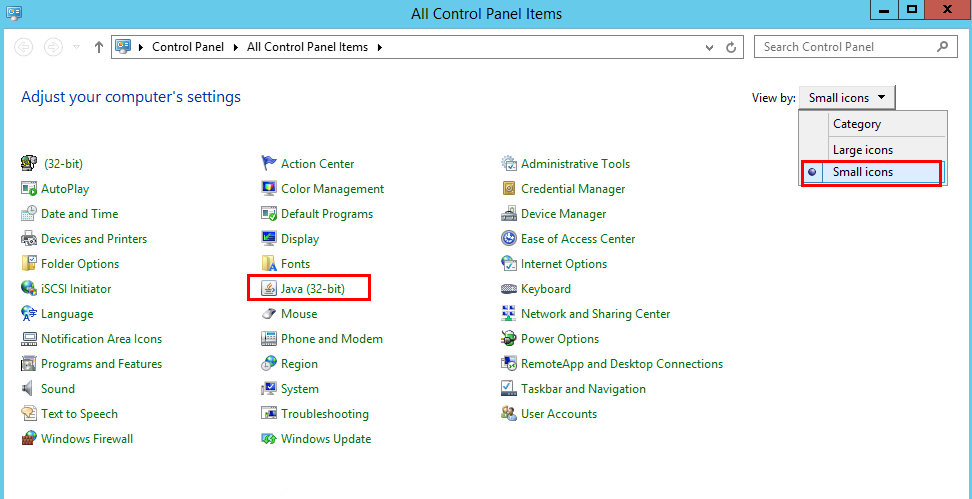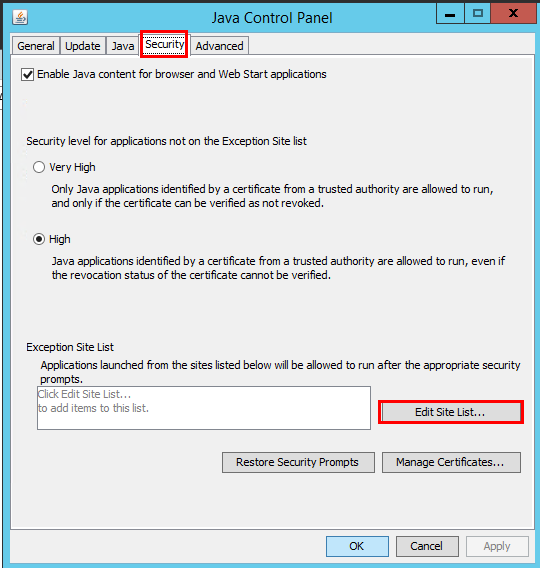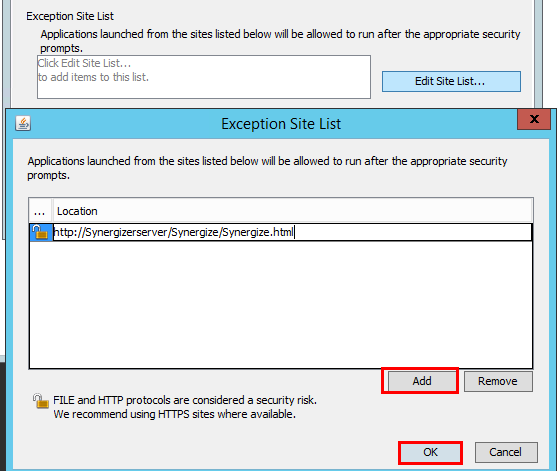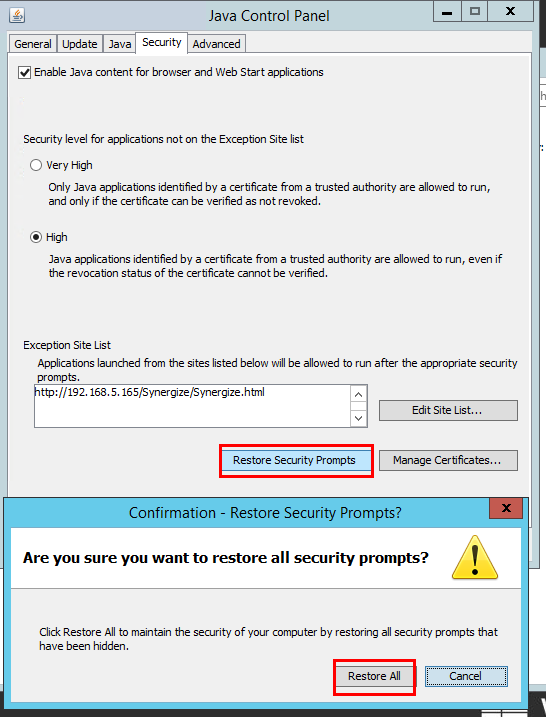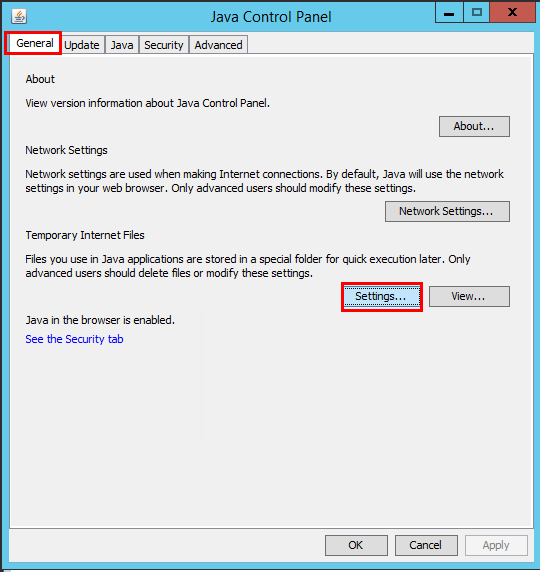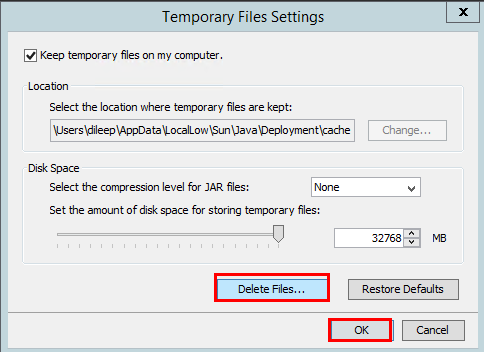Resolve the Application Blocked by Java Security Alert
Use this article if you encounter the following message when trying to access Synergize Web Explorer on Microsoft Edge or older releases of Internet Explorer.
This message might appear for the following reasons:
-
An expired Java certificate in the Web Explorer install folder.
-
Java controls were reset on the user PC or workstation.
-
An updated Java version on the user PC; however, the Synergize configuration requires users have Java 8 update 191 or below.
To clear the error, try one or more of the following steps:
-
Update your Synergize configuration to the latest version which includes Synergize Explorer HTML5 and does not need Java to operate. Most Java features are available in HTML5 explorer.
-
If you require a Java based explorer due to missing features in HTML5, you can get Amazon Corretto Java based web explorer setup. Ask your account manager or a support agent for details.
-
Add the web explorer URL to the Java exceptions site list on the user PC and then click Restore Security Prompts. If users are logged in to Citrix or a terminal server, log in as administrator to the related Citrix or terminal server and perform the steps below.
Tip: Users must log out of their current session and log back in after the following steps are implemented.
-
On a user PC, open the Control Panel.
-
Click the Java icon to open the Java Control Panel window. On the Security tab, click Edit Site List.
-
If you already have a URL, remove the URL and add a URL similar to what is shown below. Change the <server_name> section to your Synergize server name and change http to https if you are using a more secure URL for web explorer.
http://<server_name>/Synergize/Synergize.html
-
Add the URL. Click continue if prompted. Click OK to close the Exception Site List window.
-
On the Security tab, click Restore Security Prompts and then click Restore All.
-
To close the Java control panel, click OK.
-
Try to access web explorer and verify.
-
If the problem still occurs, clear the Java cache on each user PC:
-
If the problem persists, contact Transflo Synergize Support for further assistance.