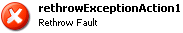SPS Action: Rethrow Exception
This action allows you to send an error trapped by an Error Container action back up the Process tree.
|
|
Synergize.ProcessServer.Actions.Core.dll |
v 1.0.0.15 SP38 |
|
Activity |
Type |
Description |
Bindable |
|---|---|---|---|
|
Name |
Sting |
Name of the action. |
False |
|
Description |
String |
Description of the action. Max 255 characters. |
False |
|
Enabled |
Boolean |
True or False |
False |
|
Activity |
Type |
Description |
Bindable |
|---|---|---|---|
|
Name |
Sting |
Name of the action. |
False |
|
Description |
String |
Description of the action. Max 255 characters. |
False |
|
Enabled |
Boolean |
True or False |
False |
|
Misc |
Type |
Description |
Bindable |
|---|---|---|---|
|
Exception |
String |
Bind to the Error Container that trapped the error |
True |
-
In Administrative Tools, launch the Synergize Process Designer.
-
In the Enterprise Overview panel, right-click the Synergize Processes node and choose Create Process from the context menu.
-
Select the new process titled Untitled.
-
In the Properties window, name the new process FormattedText.
-
In the Toolbar, save the process.
-
Add the following actions to the canvas:
-
Trigger | Delayed Execution | (name) Delay10Sec
-
Synergize Actions | Synergize Connection | (name) ConnectToSynergize
-
Control Flow | Error Container | (name) ErrorSaveDocument
-
Control Flow | Simple Boolean Branch | (name) IfErrorSaveDocument
-
|
Action |
|
|---|---|
|
Name |
Delay10Sec |
|
Enabled |
True |
|
Timeout Duration |
00:00:10 |
|
Binding |
none |
|
Action |
|
|---|---|
|
Name |
ConnectToSynergize |
|
Enabled |
True |
|
ConnectionParameters |
Will display the connection details you have configured |
|
DocumentView |
Select the Document View if enabled |
|
Timeout |
00:01:30 |
|
WebServiceUrl |
The WebService URL for Synergize is automatically displayed here |
|
Action |
|
|---|---|
|
Name |
ErrorSaveDocument |
|
Enabled |
True |
|
Action |
|
|---|---|
|
Name |
IfErrorSaveDocument |
|
Enabled |
True |
|
Condition |
{ErrorSavingDocument.ActionResult.Success} |
|
Negate |
True |
|
Action |
|
|---|---|
|
Name |
RethrowErrorSaveDocument |
|
Enabled |
True |
|
Format |
{ErrorSavingDocument.Exception} |
1. Save the process
-
Before running this process, you must configure the synergizeConnectionAction | ConnectionParameters to your specific Synergize server.
-
In the Enterprise Overview panel, right-click the Synergize Processes node and choose Process Overview from the context menu.
-
In the Process Status panel, click the Play button.
-
Monitor your results in the Activity Log panel, to ensure that your Rethrow Fault action is logged.