Create and Manage Queues
A queue is a placeholder, inbox, or channel for work to be processed. As documents move through the TRANSFLO® system from queue to queue, they are processed. For example, Translfo Batch Scan creates batches of documents and places them in a Transflo Capture queue. After these batches are processed by TRANSFLO® Capture, they are sent to an import queue, and so on.
You can also configure the inbound email server queue:
-
The application that uses a queue as an input trigger for other work is called a polling application.
-
The system uses internal queues in the Transflo server database and also supports external file system queues.
Queues have one of the following three (3) classification types:
-
Working: A working queue is ready to be processed by a polling application.
-
Failed: A failed queue holds data that failed to be moved to the next queue.
-
Archived: An archived queue has been completed.
After you create queues, you can edit, sort, filter (search), or delete them as needed.
DMS offers additional new polling applications for various types of queues and each one has its own separate queue configuration steps. This KB article provides generic instructions; however, as a customer-admin, you can click the Feedback button above to submit a request for more documentation to be added or work with our Support team to have this added.
For example, one of the newer polling applications (Inbound Email Server Queue) is documented below and includes a video tutorial (see Create and Manage Queues).
Others include:
-
Document Orientation and Cleaning Service
-
Extraction and Conversion Service
-
Office Document Converter Service
-
Batch Insert
-
Rendition Scripting Batch (New)
-
Rendition Scripting Load (New)
Custom implementations are also possible; contact your Transflo account representative if you are interested in engaging our professional services team to build your own custom solution. For example, you can set up a Batch Insert queue controlled by license that charges a fleet or broker for each scanned batch; note that older processing that retrieved batches from our Transflo Express platform and inserted them into Transflo DMS systems are discouraged because they required direct access to ZIP archive folders; however, newer custom batch insert functionality is available that can be used with license controls or other forms of access control.
After you create document classes, fields, and document types, the next step in configuring your Transflo DMS system is setting up your queues.
-
If you have not already done so, select a company and a document class.
-
Below the Document Class node in the menu tree, click Queues.
-
Click the Add link in the top left corner of the Queues work area.
Tip: The same screen appears when you select a queue and click the Edit link.
-
In the Queue Name field, enter the name of the queue.
-
(Optional) In the Description field, enter a description about the purpose of this queue.
-
Although it is not technically required, it is a good practice to include the polling application in the queue description.
-
The polling application name is appended to the queue name in Exception Manager and Management Reports.
-
-
Decide if your new queue is internal or external:
-
Internal Queue: If the queue is internal (most common), select the Internal Queue check box. Internal queues reside in the Transflo database.
-
External Queue: If the queue is external (less common), clear the Internal Queue check box. External queues reside on the file system.
-
-
For external queues, complete the following fields:
-
Path: Enter the full storage path for the external queue.
-
Domain: Enter the domain name of the storage location.
-
Username: Enter the user ID to establish connections to the domain.
-
Password: Enter the associated password.
-
Confirm Password: To verify you have the correct password, enter it again.
-
Extension: Enter a file extension to identify the files in this queue.
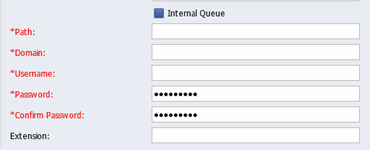
-
-
For internal queues, specify how you want items to be sorted in the queue. Select one of the following values in the Sort Order drop-down field:
-
By Arrival Date
-
By Origination Date
-
-
Expand the Polling Application drop-down list and click the name of the TRANSFLO® application that will use this queue. Available polling applications include:
-
AutoIndexerService
-
Capture
-
CustomerAppFirst
-
CustomerAppLast
-
Document Orientation and Cleaning Service
-
Gateway
-
Import
-
-
In the Classification Type drop-down list, select the appropriate classification for this queue:
-
Working: A normal working queue for active document batches.
-
Archive: An archive queue is where the batch will be moved after it has been de-assigned from the TRANSFLO® system when all processing is complete. If a batch enters an archive queue and an import activity has not already been assigned to the batch, one will be recorded.
-
Failed: A failed queue is where the batch will be moved if batch processing fails.
Note: If the TRANSFLO® database is on a different server than the TRANSFLO® Server, the Import activity timestamp will use the TRANSFLO® database time and not the TRANSFLO® Server time.
-
-
If the polling application you selected requires that preview images be available, select the Thumbnails Needed check box.
-
This feature is generally used with applications that have a user interface, such as TRANSFLO® Capture.
-
This check box is checked by default.
-
-
If you want to specify the maximum number of batches in a queue, enter the number in the Max Batches Per Queue field. The default value is zero, which does not limit the number of batches.
-
If you select Transflo Capture as the polling application for this queue, complete the following conditional fields:
-
Next Queue: Select the queue where you want the system to send indexed batches.
-
Pass Queue: Select the queue where you want the system to send passed batches.
-
Auto Process: To enable the automatic processing of batches (formerly called auto skip), select the Auto Process check box.

Note: The automatic processing feature must also be enabled for the entire TRANSFLO® system.
-
Continue auto processing documents in the batch after failure: If you want Capture to continue processing the remainder of the documents in a batch after any document fails the validation criteria, select this check box. If at least one document fails validation, Capture must still move the batch to the failed queue.
-
Allow batch review before submitting: To allow your Capture users to view the batch after indexing but before submitting, select this check box.
-
-
When you are finished configuring the new queue, click Add.
Result: The Select Queue page appears in the work area. Your new queue appears in the list of queues.
To make changes to an existing queue:
-
In the menu tree, click the Queue menu item.
-
To search for a queue, enter your criteria in the filter fields at the top of the list.
-
To switch to a different company, select it from the Select Company drop-down list at the top of the page.
-
-
In the row for a query, under the Action column, click Edit.
-
Make your changes and click the Update button.
To sort the Queue list by the values in a column:
-
Click a column heading. An UP arrow on a column header indicates that the list is sorted in ascending order by that column.
-
Click the heading again. A DOWN arrow in the column header indicates that the list is sorted in descending order by that column.
-
To reset the list to the original sort order, click the ID column heading.
The filter feature provides a powerful way to find queues in a list that can potentially have thousands of queues. In this example, we use filters to find all import queues with a classification type of failed.
-
Drag the Classification Type header field next to the Description header. Moving the Name, Description, and Classification Type columns together makes it easier to work with the filter.
-
Since all import queues have the letters imp in them, enter IMPin the box below the Name column header.
-
Enter Failed in the text box below the Classification Type column header.
Result: The list is filtered to show only import queues of type Failed.
The queues interface has a navigation bar at the bottom of the list.
Example:
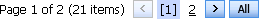
If your list of queues exceeds one page you can navigate to other pages using any of the following navigation bar features:
-
Click on a page number.
-
Click
 Next Page.
Next Page. -
Click
 Previous Page.
Previous Page. -
To view all queues as one long list without breaking them up onto multiple pages, click the All button. To improve performance when viewing 300 or more queues, use the default pagination behavior.







