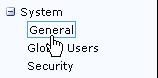Configure Transflo DMS Capture
TRANSFLO® Capture provides the ability to index batches of document images so that they can be processed and stored in your image repository. While Capture runs as a desktop application, it is administered through the TRANSFLO® Administration Tool. These instructions assume that you are already familiar with the general layout and use of the Administration Tool web interface.
This article explains how to use the Transflo DMS Administration Tool to configure the following administrative settings for Capture:
-
General Capture appearance and navigation
-
Attributes of the individual fields of each indexed document
-
Preset field values that will trigger specific actions if encountered
-
Both universal and individual settings for document types
-
Navigation and image orientation hot keys
-
Host parameters for Index Validation calls
-
Custom VBscripts that can be launched during indexing
-
TRANSFLO® system Field masks
-
The ability to create multiple documents based on different values for a specific field.
-
Processor: 800MHz
-
RAM: 512MB
-
Disk Space: 5GB
-
Screen Resolution: 1024x768
-
Processor: 1 x 1.8Ghz
-
RAM: 1GB
-
Disk Space: 5GB
-
Screen Resolution: 1024x768
-
Microsoft Windows® 10 or 11 (x86 and x64)
The following is a list of supported third-party software:
-
Microsoft Edge, Chrome, or Firefox
-
Internet Explorer is no longer supported
Product Limitations and Assumptions
-
TRANSFLO® Administration Tool and a corresponding database have been installed on the server or on servers in the same domain.
-
Administration Tool must be installed on a server running Internet server software.
-
A Capture Administrative User has been created with access to the Companies and Document Classes that will be used by the Capture application. This Administrator will be granted full rights to the Aliases and Queues that will be used by Capture.
-
If you configure more than one company in the TRANSFLO® Administration Tool, the None authentication mode will not work with your TRANSFLO® Capture client installations.
In order for TRANSFLO® client applications to communicate with TRANSFLO® Server, the TRANSFLO® Client configuration application must be properly configured. If you are experiencing connection problems with TRANSFLO® Server, you should verify these settings.
To access the TRANSFLO® Client Configuration application and verify its settings:
1. Click the Windows Start button, point to Programs, point to TRANSFLO®, and click Client configuration.
2. The TRANSFLO® Client Configuration window appears.
To configure or verify settings:
-
In the Web Service URL box, type the address of the TRANSFLO® Web service being used for communications with TRANSFLO® Server.
The default address is shown in the above screen capture.
Click Validate to ensure that the connection is active.
-
If your TRANSFLO® Server installation requires authentication, select the Authenticated Access check box and type the appropriate user name and password in the boxes provided.
-
If the local computer connects to the Internet via a proxy server, select the Use Proxy Server check box and type the proxy server address, connection port number, user name, and password in the boxes provided.
When you have finished entering or verifying connection information, click Apply, and then click the Logging tab.
3. On the Logging tab of the TRANSFLO® Client configuration window, enter or verify the logging settings that should be used for TRANSFLO® applications.
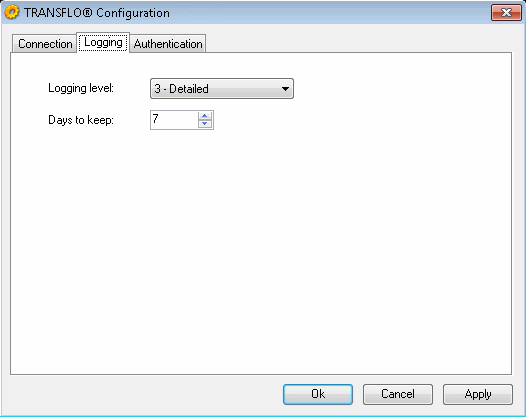
To enter or verify logging settings:
-
Expand the Logging Level list and click the desired level of complexity for logged events.
-
In the Days to keep box, enter the number of days that events should remain in the log before being erased.
When you have finished configuring the logging settings for your TRANSFLO® client applications, click Apply to save your changes.
When you have finished entering your logging settings, click Apply, and then click the Authentication tab.
4. If you would like to use TRANSFLO® authentication, on the Authentication tab of the TRANSFLO® Client Configuration window check the Store TRANSFLO® Authentication Information check box and enter a User Name and Password in the corresponding boxes.
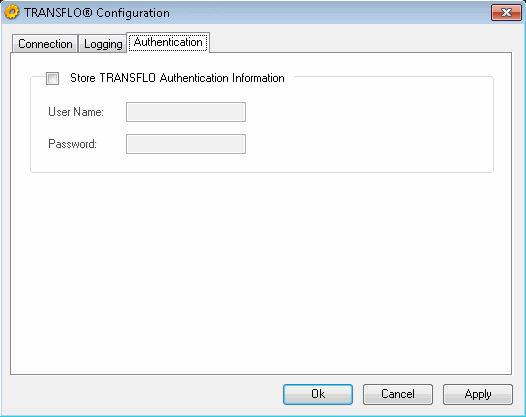
When you have finished configuring your TRANSFLO® Client configuration, click OK.
For troubleshooting purposes you can temporarily override the Capture Log Level from the file system.
To override the log level:
1. Navigate to the Capture log folder. (This typically is:
C:\Program Files\Pegasus TransTech\Capture\Logs\Capture.)
2. Create a text file in the log folder and rename it to Log.Config.
3. Open the file with a text editor and add the following line to the file:
<Config LogLevel="[Level]" />
where,
[Level] is an integer between 0 and 4 indicating the log level.
The available log levels are:
-
- No Logging
-
- Errors Only
-
- Errors and Warnings
-
- Detailed
-
- Trace
Example: For the log level to be set to Trace the entry in the Log.Config file will be: <Config LogLevel="4" />
4. Save and close the Log.Config file.
The log level has changed.
5. To disable this feature and revert to the configured log level, rename the Log.Config file to Log.Config.Old.
Note: This same procedure can be used to override the TRANSFLO® Client Log usually located in C:\Program Files\Common Files\Pegasus TransTech\Transflo Client\Logs\Transflo.ClientConfig.
Before you can begin configuring administrative settings for Capture, you must activate the portion of the Administration Tool menu tree from which those settings are accessed.
-
To start TRANSFLO® Administration Tool, open your supported Web browser and type the location of your Administration Tool site, or click the shortcut icon on your Windows desktop, if an icon was placed there.
-
Log in to the TRANSFLO® Administration Tool.
-
In the Application menu, click Capture-Index.
-
A list of Document Classes configured for the selected Company is displayed. Click the name of the desired Document Class.
-
A list of Aliases for the selected Document Class opens. Click the name of the desired Alias.
-
With the desired alias selected, click the Edit button.
-
The Capture administrative settings interface appears. This is a tabbed interface, and settings are grouped logically by tab. The default tab is the General tab, which is explained in the next section.
Use the General tab to configure settings that define the appearance and navigation of the Capture user interface.
To configure this tab, follow these steps:
-
The Reject, Accept/Re-Index, and Pass buttons can be enabled or disabled for the Capture window. To enable the Reject button, select the Reject Button Visible check box. To disable the button, clear the check box.
-
In the same way, enable or disable the Accept/Re-Indexand Pass buttons by selecting or clearing the Accept/Reindex Button Visible and Pass Button Visible check boxes.
By default, the Reject and Pass buttons are enabled and the Accept/Re-Index button is disabled.
-
Select the default zoom setting that should be used for document images displayed in the TRANSFLO® Capture window. Expand the Default Zoom list, and click a setting:
-
Fit Height - Re-sizes the image so that it fits the display area vertically. This is the default setting.
-
Fit Width - Re-sizes the image so that it fits the display area horizontally.
-
Fit Height and Width - Re-sizes the image so that it fits entirely within the display area.
-
-
By default, the following features are disabled. To enable one or more of these features, follow the sub-steps below:
-
If the cursor should be automatically moved to the first empty required field when a new document appears in the TRANSFLO® Capture window, select the Tab Stop at First Empty Field check box.
-
If the Windows Print dialog box should appear when a user clicks the Print button on the toolbar or clicks Print in the File menu, select the Use Printer Dialog check box. The Print dialog box allows the user to select a printer and modify print settings. If the dialog box is bypassed, the default printer and print settings for the local computer will be used.
-
If a user should be able to e-mail the document batch being indexed in Capture, select the Email check box.
-
-
In the After indexing a document navigate to group, select one of the radio buttons.
-
If a user has Indexed a Document in the middle of a batch, and you want the next un-indexed Document to open, select the first un-indexed document radio button.
-
If a user has Indexed a Document in the middle of a batch, and you want to open the next Document, regardless of whether it was indexed or not, select the next document radio button.
The default is first un-indexed document.
-
-
If you want a confirmation box to open before a batch is submitted, check the Confirm batch submission check box.
-
To disable the User’s ability to reorder the batch with the Make Current functionality, check the Disable documents reorder button.
-
When the Pass button is clicked in Capture, the Pass Confirmation dialog box appears, prompting the user to confirm that they want to pass the document image. Choices are Yes, No, and Clear.
-
If the Yes button is clicked, the image will be passed and values entered in any Fields will be preserved.
-
If the Clear button is clicked, the image will be passed and any entered values will be cleared.
Select or clear the Clear Group Separator Values by Default on Pass check box depending on which button should be the default. By default, the check box is disabled.
-
If the Clear Group Separator Values by Default on Pass check box is selected, the Clear button will be the default button on the Pass Confirmation dialog box, allowing the user to simply press the Enter key to clear the values and pass the document image.
-
Conversely, if this check box is cleared, the Yes button will be the default button on the Pass Confirmation dialog box.
-
-
-
If a Capture User should be required to enter a note when he or she passes a document image, select the Require Note on Passing check box. If the user should not have to enter a note explaining why the document image was passed, clear the check box (the default setting).
-
To apply the sticky field rules configured on the Fields tab when your indexers pass a document check the Apply sticky fields when passing check box. If the document is passed and sticky is enabled for a field, Capture uses the previous accepted value for the next un-indexed document.
Example: If 12345 is the accepted value from Document 1 and the current Document (Document 2) is passed, the next un-index Document (Document 3) will have the sticky value carries over from Document 1 as 12345.
To disable the feature, clear the check box (the default setting).
-
The same business logic can be applied when a document is rejected. By default, this setting is enabled. To apply the sticky Field rules configured on the Fields tab when your indexers reject a Document check the Apply sticky fields when rejecting check box. If the Document is rejected and sticky is enabled for a Field, it will not use the previous accepted value for the next un-indexed Document.
Example: If 12345 is the accepted value from Document 1 and the current Document (Document 2) is rejected, the next un-index Document (Document 3) will not have the sticky value carries over from Document 1 as 12345 but it has the value as <blank>.
By default, the check box is enabled.
Note: The Apply sticky fields when rejecting feature will only apply to Batch Fields and will not apply to the Document Type.
-
When you have finished configuring the General tab, click the Save button to apply your changes. (To exit without saving your changes, click the Cancel button.)
The Fields tab is used to configure the Field attributes of the currently selected document class alias. The Fields that have been configured for the document class alias are listed in the Field Name column. Check boxes and text boxes next to each Field name allow you to configure the attributes of that Field.
To configure any of the Fields, follow the instructions below:
-
To make the Field visible, select the check box in the Visible column.
-
To hide the Field, clear the check box.
Note: If you select any combination of check boxes in the following columns, the check box in the Visible column will be selected automatically: Tab Stop, Re- Enter, and Auto Tab. The check box in the Visible column cannot be cleared until all of these other check boxes are first cleared.
-
To include the Field in the tabbing sequence in the Capture interface, select the check box in the Tab Stop column.
-
To remove the Field from the sequence, clear the check box. If the Field is removed from the tabbing sequence, the user will have to click in the Field’s text box in order to enter a value.
-
If a Field is designated as Sticky,, it means that any value for the Field will be carried over from the previous indexed document until either the Group Separator (formerly known as the “newtrip” identifier) is encountered or the end of the batch is reached.
The exception to this is that if a Field already has a value, the previous value will not overwrite the existing value. Designating a Field as Sticky aids productivity by not requiring a user to re-enter the same data for multiple document images.
-
To enable the Sticky attribute for the Field, select the check box in the Sticky column.
-
To disable the attribute, clear the check box.
Known Issue: Although the Capture - Index administration allows you to check Sticky on Group Separator Fields, Group Separator Fields should not be set to Sticky.
-
-
If a value was previously entered for the Field, and the User should be forced to manually re-enter a value, select the check box in the Re-Enter column. If the user should not be forced to re-enter a value for the Field, clear the check box. By default, the check box is cleared.
Note: If the Field also has the Sticky attribute enabled (see the previous step), the user will still have to manually re-enter the Field value if the user sets focus on the Field and then attempts to tab or click out of the Re-Enter field.
-
If a value must be entered for a Field before the document image can be indexed, select the check box in the Required column. If the Field should not be required to have a value, clear the check box.
-
If the user should not be able to modify the Field’s value, select the check box in the Read Only column. If the Field should be editable, clear the check box.
-
If the Field’s value should be cleared if a group separator is encountered, select the check box in the Clear on Group column. If the Field’s value should not be cleared if a group separator is encountered, clear the check box.
Note: If the check box is selected and the user passes the document image and clicks the Clear button, the Field's value will retain the original value.
-
If the cursor should automatically tab ahead to the next Field once the user has completed the current Field, select the check box in the Auto Tab column. Once the user has typed the number of characters specified in that Field’s mask, the cursor will move to the next available Field. If the cursor should not move to the next Field automatically, clear the check box.
-
The Batch List window gives the user the ability to see document information about a batch, before selecting it for indexing. This information can be displayed in a table that appears below the original batch row, if its tree view is expanded.
-
If the Field you are configuring should be displayed as a column in this special table, select the check box in the Process Specific Field column.
-
If the Field should not be displayed, clear the check box.
-
-
If the Field should have a static value, type that value in the text box in the Force Value column. Any value entered here will override a previously entered value or a Sticky value in Capture. However, if a Field’s value is retrieved from HEC, the HEC value will override the forced value. By default, the box is blank.
-
If the Field should have a default value, type that value in the text box in the Default Value column. If the Field does not already have a value in Capture, the Field will default to this value. It can be overridden either by the user or by HEC. By default, the box is blank.
-
When you have finished configuring all of the attributes for the Field, you can continue configuring the attributes of the remaining Fields if necessary.
-
When you have finished configuring the Fields tab, either click another tab to continue configuring Capture settings, or click the Save button to apply your changes.
-
(Optional) To exit the tab without applying your changes, click the Cancel button.
Note: The Field name ID is reserved by the TRANSFLO® Server. Ensure that none of your Fields are named ID. Naming a Field “ID” will cause unexpected behavior when Capture is run in Process Specific mode.
The Field Order tab allows you to change the order the fields will display in Capture. The Fields are listed in the Fields box.
-
To move a Field to a different place in the order, click it to select it.
-
Click the up or down arrow buttons to the right of the box, to move the Field to the desired position in the Field order.
Note: You cannot configure a Field Order for Fields that have not been configured on the Fields tab. The default sort order for Fields that have not been configured is alphabetic and not the Document Class Field order.
A group separator consists of a field type, a trigger value, an action, and a value stickiness setting. If Capture processes a document image containing the trigger value in the specified field, it performs the action selected for the group separator and applies the stickiness option that was configured.
A “sticky” Field is one whose value for the previous document image is used as the default value for the current document image if the Field is blank.
A group separator can be used to reject a document image, override a Field’s default stickiness setting, or both, if a specific field is found to contain a specific value.
To add and configure a group separator, follow the instructions below:
-
To activate the group separator feature in Capture, select the Separators Enabled check box. This check box serves as a master control switch for all group separators.
-
To later deactivate the group separator feature if necessary, clear the check box. By default, the check box is disabled.
-
To add a group separator, click the Add button. The group separator configuration interface appears on the Group Separator tab.
-
In the Field list, select the Field to which this group separator should apply. Expand the list and click the name of the desired Field.
-
In the Value box, type the value that will act as the trigger for the group separator.
-
In the Action list, select the action that should occur if Capture encounters the above Field and value pair.
-
Expand the list and click one of the following available actions:
-
Keep - The document image can be indexed normally and accepted.
-
Reject After Indexing - The document image can be indexed, after which it is rejected.
-
Reject Before Indexing - The document image is automatically rejected and cannot be indexed.
The default action is Keep.
-
-
In the Stickiness list, select the stickiness setting that should be applied to the Field. Expand the list and click the desired setting. The available settings are:
-
Force Default - The stickiness setting selected on the Fields tab is used.
-
Force No-Sticky -The Field is made non-sticky, overriding the setting made on the Fields tab.
-
Force Sticky - The Field is made sticky, overriding the setting made on the Fields tab.
The default stickiness setting is Force Default.
Note: If Keep was selected in the Action list and HEC is called by the Field, HEC will override any stickiness that has been applied to the Field.
-
-
When you have finished adding and configuring the group separator, click the Save button immediately adjacent to the group separator settings (as opposed to the button at the bottom of the tab).
-
(Optional) If you do not wish to save the group separator configuration, click the Cancel button.
-
When you have finished configuring the group separator, you can add and configure additional group separators as necessary.
-
When you have finished configuring the Group Separator tab, click another tab to continue configuring Capture settings or click the Save button at the bottom of the tab to apply your changes and exit the Capture administration interface portion of TRANSFLO® Administration Tool.
To exit the tab without applying any changes that you have made, click the Cancel button.
Any group separators that you create appear in a table on the Group Separator tab. You can edit these group separators, reset their values to their default settings, or delete the group separators as needed.
-
To edit a group separator, click it to select it, and then click the Edit button. Edit the group separator’s settings using the same instructions provided earlier in this section.
-
To reset a group separator’s values to their default settings, click the group separator to select it, and then click the Reset button.
-
To delete a group separator, click the group separator to select it, and then click the Delete button.
-
(Optional) To disable all group separators that have been configured, clear the Separators Enabled check box.
The configured group separators are now hidden, but still exist and will reappear if the check box is selected again.
-
With the Separators Enabled check box cleared, you can bulk-reset the values of all existing group separators.
-
To do this, click the Reset button.
-
The Document Types tab is used to configure general settings for the Document Type area in the TRANSFLO® Capture window, as well as specific settings for each document type. The tab is divided into two areas:
-
the top area is used to configure the general settings.
-
the scrolling table area below it is used to assign document-type-specific attributes.
Global document type settings are configured in the area at the top of the Document Types tab.
-
If Capture Users should be able to tab to the Document Type area in the TRANSFLO® Capture window, select the Tab Stop check box. If Users should instead be forced to click the appropriate document type in the area, clear the check box. By default, the check box is selected.
-
If selecting a Document Type should cause the current document image to be automatically accepted, select the Auto Accept on Document Type Exit check box. To disable this feature, disable the check box. By default, this check box is disabled.
-
Select the Visible check box. To hide the area, clear the check box. By default, the check box is selected.
-
If theDocument Type area should be sticky, meaning that the document type selected for the previous document image should also be the default selection for the current document image, select the Sticky check box. To disable this feature, clear the check box. By default, the check box is cleared.
-
If a group separator is encountered, or the Clear button is clicked during validation of a document image being passed, the value in the Document Type area can be cleared.
-
To enable this feature select the Clear on Group Separator check box.
-
To disable the feature, clear the check box. By default, this check box is cleared.
-
-
The document types listed in the Document Type area in the TRANSFLO® Capture window can be arranged alphabetically or by assigned document type number:
In addition to the general settings described earlier in this section, you can also configure settings that are specific to each document type. A keyboard shortcut, or hot key, can be assigned to each document type, allowing the Capture User to select the appropriate document class with a single keystroke. If a hot key is assigned, it can be enabled or disabled as necessary. The document type itself can also be enabled or disabled from this interface.
To configure settings for an individual document type:
-
In the table on the Document Types tab, click the row of the document type whose settings you wish modify. You may need to scroll through the list to find the desired document type.
-
With the document type selected, click the Edit button at the bottom of the table. If your Document Type list is extensive, you may need to scroll to the bottom of the list to find the Edit button.
-
The Document Types tab changes to display the configuration interface for the document type that you selected. The document type abbreviation appears in the Document Type list box. This box appears for information only and the list is not enabled.
-
To designate a hot key for the document type:
-
Select the check boxes for the key combination (if any) of the special keys: [Ctrl], [Alt], or [Shift].
-
Expand the Key list and click the name of the desired keyboard key.
-
To remove a value from the Key list, click Clear.
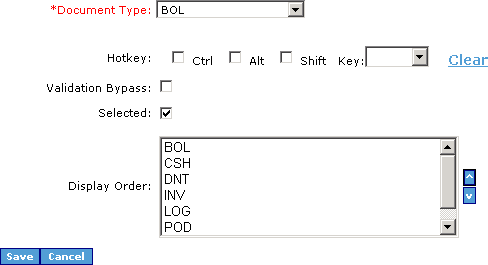
-
After entering a hot key, you must enable it before it can be used in Capture. Select the Validation Bypass check box.
-
(Optional) To disable an active document type hot key, clear the check box. By default, the check box is cleared.
-
-
With a hot key configured and enabled, the Capture User can press the appropriate key to select a document type instead of clicking it in the Document Type area.
-
With or without a hot key, in order for the Capture User to be able to select the document class at all, it must be enabled for use so that it will appear in the Document Type area of the Capture interface. To do this, select the Selected check box. To disable a document type, so that it does not appear in the Capture interface, clear the check box.
-
As you configure the Document Types you can change their display order. The Document Types are listed in the Display Order box. To move a Document Type to a different place in the order, click it to select it, and then click the up or down arrow buttons, located to the right of the box, to move the Document Type to the desired position in the Document Type order.
-
When you have finished configuring the document type’s settings, click the Save button to record the new attributes and return to the original view of the Document Types tab. To discard the changes click the Cancel button.
Use the Hot Keys tab to configure the navigational and image-orientation keystroke functionality provided in Capture.
-
To designate a hot key or combination of keys, select the check boxes for the special keys: Ctrl, Alt, or Shift.
-
Select a unique and memorable key from the drop-down list of values under the Key field. For example, Ctrl+P for the Print command.
-
Take care not to assign any hot key that is already in use.
-
To quickly delete a hot key setting from the Current Setting box, click the Clear link to the right of the box.
-
Hot key values can also be reset to their default values by clicking the Default link. The default value for each function is displayed in the Default Setting column.
-
-
When you have finished configuring the Hot Key tab, click another tab to continue configuring Capture settings or click the Save button to apply your changes.
-
To exit the tab without applying the changes that you have made, click the Cancel button.
The Host tab allows you to configure Capture interaction with TRANSFLO® Index Validation through the host interface. After a script is selected, you must associate index fields with input and output fields in the script.
-
If this is the first host interface configured for this Capture installation, then no scripts will appear in the list, and before you can continue you must create a script.
-
If you do not wish to use Index Validation, or you have not purchased the module, you do not need to configure any settings on this tab.
-
To configure the Host tab, you must first select an Index Validation action and the script against which it should run.
-
In the Action list, select the type of action that you wish to use to interface with the Index Validation application.
-
Expand the list and click the name of the desired action.
These actions will only fire if they are configured. The available actions are:
-
Accept The Accept action occurs when the Accept or the Accept and Reindex buttons are clicked in the Capture client application.
-
Pass The Pass action occurs when the Pass button is clicked in the Capture client application.
-
Reject The Reject action occurs when the Reject button is clicked in the Capture client application.
-
New Page The New Page action occurs when a new page opens in the Capture client application.
-
Field Validation The Field Validation action occurs when you tab out of a Field configured for Field Validation in the Capture client application.
-
Query The Query action occurs when the Query icon is clicked in the Capture client application’s tool bar.
-
-
Depending on which action was selected, specialized check boxes may appear on the tab, representing available options.
-
You cannot accept a document if you have your Accept Host script configured so the index field is both an input and output field. To get around this problem you must set you index Field as an Input field only in your Host Accept script. This limitation does not affect New Page or Field Validation Host scripts.
-
Accept Event scripts defined on the Scripts tab will run before Actions defined on the Hosts tab.
-
New Page Event scripts defined on the Scripts tab will run after Actions defined on the Hosts tab.
-
-
In the Script list, select the Script to be executed by the action you selected. Expand the list, and click the name of the desired Script.
-
When you select a Script from the Script list, its input and output Fields are listed in the Script Field columns of the Script Input Fields and Script Output Fields tables, respectively. Each of these Script Fields must be mapped to an Index Field.
-
To the right of a Script Field column is an Index Field column, where index Fields are selected from a list for each Script Field.
-
To map a Script Field to an Index Field, expand the list located in the appropriate Index Field cell, and click the name of the desired Field.
-
If you need to edit the Index Validation script, click the Edit Script link to the right of the Script list, and use the script editing tool that appears.
Note: If Index Validation is not installed on the local computer, an error message will appear.
-
-
When you have finished mapping Fields, either click another tab to continue configuring Capture settings, or click the Save button to apply your changes.
-
(Optional) To exit the tab without applying any changes, click the Cancel button.
When certain actions are selected from the Actions list, additional options are displayed on the Host tab in the form of check boxes. This section provides a list of these check boxes, with an explanation of each.
Note: All check boxes described below are cleared by default.
Accept “Call Script on Accept for Doc Type Hotkey”
-
If selected, the script will be called when the user clicks Accept or Accept/Re-Index or presses the corresponding hot keys ([Alt] + A for Accept and [Alt] + X for Accept/Re-Index)
-
If not selected, the script will be ignored when the user clicks Accept or Accept/Re-Index.
New Page “Call Script on New Line when no Fields have changed"
-
If selected, the script will be called on every new image that is loaded, even if no Fields are changed.
-
If not selected, the script will be called only when a Field has been changed.
Field Validation and Index Field check boxes
-
Select the check box for each index field that should be validated.
The Scripts tab allows you to configure VBScripts that can be launched from TRANSFLO® Capture during indexing.
-
Click the Add button.
The script configuration page opens in the Scripts tab.
-
In the Event field, select an event from the list of values:
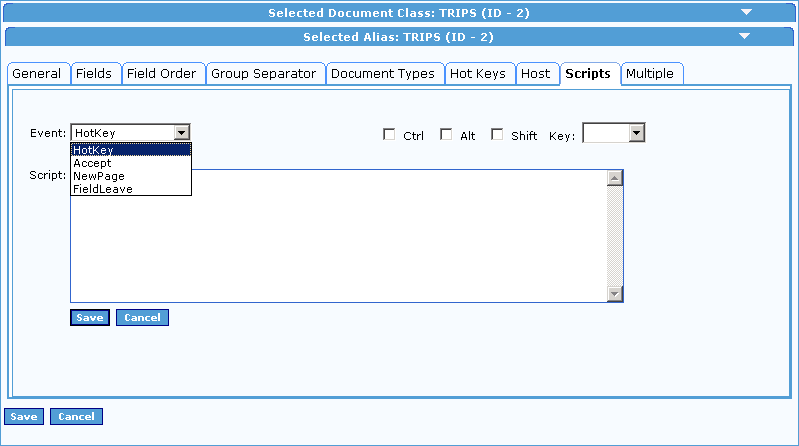
-
Accept: the script you enter in the Script text box will be executed when the user clicks the Accept button in Capture.
-
NewPage:the script you enter in the Script text box will be executed when new document opens in Capture.
-
HotKey: To specify which combination of keys will trigger the event, select a combination of the Ctrl, Alt, and Shift check boxes and a keyboard key form the Key drop-down list. The script you enter in the Script text box will be executed when the user types the Hot Key combination in Capture. When selecting Hot Key events, do not use keyboard combinations that are used elsewhere in Capture, or that are used by the Windows® operating system (for example, Ctrl+P to print, Ctrl+C to copy, or Ctrl+W to close a window).
-
FieldLeave:the script you enter in the Script text box will be executed when the focus moves off of any field.
-
-
Enter your VBScript code in the Script box.
-
Repeat this process until all of your event/script combinations are configured.
-
You can have only one script for the Accept event and one script for the NewPage event.
-
You can have several Hot Key events for different keyboard key combinations.
-
Accept Event and Field Leave scripts defined on the Scripts tab will run before Actions defined on the Hosts tab.
-
NewPage event scripts defined on the Scripts tab will run after actions defined on the Hosts tab.
-
-
Available Script Objects: In addition to the standard VBScript methods and properties, Capture scripting exposes several script objects that can be included in your custom scripts. Among other things, these script objects allow you to:
-
Determine the field name of the current field.
-
Get the value of a field on the current document.
-
Change the value of a field on the current document.
-
Use the Multiple tab to enable and configure a feature that allows users to create multiple documents based on different values for a specific field.
-
Select the Enable check box.
-
In the Field drop-down list, select a field that can accept multiple values.
-
Because you enabled the Multiple feature, Capture will show a Multiple button in the command button pane for your users.
-
When a user is in a field that you configured to support multiple values and clicks the Multiple button, a pop-up window opens where a user can view a list of values and add different values.
-
When the document is accepted, Capture makes a copy for each multiple value entered.
-
Each copy has the same index values as the original except for the field configured for multiple values; that multiple-enabled field has the corresponding value that was added in the Multiple pop-up window.
-
-
To show any previous multiple-enabled values in the pop-up window, select the Sticky check box.
-
Choose one:
-
To save your changes, click Save.
-
To discard any changes and close the Capture administration interface for the alias, click Cancel.
-
The TRANSFLO® Administration Tool provides settings that allow the Auto Process feature in Capture to be tuned for better performance during batch submission and new batch retrieval. This is done by pre-loading a given number of pages of the next batch and limiting the number of batches that can be locked during the pre-load process. This feature can also be disabled.
To adjust the auto process performance settings:
-
Click Performance in the left navigation pane under Application, Capture - Index.
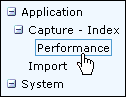
-
The Auto Process Performance Settings opens in the right frame.
-
To change the settings make changes to the Preload at least (documents) and Preload no more than (batches) text boxes.
-
Preload at least (documents) The number of un-indexed documents in the current batch that triggers the pre-load of the next batch(es) in the queue. Default is 10.
-
Preload no more than (batches) The maximum number of batches that are preloaded. This prevents an excessive number of small batches to be preloaded and thereby locked by the indexer. This is especially important for queues that are worked by multiple indexers. Default is 2.
-
-
To disable the Auto Process Performance feature, un-check the Save batches in background check box. This check box turns on the Auto Process Performance feature. To disable this feature, un-check this check box. Default is checked.
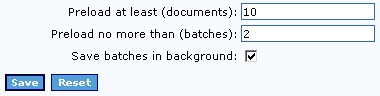
-
Click Save. To undo your chances, click Reset.
Capture uses the Maximum Rows per Hitlist general setting to determine how many batches can be retrieved by Capture’s process-specific window.
Important! The default setting is 500 batches. If your process-specific volume exceeds 500 batches at a time, you must increase this setting, especially if you have multiple queues pointing to one alias.
The DMS Administration Tool supports the creation of a broad variety of field masks. A field mask is a set of characters representing the allowable format for a value that can be entered in a given field.
Because configuring field masks is not a task exclusively related to TRANSFLO® Capture, the configuration interface is not accessed by clicking Capture in the Administration Tool menu like the other features described in this topic. To access the Field mask configuration interface:
-
In the menu tree, in the General menu, click Company.
-
In the list of companies, click the name of a company.
-
In the Document Class menu, click Fields.
A list of document classes configured for the selected company appears.
-
Click the name of the desired document class.
-
The DMS field configuration interface for the selected document class appears.
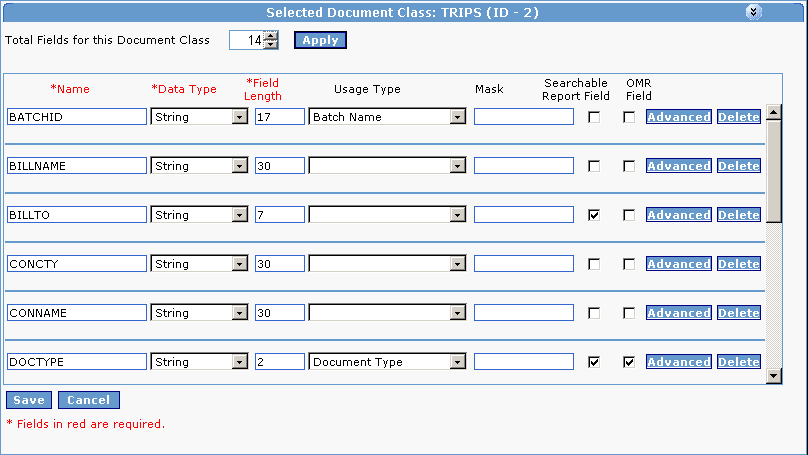
-
The Field configuration interface allows you to configure Fields used throughout the TRANSFLO® system.
-
Because the interface does not relate exclusively to Capture, use of the entire interface is not documented here.
-
The remaining information in this section deals solely with Field masks.
-
-
To define a mask for a Field, click in the Mask box corresponding to that Field and type the desired mask. The available mask characters and strings and their descriptions are presented in the table below.
Character or String Description #
Digit Placeholder: Character must be numeric (0-9) and entry is required.
.
Decimal Placeholder: The actual character used is the one specified as the decimal placeholder by the system's international settings. This character is treated as a literal for masking purposes.
,
Thousands Separator: The actual character used is the one specified as the thousands separator by the system's international settings.
This character is treated as a literal for masking purposes.
:
Time Separator: The actual character used is the one specified as the time separator by the system's international settings.
This character is treated as a literal for masking purposes.
/
Date Separator: The actual character used is the one specified as the date separator by the system's international settings. This character is treated as a literal for masking purposes.
\
Backslash Escape Next Character: Treat the next character in the mask string as a literal. This allows you to include the '#', '&', 'A', and '?' as well as other characters with special meanings in the mask. This character is treated as a literal for masking purposes.
&
Character placeholder: Valid values for this placeholder are ANSI characters in the following ranges: 32-126 and 128-255 (keyboard and foreign symbol characters).
>
Convert to Uppercase: Convert all the characters that follow to uppercase.
<
Convert to Lowercase: Convert all the characters that follow to lowercase.
A
Alphanumeric character placeholder: For example: a-z, A-Z, or 0-9. Character entry is required.
a
Alphanumeric character placeholder: For example: a-z, A-Z, or 0-9. Character entry is not required.
9
Digit placeholder: Character must be numeric (0-9) but entry is not required.
-
Minus sign when followed by a number section defined by a series of n characters such as
-nn,nnn.nn
indicates that negative numbers are allowed. When not followed by a series of n characters, it's taken as a literal. Minus sign will only be shown when the number is actually negative.+
Plus sign when followed by a number section defined by series of n characters such as
-nn,nnn.nn
indicates that negative numbers are allowed. However, it differs from '-' in the respect that it will always show a '+' or a '-' sign depending on whether the number is positive or negative.
C
Character or space placeholder. Character entry is not required. This operates exactly like the '&' placeholder, and ensures compatibility with Microsoft Access.
?
Letter placeholder: For example: a-z or A-Z. Character entry is not required.
n
Digit placeholder: A group of n's can be used to create a numeric section where numbers are entered from right to left. Character must be numeric (0-9) but entry is not required.
mm,dd,yy
Combination of these three special tokens can be used to define a date mask. mm for month, dd for day, yy for two digit year and yyyy for four digit year.
Examples:mm/dd/yyyy, yyyy/mm/dd, mm/yy.
hh, mm,ss,tt
Combination of these three special tokens can be used to define a time mask.
hh for hour, mm for minute, ss for second, and tt for AM/PM.
Examples: hh:mm, hh:mm tt, hh:mm:ss.
{date}
{date} token is a place holder for short date input. The date mask is derived using the underlying culture settings.
{time}
{time} token is a place holder for short time input. Short time typically does not include the seconds portion. The time mask is derived using the underlying culture settings.
{longtime}
{longtime} token is a place holder for long time input. Long time typically includes the seconds portion. The long time mask is derived using the underlying culture settings.
{double:i.f:c}
{double:i.f:c} is a placeholder for a mask that allows floating point input where i and f in i.f specify the number of digits in the integer and fraction portions respectively.
The :c portion of the mask is optional and it specifies that the inputting of the value should be done continuous across fraction and integer portions.
For example, with :c in the mask, in order to enter 12.34, the user types in “1234”.
Notice that the decimal separator character is missing. This alleviates the user from having to type in the decimal separator.
{double:-i.f:c}
Same as {double:i.f:c} except this allows negative numbers.
{currency:i.f:c}
Same as {double:i.f:c} except the mask is constructed based on currency formatting information of the underlying format provider or the culture. It typically has the currency symbol and also displays the group characters.
{currency:-i.f:c}
Same as {currency:i.f:c} except this allows negative numbers.
Literal
All other symbols are displayed as literals; that is, they appear as themselves. You can also escape the mask with {LOC} character sequence to indicate that symbols in the following table should be mapped to the associated symbols in the underlying culture settings.
As a developer, you can expand Capture functionality with exposed VB Script objects. This topic provides sample code to help explain what is required to create VB Scripts for TRANSFLO® Capture in the TRANSFLO® Administration Tool.
All script events are defined on the TRANSFLO® Administration Tool > Capture – Index > Scripts Tab for each alias. These events correspond to actions performed by the Capture Client End-User or by the Capture Auto-Process feature.
It is a recommended practice to only define one script, for each scripting event per alias In Transflo DMS, an alias is a defined pointer or link to a subset or subclass of the fields and properties of a Transflo document class. An alias is essentially a copy of a document class. Creating multiple aliases for a document class allows you to have multiple instances of that document class. Aliases are used by Capture and Batch Scan. During imports, aliases map Gauss bases to workflows. By default, each document class that you create is automatically assigned an alias of the same name. You can edit the name and create more aliases. You can use an alias to configure fields, document types, and other parameters to customize the Capture application.. In that script all of the conditions for the event can be scripted.
TRANSFLO® Capture Scripting allows you to write scripts that run on the following events:
-
HotKey
-
Accept
-
NewPage
-
FieldLeave
HotKey
The HotKey event allows you to define a hot key combination. The HotKey event will fire whenever the hot key combination is pressed.
Accept
The Accept event fires when the Accept button is pressed.
The Accept event will fire before any HEC script.
This allows you to suppress the HEC script if needed.
NewPage
When you open a document In Transflo DMS, a document is an image file of a scanned page usually stored as a black and white TIFF image., any New Page HEC scripts run first followed by the NewPage scripting event.
FieldLeave
The FieldLeave event fires when an Index Field that has focus loses its focus. An example of this is when a user tabs out of an Index Field.
The FieldLeave event will fire before any HEC script. This allows you to suppress the HEC script if needed.
The following tables summarize the Capture script objects:
Property List Property
| Name | Description |
Data Types |
Possible Values |
|---|---|---|---|
|
Set Value ([PropertyName], [Value]) |
If [PropertyName] is set to “BypassIndexValidation” and the [Value] is set to True, the HEC script for the event will not excecute. [Value] for “BypassIndexValidation” will remain set for all future events fired for the current Document. When the next Document loads, “BypassIndexValidation” will have its [Value] set to False (by default). If [PropertyName] is set to “CurrentFieldName”, the Field name that currently has focus is returned. You cannot use SetValue to change “CurrentFieldName”. "BypassValidation” if set to True will bypass for the current document any type of validation like Required Fields. |
[Property Name]: String, [Value]: Boolean, or String |
[Property Name]: “BypassIndexValidation” or “CurrentFieldName”, [Value]: True, False, or Index Field Name |
|
Get Value ([PropertyName]) |
Gets the value of [PropertyName]. (Same as in PropertyList.SetValue.) |
[Property Name]: String |
[Property Name]: “BypassIndexValidation” or “CurrentFieldName”, |
UI Script Object
| Method |
Description |
Parameters | Returns |
|---|---|---|---|
|
GetFieldValue |
Returns the value of the Index Field FieldName for the current Document. |
FieldName as string |
String |
|
SetFieldValue |
Sets the value of the Index Field FieldName for the current Document. |
FieldName as string, FieldValue as string |
Void |
|
GetFormHandle |
Returns the Capture Main window handle. |
hWnd as Integer |
Integer |
|
BypassValidation |
|
|
|
WinAPI Script Object
| Method | Description | Parameters | Returns |
|---|---|---|---|
|
FindWindow † |
This method is used to find an open window by its class name and caption. The className parameter holds the program’s class name. The windowName parameter holds the expected text in the window’s title bar (caption). If the window is found it will return the window’s handle, otherwise FindWindow will return 0. |
className as String windowName as String |
Integer |
|
GetWindowText † |
Returns the text in a window’s title bar. The hWnd parameter is the window’s handle. |
hWnd as Integer |
String |
|
FindWindowRegEx † |
Same as FindWindow but finds a window with a caption that matches regular expression passed in the windowName parameter. |
className as String windowName as String |
Integer |
|
SendMessage † |
Sends a message to a window and waits until the message has been processed by the window. The hWnd parameter holds the window’s handle. The wMsg parameter contains the message ID that will be sent. The wParam and lParam hold additional data sent with the message that depend on the message Id. |
hWnd as Integer wMsg as Integer wParam as Integer lParam as Integer |
Integer |
|
CopyMemory |
Copies a block of memory from one location to another. The destination parameter contains a pointer to the starting address of the copied block, and the source parameter contains a pointer to the starting address of the block of memory to by copied. The length parameter specifies the number of bytes to copy. |
destination as Integer source as Integer length as Integer |
Void |
|
SetForegroundWindow |
Puts a specified window in the foreground and gives it focus. The hWnd parameter contains the window’s handle. The function returns True if it succeeds. |
hWnd as Integer |
Boolean |
|
SendCopyData |
Sends a WM_COPYDATA message to a window specified by the hWnd parameter. The dwData contains additional data put into dwData field of the COPYDATASTRUCT structure that is being send with the message. The data parameter holds the string that is being referenced by COPYDATASTRUCT structure. |
hWnd as Integer dwData as Integer data as String |
Integer |
See Microsoft® Windows API documentation for details.
Example 1:
This basic example will get the value for the BILLTO Index Field. If the value in the BILLTO Index Field is equal to 11111, Then the BILLCODE, INVOICENO, DocType.
-
The BypassIndexValidation property is set to True, so any HEC scripts that follow will be skipped for the current document.
If the BypassIndexValidation property is set to False in a script that fires after this one on the current Document, HEC scripts run from that point forward.
Sub main()
fieldValue = UI.GetFieldValue("BILLTO") if fieldValue = "11111" then
UI.SetFieldValue "BILLCODE", "01234" UI.SetFieldValue "INVOICENO", "AAAAA"
UI.SetFieldValue "DocType", "TRP"
PropertyList.SetValue "BypassIndexValidation", True end if
end Sub
Example 2:
This example is for the FieldLeave event. This script gets the current Index Field’s name.
If the Index Field’s name is BILLTO, it will get the Index Field’s value. If this value is 11111, then the values for BILLCODE, BATCHID, SHIPPERNO, INVOICENO, INVOICE1, and DocType Index Fields are set.
Lastly the BypassIndexValidation property will be set to False which will suppress HEC calls until BypassIndexValidation is set to False on the current Document or a new Document is open.
Sub main()
currentFieldName = PropertyList.GetValue("CurrentFieldName") if currentFieldName = "BILLTO" then
currentFieldValue = UI.GetFieldValue(currentFieldName) if currentFieldValue = "11111" then
'MsgBox "Running Script before Leaving Field " & currentFieldName UI.SetFieldValue "BILLCODE", "01234"
UI.SetFieldValue "BATCHID", "AAAAA" UI.SetFieldValue "SHIPPERNO", "SSSSS" UI.SetFieldValue "INVOICENO", "INVOICE1"
UI.SetFieldValue "DocType", "TRP"
PropertyList.SetValue "BypassIndexValidation", True end if
end if end sub
Example 3:
This example is used in conjunction with open TMW windows. It searches for one of three possible TMW windows by the window caption with the regular expression Billing Desk.*
-
If it finds a window it gets the value for the Order Number field and writes it to the TMW window and gives it focus.
-
If none of the specified TMW windows are found a message box alerts the user.
Sub Main 'MsgBox "F2"
sCaption = "Billing Desk.*"
' call findwindow with various class definitions used by TMWSuite hWnd = WinAPI.FindWindowRegEx("FNWND370", sCaption)
If hWnd = 0 Then
hWnd = WinAPI.FindWindowRegEx("FNWND3105", sCaption) End If
If hWnd = 0 Then
hWnd = WinAPI.FindWindowRegEx("FNWND3110", sCaption) End If
If hWnd > 0 Then
orderNumber = UI.GetFieldValue("Order Number") WinAPI.SendCopyData hWnd, 700, orderNumber WinAPI.SetForegroundWindow hWnd
Else
MsgBox sCaption & " is not currently running." End If
End Sub