1. Transflo Express Server Administrator
Component 1 of 5
As a Transflo administrator or API developer, use TRANSFLO® EXPRESS Server Administrator to configure TRANSFLO® Express customers, fleets, and kiosks.
The default free disk space trigger is 100 MB.
To prevent disk space from being completely consumed by the log file, writing to the log file will be disabled if the free disk space at the log directory location falls below this configurable value.
To change this setting, set the value for the LogMinDiskSpaceMB element in the web.config file on the web server.
Example:
<add key="LogMinDiskSpaceMB" value="20000"/>
To configure the log level without stopping the web service, add or edit the following lines in the log.config file:
<Config LogLevel="Info">
<Threads>
<Thread Name="CheckForUpdate" LogLevel="Trace"/>
<Thread Name="StoreBatch" LogLevel="Warnings"/>
</Threads>
</Config>
The log.config file must be in the same folder that houses the log files.
If batches fail to transmit from a scan station or the Confirmation Viewer reports that the scan station is down, try these steps:
-
Right-click on the Scan Station in the tree view and click Properties.
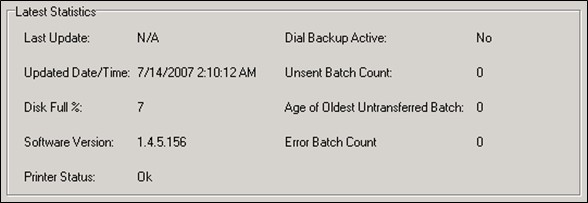
-
Under Latest Statistics, verify that the Disk Full %is not below the minimum disk space configured on the Scan Station. If it is, attempt to free up disk space.
-
Verify that there is not a large number of Error Batches or Unsent Batches. If there are, attempt moving them back to the Send directory and see if they will transmit.
-
Check the error log and see if you can determine the problem. If not, note the software version and send the log to support and development.
|
Description |
|
|
# |
Digit placeholder. Character must be numeric (0-9) and entry is required. |
|
. |
Decimal placeholder. The actual character used is the one specified as the decimal placeholder in the international settings of the system. This character is treated as a literal for masking purposes. |
|
, |
Thousands separator. The actual character used is the one specified as the thousands separator in the international settings of the system. This character is treated as a literal for masking purposes. |
|
: |
Time separator. The actual character used is the one specified as the time separator in the international settings of the system. This character is treated as a literal for masking purposes. |
|
/ |
Date separator. The actual character used is the one specified as the date separator in the international settings of the system. This character is treated as a literal for masking purposes. |
|
\ |
Treat the next character in the mask string as a literal. This allows you to include the '#', '&', 'A', and '?' as well as other characters with special meanings in the mask. This character is treated as a literal for masking purposes. |
|
& |
Character placeholder. Valid values for this placeholder are ANSI characters in the following ranges: 32-126 and 128-255 (keyboard and foreign symbol characters). |
|
> |
Convert all the characters that follow to uppercase. |
|
< |
Convert all the characters that follow to lowercase. |
|
A |
Alphanumeric character placeholder. For example: a-z, A-Z, or 0-9. Character entry is required. |
|
a |
Alphanumeric character placeholder. For example: a-z, A-Z, or 0-9. Character entry is not required. |
|
9 |
Digit placeholder. Character must be numeric (0-9) but entry is not required. |
|
- |
Minus sign when followed by a number section defined by series of 'n's (like in "-nn,nnn.nn") indicates that negative numbers are allowed. When not followed by a series of 'n's, it's taken as a literal. Minus sign will only be shown when the number is actually negative. |
|
+ |
Plus sign when followed by a number section defined by series of 'n's (like in "-nn,nnn.nn") indicates that negative numbers are allowed. However, it differs from '-' in the respect that it will always show a '+' or a '-' sign depending on whether the number is positive or negative. |
|
C |
Character or space placeholder. Character entry is not required. This operates exactly like the '&' placeholder, and ensures compatibility with Microsoft Access. |
|
? |
Letter placeholder. For example: a-z or A-Z. Character entry is not required. |
|
n |
Digit placeholder. A group of n's can be used to create a numeric section where numbers are entered from right to left. Character must be numeric (0-9) but entry is not required. |
|
mm, dd, yy |
Combination of these three special tokens can be used to define a date mask. mm for month, dd for day, yy for two digit year and yyyy for four digit year. Examples: mm/dd/yyyy, yyyy/mm/dd, mm/yy. |
|
hh, mm, ss, tt |
Combination of these three special tokens can be used to define a time mask. hh for hour, mm for minute, ss for second, and tt for AP/PM. Examples: hh:mm, hh:mm tt, hh:mm:ss. |
|
{date} |
{date} token is a place holder for short date input. The date mask is derived using the underlying culture settings. |
|
{time} |
{time} token is a place holder for short time input. Short time typically does not include the seconds portion. The time mask is derived using the underlying culture settings. |
|
{longtime} |
{longtime} token is a place holder for long time input. Long time typically includes the seconds portion. The long time mask is derived using the underlying culture settings. |
|
{double:i.f:c} |
{double:i.f:c} is a place holder for a mask that allows floating point input where i and f in i.f specify the number of digits in the integer and fraction portions respectively. The :c portion of the mask is optional and it specifies that the inputting of the value should be done continuous across fraction and integer portions. For example, with :c in the mask, in order to enter 12.34 the user types in “1234”. Notice that the decimal separator character is missing. This alleviates the user from having to type in the decimal separator. |
|
{double:-i.f:c} |
Same as {double:i.f:c} except this allows negative numbers. |
|
{currency:i.f:c} |
Same as {double:i.f:c} except the mask is constructed based on currency formatting information of the underlying format provider or the culture. It typically has the currency symbol and also displays the group characters. |
|
{currency:-i.f:c} |
Same as {currency:i.f:c} except this allows negative numbers. |
|
Literal |
All other symbols are displayed as literals; that is, they appear as themselves. |
You can also escape the mask with {LOC} character sequence to indicate that symbols in the following table should be mapped to the associated symbols in the underlying culture settings.