Transflo Product FAQ
Frequently Asked Questions (FAQ)
| All Transflo Products |
|
| Transflo Mobile+ App |
|
| Transflo Portal |
|
| Transflo DMS Enterprise and DMS Lite Edition |
|
| Transflo Synergize |
|
| Transflo Express |
|
| Transflo ELD, HOS, and Telematics |
|
| Transflo Command Center for Carriers |
|
| Transflo Velocity+ for Brokers |
|
| Transflo eBOL for Shippers |
|
| Transflo Wallet with Fuel Advance |
|
| Workflow AI |
|
| Still Need Help? |
|
All Transflo Products
A: Yes, we offer a complete series of knowledge base (KB) sites featuring over 12,000 articles with examples, tips, videos, and screenshot examples.
To learn more, visit https://knowledge.transflo.com.
A: Visit our main public sales and marketing site at www.transflo.com. To view helpful product videos, visit https://vimeo.com/user107307187.
A: For immediate results, you can search the knowledge base and follow the steps yourself. You can also try our automated Chat with an Expert chat bot. After three (3) tries, the chat bot tries to transfer you to an available live agent.
Two other methods are available for reaching a live agent in Support:
-
Submit a Ticket: Send e-mail to support@transflo.com or go to www.transflo.com/customer-support.
-
Call Transflo Support: Call 1-813-386-6000 and press one of the following number key options:
-
1 for Mobile App Support (or call 813-386-2378)
-
2 for Transflo Imaging Support (or call 813-386-2327)
-
3 for Synergize
-
4 for Sales
-
5 for TripPak and Transflo Express Support
-
For Transflo Telematics, hours-of-service (HOS), Geotab, and electronic logging device (ELD) support, call 813-386-0971 and press 1 for English or 2 for Spanish (presione el número dos para Español).
For Transflo Sales or general questions, call toll-free 866-220-8267 or go to www.transflo.com today.
Transflo Mobile+ App
A: As of October 2023, Transflo Mobile+ runs on Apple iPhone, iPad, or iPod touch devices with iOS 11.0 or newer and on Google Android 9.0 or newer smart phones or tablets. The minimum supported iOS release increased to 14.0 on January 3, 2024.
- As mobile operating systems continue to improve, so has the Transflo Mobile+ app which can now leverage advanced features in iOS 17 and Android 14. You’ve seen a number of new releases for Transflo Mobile+ this year, and we will continue to bring enhanced features in 2024, 2025, and beyond.
- As part of this focus, we're concentrating our efforts on currently supported, stable, and secure operating systems. Starting in 2024, new versions of Transflo Mobile+ will be supported on Android OS 9, 10, 11, 12, 13, and 14 and on iOS 14, 15, 16, and 17.
A: You can find videos on our video page hosted at vimeo.com. Sometimes, you will be able to view a link to a video from inside the knowledge base, such as the one below:
A: Yes! Drivers can use the Transflo Mobile+ app to satisfy FMCSA requirements for drivers to prepare a DVIR at the completion of each workday and submit the appropriate signed reports to the motor carrier upon their return to the home terminal.
A: Yes! Use the Transflo Mobile+ app on your phone to check-in and bypass the welcome center.
A: Yes! When the driver confirms the truck is loaded and signs the eBOL, the eBOL and audit trail information can be sent to any relevant shipper, carrier, consignee, or broker parties to confirm the information is correct before the driver leaves the yard.
A: Yes! Carriers, brokers, and shippers can push the electronic bill of lading or eBOL to the Transflo Mobile+ app where the driver can confirm the truck is loaded and electronically sign the eBOL which is then transmitted back to the relevant parties as proof of delivery or ePOD.
A: Yes. To learn how you can integrate the Transflo Mobile+ document and photo scanning engine functionality in your own apps, contact a Transflo Sales team member and ask about our software development kit (SDK).
A: To access our API documentation, follow these steps:
-
Navigate to http://svc.transflomobile.com/integration/sdk/index#.
-
Select Transflo Shipper API in the drop-down menu.
-
Click Explore.
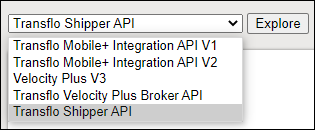
-
Expand each grouping to see the REST API endpoints related to each tag.
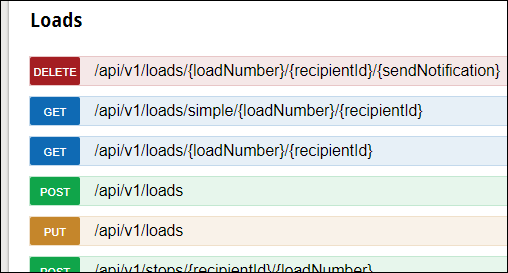
A:Yes. Drivers can view all shipping documents that are sent to the Transflo Cloud available in the Transflo Mobile+ app. When the driver arrives at the consignee or receiving dock, these documents can be sent by email or SMS text message for the receiver to review, add notes, and then electronically add a signature. When delivery is complete and the ePOD is electronically signed, the ePOD returns to the Transflo platform in the cloud (over the internet) where it is delivered in seconds back to you (the carrier, broker, or shipper).
Transflo Portal
A: Now in BETA phase, the new Transflo Portal (formerly Transflo One Portal) is expected to continue research and development in 2025.
A: Transflo Portal provides the following new features and components:
-
Dashboard
-
People Management
-
Loads
-
Confirmation Viewer
-
Driver Connect
-
Telematics
-
Mobile Menu Admin (allows you to customize your own mobile app for drivers)
A: You can find videos on the official Transflo video page hosted at vimeo.com. Here is a good place to start:
A: Yes! Your drivers can use the Transflo Mobile+ app to satisfy FMCSA requirements to prepare a DVIR at the completion of each workday and submit the appropriate signed reports to the motor carrier upon their return to the home terminal.
A: Yes! Use the Transflo Mobile+ app on your phone to check-in and bypass the welcome center.
A: Yes! When the driver confirms the truck is loaded and signs the eBOL, the eBOL and audit trail information can be sent to any relevant shipper, carrier, consignee, or broker parties to confirm the information is correct before the driver leaves the yard.
A: Yes! Carriers, brokers, and shippers can push the electronic bill of lading or eBOL to the Transflo Mobile+ app where the driver can confirm the truck is loaded and electronically sign the eBOL which is then transmitted back to the relevant parties as proof of delivery or ePOD.
A: To access our API documentation, follow these steps:
-
Navigate to http://svc.transflomobile.com/integration/sdk/index#.
-
Select an API option (for example, Transflo Shipper API) in the drop-down menu.
-
Click Explore.
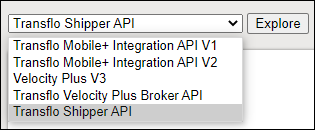
-
Expand each grouping to see the REST API endpoints related to each tag.
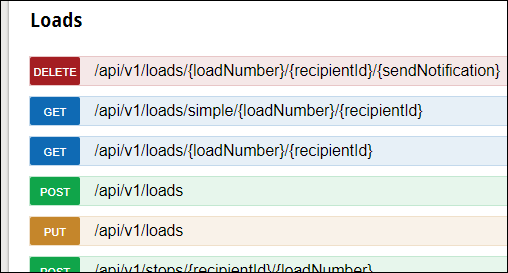
A:Yes. Drivers can view all shipping documents that are sent to the Transflo Cloud available in the Transflo Mobile+ app. When the driver arrives at the consignee or receiving dock, these documents can be sent by email or SMS text message for the receiver to review, add notes, and then electronically add a signature. When delivery is complete and the ePOD is electronically signed, the ePOD returns to the Transflo platform in the cloud (over the internet) where it is delivered in seconds back to you (the carrier, broker, or shipper).
Transflo DMS Enterprise and DMS Lite Edition
Transflo DMS Enterprise is our on-prem solution.
We also offer a DMS SaaS client solution often referred to as DMS Lite.
A: DMS is a complete document management and business workflow solution for any company that needs to store images, electronic files, and data. Transflo DMS includes the following features and services:
- Batch Scanning for Documents
- Document Queue Management and Processing Systems
- Administration Tool for all Back-Office Processes
- Data, Document, and Electronic File Management on One Platform
- Workflow and Transfer Services
To learn more about Transflo Enterprise DMS, see Transflo DMS and view the videos at vimeo.com/user107307187.
Transflo DMS Enterprise is our on-prem solution. We also offer a DMS SaaS client application suite.
A: DMS is a complete fleet management solution for any trucking company, no matter how big or small. Trucking companies are always on the move, so we built DMS to be mobile-friendly. Transflo DMS includes the following features and services:
-
Batch Scanning for Documents
-
Document Queue Management and Processing Systems
-
Administration Tool for all Back-Office Processes
-
Assign Loads
-
Manage Clients
-
Manage data, documents, and drivers from one platform.
-
Send and receive messages and alerts with your drivers.
-
Scan and send paperwork from anywhere, anytime including smart phones, truck stops, scanners, drop boxes, and more.
-
Workflow and Transfer Services
Transflo Synergize
A: Transflo Synergize helps busy carriers, fleets, and trucking companies make the leap to digital transformation. Key benefits include:
-
Adapt to significant and rapid growth with back office automation
- Eliminate check calls
- Quick invoicing in a fraction of the time
—Alan Slater, Bandstra Transportation Systems
Synergize is about making life easier for fleets and applying new technology as an asset not a burden. To learn more, watch the following video or visit www.transflo.com.
A: Microdea (now a part of Transflo) supports many workgroup, department, and high-volume production Fujitsu scanners. All have excellent paper handling, image quality, and onsite support. Before purchasing a new scanner, you can always check with Microdea support to ensure that it is compatible. Synergize leverages the very best technology in the marketplace and supports scanners that are capable of meeting any scanning need including single and batch scanning, simplex and duplex scanning of various sizes, thickness, length, and color, and even scanning at high speeds while handling large volumes. We recommend scanners that are PaperStream compatible to reduce document preparation time and improve the readability of scanned images.
A: Experienced users can solve many issues themselves, but be careful! Our documentation cannot possibly include steps for customized configurations. The steps are often generic. Be advised that it is possible you might make a configuration change that prevents anyone, even our Support team, from recovering lost data. As a precaution, make frequent backups of your setup and config files. If you are unsure about any step, please contact Transflo Microdea Support for additional details.
A: To access the Synergize API documentation, see Synergize Integration API. To access the separate Transflo API, navigate to http://svc.transflomobile.com/integration/sdk/index#.
Transflo Express
A: With the Transflo Express software platform, truck drivers can make deliveries and stop at a participating truck stop where a trained cashier scans the paperwork or you can do it yourself to save even more time. Within seconds after scanning, your documents are received for billing and payroll so you can get paid sooner.
A: For a typical trip, the cashier can scan your documents in less than a minute.
A: Not long. Driver trip documents are available to your corporate office personnel for immediate billing and payroll processing.
Transflo ELD, HOS, and Telematics
A: You can use the Transflo Telematics, HOS app, or Mobile+ app on any device including smart phones or an iPad, Android, or Windows tablet. The Transflo Telematics application was designed to run in any modern web browser at my.transfloeld.com regardless of your location, computer, or mobile device. An active internet connection over high-speed broadband Ethernet, Wi-Fi, or a data plan is required. All phones must have an 8 megapixel camera or better, with flash and auto-focus. New versions of Android OS and iOS are supported and due to security patches or third-party bug fixes may be required. The absolute minimum legacy OS versions supported were Android 2.2 and Apple iOS 6.0. Support specifications are subject to change with or without advance notice.
A: Decide which app you want your drivers to use.
-
In most cases, because it includes other features, you are better off using the Transflo Mobile+ app.
-
As an owner or operator who has picked up the ELD for a monthly subscription or paying by credit card, you will typically use the Transflo HOS app which allows you to register and start your subscription directly through the app on your smartphone, tablet, or mobile device.
-
As a fleet or corporate client with a signed contract with Transflo and Pegasus Transtech, have your drivers download the Transflo Mobile+ app which is designed to accommodate our other services we offer such as document scanning, load management, and messaging.
A: The T7 device has 3 LEDs that indicates the health of the device and connectivity:
Red: The device has detected ignition and the vehicle has power.
Green: The device is connected to the cellular network and can communicate with the Geotab servers.
Blue: The device has latched onto the GPS satellites.
A: Below are the most common reasons why a device may beep:
-
The device enters diagnostic mode upon installation. The beeping at this point reveals information regarding the status of the device. The device will exit diagnostic mode and will stop beeping after a couple of trips.
-
An audible alert exception rule may have been set up in the Transflo Telematics portal.
-
The device may have driver feedback options enabled.
-
The device is unable to connect to a cellular network and produces 4 beeps to notify the user.
A: This typically happens when an administrator has not yet defined a rule set for your driver profile. Contact your fleet administrator.
A: Yes. If you have more than one defect you need to log, you can select as many defects as you need to. There is no limit of the amount of defects you can select in an inspection.
A: The time zone is configured in the web portal by your administrator. If you are concerned about driving across different time zones, the app automatically adjusts the time zone for you by GPS as you cross each time zone.
A: Yes!Drivers can use the Transflo Mobile+ app to satisfy FMCSA requirements for drivers to prepare a DVIR at the completion of each workday and submit the appropriate signed reports to the motor carrier upon their return to the home terminal.
A: Yes!Use the Transflo Mobile+ app on your phone to check-in and bypass the welcome center.
A: Yes!When the driver confirms the truck is loaded and signs the eBOL, the eBOL and audit trail information can be sent to any relevant shipper, carrier, consignee, or broker parties to confirm the information is correct before the driver leaves the yard.
A: Yes!Carriers, brokers, and shippers can push the electronic bill of lading or eBOL to the Transflo Mobile+ app where the driver can confirm the truck is loaded and electronically sign the eBOL which is then transmitted back to the relevant parties as proof of delivery or ePOD.
A: You should use SLEEPER BERTH if you are physically going to use your sleeper berth. If you are ending your day, you should log out as OFF DUTY.
A:Yes. Drivers can view all shipping documents that are sent to the Transflo Cloud available in the Transflo Mobile+ app. When the driver arrives at the consignee or receiving dock, these documents can be sent by email or SMS text message for the receiver to review, add notes, and then electronically add a signature. When delivery is complete and the eBOL or ePOD is electronically signed, the eBOL and ePOD returns to the Transflo platform in the cloud (over the internet) where it is delivered in seconds back to you (the carrier, broker, or shipper).
A: Unplug the device from the vehicle and then plug it back in to see if this re-establishes communication. If the device still does not communicate, contact Transflo ELD Support for assistance. Common reasons why a device might stop communicating include:
-
The device may be in an area without cellular coverage.
-
The device may be unplugged from the vehicle or has lost power from the harness.
-
The device may be reporting, but it may have a GPS issue where it cannot latch onto the GPS satellites
Transflo Command Center for Carriers
A: The Transflo Velocity platform provides immediate value in an easy-to-learn solution with essential load tracking, electronic document, and driver management features for the following customers:
-
Velocity Command Center for Shippers (formerly Unite Shipper portal)
A: Apple iPhone, iPad, and iPod touch iOS 10.0 or newer, or Google Android 9.0 or newer
A: Yes! Drivers can use the Transflo Mobile+ app to satisfy FMCSA requirements for drivers to prepare a DVIR at the completion of each workday and submit the appropriate signed reports to the motor carrier upon their return to the home terminal.
A: Yes! Use the Transflo Mobile+ app on your phone to check-in and bypass the welcome center.
A: Yes! When the driver confirms the truck is loaded and signs the eBOL, the eBOL and audit trail information can be sent to any relevant shipper, carrier, consignee, or broker parties to confirm the information is correct before the driver leaves the yard.
A: Yes! Carriers, brokers, and shippers can push the electronic bill of lading or eBOL to the Transflo Mobile+ app where the driver can confirm the truck is loaded and electronically sign the eBOL which is then transmitted back to the relevant parties as proof of delivery or ePOD.
A: To access our API documentation, follow these steps:
-
Navigate to http://svc.transflomobile.com/integration/sdk/index#.
-
Select Transflo Velocity Plus V3 in the drop-down menu.
-
Click Explore.
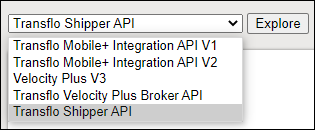
-
Expand each grouping to see the REST API endpoints related to each tag.
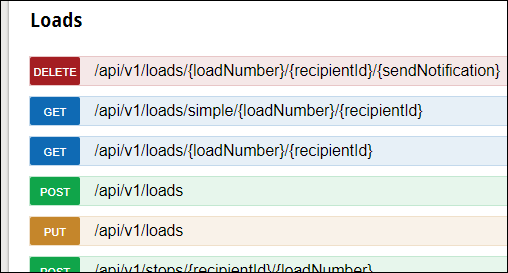
A:Yes. Drivers can view all shipping documents that are sent to the Transflo Cloud available in the Transflo Mobile+ app. When the driver arrives at the consignee or receiving dock, these documents can be sent by email or SMS text message for the receiver to review, add notes, and then electronically add a signature. When delivery is complete and the ePOD is electronically signed, the ePOD returns to the Transflo platform in the cloud (over the internet) where it is delivered in seconds back to you (the carrier, broker, or shipper).
Transflo Velocity+ for Brokers
A: The Transflo Velocity platform provides immediate value in an easy-to-learn solution with essential load tracking, electronic document, and driver management features for the following customers:
-
Velocity Command Center for Shippers (formerly Unite Shipper portal)
A: Apple iPhone, iPad, and iPod touch iOS 11.0 or newer, or Google Android 9.0 or newer
A: You can find videos on our video page hosted at vimeo.com. Here is a good place to start:
A: Yes! Drivers can use the Transflo Mobile+ app to satisfy FMCSA requirements for drivers to prepare a DVIR at the completion of each workday and submit the appropriate signed reports to the motor carrier upon their return to the home terminal.
A: Yes! Use the Transflo Mobile+ app on your phone to check-in and bypass the welcome center.
A: Yes! When the driver confirms the truck is loaded and signs the eBOL, the eBOL and audit trail information can be sent to any relevant shipper, carrier, consignee, or broker parties to confirm the information is correct before the driver leaves the yard.
A: Yes! Carriers, brokers, and shippers can push the electronic bill of lading or eBOL to the Transflo Mobile+ app where the driver can confirm the truck is loaded and electronically sign the eBOL which is then transmitted back to the relevant parties as proof of delivery or ePOD.
A: To access our API documentation, follow these steps:
-
Navigate to http://svc.transflomobile.com/integration/sdk/index#.
-
Select Transflo Velocity Plus Broker API in the drop-down menu.
-
Click Explore.
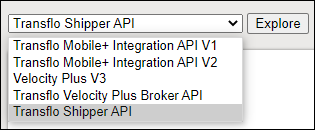
-
Expand each grouping to see the REST API endpoints related to each tag.
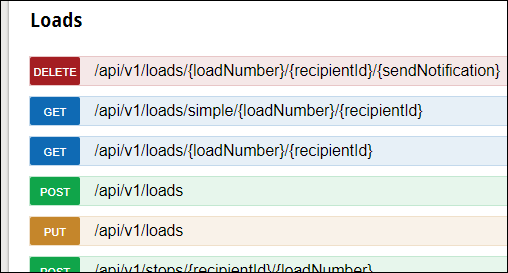
A:Yes. Drivers can view all shipping documents that are sent to the Transflo Cloud available in the Transflo Mobile+ app. When the driver arrives at the consignee or receiving dock, these documents can be sent by email or SMS text message for the receiver to review, add notes, and then electronically add a signature. When delivery is complete and the ePOD is electronically signed, the ePOD returns to the Transflo platform in the cloud (over the internet) where it is delivered in seconds back to you (the carrier, broker, or shipper).
Transflo eBOL for Shippers
A: Apple iPhone, iPad, and iPod touch iOS 11.0 or newer, or Google Android 9.0 or newer
A: You can find videos on our video page hosted at vimeo.com. Here is a good place to start:
A: Yes! Drivers can use the Transflo Mobile+ app to satisfy FMCSA requirements for drivers to prepare a DVIR at the completion of each workday and submit the appropriate signed reports to the motor carrier upon their return to the home terminal.
A: Yes! Use the Transflo Mobile+ app on your phone to check-in and bypass the welcome center.
A: Yes! When the driver confirms the truck is loaded and signs the eBOL, the eBOL and audit trail information can be sent to any relevant shipper, carrier, consignee, or broker parties to confirm the information is correct before the driver leaves the yard.
A: Yes! Carriers, brokers, and shippers can push the electronic bill of lading or eBOL to the Transflo Mobile+ app where the driver can confirm the truck is loaded and electronically sign the eBOL which is then transmitted back to the relevant parties as proof of delivery or ePOD.
A: To access our API documentation, follow these steps:
-
Navigate to http://svc.transflomobile.com/integration/sdk/index#.
-
Select Transflo Shipper API in the drop-down menu.
-
Click Explore.
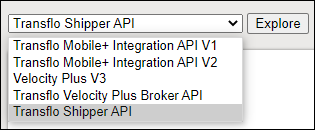
-
Expand each grouping to see the REST API endpoints related to each tag.
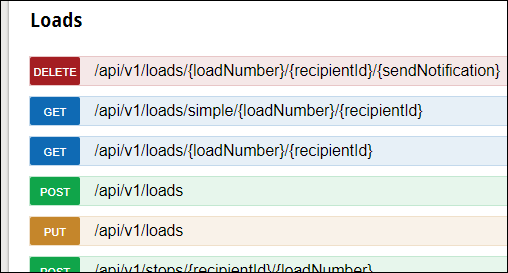
A:Yes. Drivers can view all shipping documents that are sent to the Transflo Cloud available in the Transflo Mobile+ app. When the driver arrives at the consignee or receiving dock, these documents can be sent by email or SMS text message for the receiver to review, add notes, and then electronically add a signature. When delivery is complete and the ePOD is electronically signed, the ePOD returns to the Transflo platform in the cloud (over the internet) where it is delivered in seconds back to you (the carrier, broker, or shipper).
Transflo Wallet with Fuel Advance
A: Our digital fuel advance portal and mobile app initiative is currently on hold. However, as of January 2025, we do offer plastic Transflo Wallet cards. You cannot register or track cards in our Wallet app. Instead, use the TCS Fuel app. Our free Transflo Wallet app could be used to find fuel stations on a map; however, for added value and discounts we recommend that you get a Transflo Wallet fuel card and use it with the TCS app.
To learn more, see
Workflow AI
A: Transflo provides industry-leading software solutions for carriers, brokers, 3PLs, factors, and shippers:
-
As a freight broker, leverage Transflo intelligent automation and workflow artificial intelligence (AI) solutions to expand your operation. With exponential growth, large brokers can even transform your business into a third-party logistics (3PL) provider. When you partner with Transflo, you can provide more services for transporting goods and can realize efficiencies that enable you to concentrate on more services such as warehousing, order processing, inventory management, and fuel advances.
-
As a carrier, count on Transflo technology to become more efficient and grow your business.
-
To satisfy the growing demands of your carriers, shippers, and clients, use Transflo to provide a constant flow of accurate information on each load with GPS tracking, automated notifications, real-time reporting, digital signatures, route optimization, APIs, mobile devices, machine learning, and artificial intelligence to gain visibility into shipments while reducing operating costs.
-
In addition to traditional services around LTL and truckload shipments, 3PL brokers will also want to offer services for shippers such as IT analytics, data mining, and access to real-time data through location tracking devices and temperature sensors on individual shipments.
-
Implement Workflow AI by Transflo as a great first step in your transition from freight broker to 3PL. Automate back-office processes and provide better data intelligence for your business. To learn more, visit www.transflo.com.

Still Need Help?
Our Help Desk is available Monday to Friday
8:00 a.m. to 6:00 p.m. US EST (5:00 a.m. to 3:00 p.m. PST)
Call: 813-386-2378 or open a new help ticket

