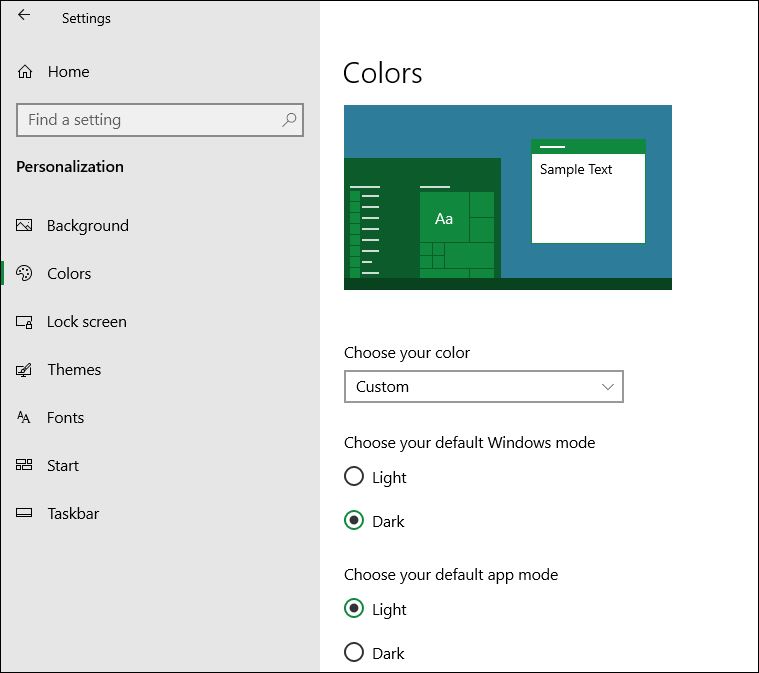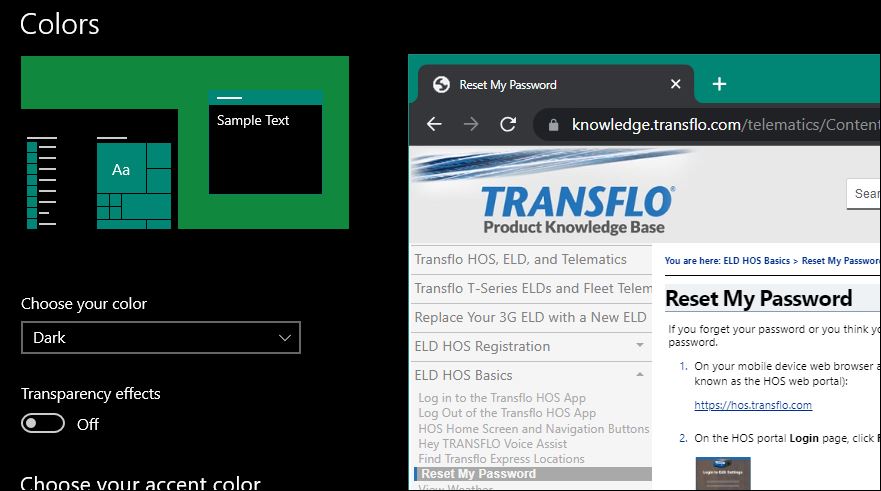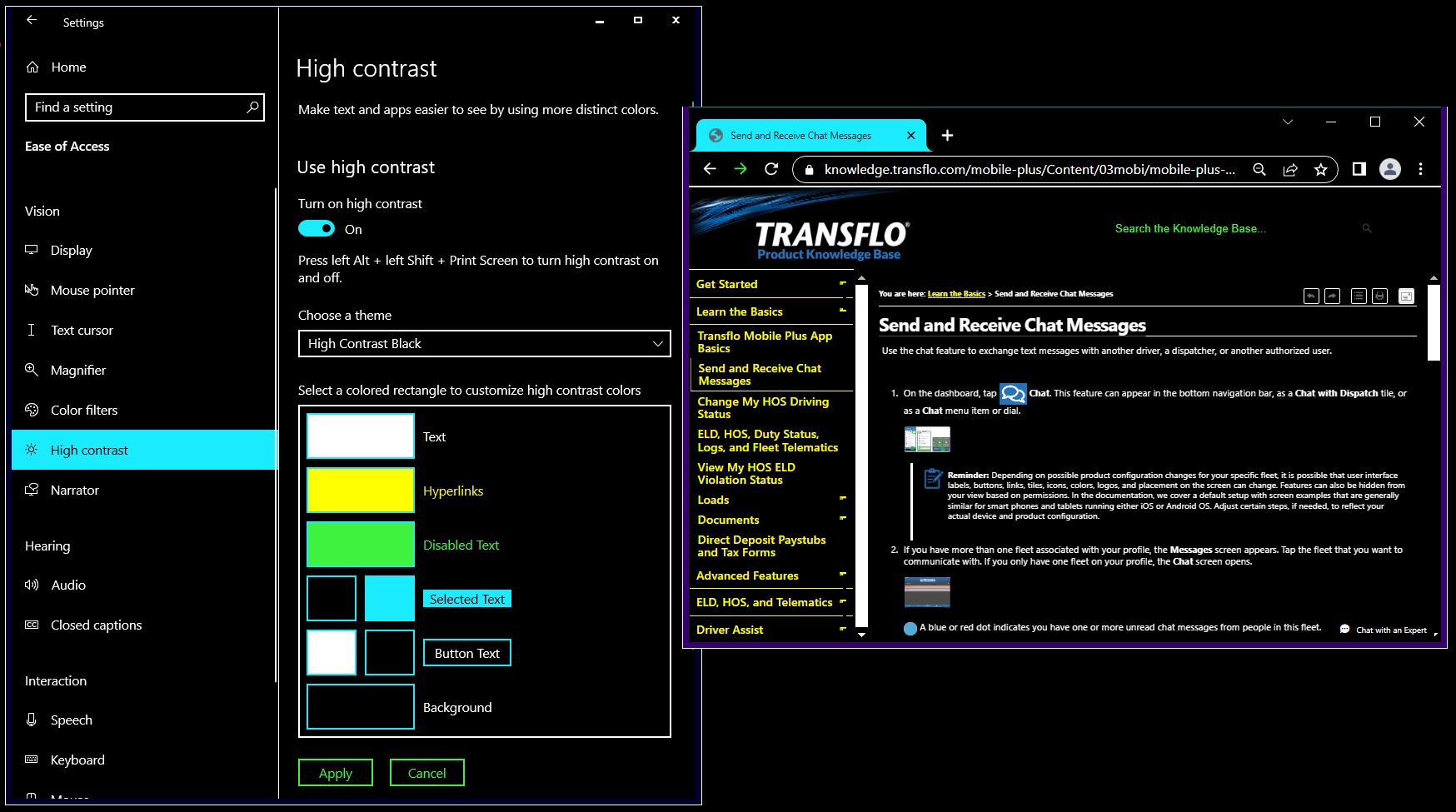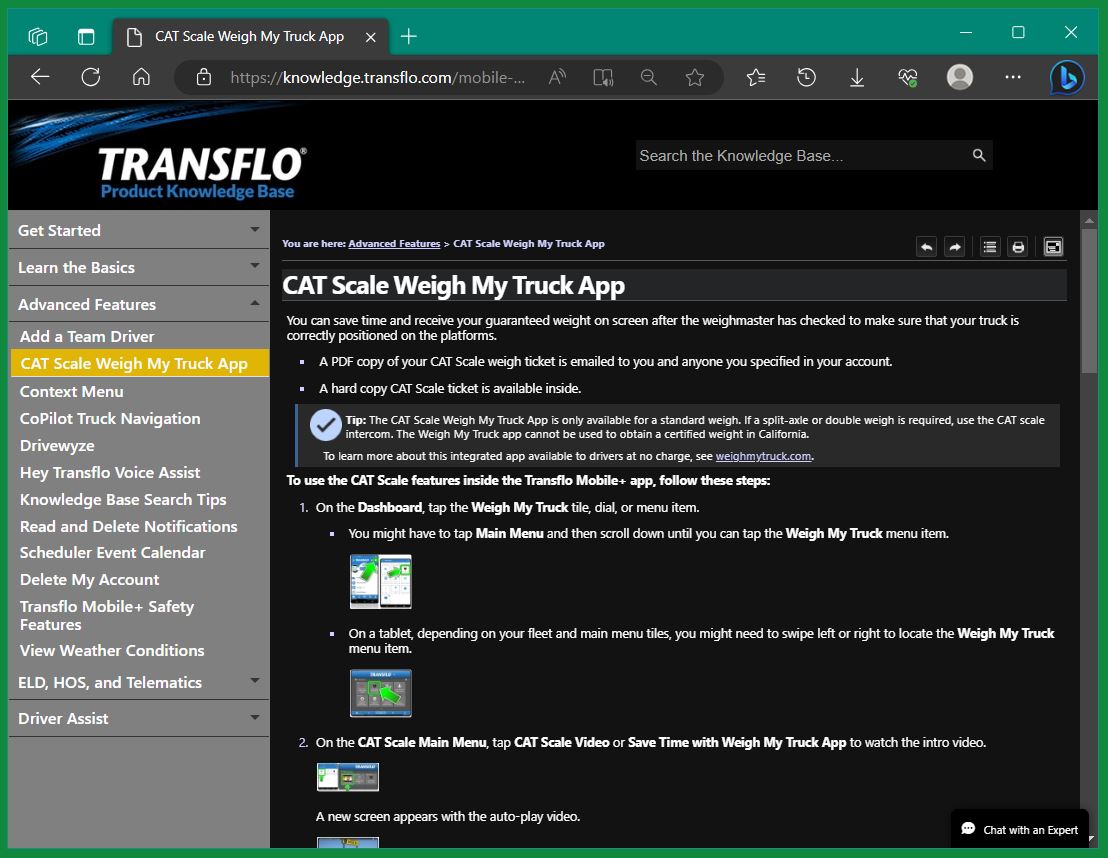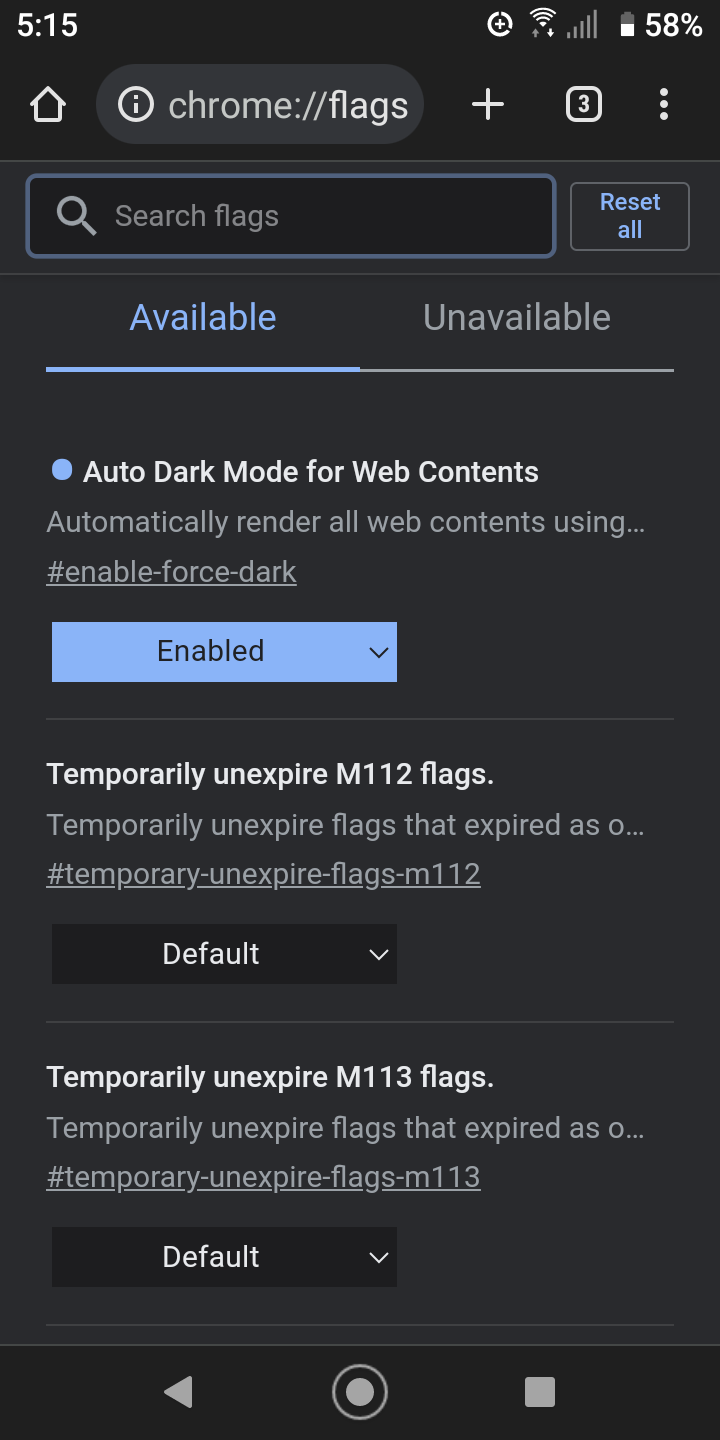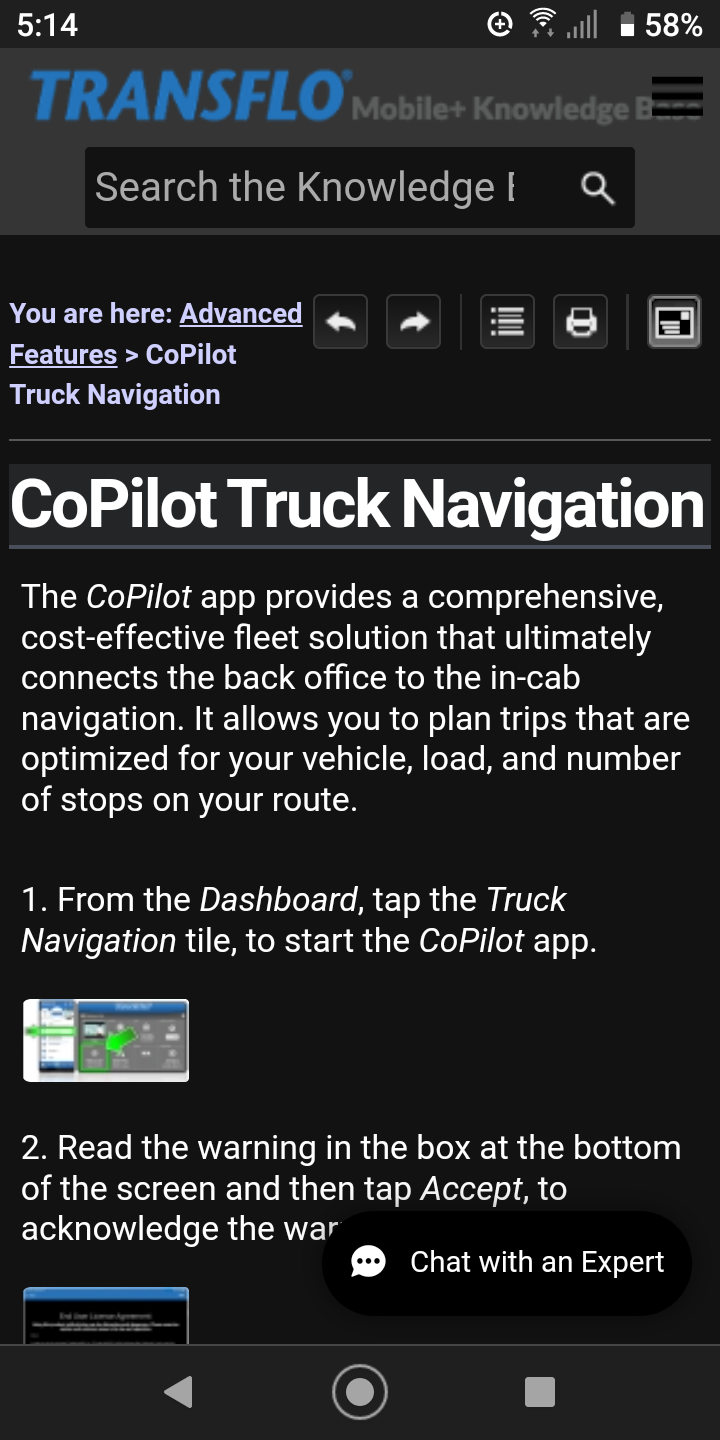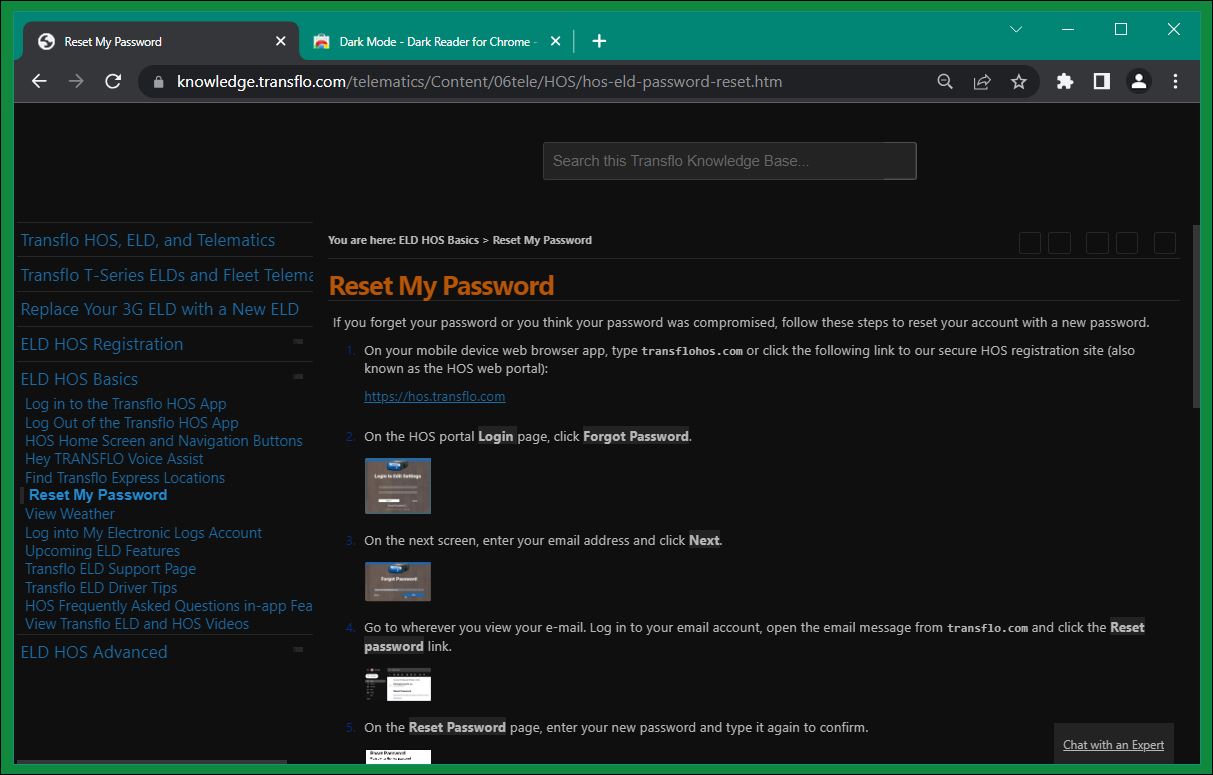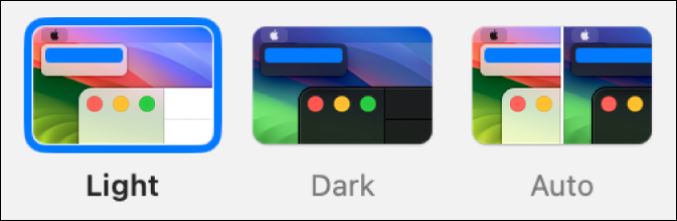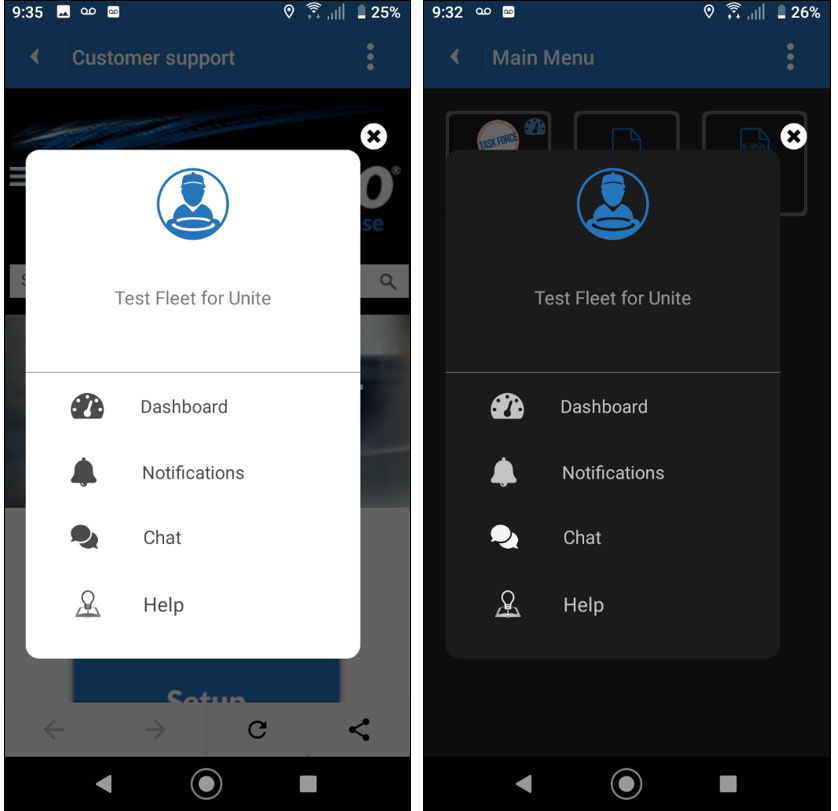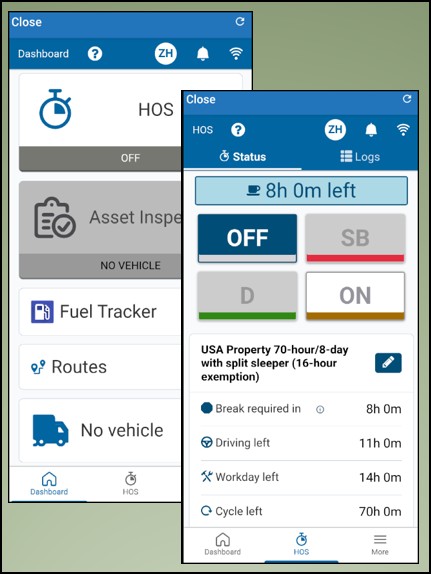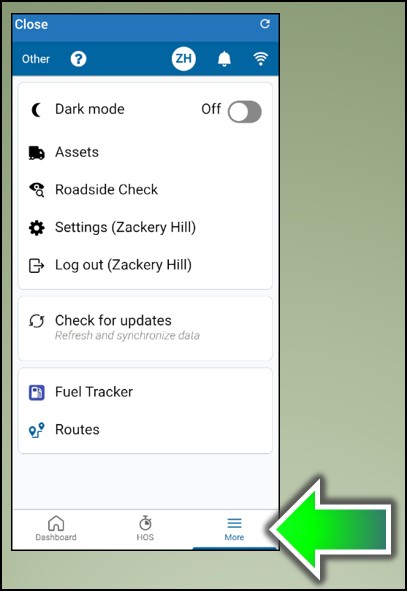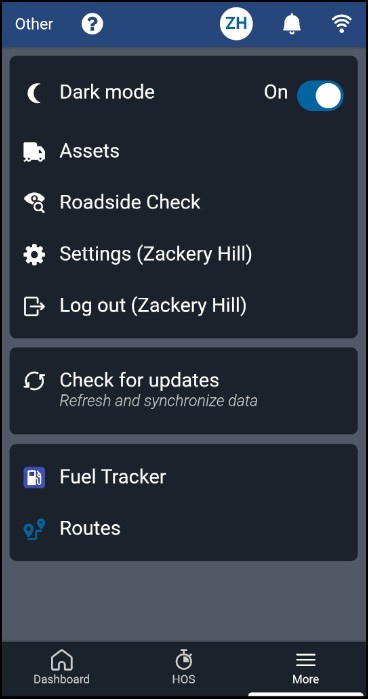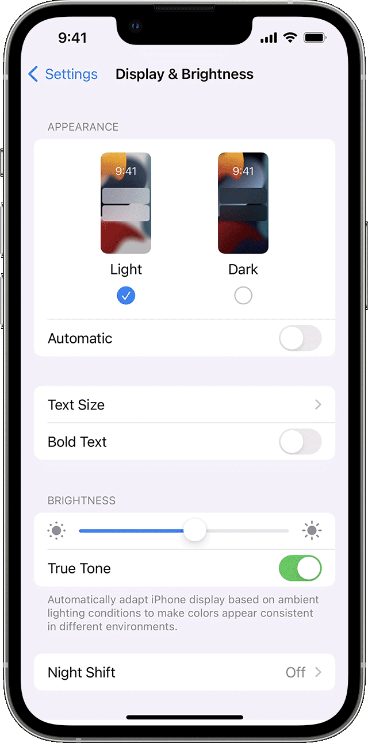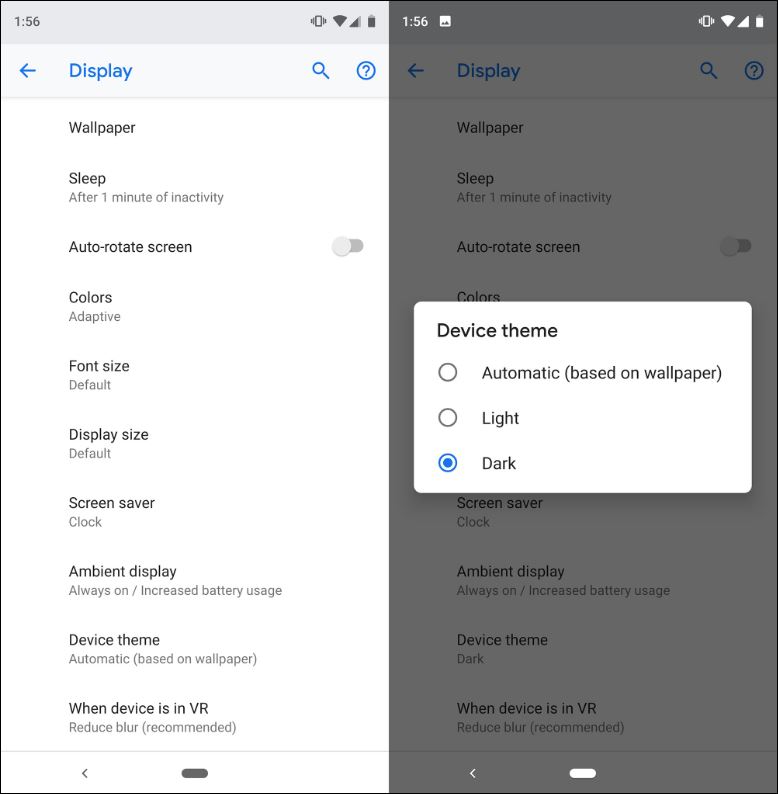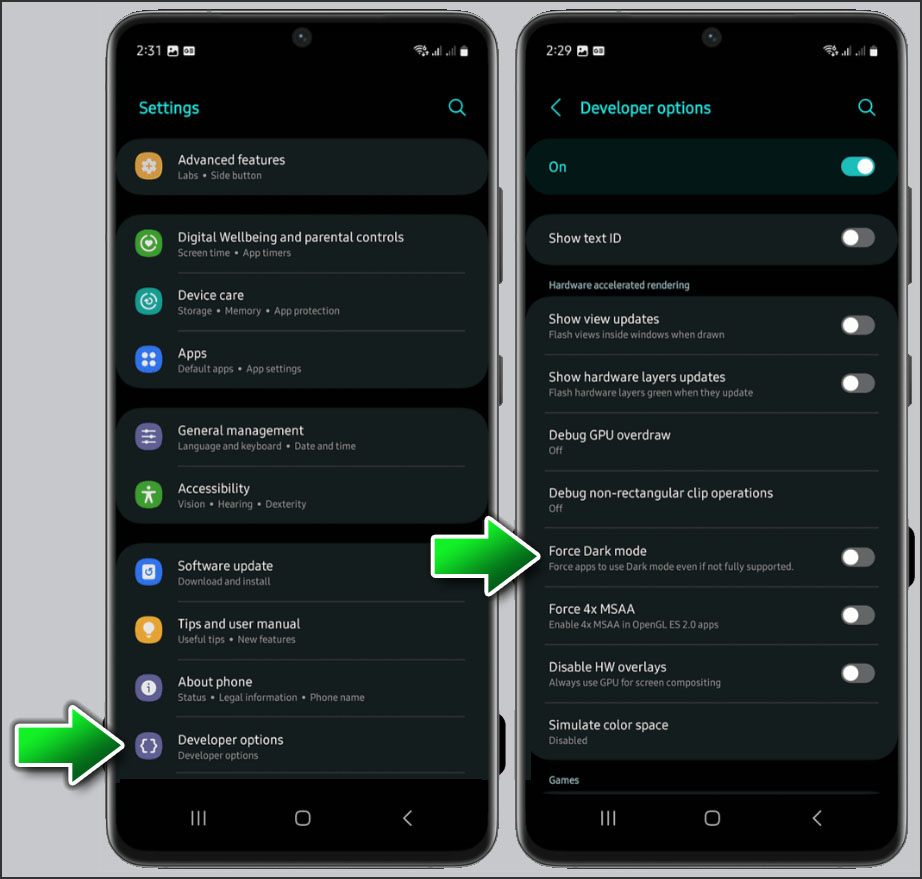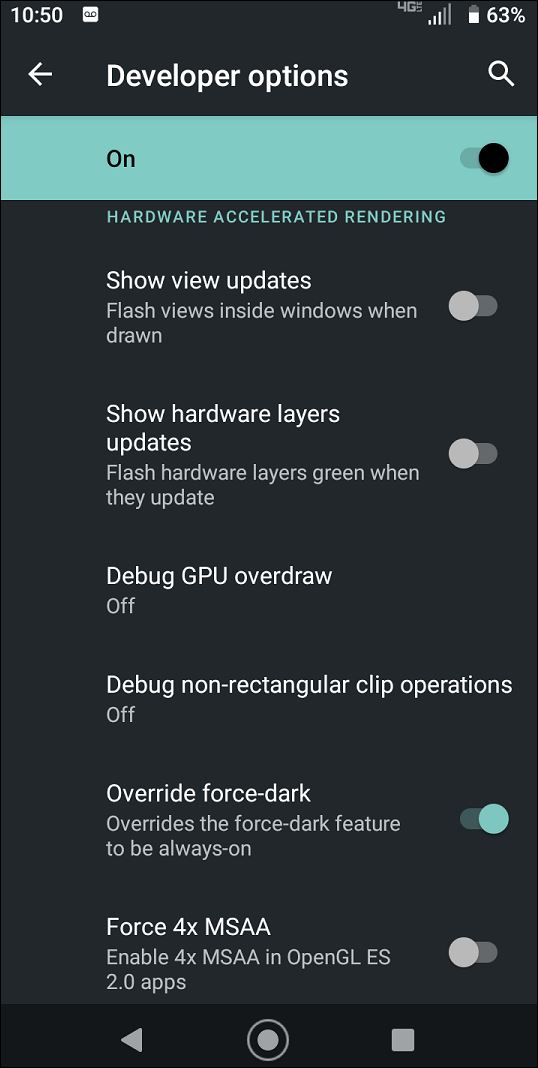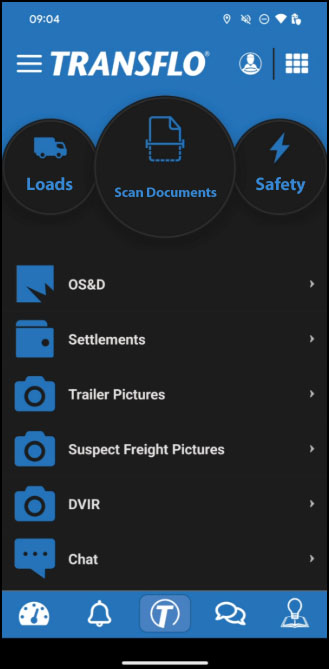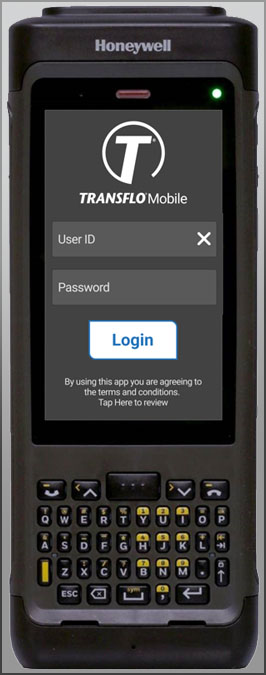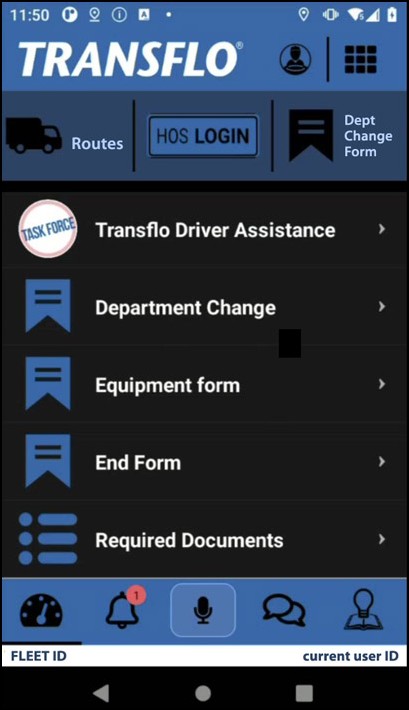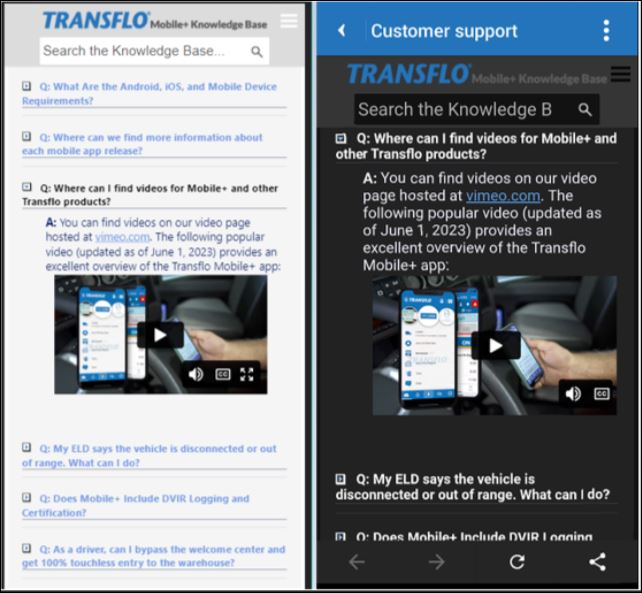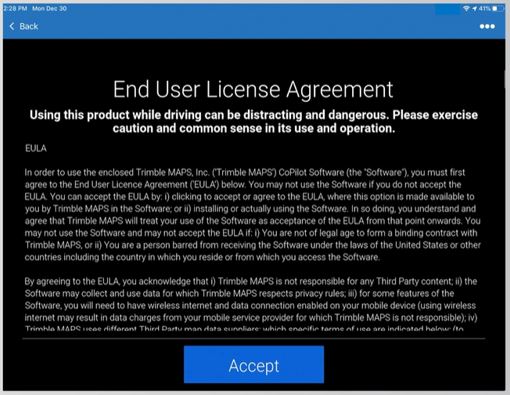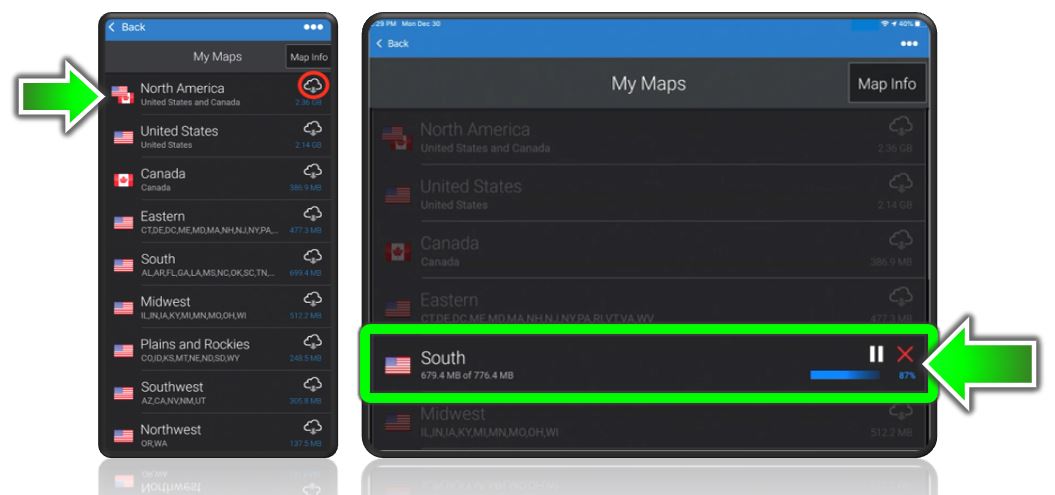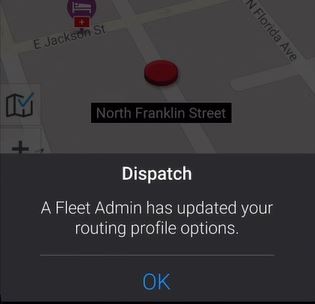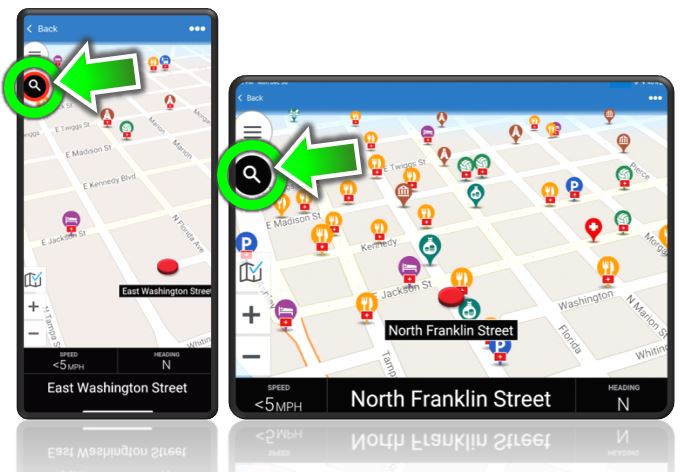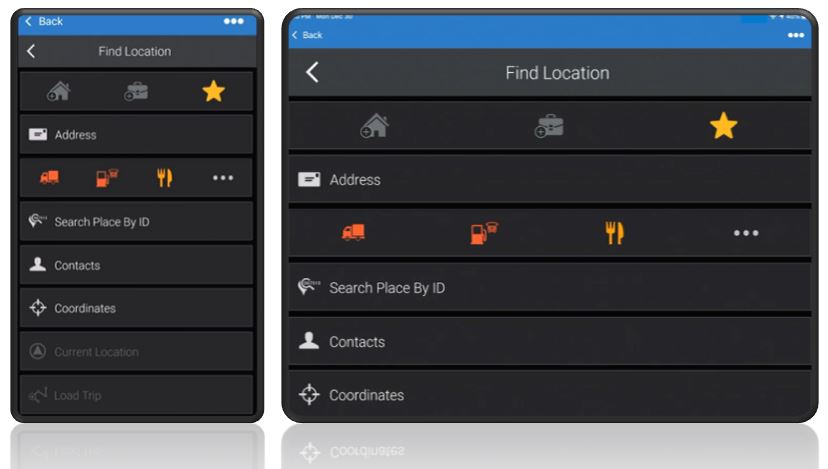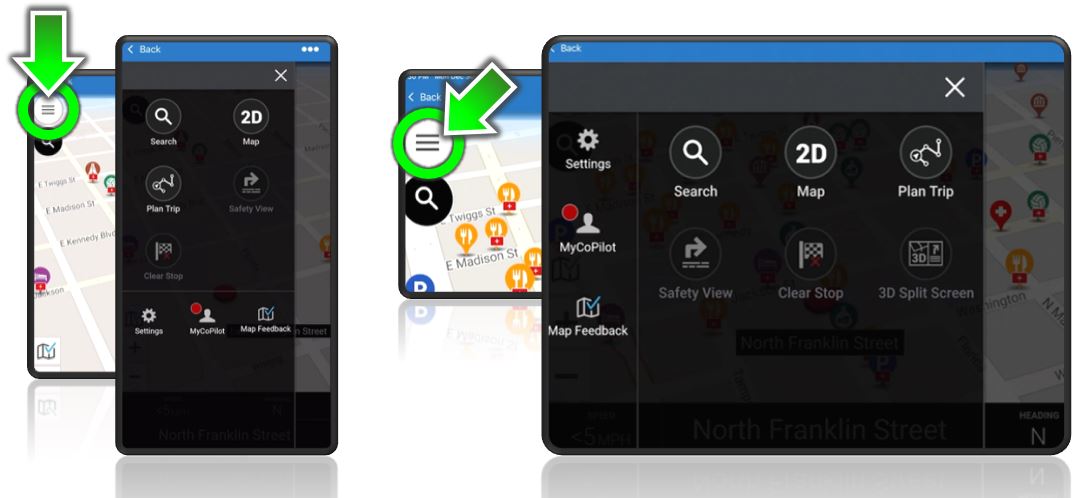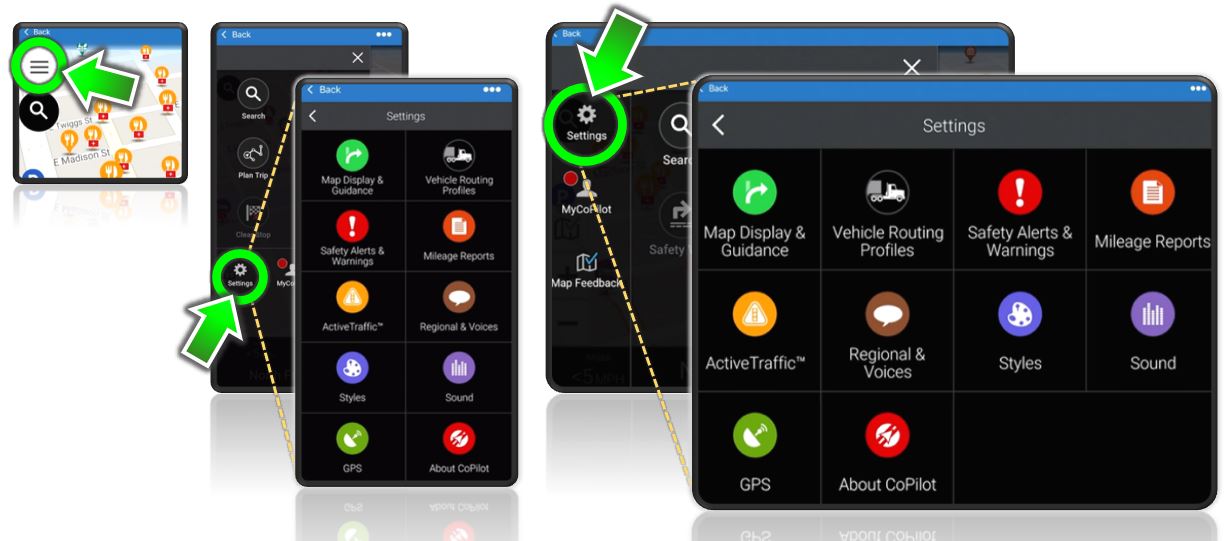Light Mode, Dark Mode, Contrast, Brightness, and Color Settings
This KB article describes how to set your own user preferences for light mode, dark mode, contrast, brightness, and other color settings on different devices. You can adjust or toggle your OS display modes and colors to reduce eye fatigue and improve the readability of various content including Transflo browser-based SaaS portals, software applications, mobile apps, and knowledge base (KB) articles.
Tip: The primary benefit to users is that you are not forced to adjust your color settings one at a time for each Transflo app or destination. Because Transflo supports these adjustments at the OS-level, you can make these changes just once and have your preferences cascade throughout your device to all other apps, system interfaces, and instances.
Tip: If you have a device that is locked down by your fleet administrator (for example, many in-cab tablets are locked down), you won't be able to adjust the default adaptive brightness settings yourself as described in this article. Instead, contact your fleet administrator.
Tip: To easily switch brightness between day and night viewing, consider purchasing an anti-glare dimming privacy film or screen that you simply place over your device screen.
As a user of one or more Transflo products, you might be surprised to learn that our mobile apps, enterprise software, and our knowledge base sites currently support users on over 150 different operating system releases and over 700 different browser releases, versions, and updates. Because users might have multiple devices running day and night, light and dark color mode settings are often useful.
-
These color settings include light and dark mode, personal display themes, and high-contrast color settings.
-
You can personalize your display mode and colors to reduce eye fatigue and improve the readability of various content.
-
On devices capable of displaying true black color values where pixels are turned off, these settings can help conserve battery power.
As a Microsoft Windows user, you might be using a Transflo application such as Transflo Now, DMS, or Synergize. You might also use a web browser to access a product or documentation.
You can adjust your settings to enable light, dark, or custom modes.
To control the appearance of all content, turn on high contrast. You can also customize the colors.
To force dark mode on Microsoft Edge, follow these steps:
-
Type edge://flags in the Edge address bar. Press Enter.
-
Search for dark mode in the search box at the top of the page.
-
Click the drop-down menu next to Force Dark Mode for Web Content and choose Enabled.
-
To apply the changes, click Restart.
The following example shows the Transflo Knowledge Base running in Microsoft Edge in dark mode.
To force dark mode on Google Chrome, follow these steps:
-
Type chrome://flags in the top search bar. Press Enter.
-
Search for dark mode in the search box at the top of the page.
-
Click the drop-down menu for Auto Dark Mode for Web Content and choose Enabled.
-
To apply the changes, close and then re-launch Chrome.
The following example shows the Transflo Knowledge Base running on a smart phone in Google Chrome in dark mode.
You can install a browser extension or reader to change the color of various content items. In the following example, a Chrome user is viewing the Transflo Knowledge Base in a dark mode extension.
Because extensions can conflict with other settings, exercise caution. In this example, notice how the top toolbar button images and Transflo logo are missing. You can try another extension provider or switch to another method for customizing your device or browser colors.
You can set a light or dark appearance on your Mac. You can use a light or dark appearance for the menu bar, dock, windows, and built-in apps on your Mac, or automatically adjust the appearance from light to dark during the day.
From left to right, samples of the Light, Dark, and Auto options shown in Appearance settings.
-
On your Mac, choose Apple menu, System Settings, then click Appearance in the sidebar. (You may need to scroll down.)
-
Select Light, Dark, or Auto on the right.
-
Light is a light appearance that doesn’t change.
-
Dark is a dark appearance that doesn’t change. Dark Mode darkens the color scheme so the content you’re working on stands out, while windows and controls seem to recede into the background. It’s effective for viewing documents, presentations, photos, movies, webpages, and more. To quickly turn Dark Mode on or off, go to the menu bar, click Control Center, click Display, and then click Dark Mode.
-
Auto switches the appearance from light to dark based on the Night Shift schedule you set. See Change Night Shift settings. Auto won’t switch the appearance until your Mac has been idle for at least a minute, or if an app is preventing the display from sleeping, such as during media playback.
-
-
(Optional) In Appearance settings, you can also choose an accent color for buttons, pop-up menus, and other UI controls, and a highlight color to use for highlighting selected text.
-
Some dynamic wallpaper pictures may provide still images so the desktop picture doesn’t distract from the light or dark appearance. For example, if you chose the dark appearance during macOS setup, the desktop picture is set to a dark still image. You can change this picture.
Depending on your device, mobile OS version, developer mode settings, inverse color settings, and other settings, you might be able to view the Transflo Mobile+ app in the color theme or settings you configure in the operating system for your device. This convention is recommended because it applies to all your apps, not just Transflo Mobile+. On mobile devices, the Transflo app might or might not appear in light or dark mode. In addition to the app, if you launch the Knowledge Base (Help), since it runs in a browser, the content also appears in light or dark mode.
The following image shows examples for light mode (left) and dark mode (right).
Note: You cannot adjust the primary color palette for the mobile app. The primary color palette typically consists of a designated primary app color plus a 30% lighter second color and a 30% darker third color.
On your Apple iPhone or iPad, you can set Dark Mode to reduce brightness for a better viewing experience in low-light environments or at night.
Turn ON Dark Mode in Settings or Control Center
Turn Dark Mode ON and OFF in Control Center
-
Go to Settings.
-
Tap Control Center.
-
Tap the Add button next to Dark Mode to add it to Control Center.
Set Dark Mode to turn ON automatically
-
Go to Settings and then tap Display and Brightness.
-
Select Automatic.
-
Tap Options to set a schedule for dark mode.
You can change the color scheme of some screens and apps on your Android device including the Transflo Mobile+ app. Be aware that the steps to change to dark or color mode on Android devices sometimes vary by release. For example, the steps for Android 10 are different from the steps for Android 13 and up.
Turn Dark Theme ON or OFF
Dark theme can make your screen easier to read and can save battery on some screens.
-
Open the Settings app.
-
Tap Display.
-
Set Device theme to Automatic, Light, or Dark.
-
On Android 10, set Dark theme to ON or OFF.
Stop Dark theme from automatic turn on
If you see a dark color scheme but didn’t turn on Dark theme, it could be that battery saver is on. When battery saver is on, Dark theme may turn on automatically. On some phones, battery saver turns on automatically when the battery charge falls below a certain percentage (for example, 15%).
Turn off battery saver
You can't use battery saver in light theme. If you want to use light theme, you need to turn off battery saver.
-
On your phone, open the Settings app.
-
Tap Battery.
-
Tap Battery Saver and then tap Turn off now.
Stop battery saver from automatic turn on
Maybe you do not want battery saver to kick on and then put you in dark mode. Exercise caution because your battery may run out.
-
On your phone, open the Settings app.
-
Tap Battery.
-
Tap Battery Saver and then tap Set a schedule.
-
Choose No schedule.
Fix issues with apps that show in Dark theme
When you turn dark theme ON for your device, or when battery saver is ON, many apps will also use dark theme. Dark theme isn't available for all apps.
To determine the theme settings for an app, apply these steps.
-
If dark theme is ON but an app is light, the app probably doesn’t offer dark theme.
-
If light theme is ON but an app is dark, it is possible that the app uses a dark color scheme that you can or cannot change.
-
Dark theme can be ON for an app, but OFF for the whole device. To check, open the app settings and find Theme or Display Options. Specifics vary by app. Transflo apps do not include settings to change the color, light, or dark themes. Instead, as a general (but not absolute) rule, Transflo apps obey the system settings and Transflo web sites including the knowledge base (KB) sites honor your browser or display settings.
A native dark mode feature was introduced during Release 6.7 in October 2025; however, it was limited to the special embedded edition for use by a major freight operator on Android handsets. Expanded dark mode support is expected in Transflo Mobile+ 6.8 or 7.0 in early 2026.
Change the color scheme
When you change the color scheme, you can choose the wallpaper style and change the color of your tabs to a color scheme you like.
-
On your phone, go to the Settings app.
-
Tap Wallpaper & Style.
-
To change the color palette of your wallpaper, tap Wallpaper colors and select the color palette you like.
-
To change the color of your tabs to a specific color, tap Basic colors and select the color you like.
Force Dark Mode
On Android devices, you can enable developer mode to force the Transflo Mobile+ app and your other apps to appear in dark mode. When dark mode is enabled, third-party apps that do not officially support dark mode will be forced to use it. Some drivers prefer dark mode at night to lower the brightness of the screen and reduce eye strain.
-
Open the Settings on your device.
-
Tap About Phone, Software Information (or Device).
You can also search your settings for build or build number.
-
Tap the Build Number tile seven (7) times. Developer mode is now ON.
-
Enable the Force Dark Mode setting:
-
Keep the developer options enabled and set your display settings to dark mode if you haven't already:
This edition of the app on select handsets runs in fixed permanent dark mode to save battery consumption and reduce eyestrain. You cannot adjust the dark mode appearance. Note that external forms, Geotab screens, and other related features might not appear in dark mode.
To know if this special edition of the Mobile+ app applies to you:
-
Contact your supervisor.
-
Verify you have a Honeywell handset and can log in with your Geotab user ID and password. Use the same user ID and password in Mobile+ now so that when you log in to Geotab at any time, you are logged in automatically.
-
Verify your fleet ID is preset for you at the bottom left, all your screens appear in dark mode, and a Routes button (not a Loads button) appears at top left.
You can view the Transflo Knowledge Base product documentation in any colors you configure in the operating system for your device. On mobile devices, the KB content appears in the same light or dark mode you set for your phone. Note that the colors in videos and example screens are fixed when designed.
In the following two example screens, the KB appears in light mode on an Apple iPhone (left) and the same KB appears in the Transflo+ mobile app on an Android device set to dark mode (right).
The CoPilot app can be launched in the Transflo Mobile+ app on your smartphone or tablet device. The CoPilot app already appears in a dark color theme; however, you can personalize the settings.
-
On the Dashboard tap the Truck Navigation tile.
-
Read the EULA and tap Accept.
-
On the My Maps screen, tap the Cloud icon to download a map for CoPilot.
-
Tap OK in the Download Complete pop-up window.
-
Tap OK on the Dispatch pop-up window.
-
Tap
 Search to find an address or favorite location, search online, browse contacts, view coordinates or current location, or load a saved trip.
Search to find an address or favorite location, search online, browse contacts, view coordinates or current location, or load a saved trip. -
Tap
 Menu to change CoPilot application settings, change the map style, mute the device audio, plan a trip, or open MyCoPilot.
Menu to change CoPilot application settings, change the map style, mute the device audio, plan a trip, or open MyCoPilot. -
On the Menu screen, tap Settings (gear icon) to change the following CoPilot application settings:
- Map Display and Guidance
- Vehicle Routing Profiles
- Safety Alerts and Warnings
- Mileage Reports
- Active Traffic
- Regional & Voices
- Styles
- Sound
- Data & Battery
- GPS
- Reset to Default
- About Copilot
keywords: brightness make screen brighter bright dark mode