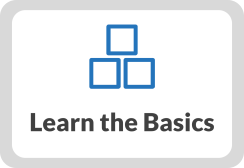Transflo Mobile+
Knowledge Base
QuickStart Tutorial (get started in 5 minutes...)
for new drivers | para los nuevos conductores de vehículos comerciales
New! Transflo Mobile+ 7.0 Release Notes
get the latest features, fixes, and performance updates
Mobile+ In-Cab 6.4.2 and 6.5.15 Release Notes
features, fixes, and updates in this edition of the app for touchscreen tablet devices
learn about future HOS/ELD updates that could impact your fleet
Frequently Asked Questions:
A: Try the new Getting Started guide for a quick start. For new drivers or teams who do not have a lot of time for setup, orientation, and training, we also recommend that new drivers start with the following minimal set of KB articles to get up and running fast:
After you register, get loads, and scan documents, be sure to review any optional features you are using. Popular examples include:
- CAT Scale Weigh My Truck App
- CoPilot Truck Navigation
- Drivewyze in the Transflo Mobile+ App
- ELD and HOS Status Logs
- Request and Sign eBOL and ePOD Documents
- Send and Receive Chat Messages
New! You can also find everything you need in a special new Transflo Mobile+ Implementation Guide available as a PDF. The guide includes the top articles from this knowledge base in a special PDF edition. As a best practice, periodically check the online edition of any article you found helpful in the PDF guide for updates. In any publishing system, a PDF might only be updated once or twice per year whereas the HTML online web edition is updated monthly, or even more frequently.
Tip: You can also save your own on-demand PDF of any KB article by clicking the Print button in the on-page toolbar at the top of each page or use your own web browser or PDF export software.
A: As of October 2023 (and verified again as of October 2025), Transflo Mobile+ runs on Apple iPhone, iPad, or iPod touch devices with iOS 11.0 or newer and on Google Android 9.0 or newer smart phones or tablets. The minimum supported iOS release increased to 14.0 on January 3, 2024.
- As mobile operating systems continue to improve, so has the Transflo Mobile+ app which can now leverage advanced features in iOS 17 and Android 14, 15, and 16. You’ve seen a number of new releases for Transflo Mobile+ this year, and we will continue to bring enhanced features in 2026 and beyond.
- As part of this focus, we're concentrating our efforts on currently supported, stable, and secure operating systems. Starting in 2024, new versions of Transflo Mobile+ will be supported on Android OS 9, 10, 11, 12, 13, 14, 15, and 16 and on iOS 14, 15, 16, and 17.
- These specifications are subject to change with or without advance notice. Due to the number of issues associated with new beta releases, we cannot support users who attempt to run any Transflo mobile app on any current or future beta releases of mobile operating system software.
- For the best quality and performance, we recommend a minimum 12.0 mega-pixel (MP) camera with an available flash feature for scanning documents.
-
When you go to the Apple App Store or Google Play Store to download the Transflo Mobile+ app, your current device configuration determines what release you can install. If your device hardware is determined to be insufficient, you might not be able to install the latest update.
A: No. Due to the number of issues associated with new BETA releases, we cannot support users who attempt to run Transflo Mobile+ on any current or future BETA releases of mobile operating system software.
- The developer BETA of an OS release is an experimental build of the software subject to change at any time and is intended for developers to test access and compatibility of new software and to optimize apps before final public release.
-
BETA builds of new operating system software releases are typically not available to the general public; Apple, Google, Microsoft, and other companies restrict them to developers and beta testers.
-
If you decide to participate in an early-access BETA program for your operating system, be advised that any app (including the Transflo Mobile+ app) may no longer function as expected.
A: During the vehicle portion of a typical inspection, auditors examine brake systems, secure cargo equipment, coupling devices, drive shaft components, fuel and exhaust systems, frames, lighting devices, seats, steering mechanisms, suspensions, tires, wheels, rims, hubs, and windshield wipers to verify everything is compliant with regulations. In addition, inspections of motorcoaches, passenger vans, and other passenger-carrying vehicles include the examination of emergency exits, seating, and electrical cables and systems in the engine and battery compartments.
-
During a CVSA road safety inspection, a vehicle that successfully passes a Level I or V Inspection without any critical vehicle inspection item violations may receive a CVSA decal, valid for three months.
-
If out-of-service violations, as outlined in the North American Standard Out-of-Service Criteria, are found during an inspection, the vehicle will be restricted from operating until all out-of-service violations have been properly addressed.
During the driver portion of a road check, inspectors verify driver operating credentials, hours-of-service (HOS) documentation, DACH status (in the U.S.), seat belt usage, and also check for alcohol or drug impairment. If an inspector identifies out-of-service violations (such as not possessing a valid operating license or exhibiting signs of impairment) the inspector will restrict that driver from operating their vehicle.
To learn more, see:
A: Yes. The Transflo Command Center platform provides immediate value in an easy-to-learn SaaS solution with essential load tracking, electronic documents, and driver management features for the following customers:
-
Unite Shipper Portal (essentially Command Center for Shippers)
The Transflo Command Center application suite includes touchless electronic document signatures and was specifically designed to support drivers using the Transflo Mobile Plus app with integrated documents, load workflow, HOS, and other popular features.
A: Yes. To learn how you can integrate the Transflo Mobile+ document and photo scanning engine functionality in your own apps, contact a Transflo Sales team member and ask about our Scanning software development kit (SDK). We also offer a Loads 2.0 SDK and other integration APIs.
A: If you change your HOS log status, remember to swipe down, enter your annotation (reason why), and then tap Save.
-
Under Choose status, you can change the HOS log status from ON to OFF or SB (sleeper berth).
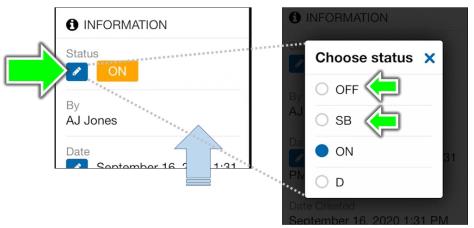
- Swipe down to add a required note (annotation) to the log and then tap Save.
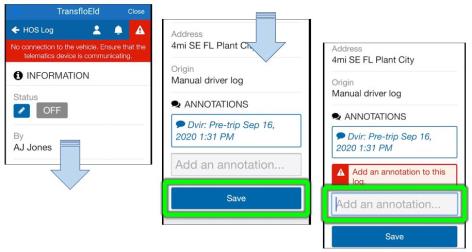
- For OFF or SB, it is important to stop driving. To avoid unexpected status changes or violations, you should frequently verify your HOS duty status is correct.
To learn more, see the following Transflo driver tips and videos:
A: Transflo Geotab electronic logging device (ELD) and hours of service (HOS) features run in either app. You can decide which app you want your drivers to use: the standalone HOS app or the more advanced Mobile+ app.
-
In most cases, because it includes other features, you are better off using the Transflo Mobile+ app.
-
As an owner operator or driver who has picked up a retail ELD for a monthly subscription paying by credit card, you typically use the Transflo HOS app which allows you to register and start your subscription directly through the app on your smartphone, tablet, or mobile device.
-
As a fleet or corporate client with a signed contract with Transflo (Pegasus Transtech), have your drivers download the Transflo Mobile+ app which is designed to accommodate even more services we offer such as document scanning, load management, and messaging.
A: See the Transflo Mobile+ App Release Notes.
A: You can find videos on our video page hosted at vimeo.com. The following popular video provides an excellent overview of the Transflo Mobile+ app:
A: If the serial number starts with G7, upgrade your ELD! Those errors often indicate you are still attempting to use an older third-generation (3G) device. Any device serial number that begins with a G7 is no longer going to function and needs to be replaced due to the industry-wide end of 3G device support.
A: Yes! Drivers can use the Transflo Mobile+ app to satisfy FMCSA requirements for drivers to prepare a DVIR at the completion of each workday and submit the appropriate signed reports to the motor carrier upon their return to the home terminal.
A: Yes! Use the Transflo Mobile+ app on your phone to check-in and bypass the welcome center.
A: Check with your supervisor. Passenger, pet, and animal transport policies, both in-cab and in cargo, vary by country, region, state, carrier, sponsoring broker, consignee, company, and fleet, all the way down to the specific owner and lease terms for the truck.
A: Yes! When the driver confirms the truck is loaded and signs the eBOL, the eBOL and audit trail information can be sent to any relevant shipper, carrier, consignee, or broker parties to confirm the information is correct before the driver leaves the yard.
As a carrier, you can also set up the Loads Geofence features that auto-detect the approach, arrival, and departure of the driver from the pickup or delivery location.
A: Yes! Carriers, brokers, and shippers can push the electronic bill of lading or eBOL to the Transflo Mobile+ app where the driver can confirm the truck is loaded and electronically sign the eBOL which is then transmitted back to the relevant parties as proof of delivery or ePOD.
A:Yes. Drivers can view all shipping documents that are sent to the Transflo Cloud available in the Transflo Mobile+ app. When the driver arrives at the consignee or receiving dock, these documents can be sent by email or SMS text message for the receiver to review, add notes, and then electronically add a signature. When delivery is complete and the ePOD is electronically signed, the ePOD returns to the Transflo platform in the cloud (over the internet) where it is delivered in seconds back to you (the carrier, broker, or shipper).
A: To access our API documentation, follow these steps:
-
Navigate to Transflo API.
-
Select Transflo Shipper API in the drop-down menu.
-
Click Explore.
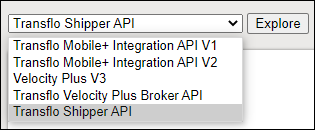
-
Expand each grouping to see the REST API endpoints related to each tag.
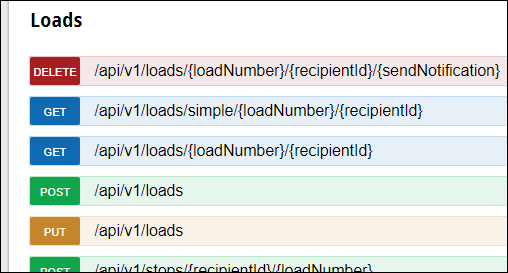

Still Need Help?
For immediate results, answers, steps, examples, and videos,
browse or search this knowledge base (KB) by keyword or phrase.
Tip: Enter just one or two keywords: "scan documents" or "points letter"
Not: "How Do I Scan Documents" or "I am having trouble downloading points letters"
You can also try keywords or reaching a live agent in the chat bot
(see Chat with an Expert at the bottom right of all pages).
After asking the chat bot for assistance at least three (3) times,
an available support agent will be able to help you if one is available.
If you still need assistance,
you can contact the Transflo Support team.
Our Mobile+ App, HOS, and ELD Help Desk
is available every day (except major US holidays),
all seven (7) days per week
during the following hours:
7:00 a.m. to 10:00 p.m. US EST
(4:00 a.m. to 7:00 p.m. PST)
or call 813-386-2378
Try searching this KB or our chat bot first (just enter one or two words, no private data please).
The answer might take only a few seconds to find.