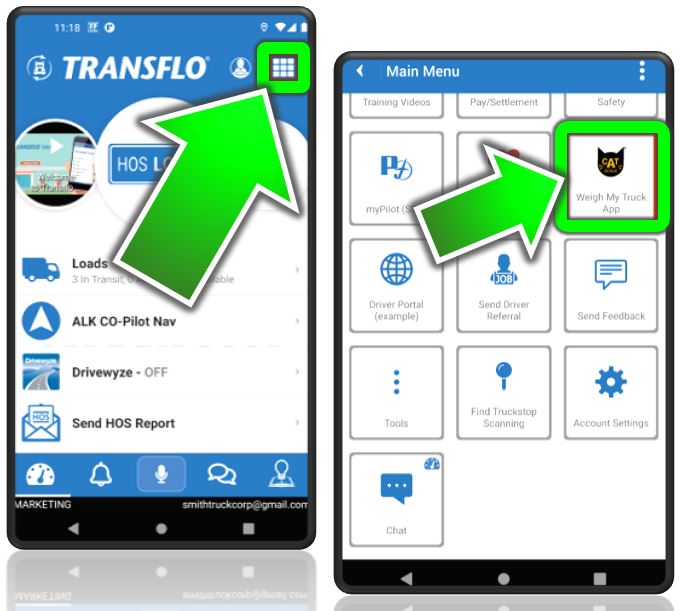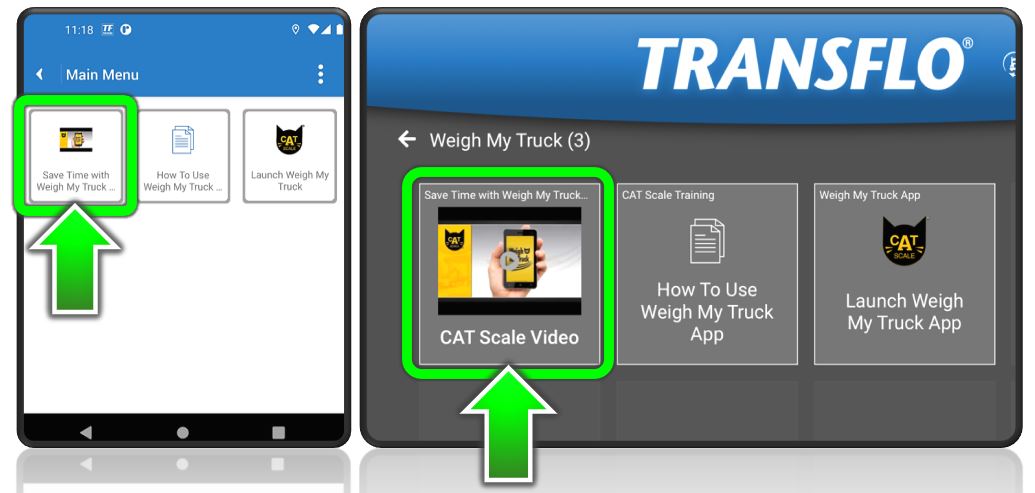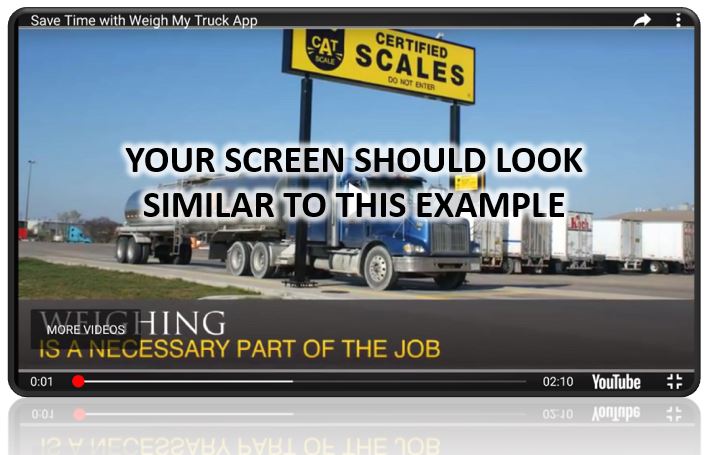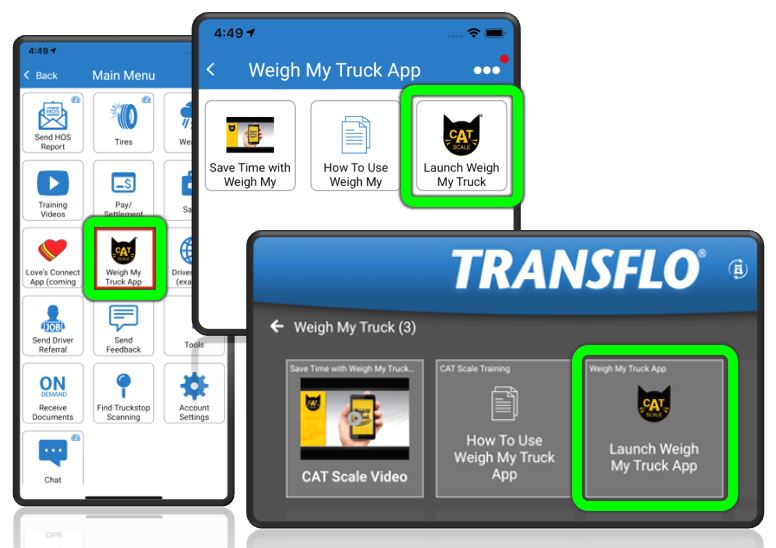CAT Scale Weigh My Truck App
You can save time and receive your guaranteed weight on screen after the weighmaster has checked to make sure that your truck is correctly positioned on the platforms.
-
A PDF copy of your CAT Scale weigh ticket is emailed to you and anyone you specified in your account.
-
A hard copy CAT Scale ticket is available inside.
Tip: The CAT Scale Weigh My Truck App is only available for a standard weigh. If a split-axle or double weigh is required, use the CAT scale intercom. The Weigh My Truck app cannot be used to obtain a certified weight in California. To learn more about this integrated app available to drivers at no charge, see weighmytruck.com.
To use the CAT Scale features inside the Transflo Mobile+ app, follow these steps:
-
On the Dashboard, tap the Weigh My Truck tile, dial, or menu item.
-
On the CAT Scale Main Menu, tap CAT Scale Video or Save Time with Weigh My Truck App to watch the intro video.
A new screen appears with the auto-play video.
-
To view instructional articles and videos about the CAT Scale app, tap CAT Scale Training or How To Use Weigh My Truck App and select any of the items on the website (requires Wi-Fi or data plan).
Result: The How to Use screen of the Weigh My Truck content appears.
-
(Optional) To set up your CAT Scale account, tap LOGIN. To temporarily leave the Transflo Mobile+ app and download the CAT Weigh My Truck app, tap GET THE APP.
-
To return to the CAT Scale Main Menu back inside the Transflo Mobile+ app, tap the back button arrow on your mobile device.
-
To open the CAT app without leaving Transflo Mobile+, tap Launch Weigh My Truck App.
-
You can now get a weight.
-
Drive onto a CAT scale. With the app open on your smartphone or tablet, complete the prompts to confirm the CAT Scale location. If your device doesn't allow location services (we recommend you enable location services) or there are multiple CAT Scales at your location you are asked to enter the CAT Scale number found on the intercom sign.
-
Confirm your truck identification. Confirm the stored truck ID displayed on your mobile device.
-
Receive your guaranteed weight on screen after the weighmaster has checked to make sure that your truck is correctly positioned on the platform.
-
A PDF copy of your CAT Scale weigh ticket is emailed to you and anyone else you have specified in your account.
-
A hard copy CAT Scale ticket is available inside.
-
![]() View a demonstration of these steps in one or more Transflo videos:
View a demonstration of these steps in one or more Transflo videos:
catscale, cat scale,