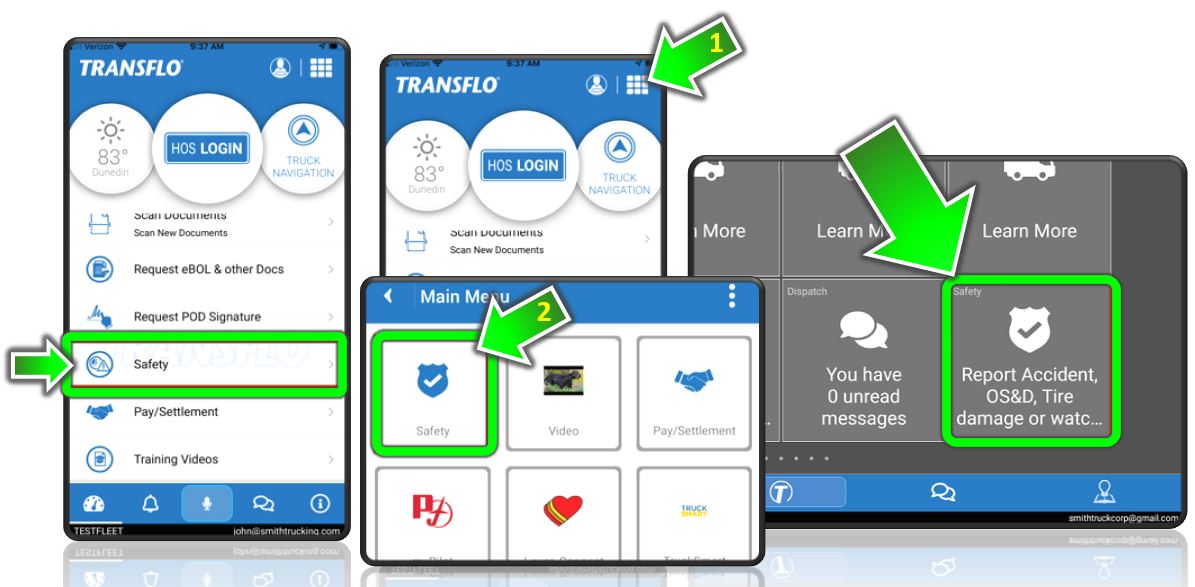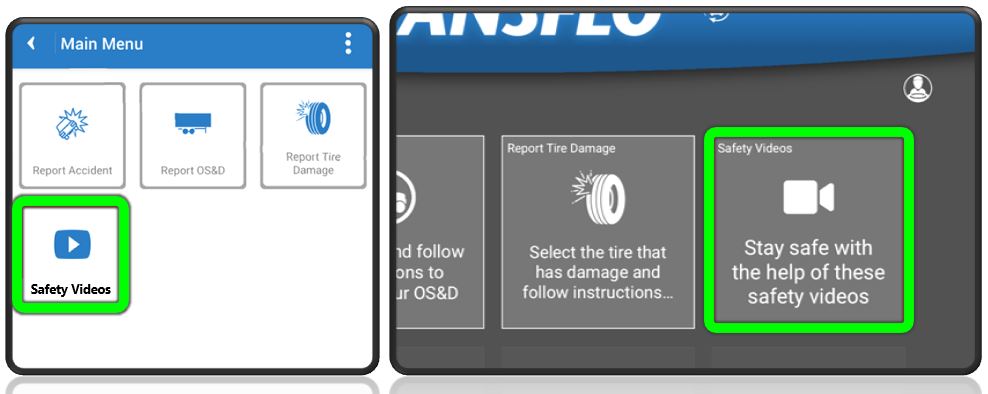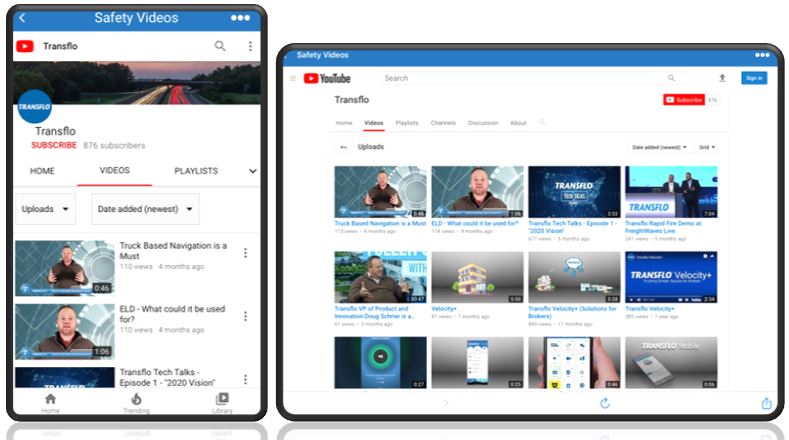Safety Accidents, Loss, or Damage
Safety features available in your mobile app vary by fleet. Examples include:
-
Report a traffic accident, transportation security incident, or roadway safety issue.
-
Report over, short, or damaged cargo (OSD).
-
Report tire damage.
-
View safety videos for professional drivers.
The steps are generally the same for all releases; however, new screens are now available for adding documents and photos when you download or upgrade to the latest release (R6.0 in August 2023). To learn more about the new scanning user interface updates in the app, see Scan and Send Load Documents.
-
On the Home screen or dashboard, tap Safety. You might have to tap Main Menu first and then select Safety. On a tablet device, you might have to swipe left or right to get to the Safety tile.
- The safety features configured in your mobile app vary by fleet. You might see one or more of the following safety features:
- Report an accident
- Report OS&D (over, short, or damaged cargo)
- Report tire damage
- Safety videos
|
|
Reminder: Transflo is the premier provider of popular commercial apps, custom white label apps, in-cab tablet editions, embedded handset editions, and thousands of additional fleet-specific integrated features. Due to all the possible product configuration changes for your specific fleet, it is possible that user interface labels, buttons, links, dials, tiles, icons, colors, logos, and placement on the screen can vary. Features can also be hidden from your view based on customer account, fleet ID, or user permissions. In the documentation, we cover a default setup with screen examples that are generally similar for smart phones and tablets running either iOS or Android OS. Adjust certain steps, if needed, to reflect your actual device, product configuration, and company policies.
|
![]() View a demonstration of these steps in one or more Transflo videos:
View a demonstration of these steps in one or more Transflo videos:
Keywords: trailer pictures, trailer picture application