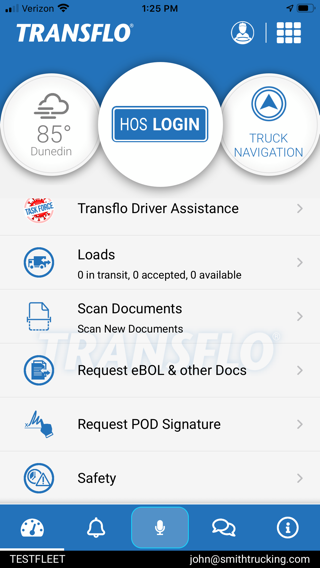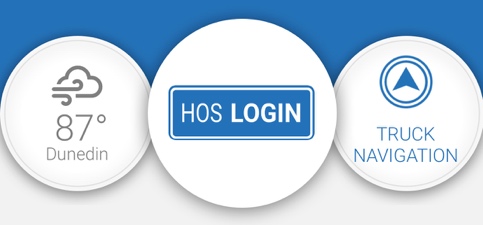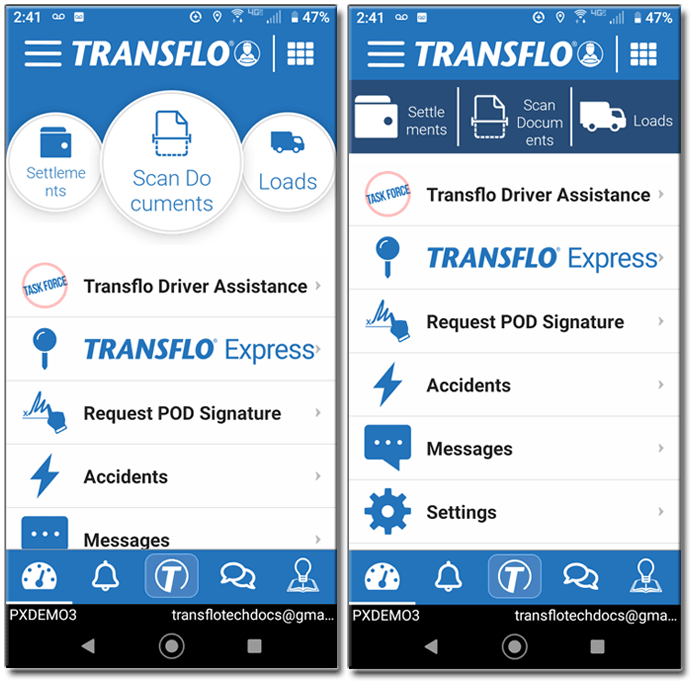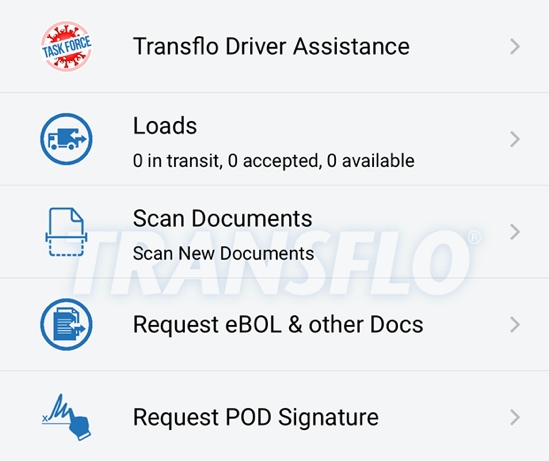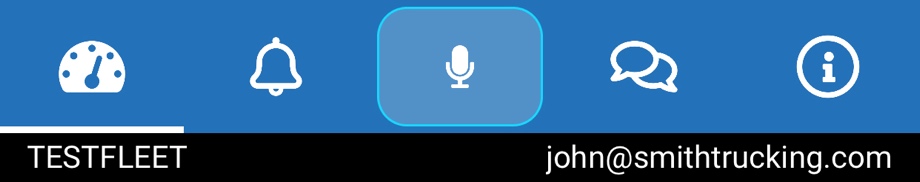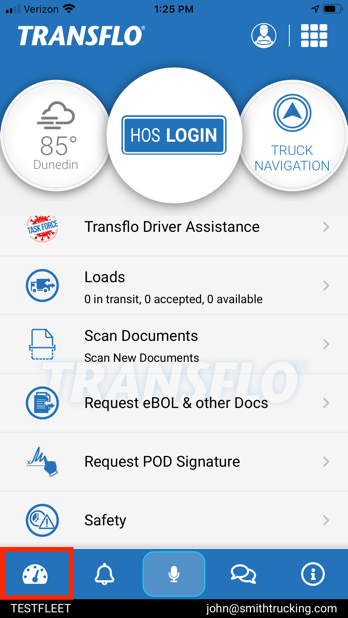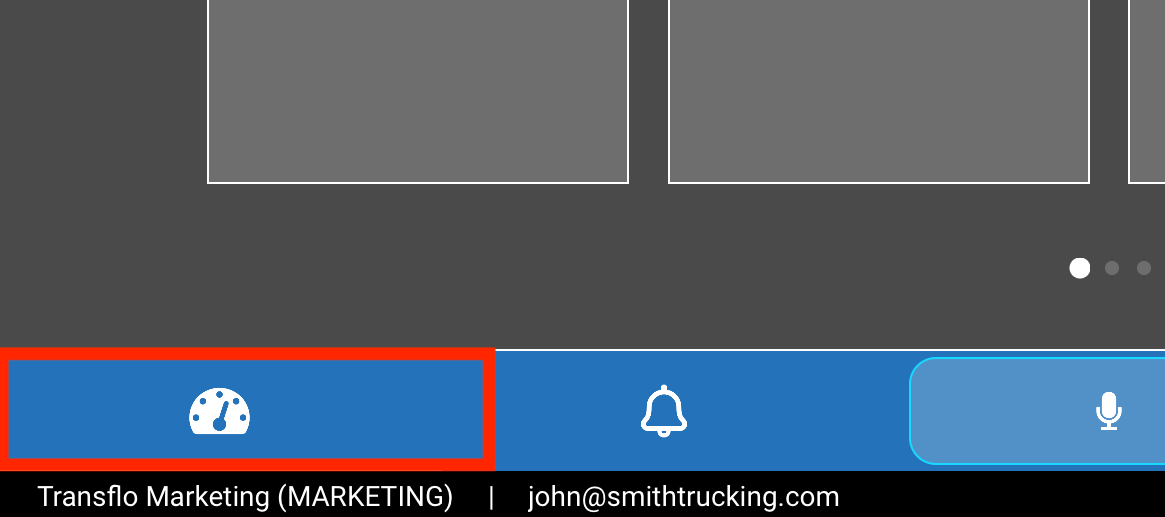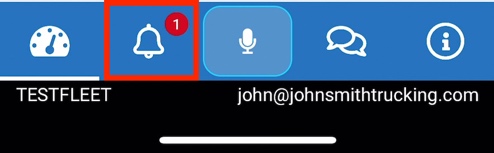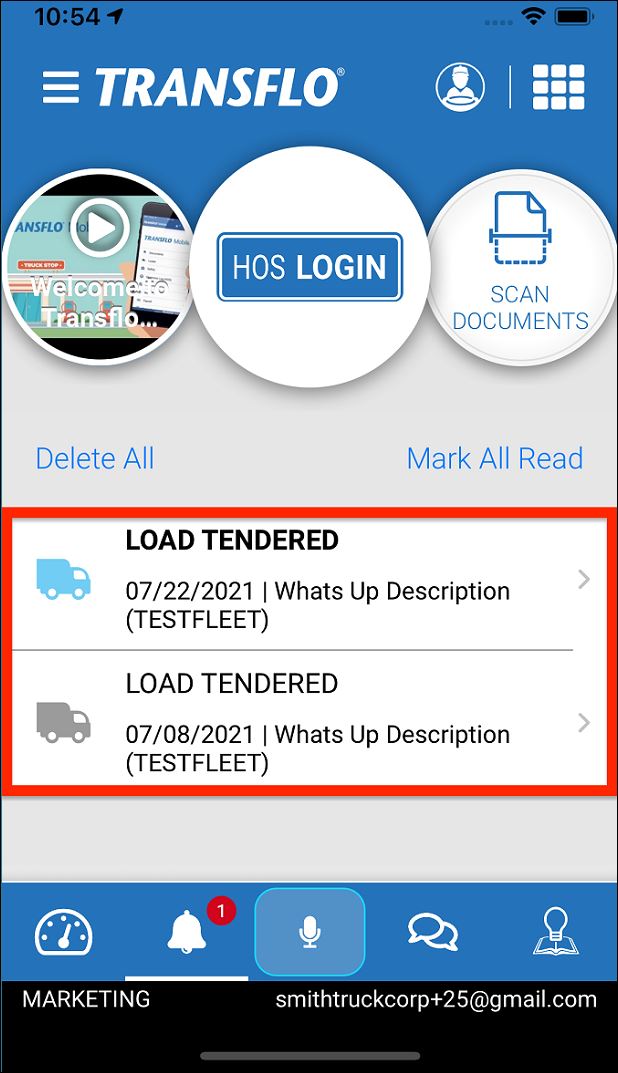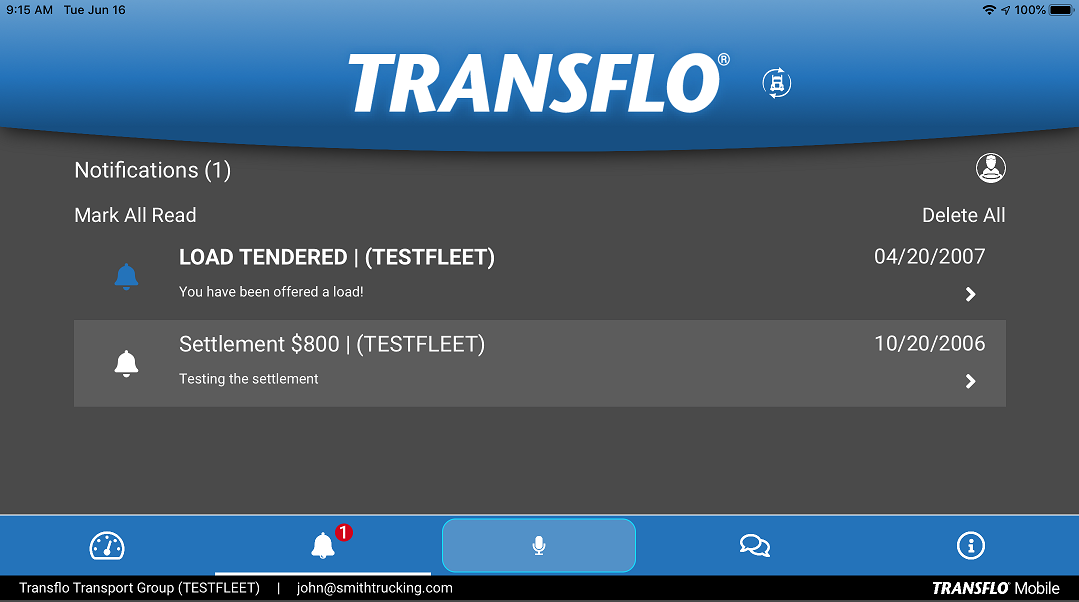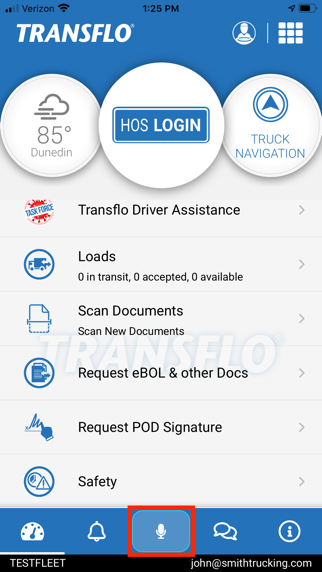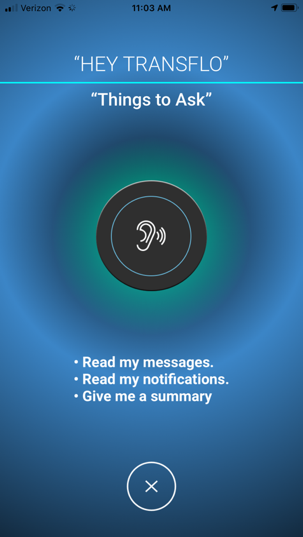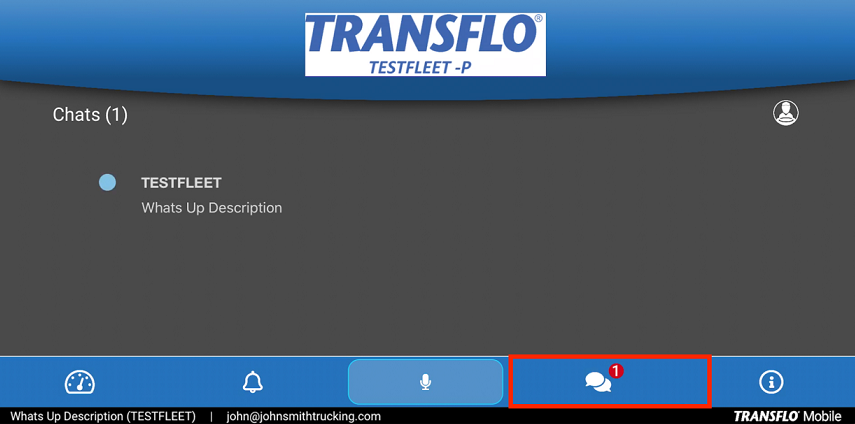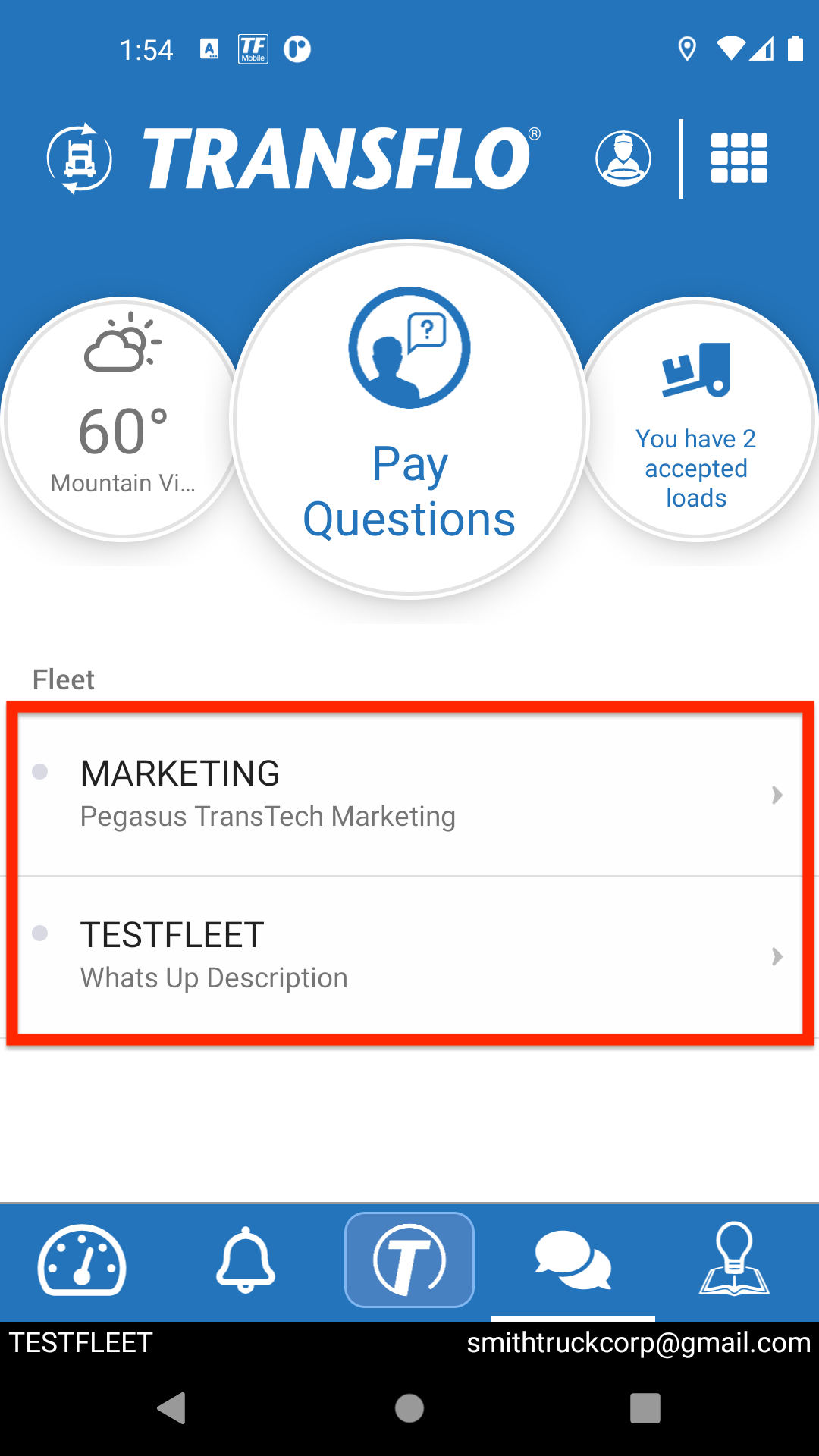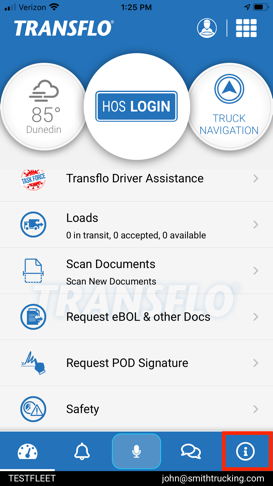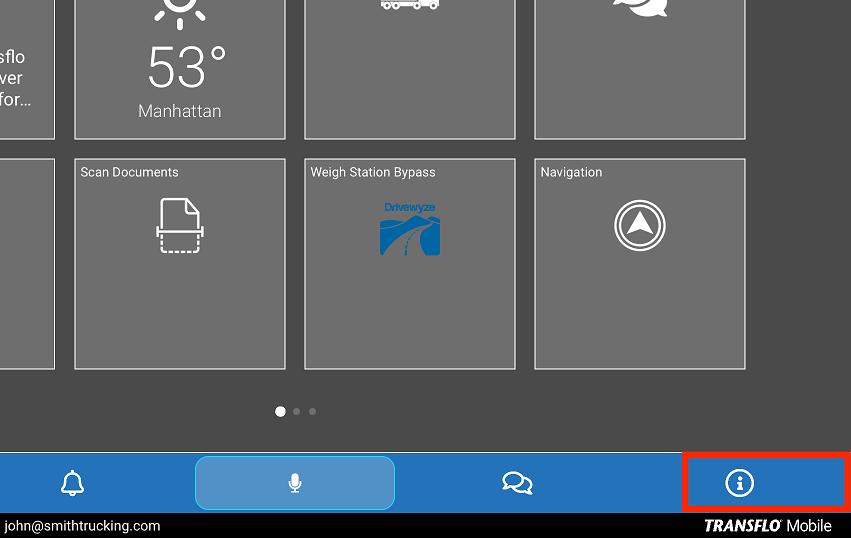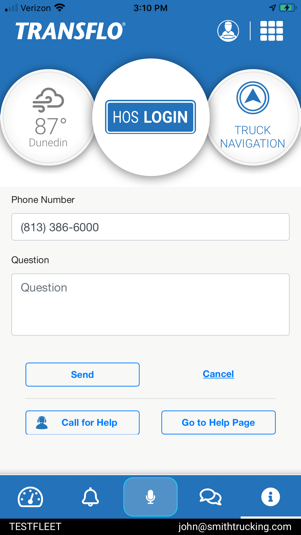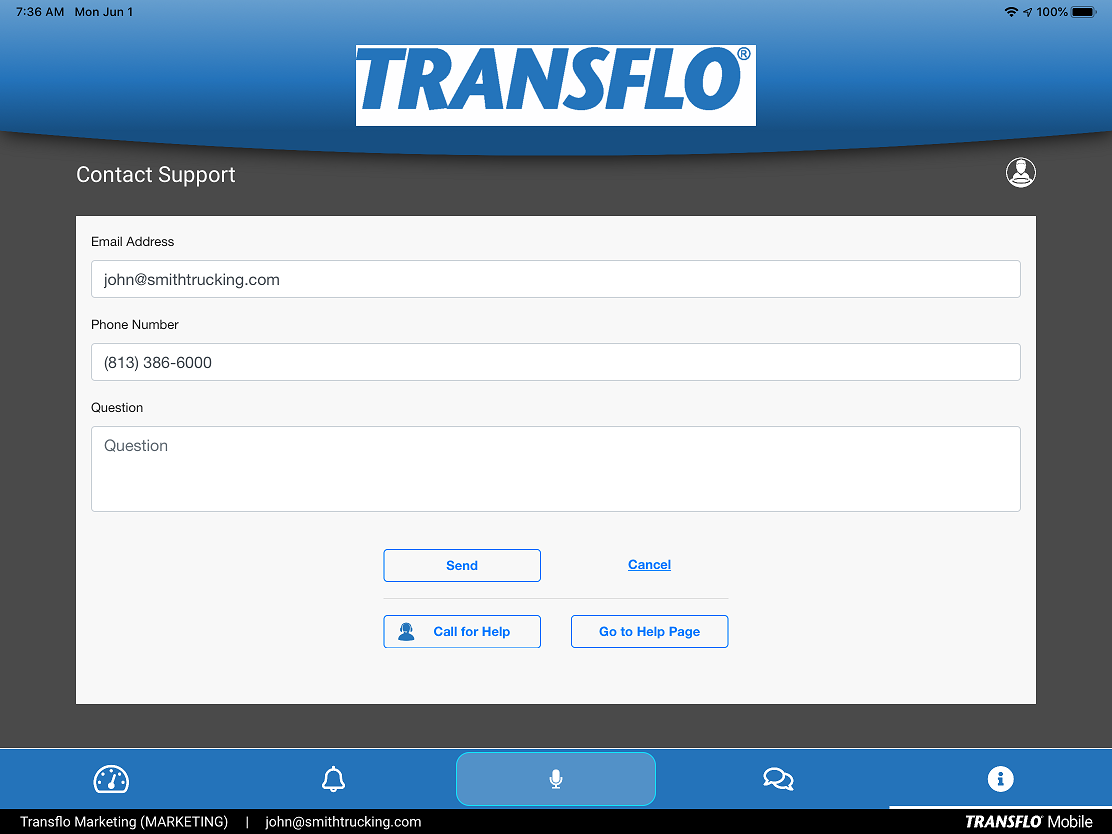Transflo Mobile Plus App Basics
Use this article to review the features you can access on the dashboard and bottom navigation menu of the Transflo Mobile+ app on your iOS or Android smartphone or tablet device.
The dashboard of the Transflo Mobile Plus app consists of configurable dials, menu item tiles, a bottom navigation bar, user settings, and the main menu.
To learn the mobile app dashboard, walk-thru the following steps:
-
To change your preferences and save configuration information to personalize the app, tap
 User Settings.
User Settings. -
Dials are configured by your fleet administrator. Their appearance varies by fleet.
-
On smart phones, dials are standard. Swipe up on a circular dial to change the layout to a flat rectangular bar format.
To change back to the circular dial format, swipe up again. The following screens demonstrate how you might get a little more screen real estate in your view when you switch from round dials to rectangular buttons. The larger circular gauges are the default standard.
-
On tablets, square buttons often called tiles are standard. To display dials, swipe down under the Transflo logo.
Swipe up to return to the previous style.
-
-
Tap any of the menu items to open the named feature.
Example: To view loads, tap Loads.
-
To access additional menu items and features on phones, tap
 Main Menu. On tablets, swipe and scroll left or right.
Main Menu. On tablets, swipe and scroll left or right. -
To return to the Dashboard, tap
 Back.
Back. -
The bottom navigation menu contains the following options represented by icons:
-
Dashboard
-
Notifications
-
Hey TRANSFLO
-
Chat
-
Support
-
-
Under the bottom navigation menu, an info bar displays your current fleet and the email address saved in your profile.
The bottom navigation menu provides easy access to popular features. The default set of five (5) options are documented below; however, your fleet administrator can modify the placement and availability of these options.
-
To open the main Dashboard screen, tap the Dashboard icon.
-
To view all notifications sent to your mobile device, tap the Notifications icon.
Smartphone:
Tablet:
-
To open the HEY TRANSFLO voice recognition feature, tap the Hey Transflo microphone icon. Speak your request clearly.
The voice assist feature supports the following commands:
-
What is my next stop?
-
What is my HOS status?
-
Read my messages.
-
Read my notifications.
-
Give me a summary.
-
-
To open the instant messaging or chat feature, tap the Chat icon.
Your fleet administrator can enable or disable the chat feature. If enabled and you have more than one fleet, broker, or recipient defined, select the name of the fleet, broker, or recipient that you want to message.
-
To open the Transflo Support or online help page (if configured for your fleet), tap the Support (info) icon.
![]() View a demonstration of these steps in one or more Transflo videos:
View a demonstration of these steps in one or more Transflo videos:
|
|
Reminder: Transflo is the premier provider of popular commercial apps, custom white label apps, in-cab tablet editions, embedded handset editions, and thousands of additional fleet-specific integrated features. Due to all the possible product configuration changes for your specific fleet, it is possible that user interface labels, buttons, links, dials, tiles, icons, colors, logos, and placement on the screen can vary. Features can also be hidden from your view based on customer account, fleet ID, or user permissions. In the documentation, we cover a default setup with screen examples that are generally similar for smart phones and tablets running either iOS or Android OS. Adjust certain steps, if needed, to reflect your actual device, product configuration, and company policies.
|