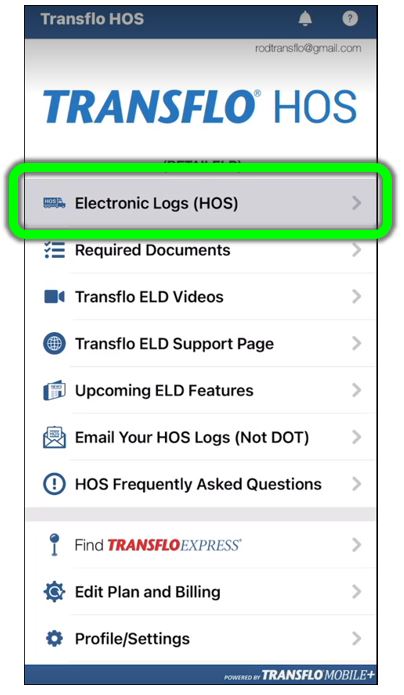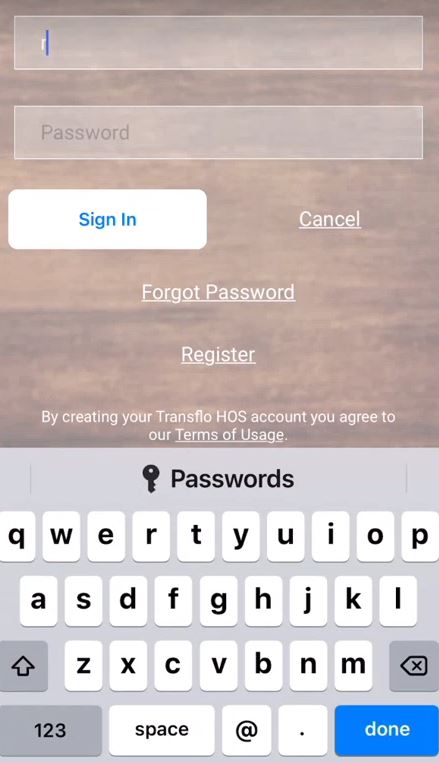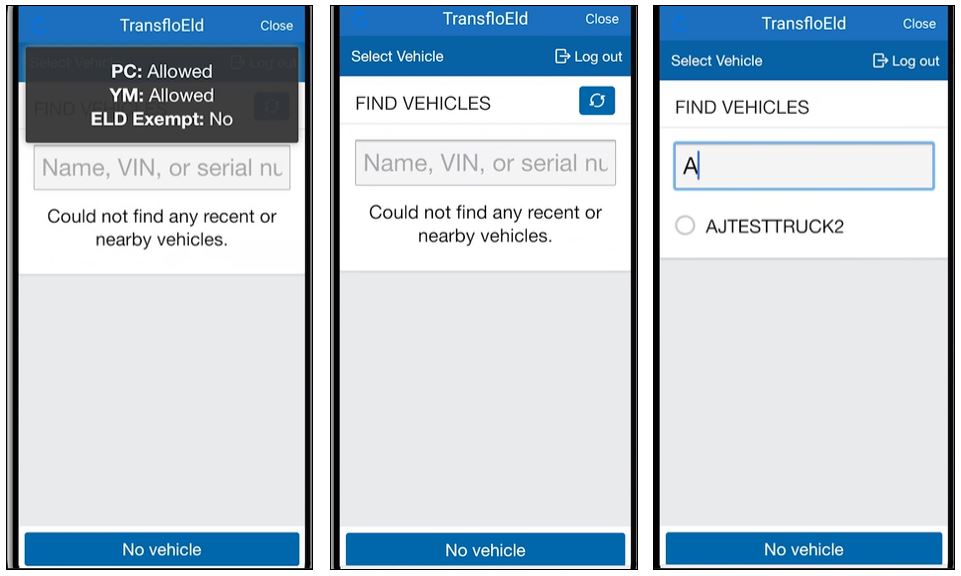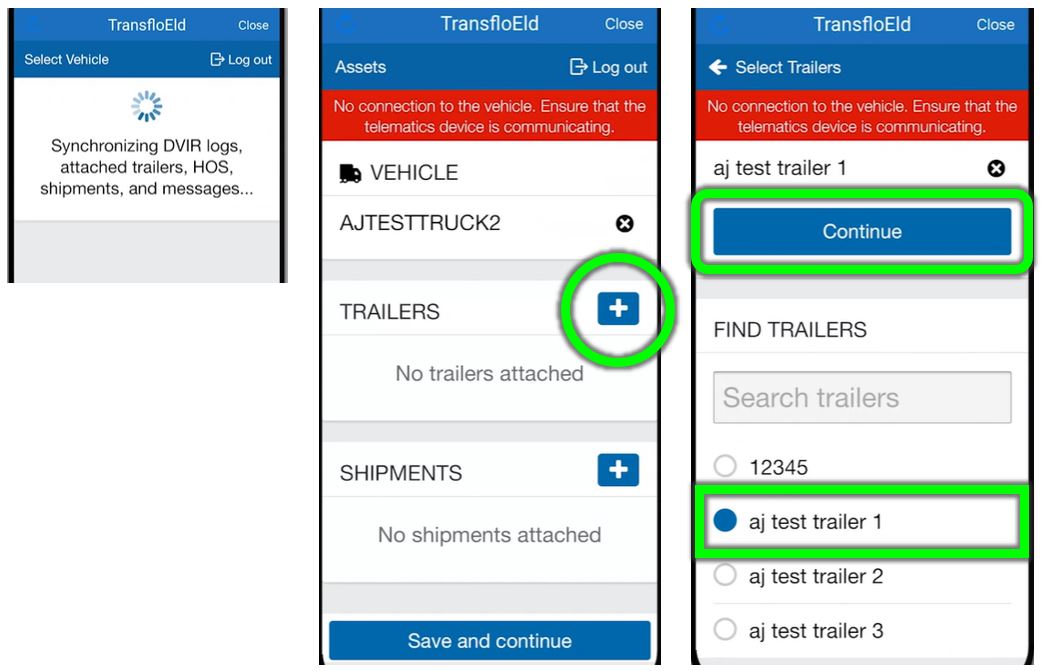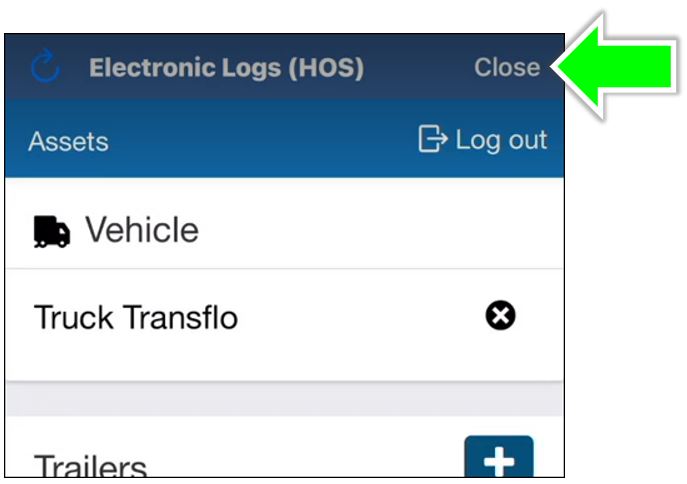Change My Truck, Trailer, Vehicle, or Shipment [retail driver retailadmin administrator tfm hos-app]
Follow these steps to search, find, lookup, and change your assigned truck, trailer, vehicle, and shipment information in the Transflo HOS app or the Transflo Mobile+ app.
Tip: If you are an owner-operator or driver who purchased your ELD at a retail store or online and you now have a monthly subscription paying by credit card, you typically use the Transflo HOS app. Fleet drivers typically use only the Transflo Mobile+ app and do not use the Transflo HOS app.
-
To select a vehicle, log in to your Transflo app. You can use Transflo HOS or the HOS features integrated inside the Transflo Mobile+ app. The steps are the same after you get inside the HOS feature.
-
If using the Mobile+ app, tap HOS LOGIN.
-
If using the HOS app, tap Electronic Logs (HOS).
If you have a retail ELD account (you pay monthly), you might be prompted to log in to your ELD HOS account. Enter your Username and Password for your registered ELD and associated Transflo HOS account.
Tip for Retail Drivers Using the HOS app for Your ELD: If you cannot remember your password, tap Forgot Password and reset it. A self-service password reset takes just a couple minutes. To save time, you do not need to call Support or use the Chat with an Expert chat bot to reset your own password. You can reset it yourself, instantly. Only you can choose a secure new password for yourself. No one else can do it for you. If you need help with your username and password, contact your supervisor.
Tip for Fleet Drivers Using the Mobile+ app for your ELD:Password reset is applicable to HOS users, but not to all Mobile+ users. Many large fleets lock password management down so that drivers cannot change their own password. If you need help with your username and password, contact your supervisor.
-
-
Tap your currently shown vehicle or trailer. Or tap No Vehicle.
-
Enter your Truck Number, VIN, or Device ID.
-
If the correct trailer already appears, select Continue. If not, tap + Add Trailer and enter the trailer name to search for it and select it from a list of possible matches. Tap Save and Continue.
-
After the trailer is added, you are asked to enter the shipment information. (If you do not have a shipment yet, tap Continue to skip this step for now. You can attach shipments later.)
-
Tap + New Shipment to add a shipment or X Delete to remove a shipment.
-
Enter the Shipper Name, Commodity, and Shipment Document Number. This information displays as a SA (Shipment Attached) entry in your logs and is informational only.
-
Also fill-in the fields under ADD SHIPMENT LOG and tap Add.
-
When done, tap Continue.
-
-
You can add more shipments, if necessary. Otherwise, tap Save and Continue.
-
When finished, tap Close.
![]() View a demonstration of these steps in one or more Transflo videos:
View a demonstration of these steps in one or more Transflo videos:
Keywords: change truck info change my truck information for the eld detach trailer attach vehicle trailer shipment shipment log find my trailer find a trailer find trailer switch trailer swap trailer tractor reassignment truck information truck info uncoupling trailer look up trailer tag number How do I delete add trailer to truck