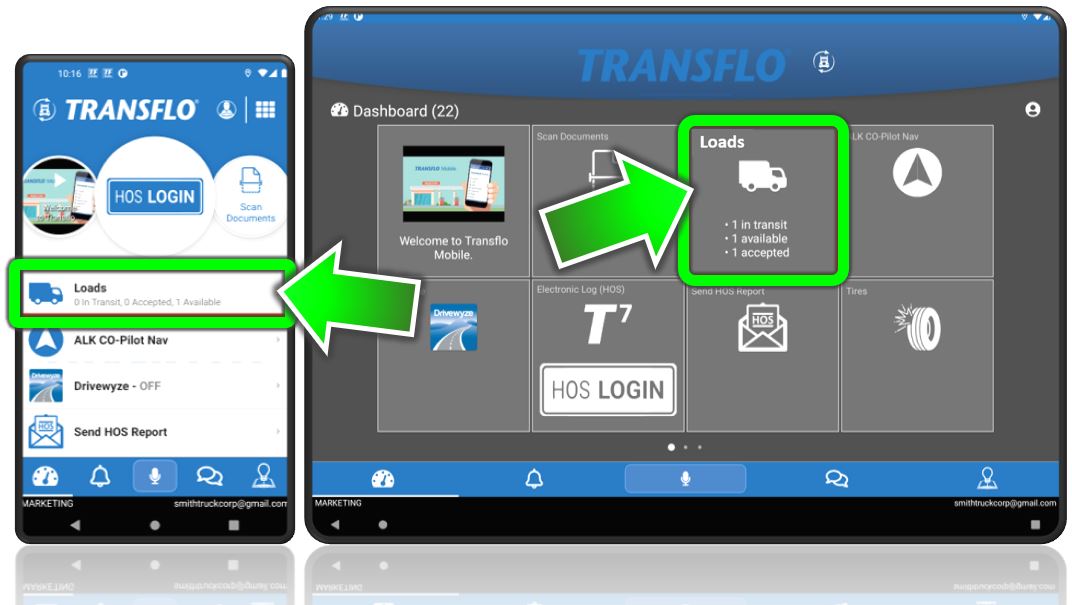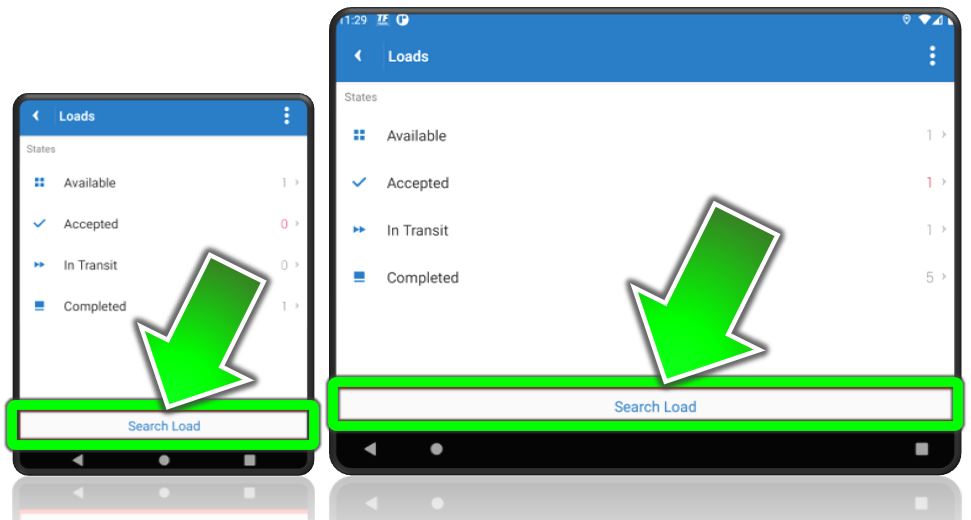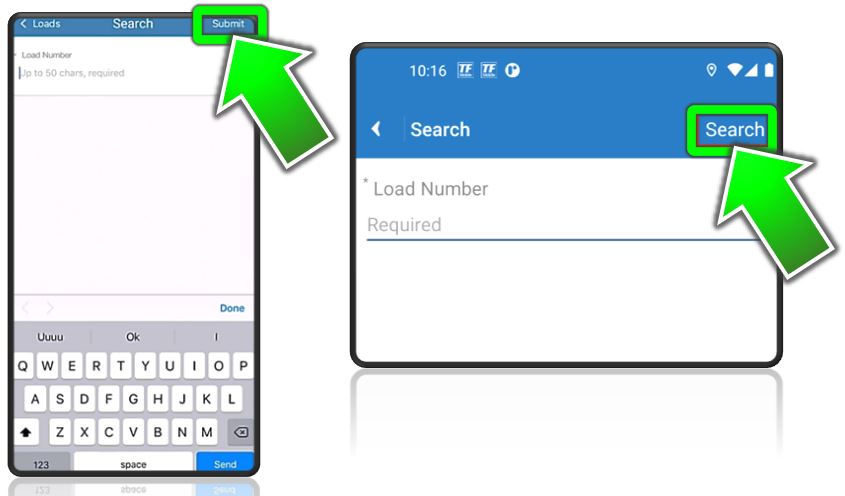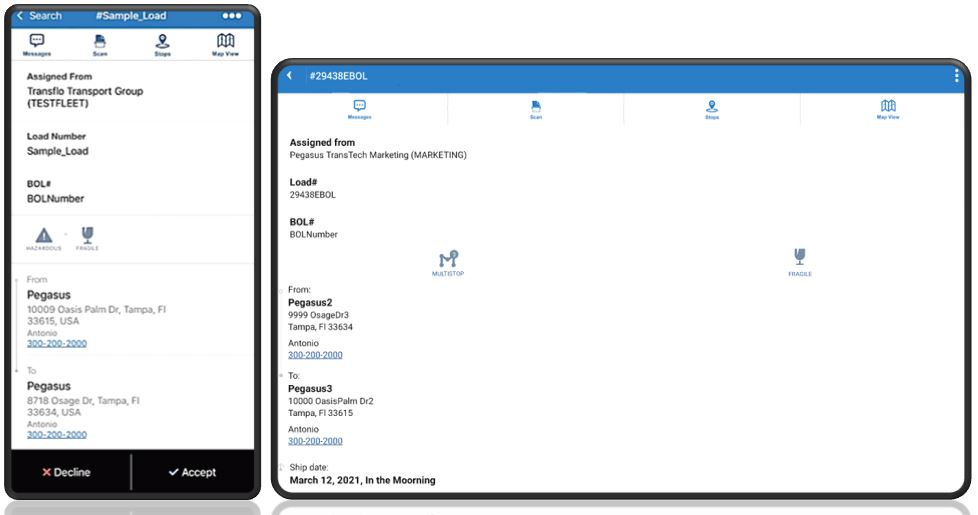Search for Loads
To search multiple loads by status or find one specific load by its load number in Transflo Mobile+ on your smart phone or tablet, follow these steps:
Important! Scroll to the bottom of this KB article to view an important note about new Load Workflow features coming soon to the Transflo Mobile+ app. The screen examples in this KB article reflect the original classic legacy load features.
-
On the Dashboard, tap Loads.
- To search for a load by its load number, tap Search Load at the bottom of the screen. For example, your dispatcher called or sent you a text message asking if you can take load number 123.

Tip: To view one or more loads by status instead of searching by load number, tap a status tile showing one (1) or more loads. For example, tap Available 1 or Completed 5. Completed loads remain accessible for 30 days.
- Enter the Load Number you want to find and then tap Submit or Search in the top right corner of the screen.
-
The Load screen appears. If the load is available, you can tap Accept or Decline.
-
If the search feature could not find the load, the load number might not be valid. Verify the load number and try your search again or search by status. Sometimes the letter O is confused for a zero (0) or a lowercase L (l) might look like a 1 or uppercase i (I). Number five (5) is sometimes mistaken for letter S.
![]() View a demonstration of these steps in one or more Transflo videos:
View a demonstration of these steps in one or more Transflo videos:
Note: This KB article is about the classic features in Loads 1.0 which will be upgraded to a completely new and improved Loads 2.0 driver workflow experience in 2026. To learn more about Loads 2.0, see the New! Loads 2.0 KB. As a driver, use the KB articles that match the screens and steps you see in your Mobile+ app.
How Fleets Will Be Upgraded from Loads 1.0 to Loads 2.0
-
As a fleet manager, you will receive an initial e-mail announcement from Transflo in late 2025 or early 2026.
-
Over the next two (2) weeks, a Transflo administrator will create your core load workflows and save them as templates so you can modify them in the future if you need.
-
One (1) week before your migration date, you will receive another follow-up reminder e-mail. Work with your Transflo Customer Success Manager (CSM) to firm up a day and time window for your migration upgrade. For example, Tuesday, March 24 between 7:00 am and 7:00 pm (12-hour cutover).
-
On your migration day and time, your drivers will need to restart their devices and might need to un-install and then re-install the latest version of the Mobile+ app and register again. As of December 2025, to view the new user workflows known as Loads 2.0, you must be running Release 6.7.3 or later of the Mobile+ app. As of January 2026, Mobile+ Release 7.x is required.
-
As a fleet manager or training instructor, it is very important that you provide all your drivers with your fleet ID, their driver ID, and other essential registration data.
-
By the end of the cut-over period, your drivers will now be using the new Transflo Load Workflows to manage all the required and optional steps to deliver their loads, submit load documents, and complete any other tasks you assign.
-
To learn more about the Load Workflow 2.0 features for drivers, fleet administrators, and the developer SDK and API options, see the New! Loads 2.0 KB.
White label apps such as Crete, KLLM, Decker, Averitt, and many more and in-cab edition tablets will be updated in Summer 2026.
Minor known issues in the user interface, although inconvenient for some drivers, are not major bugs. The data and features are typically still available after migration; however, load data or a button might have moved. If you believe an important feature or data you previously had with Loads 1.0 is no longer available after your migration to the new Loads 2.0, try scrolling up or down or navigating to a different screen. An option might not be available until you complete the next step in the workflow.
If you cannot find a data field or button and believe it is blocking you from performing your job, escalate to your supervisor or fleet administrator. They can work with Transflo to resolve the issue in a configuration fix or future update. Only in the most severe cases, if warranted, your fleet leadership can request a temporary rollback from Loads 2.0 to 1.0 again until the issue is resolved. By mid-2026, the legacy load features will be discontinued and all fleets will eventually be migrated successfully to the new load workflow features.