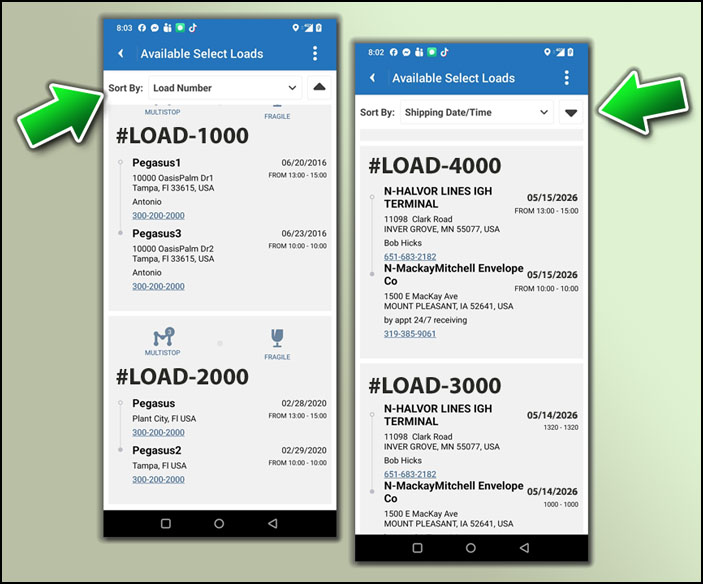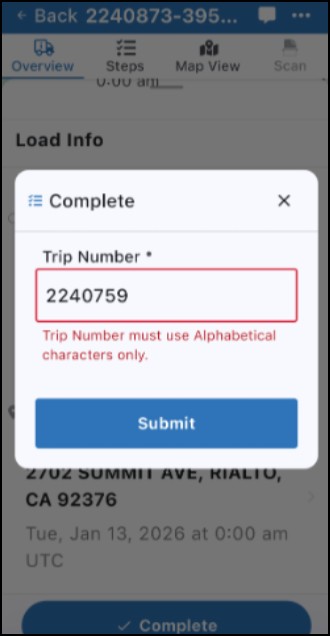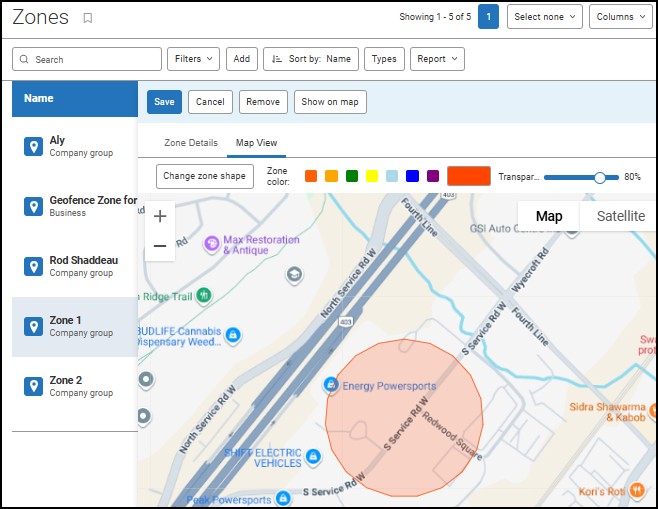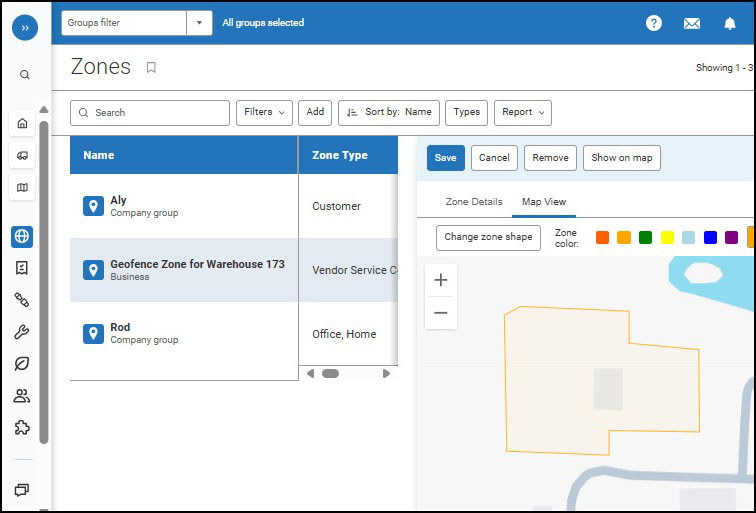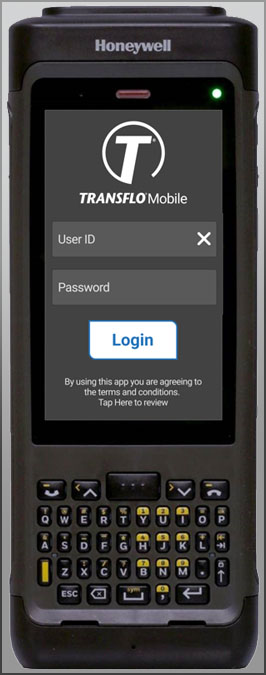New! Transflo Mobile+ 7.0 Release Notes
Release 7.0 of the Transflo Mobile+ app provides the following enhancements, improvements, and bug fixes for users with smart phones or tablet devices running supported versions of Android OS 9 or newer or iOS 14 or newer. Users can tentatively expect Release 7.0 to be available in a phased rollout beginning as early as January 12, 2026 with most users receiving the updated 7.0.x app by February 25, 2026.
Due to rigorous QA testing across numerous platforms, devices, and API configurations, features and dates are subject to change with or without advance notice. Check back at a later date to confirm in-scope functionality by reviewing the updated release notes as they become available.
As of February 19, 2026, the most current release levels with patch updates are:
-
7.0.3 for Apple iOS devices
-
7.0.1.3 for Android devices
Tip: Most users can download, register, and update the standard core R7 app from the Google Play Store or Apple App Store. However, other editions of the Mobile+ app are also available for specific fleets. Contact your supervisor to learn more:
-
If your fleet is using a pre-configured white label branded edition of the Mobile+ app, you can download and install your own pre-configured fleet-ready edition of the Transflo Mobile+ app. For Android devices, see More by Transflo in the Play Store. Transflo white label apps for Apple iOS phones and tablets are available in the App Store.
-
If your fleet is using the in-cab edition of Mobile+ see Mobile+ In-Cab 6.4.2 and 6.5.15 Release Notes. (Until 6.5.x is no longer delayed and is officially released, the previous 6.4.2 release is still the latest. This special edition of the app is pre-installed for drivers on in-cab tablet devices.)
-
If your fleet is using a pre-configured special embedded edition of the Mobile+ app on Honeywell handsets, see New! Transflo Mobile+ 6.7 Embedded Handset Edition Release Notes. (This special edition of the app is pre-installed for drivers on their handset devices.)
-
If you are a smaller retail ELD customer or driver interested only in hours-of-service (HOS) logs, compliance, and basic ELD telematics features, you can download a special edition of the Transflo Mobile+ app that is commonly known as the Transflo HOS app.
To prepare fleet training instructors and drivers for the new updates available in Release 7.0 of the Mobile+ app, refer to the following release notes below.
The iOS and Android editions of the Mobile+ app have been updated to support a more consistent user experience when sorting and selecting loads on different screens.
When a driver is prompted to select a load, standard load sorting functionality helps the driver make a more accurate informed decision. Drivers can sort loads by the following criteria in ascending or descending order:
Updates for load sorting and load workflows are not universally available to all fleets. These features vary by fleet. The ability to sort loads is supported by the Mobile+ app for fleets still running legacy loads (Loads 1.0) and for fleets running the new user workflows (Loads 2.0).
Tip: The ability to sort can be extended to other entities besides traditional loads. To support LTL solutions and other unique implementations, instead of loads, the new User Workflows in Transflo Mobile+ can also be configured to show order numbers, BOLs, freight bill numbers, trip numbers, shipments, or routes.
Select Transflo customer fleet drivers with Platform Science tablets can now use their Platform Science single sign-on (SSO) credentials to register and launch the full suite of integrated Transflo Mobile+ product features.
This feature is now available for Platform Science users in the February 19, 2026 updated release of Transflo Mobile+ 7.0.x.
Key Benefits:
-
Streamlined easy driver registration, logon, and logoff.
-
Convenient and secure single sign-on (SSO) access to a robust array of Mobile+ features.
-
Seamless integration from within existing Platform Science tablet devices.
-
Automatic controls to prevent unauthorized menu items that could potentially link to unwanted external sites.
-
Support for fleet migrations away from classic pre-configured white label editions of the Mobile+ app to take advantage of the extensive full set of new and updated features in the core Transflo Mobile+ app.
-
Platform Science tablet users will now have access to all the newest flagship features of Transflo Mobile+ including new load workflows, document scanning and submission, HOS support, notifications, chat messages, and more (features vary by fleet).
As a fleet administrator, you can rely on easy SSO access for your drivers on their existing devices running Platform Science. If security is a concern, you can also disable any unwanted Mobile+ menu items that might attempt to access external sources in a browser.
Fleets with Platform Science and Transflo ELD support can extend their previous Transflo white label app experience and can now get SSO access to the full set of new Mobile+ core features.
As a driver, the first time you log out and then log back in to Platform Science, your device will initiate the registration process using the fleet ID specified in your Mobile+ SSO configuration. After you register, your same familiar SSO credentials will enable you to launch Transflo Mobile+ from inside your familiar Platform Science interface.
Updates are not universally available to all fleets. These features vary by fleet.
Release 7.0.x also includes additional enhancements and fixes to improve the overall stability and performance of the app on both iOS and Android devices.
An updated patch release in February 2026 addresses and fully corrects the previous known issue that previously required fleet-wide rollback from new load workflow features to legacy loads.
For this known issue, users might have sees the following error message in the steps of a new load workflow:
Trip Number [or other <Field Name>] must use alphabetical characters only.
Users cannot tap Submit. The field should accept numeric digits; however, the known issue does not accept the numeric data.
New! This known issue now has a fix and no longer requires a fleet-wide rollback from new user workflows to classic legacy loads (your fleet can complete a successful migration from Loads 1.0 to Loads 2.0).
As of February 19, 2026, a hotfix is available for your Transflo Mobile+ app to correct this behavior:
-
7.0.3 for Apple iOS devices
-
7.0.1.3 for Android devices
In addition to the updates in the core app listed above, the following new functionality associated with the Transflo Mobile+ app was developed over the same time period as Release 7.0 and is now available or will soon be available:
Starting with Release 6.7.3 and continuing with 7.x releases in 2026, the Mobile+ app will introduce drivers working at select fleets to the new features in Transflo User Workflows (also known as Loads 2.0 as distinguished from the original load features known as classic loads, legacy loads, or simply Loads 1.0).
The classic Loads 1.0 features on driver devices will be upgraded to a completely new and improved Loads 2.0 driver workflow experience in phased migrations from December 2025 through August 2026.
-
As a fleet manager, you will receive an initial e-mail notification about your migration timeline from Transflo.
-
By the end of your fleet-specific cut-over period (late 2025 or early 2026), your drivers will now be using the new Transflo Load Workflows 2.0 features on their Mobile+ app to manage all the required and optional steps to deliver their loads or run less-than-load (LTL) routes, submit load documents, and complete any other assigned steps.
-
To learn more about the Load Workflow 2.0 in-app features, design studio, API, and SDK for drivers, fleet administrators, and system developers, see the New! Transflo Loads 2.0 KB.
-
As a driver, contact your supervisor to determine when your fleet will upgrade from Loads 1.0 to Loads 2.0. As a general rule, use the KB articles that match the screens and steps you see in your Mobile+ app, either Loads 1.0 (classic or legacy loads) or Loads 2.0 (new user workflows). As of December 2025, to view the new user workflows known as Loads 2.0, you must be running Release 6.7.3 or later of the Mobile+ app.
-
As a fleet driver, your app will continue to fully support Loads 1.0 until you finish your last load in the legacy screens and are automatically migrated to the new Loads 2.0 screens.
-
You do not need to do anything special to get the new features. Everything is made available to you in alignment with your fleet leadership. As of December 2025, to view the new user workflows known as Loads 2.0, you must be running Release 6.7.3 or later of the Mobile+ app. By February 2026, drivers will most likely be able to upgrade to Mobile+ 7.0.
-
White label apps such as Crete, KLLM, Decker, Averitt, and many more as well as tablets running the in-cab edition will continue to use the same trusted Loads 1.0 features until they are updated to Loads 2.0 in Summer 2026.
Traditional radial geofences—where a preset radius of say 300 yards was used to define a circle at or near a driver destination—are now considered somewhat lacking in precision. Older radial geofences are still supported but can sometimes be inaccurate and leave too large a margin of error, especially when the point-of-interest (POI) location or site is particularly large.
This release allows ELD fleet customers to use more precise new Geotab polygon zones in new driver load workflows. Key benefits include:
-
More accurate automated arrivals and departures.
-
More precise nested geofences for specific areas within a yard or site.
-
Geofence areas can now be configured with multiple points, allowing for complex shapes.
Fleets can use both radial or circular geofence shapes and polygons:
-
Circular Shapes: You set the radius around a point on a map or a street address. For example, 300 yards.
Example A:
-
Polygons: You draw a custom shape to define the geofence around a building, terminal, or site.
Example B:
You can create your geofence zones manually on the map or import them using a template in Excel or a similar spreadsheet. To get the most value out of your geofences, don't forget to use the geofence triggers in your load workflow steps and actions in Transflo Loads 2.0.
To learn more, see New! Define Geofence Polygon Borders Around a Location [fleet administrator gtportal].
The Mobile+ app has been configured to support one or more major new fleet customers with integrated mobile hardware running Android OS. Geotab log-in credentials are used for authentication to both Transflo Mobile+ and Geotab ELD, HOS, and Telematics features.
When drivers are prompted to log in on special pre-configured Honeywell handsets, instruct them to enter their Geotab user ID and password and then tap Login.
Example: This example shows the new Loads 2.0 workflow and user login features in Transflo Mobile+ R6.7/R7.0 embedded edition running on a mobile handset engineered for freight shipping and delivery personnel.
As a driver, your user ID should be the same for your Transflo Mobile+ and Geotab HOS/ELD registrations. Use the same user ID and password for those two (2) separate driver accounts. Later, when you tap HOS Login, an easy single-sign on (SSO) process automatically authorizes you and logs you in based on the User ID you already entered when you logged in to the Mobile+ app.
To learn more about this special edition of Release 6.7, see New! Transflo Mobile+ 6.7 Embedded Handset Edition Release Notes. The 7.0 and 7.1 releases will continue to offer associated updates.
In June 2025, Transflo introduced a new platform service that automatically synchronizes assets between Geotab and Drivewyze removing hours of manual data upkeep. Although this feature is not exclusively a Mobile+ app feature, it is listed here because it is related and certainly welcome in eliminating the prior manual spreadsheet process.
In September 2025, the new service was updated (coinciding with Release 6.7). Because it was cumbersome to update drivers and vehicles with manually uploaded spreadsheets, Transflo developed a Cloud Agent service that automatically pulls driver and vehicle information from Geotab and pushes it to Drivewyze.
Drivewyze covers 900 sites in 47 states and Canada and is available in the Mobile+ app. To learn more, see Drivewyze in the Transflo Mobile+ App.
Release 7.0 and 7.1 will continue to offer associated updates or bug fixes.
The Scheduler feature has always provided a convenient way for fleets to schedule calendar events for drivers and for drivers to organize their own work and personal events. In this release, a new Scheduler API opens the Scheduler to allow optional integrations with external systems.
For example, your fleet can remind drivers about various required appointments, maintenance activities, and other types of events configured by your fleet administrator. Examples include load assignments, fuel reminders, calls, rest, maintenance, truck wash, submit paperwork, HR compliance, and personal events.
As a driver or dispatcher, to learn more about the in-app Scheduler, see Scheduler Event Calendar.
As a developer or fleet administrator, to learn more about the Scheduler API, follow these steps:
-
Navigate to https://svc.transflomobile.com/integration/sdk
-
Choose Scheduler API in the drop-down menu.
-
Click the Explore button.
Release 7.0 and 7.1 will continue to offer associated updates or bug fixes.
New exploratory early BETA McLeod integration options from Transflo offer improvements for carriers, fleet drivers, brokers, and back-office staff.
New McLeod integration preliminary API support has been added to the Transflo Mobile+ app and Transflo Workflow AI platform to help drivers and back-end staff manage load documentation.
-
Drivers can send load documents through the Mobile+ app (using the same trusted steps they always used) and back-end staff can be confident these loads and all associated documents are received and processed through both Workflow AI and legacy McLeod systems.
-
By leveraging the legacy McLeod API endpoints, Transflo Mobile+ drivers and Transflo Workflow AI clerical office staff users enjoy seamless integrated document processing.
In addition, the Transflo Mobile+ app offers limited new integration options with the comprehensive McLeod TMS platform for optimized freight management. In this release, to help McLeod users migrate to the new Symphony Mobile Communications Service (SMCS) API from their legacy brokerage API, Transflo has created an integration API between the Transflo Mobile+ app and the new McLeod Symphony API.
As a user of both Transflo Mobile+ and the new McLeod SMCS API, with the proper integrated implementation and configuration settings, you can now perform the following actions:
-
Automatically create and update loads in your McLeod environment and reliably make them visible for drivers to deliver in their Transflo Mobile+ app.
-
Drivers can use the Mobile+ app on their phone or in-cab tablet to send and receive messages with dispatchers.
-
Dispatchers can send and receive these messages in their McLeod systems.
Release 7.0 and 7.1 will continue to offer associated updates or bug fixes.
To support both common and unique customer concerns about safety, compliance, and general FMCSA form and manner Form and manner is a common type of FMCSA violation category where a driver or carrier might have omitted or made errors in their Records of Duty Status (RODS) or hours-of-service (HOS) data such as missing dates, locations, mileage, trailers, shipping document numbers, or signatures. To minimize your compliance risk, carriers must establish safety management controls and procedures to ensure that drivers comply with HOS requirements as set forth in 49 CFR Part 395. Your safety management system must ensure that your drivers comply with HOS requirements and do not exceed maximum driving times. You must establish safety management controls and procedures to require drivers to prepare and submit records of duty status and associated supporting documents as required, ensure that driver records of duty status are checked, ensure that your drivers are not violating HOS requirements, ensure drivers do not falsify records of duty status, and ensure that each driver accurately completes records of duty status in the form and manner required under 49 CFR Part 395. requirements, the following improvements are now available or will soon be available in various integrated back-end updates and the newest Transflo Mobile+ app:
-
To reduce driver data entry errors, the Mobile+ app can leverage API calls to pull TMS data that will, in turn, populate several fields in E-Trip Sheet, Detention, and other forms.
-
The Mobile+ app has been enhanced for select customer fleet configurations to support Depart Shipper, Empty Load, and other new custom forms.
-
To reduce the amount of time drivers spend manually entering data and to reduce potential data-entry errors, the Mobile+ app can now support one or more new web forms that retrieve data from integrated internal and external systems. The integrated data is used to pre-fill field values on in-app forms to assist drivers.
-
To assist certain customer fleets improve the accuracy of their trailer and shipment information, the Mobile+ app can support an expanded set of new in-app driver forms including Begin Trip, Depart Shipper, Empty Call, notification forms for Relay, Pickup Trailer, Dropped Trailer, and more.
-
Many of these new form and manner requirements for drivers and fleets can be automated in the new Transflo Load Workflow 2.0 solution.
-
These evolving new features are carrier-specific and are likely to be phased over the next few releases, for example, 6.7.x, 7.0, and 7.1. To learn more, work with your Transflo Customer Success Manager (CSM).
-
Availability is phased. If you do not see the option to update, check again later. Apple and Google App Store releases are typically phased over as many as 30 days. To learn more, see Phased Release Timeline for Mobile Apps.
-
To manage app updates and confirm your currently installed version, see Mobile App Updates and Current Version.
-
To review the supported Android, iOS, and mobile device requirements, see Q: What are the Android, iOS, and mobile device requirements?
-
Internal reference ID numbers are sometimes included on this page as a convenience to help Transflo support and implementation professionals.
-
For the latest release of Transflo Mobile+ in-cab edition, see Mobile+ In-Cab 6.4.2 and 6.5.15 Release Notes.
Tip: Most of the updates apply to all users on all devices; however, the exact date of deployment of the updated app and scope of the changes often vary by individual user due to different fleet configurations, the features you use or do not use, your mobile operating system, your mobile device type (phone or tablet), and whether you have your Auto-Update setting ON or OFF.
|
|
Reminder: The minimum supported Apple iOS release required to run Transflo Mobile+ and all other Transflo mobile apps increased from 11.0 to 14.0 on Jan 3, 2024. Learn more...
|
|
|
Reminder: Transflo is the premier provider of popular commercial apps, custom white label apps, in-cab tablet editions, embedded handset editions, and thousands of additional fleet-specific integrated features. Due to all the possible product configuration changes for your specific fleet, it is possible that user interface labels, buttons, links, dials, tiles, icons, colors, logos, and placement on the screen can vary. Features can also be hidden from your view based on customer account, fleet ID, or user permissions. In the documentation, we cover a default setup with screen examples that are generally similar for smart phones and tablets running either iOS or Android OS. Adjust certain steps, if needed, to reflect your actual device, product configuration, and company policies.
|
To minimize risk and all-or-nothing impacts on our user community, Transflo takes advantage of phased release policies as controlled by the Apple AppStore and Google Play Store.
Depending on the scope of the new app features and the needs of our customers, Transflo typically stretches availability and adoption for Android and iOS app updates over a period of 7-10 business days, with automated or manual throttling (pacing) with an ability to apply the brakes or pause downloads. An option to extend or pause releases over a period of 30 days is also available; for example, to troubleshoot software anomalies.
Example: A new release (call it 3.4.5) is rolled out with the following schedule for gradual user adoption:
-
Week 1: 5%, 2%, or perhaps just 1% of users are able to receive the new app
-
Week 2: 10%
-
Week 3: 20%
-
Week 4, 5, or 6: Up to 100% of users have been auto-updated or granted the ability to manually update.
Both Android and Apple recommend this practice when introducing new app functionality given the complexity of the following variables:
-
Number of users (imagine the impacts on network, server, and device performance if all users across North America attempted to download a new app at the same time or even on the same day)
-
Users on different OS releases
-
Users on different devices with a vast array of hardware configurations and settings
-
Users on different Mobile+ app releases (for example, current, current-1, current-2, etc.)
-
Features and bug fixes in the new release
-
Number of users on different integrated Transflo, partner, or third-party functionality (for example, DriveWyze, Geotab, CoPilot, etc.)
-
Feature variability and almost limitless end-user regression testing scenarios
Typically, without a manual pause, iOS and Android apps automatically follow this incremental schedule: 1%, 2%, 5%, 10%, 20%, 50%, 100%.
Transflo reserves the right to manually pause updates to hold an app for any reason with or without known issues. Conversely, when a patch is deemed critical, we will typically accelerate the release to 100% of devices within 24-36 hours.