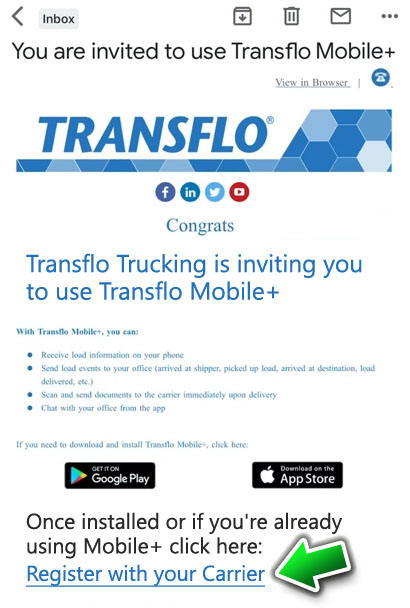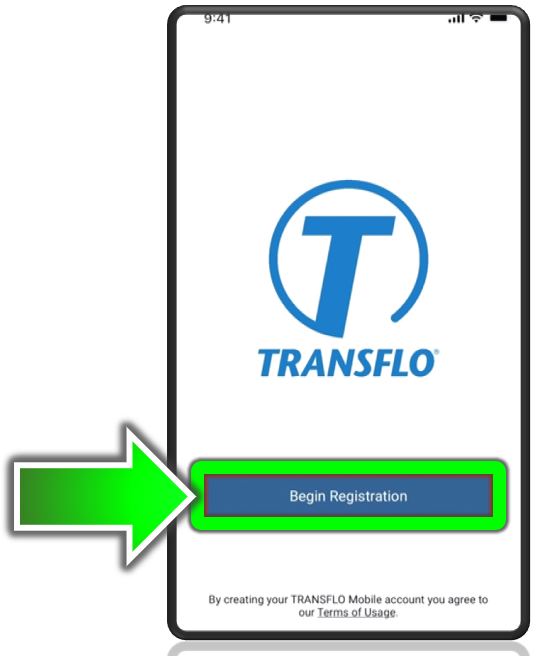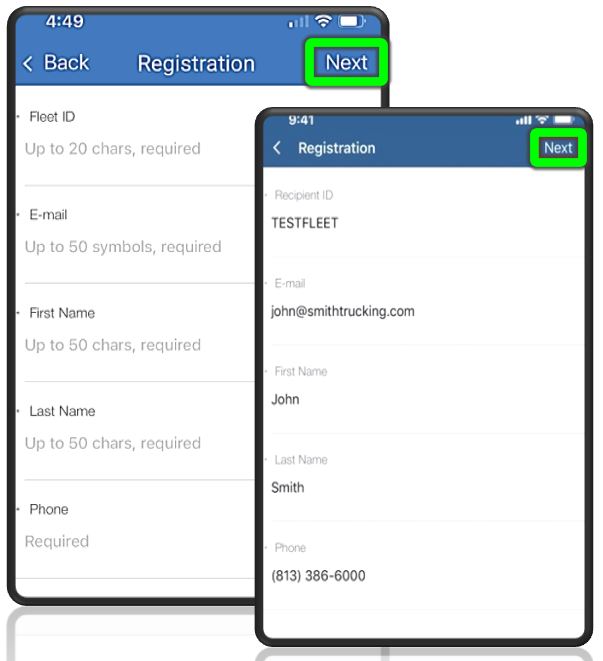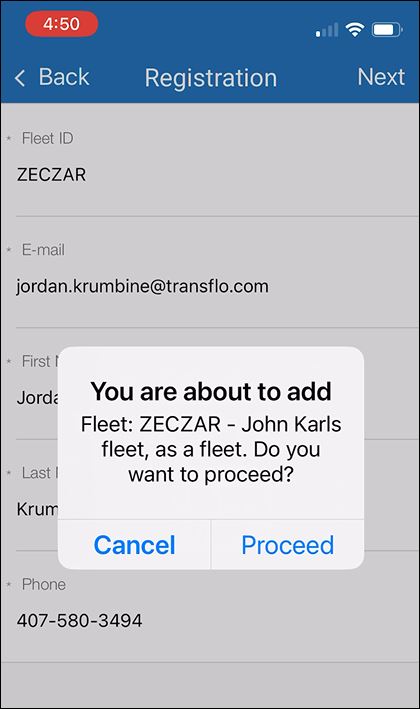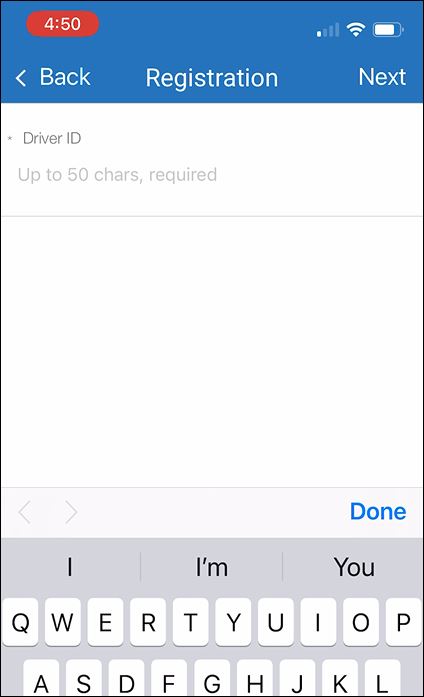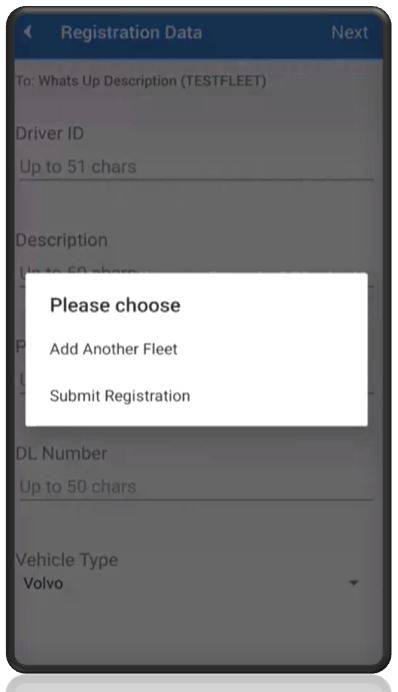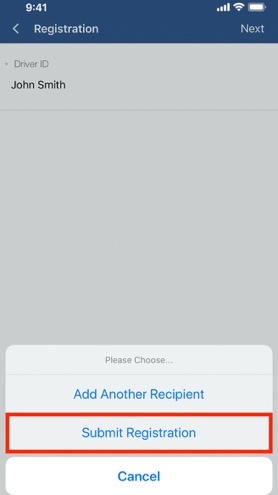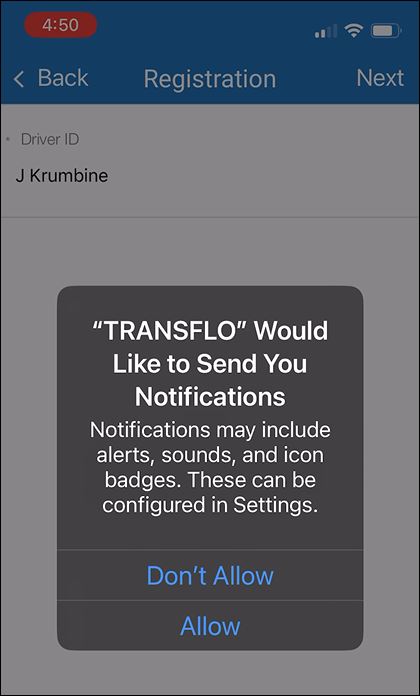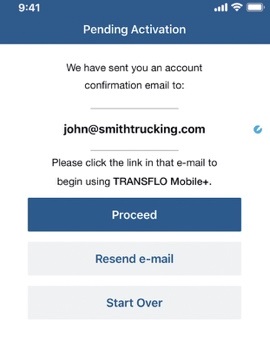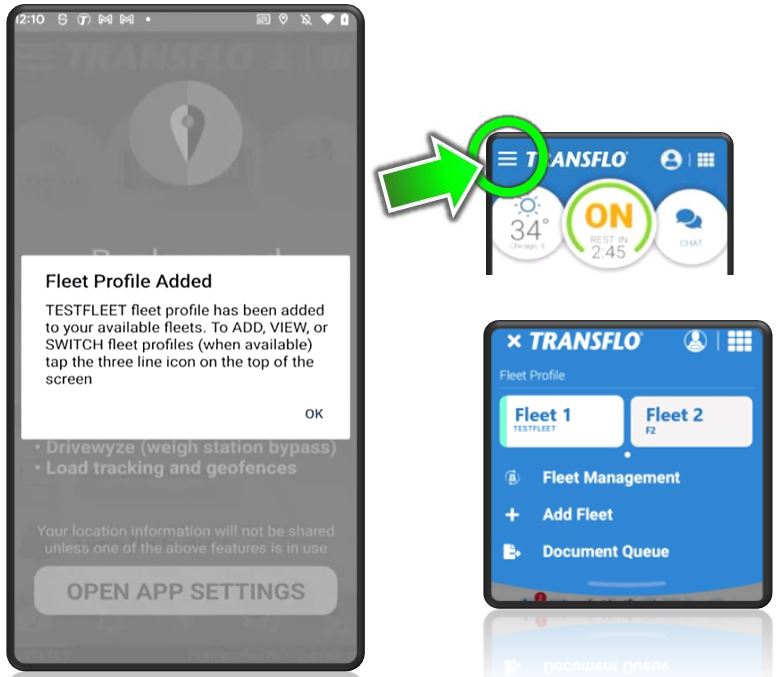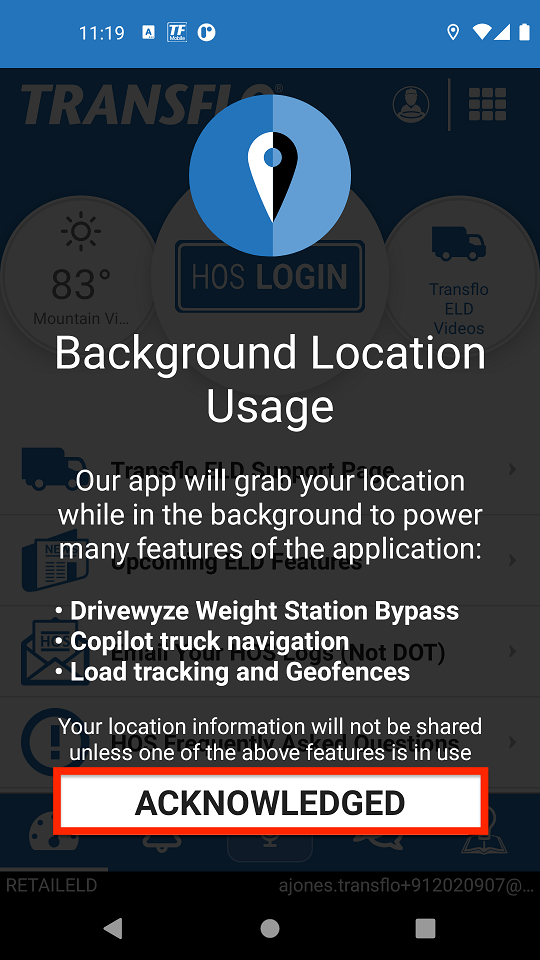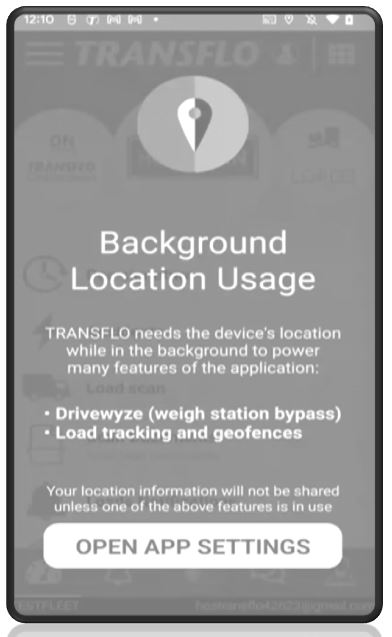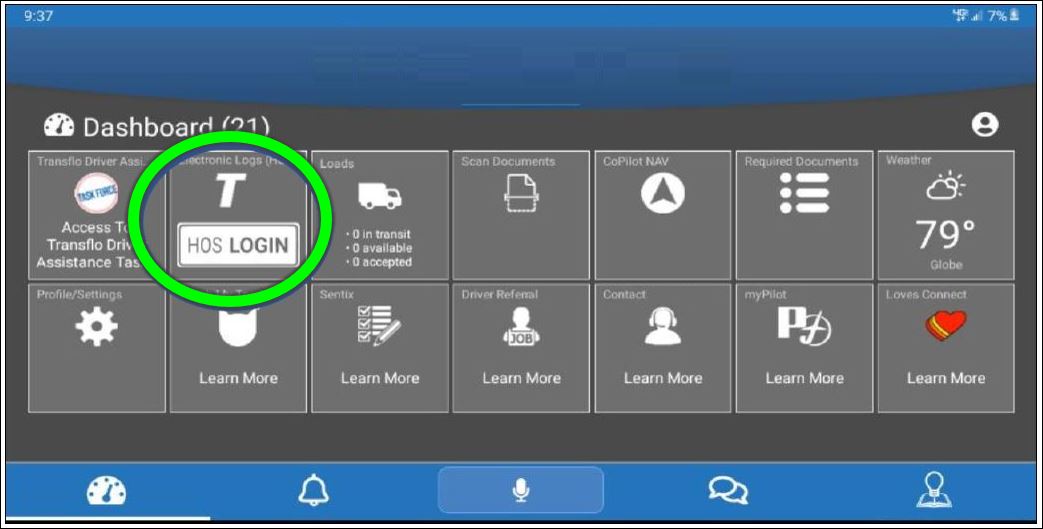Set Up a New Transflo Mobile+ Account
Transflo Mobile+ is a complete trucking solution rolled into one convenient mobile app that you can run on a smartphone or tablet mobile device powered by Android OS or Apple iOS. From document scanning to complete load management, this fully-configurable app supports carriers, brokers, shippers, and drivers with comprehensive load workflows. Truck drivers can capture and transmit high-quality images using state-of-the-art protocols that apply industry-leading compression to optimize file size and streamline fleet data.
The popular Transflo Mobile+ app for commercial motor vehicle truck drivers is available in three (3) different editions:
-
Standard app (for your smart phone or tablet)
-
In-cab edition (with Android tablets that remain in the truck)
-
Custom (white label) app (with custom fleet features)
(It is also possible to implement a custom white label in-cab edition running on tablets; however, that option is relatively rare.)
Tip: As a driver, contact your fleet supervisor to determine if you should be using the standard Transflo Mobile+ app (as about 85% of drivers do) or a special edition such as a white label custom-branded edition for your company or the special in-cab edition that runs on tablets that typically remain in the cab.
Most drivers (about 85%) can start using the Transflo Mobile+ app in 3 easy steps:
-
Download the TRANSFLO® Mobile+ app from the Google Play or App Store depending on your device, but do not run the app until after you register.
-
Follow the steps below to register. You must complete all the steps on this page below under Register Your Transflo Mobile+ App.
Tip: Ask your supervisor for your Fleet ID.
-
Start using the Transflo Mobile+ app.
Other drivers (about 15%) can skip the registration process because their fleet is using one of the following special editions of the Transflo Mobile+ app:
-
Custom App: Instead of downloading the standard generic Transflo Mobile+ app, your fleet supervisor can provide you with a link to download a custom Transflo app showing your fleet-specific features.
Often known as a white label edition, you'll just call it your company's mobile app developed by Transflo. You can find these company-specific apps in the Apple App Store or Google Play store. For example, see Transflo on Google Play and tap More by Transflo to view a few company-specific custom apps.
-
In-Cab Edition on Android Tablets: The in-cab edition of the Transflo Mobile+ app remains in the truck to support one dedicated driver or multiple drivers in a team driving or slip-seating arrangement where drivers simply take the next available truck. The in-cab edition of Mobile+ runs exclusively on tablet devices running the Android mobile operating system. If your fleet is using the in-cab edition, skip registration and go to this KB article instead: Start Transflo Mobile+ In-Cab Edition.
Register Your Transflo Mobile+ App
Most drivers (85%) need to complete all steps below.
Exception: If you are using a company-specific custom app (often called a white label app), follow the company-specific instructions provided by your training guide or fleet supervisor. If your fleet is using the in-cab edition, skip registration and go to this page instead: Start Transflo Mobile+ In-Cab Edition.
-
As a driver, first look in your email inbox or SMS text messaging app for an invitation to register. For many drivers, an optional invitation might come from a generic automated Transflo account (tfxhelp). You should recognize the name of your fleet, carrier, 3PL, or broker on the invitation. Open the email or text message on your smartphone or tablet. It will include links to download the mobile app.
-
If you didn't receive an email or text invitation from your carrier, you can download the TRANSFLO® Mobile+ app directly from the Google Play or App Store depending on your device. (The same links are typically provided in your invitation if you got one.)
-
Install the app but do not run it yet.
-
If you received an invitation, go back to the invitation text message or e-mail and tap Register with Your Carrier.
If you did not receive an invitation, launch the app.
-
On the next screen, tap Begin Registration.
-
Read the License Agreement page and tap Agree.
-
On the next screen, enter the Fleet ID (the same field might appear as Recipient ID) for your carrier, fleet, sponsor, broker, or authorized recipient assigning you loads. They are often known as a recipient because they will be tracking the load and receiving all the load documents you send them.

Tip: If you drive for an owner-operator, refer to the Welcome e-mail from Transflo for your assigned fleet ID. If you drive for a carrier, contact your fleet manager for your assigned fleet ID.
-
Complete the remaining fields (typically name, email, and phone) and then tap Next.
-
You might be prompted about the fleet you are about to add. Tap Proceed.
-
Complete one or more custom fields such as Driver ID, Description, Password, Driver License (DL) Number, Truck, or Vehicle Type and then tap Next or Done. These fields can be configured by different carriers with some required and some optional. For example, in the Driver ID field, you might enter jsmith-123, your initials, your truck number, or ask your fleet manager who might have a policy where they want you to enter a unique employee ID badge number or such.
-
(Optional) To add another recipient (fleet or broker), tap Add Another Fleet or Add Another Recipient. A fleet or recipient is any entity who can assign loads or who can receive your electronic load documents such as a fleet or broker.
-
When ready, tap Submit Registration.
-
If prompted to receive notifications about loads, tap Allow.
-
If your carrier has configured this step, on the Pending Activation screen, tap Proceed to go to the Mobile+ app dashboard. Switch over to your e-mail and click your personal account confirmation link.
-
You might see the Fleet Profile Added message. For now, tap OK. To add or change fleets (also known as recipients), tap the three-line ≡Actions menu.
To learn more about adding or removing fleets, see Set Up Recipients, Fleets, or Brokers (New Design). Your currently selected fleet appears at the bottom of the screen:
-
If you see the following Alert message, tap OK.
Alert: Fleet <fleet_name> has chosen the Modern view for all drivers. The layout will be adjusted to the Modern view.
-
The first time you sign in to the app, read the notice that explains how the app can periodically get your driving location and pass it to the following mobile app features:
-
Drivewyze Weight Station Bypass
-
Copilot Truck Navigation
-
Load Tracking and Geofences
To accept these location services and settings, tap the ACKNOWLEDGED button.
If the Background Location Usage screen appears again later, tap OPEN APP SETTINGS and allow location access. To learn more, see Allow Location Access.

Tips:
-
In the settings for your mobile device, turn Battery Optimization OFF in order to enable location access for the Transflo Mobile+ app so your carrier, dispatcher, and fleet personnel can find your load and you can get real-time information based on your current location.
-
Set location access permission settings on your mobile device to ALWAYS ALLOW for the Transflo Mobile+ app.
-
Make sure you set the correct fleet (or recipient).
-
-
If you use an integrated electronic logging device (ELD) for driver hours of service (HOS), you can log in to Transflo HOS where you can select your tractor and trailer.
Important! You cannot remain logged in to the HOS, ELD, and Telematics app or online portal on multiple devices. Use the HOS features on one and only one device at a time. For best results, set your duty status to OFF and verify it remains OFF when you are done driving.
![]() View a demonstration of these steps in one or more Transflo videos:
View a demonstration of these steps in one or more Transflo videos: