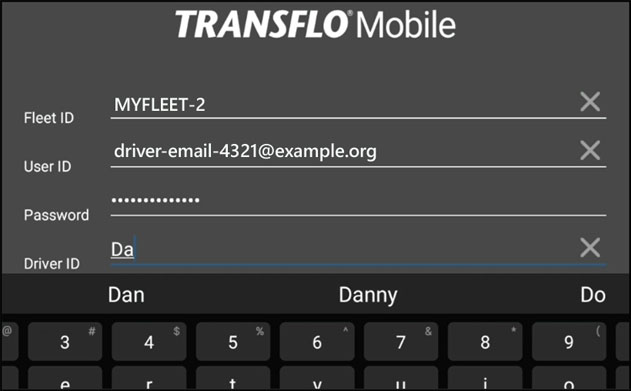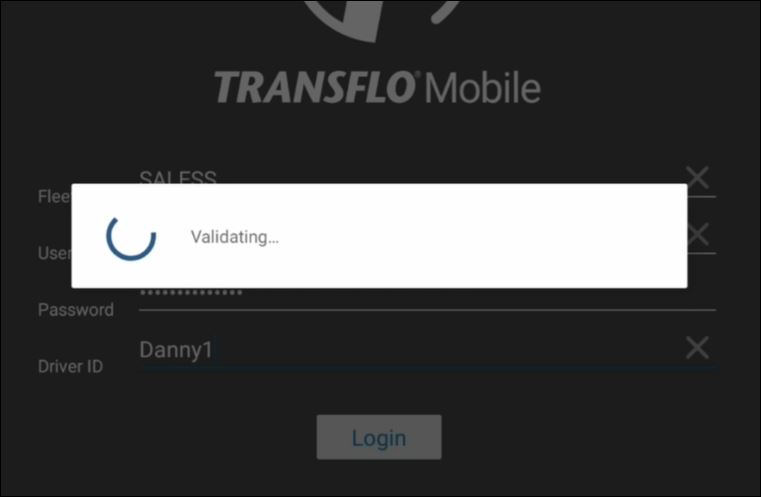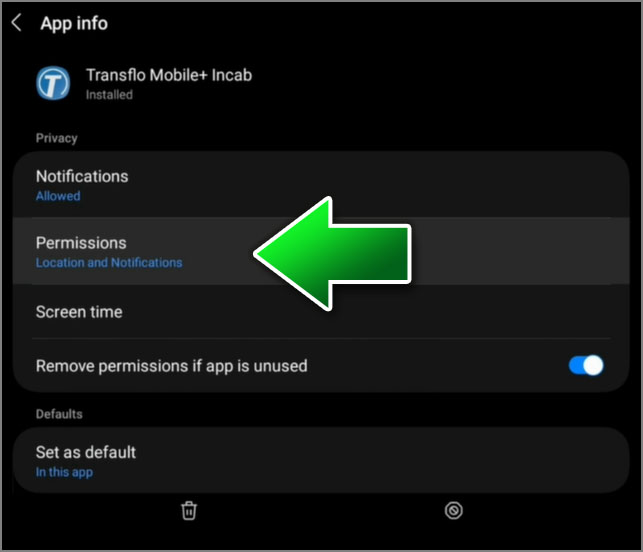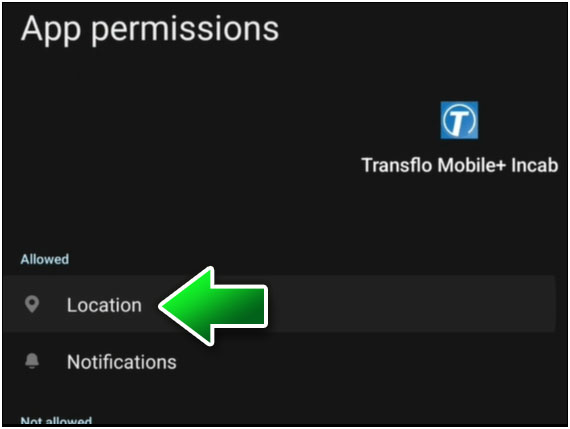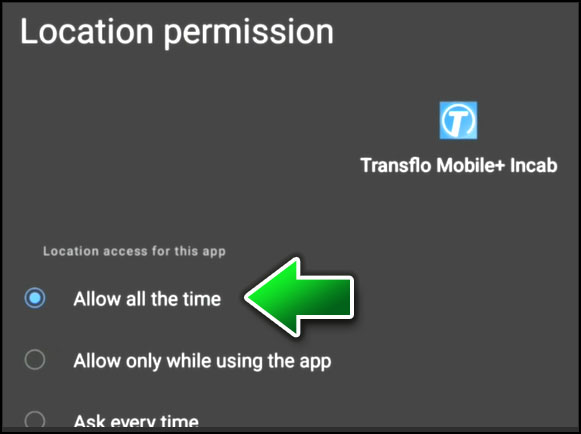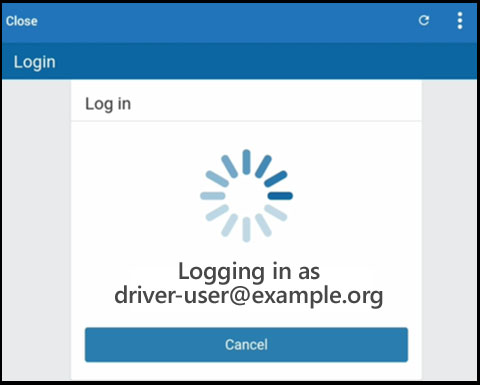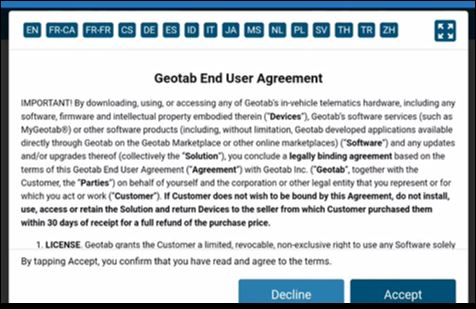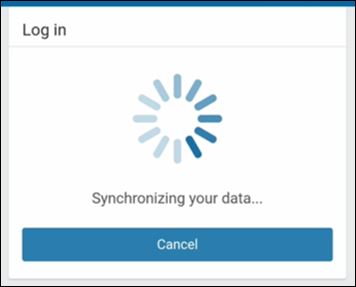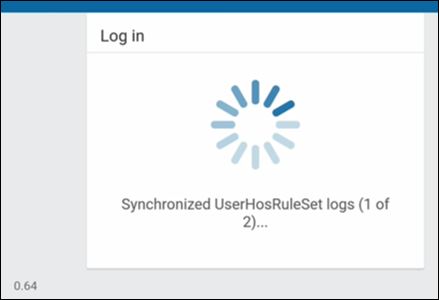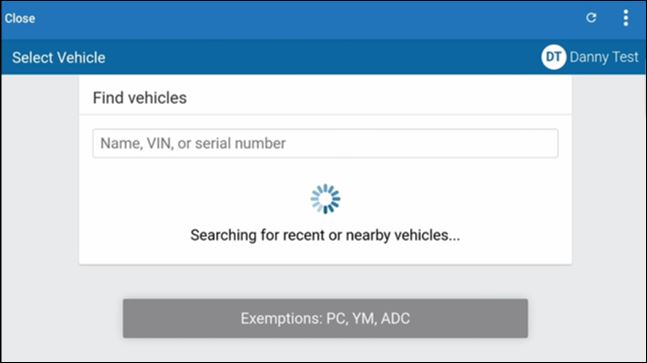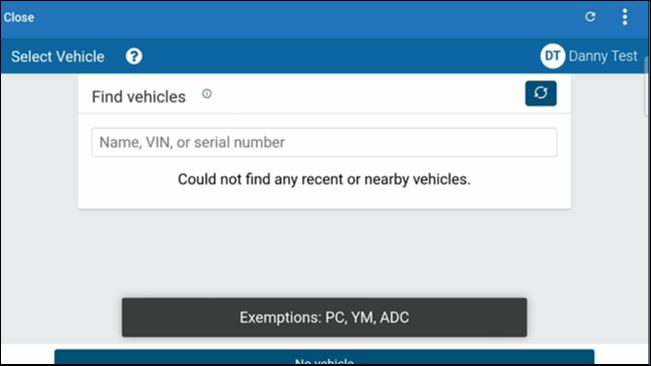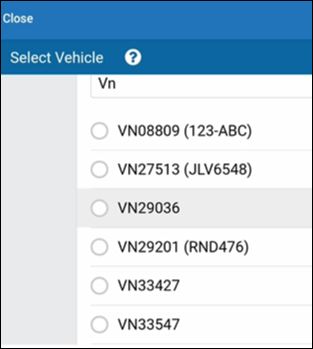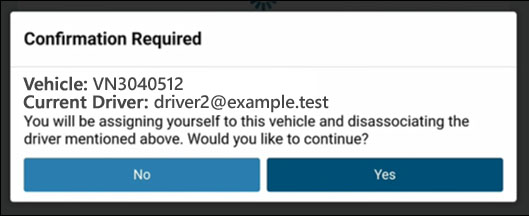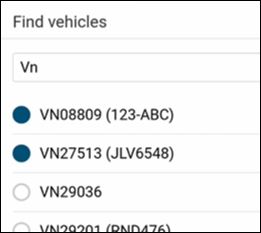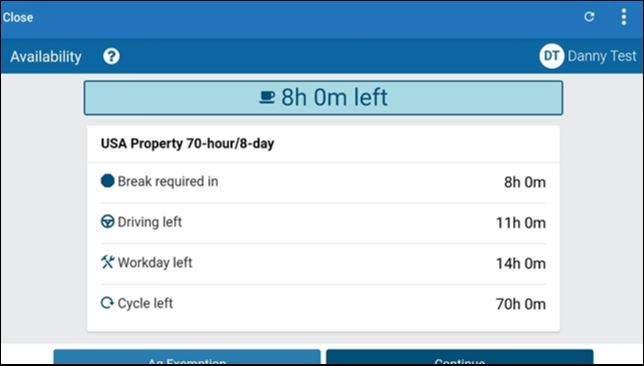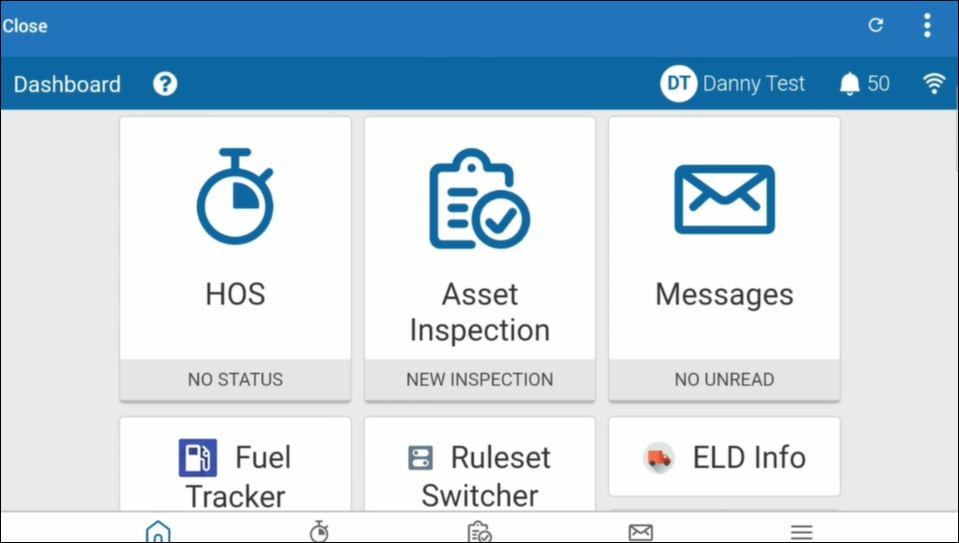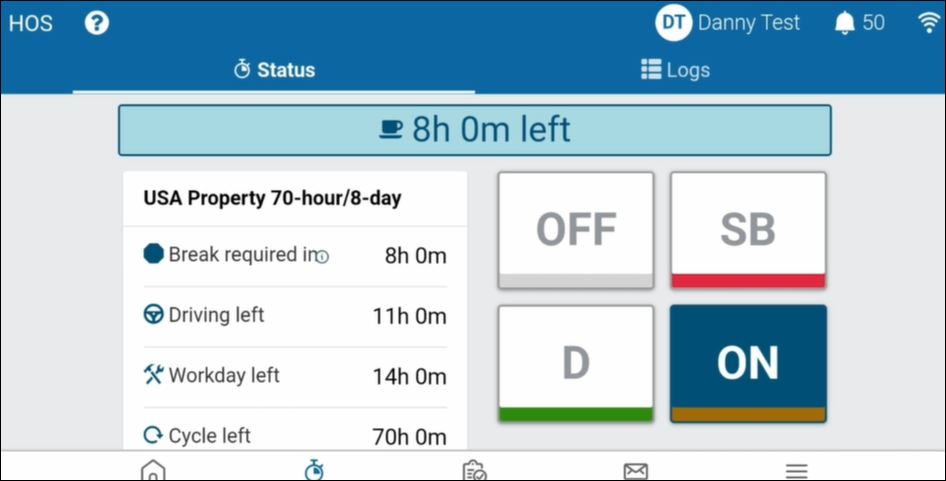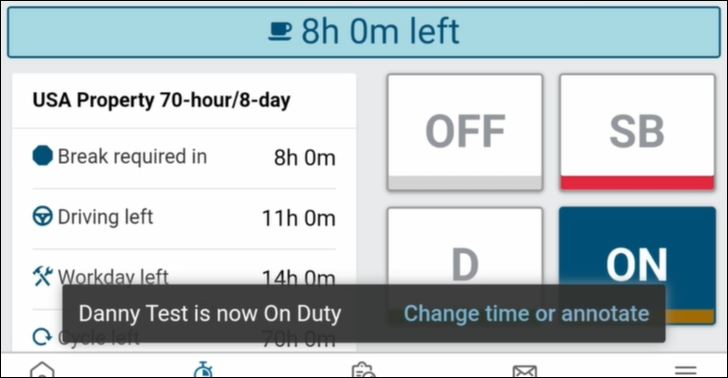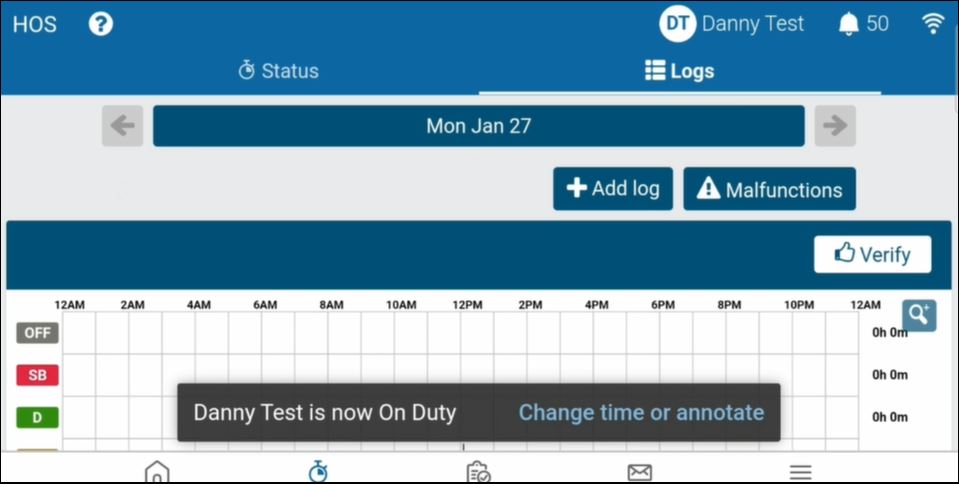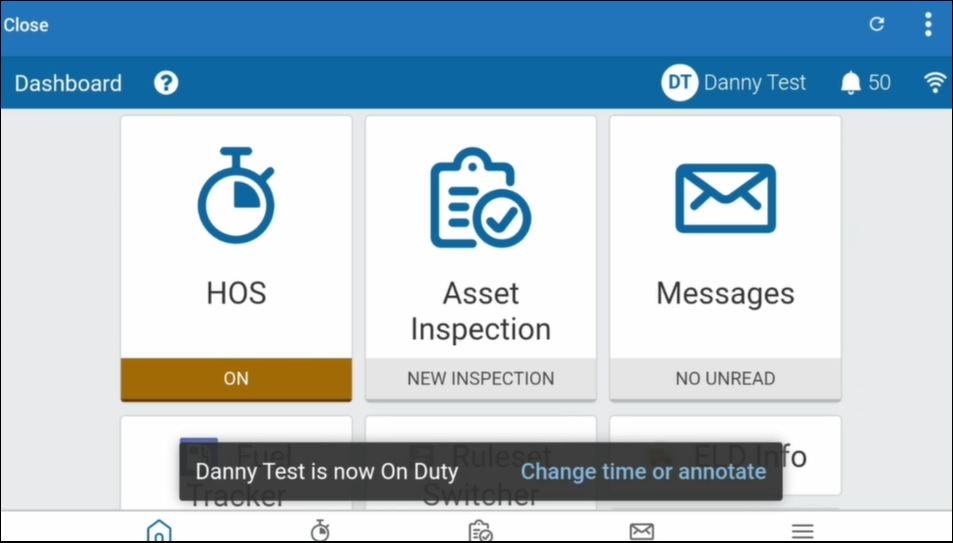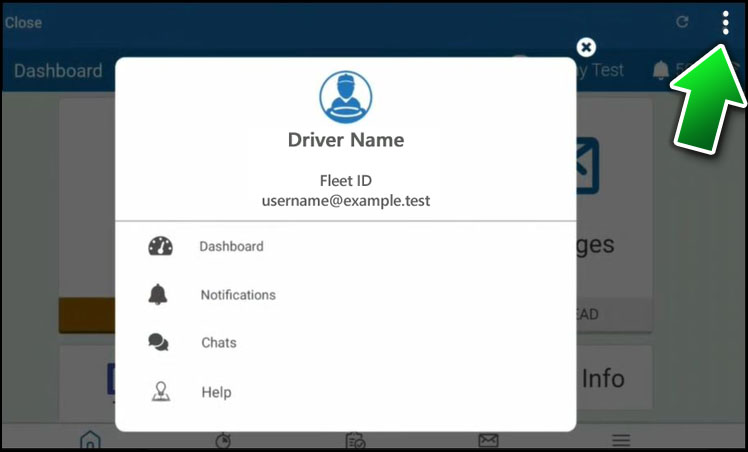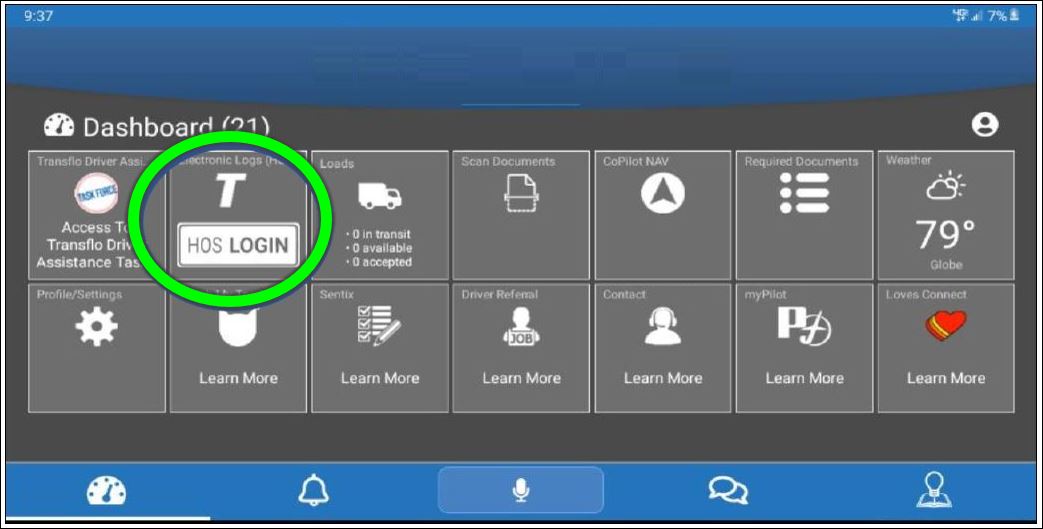Start Transflo Mobile+ In-Cab Edition
The in-cab edition of the Transflo Mobile+ app remains in the truck to support one dedicated driver or multiple drivers in a team driving (or slip-seating) arrangement where drivers simply take the next available truck. The in-cab edition of Mobile+ runs exclusively on tablet devices running the Android mobile operating system.
The popular Transflo Mobile+ app for commercial motor vehicle truck drivers is available in three (3) main ways:
-
Standard mainstream app (as seen in both the Google Play and Apple app stores)
-
In-cab edition (with Android tablets that remain in the truck; this KB article is about the in-cab edition)
-
Custom (white label) app (with custom fleet features)
Tip: As a driver, contact your fleet supervisor to determine if you should be using the standard Transflo Mobile+ app (as about 85% of drivers do) or a special edition such as a white label custom-branded edition for your company or a special in-cab edition.
To get started, follow these steps (about 20 steps seems like a lot but it only took 2:00 minutes in our latest video for quality assurance testing; c'mon you got this!):
-
Instead of downloading an app from the Transflo app store for Android or iOS, your fleet administrator installs a special APK file from Transflo. As a driver, you don't even need to register a new account. (Your fleet administrator manages your account for you on the back end.)
-
You just hop in the truck and locate the Android OS tablet device running the in-cab edition of the Transflo Mobile+ app.
-
Log in with your email address as a User ID and enter your Fleet ID (contact your supervisor by text, e-mail, phone, or in-person to ask which fleet ID to use), your Password, and your assigned Driver ID.
Tip: To accurately receive load assignments, the system uses your unique User ID (e-mail) and your Driver ID so be sure to enter them carefully.
-
Press Next in the on-screen keyboard to go down the login screen until Send appears for the last field. Tap Send or tap Login (same result). Your screen shows Validating...
-
At the Allow Transflo Mobile+ In-cab Edition to access this device's location? screen, tap While Using the App. It is the closest accurate default setting.
Tip: The setting you really need is blocked by the OS to protect user privacy; however, in this situation, it is not your personal device. As a commercial motor vehicle driver at work, you want to set the location permissions to always allow location access.
-
To keep using the app, you must go to the device settings and enable the Allow All the Time setting. If you know how to set Android app permissions (and your device allows you to adjust settings), feel free to jump ahead. If not, the app reminds you. Tap OPEN APP SETTINGS. (If you cannot open settings, your administrator might have locked down the devices. Check with your supervisor.)
-
Tap Permissions.
-
Tap Location.
-
Tap the Allow all the time option.
Tip: Location access just runs in the background. What that means is that as you focus on driving, you don't have to constantly give your whereabouts. The app gets your location automatically to help relay status information (load tracking) or to give you alerts as you approach or depart a location (load geofencing).
-
Congratulations! You are done setting the location permissions.
-
-
On the Dashboard, tap HOS LOGIN. A popular and easy single-sign on (SSO) process automatically authorizes you and logs you in based on the email User ID you already entered when you logged in.
-
Notice how you didn't need to enter your e-mail user ID again.
Behind the scenes, the in-cab edition of Mobile+ is synchronizing your matching account with Geotab, our industry telematics partner. This single-sign-on (SSO) one and done ELD/HOS login process attempts to sync your Transflo user account with your Geotab user credentials. Your Driver ID is verified against your required Employee Number field in Geotab.
-
(Optional) If your fleet wants to use a Driver ID instead of an e-mail as the required Geotab username (not recommended, but it can be supported), Transflo generates a mock email address to keep everyone happy and satisfy the core requirement for a unique way to identify every driver.
Example Mock Email Formats:
<DriverID>-<FleetID>
<FleetID>-<DriverID>
-
After you get passed the Authorizing and Logging in as <user email or mock email> screens, review the Geotab End User Agreement (a standard software and hardware licensing requirement). You can tap more options to view full-screen, change the language, and scroll or swipe down. When ready, tap Accept.
-
Depending on the speed of your device, the speed of your eyes, and how much coffee you had, you might see a couple more Log In screens:
Synchronizing your data...
Synchronized UserHOSruleset logs (1 of 2)...
If you missed them, don't worry; they're not as important as the screens in the next steps.
-
On the Select Vehicle screen, again auto-magically as they say, the system is Searching for recent or nearby vehicles...
What's it doing?
Because you enabled location access, it can try to find the nearest available truck, even the one you are seated in now. It can also try to find a recent vehicle based on the last one you used based on your unique user ID.
-
If it finds one or more vehicles, verify the correct one you want and select it.
If your network connection needs to be refreshed to find the latest vehicle assets, tap the Refresh button.
-
If it shows Could not find any recent or nearby vehicles, enter as many characters (letters and digits) of the vehicle ID as you know. You can search by name, VIN, or serial number.
Example: In the screenshot below, a user enters just the letters V and N. The system shows possible matches. The more you type, the closer you get to the one true match.
-
When you select a vehicle, the Confirmation Required reminder message appears. Verify the vehicle ID is correct. Also take a moment to review the Current Driver listed.
When you click Yes, you are assigning yourself to the listed vehicle and breaking the old association between the vehicle and the driver shown.
At the Would you like to continue? prompt, choose one:
-
No: Maybe you recognize the current driver and know for a fact that their shift already started and they are in the right vehicle, so you can choose a different one.
-
Yes: You are ready to use this vehicle for your work shift.
-
-
(Optional) If you tap No, the system provides a small hint to help you choose a different vehicle. The vehicles you just tried are shown with a shaded selection circle.
-
When you tap Yes above, the system syncs your asset (vehicle and trailer) inspection logs, attached trailer IDs, HOS logs, shipments, and messages.
-
The Assets screen shows your current vehicle, and below that, you can select a trailer. If it is not listed, tap + Add to add it.
-
Tap Save and Continue.
-
The Availability screen shows your HOS status, rule set, and your remaining drive, workday, and cycle time. Tap Continue.
-
Back on the Dashboard, notice how the HOS tile shows NO STATUS. Let's get you started:
-
Tap the HOS tile.
-
Tap ON to start your ON-duty (but not yet driving) status.
-
The Status screen shows you are now ON duty.
-
If you tap Logs, you can view your HOS logs, verify them, and if necessary add manual corrections.
-
Close the logs and notice that the HOS tile on the dashboard shows your HOS status is ON. When you drive, it shows D (DRIVE).
-
-
To navigate through the HOS portions of the app, tap the
 Options menu at top right.
Options menu at top right. The Options screen shows your name, current fleet ID, and your e-mail address (User ID). You can also tap options to go to the Dashboard, Notifications, Chats (with your dispatcher), or get Help and tips in our Transflo Knowledge Base (KB).
-
When done, tap X Close to close the Options screen.
-
To exit the HOS features and go back to the main Transflo dashboard, tap the Close text button at top left.
If your login screen looks like the one shown below, you are using a special edition of Transflo Mobile+ on Android tablets and smartphones known as the in-cab edition or in-cab.
-
As a driver, you will need your unique driver ID assigned by your fleet admin in the system used at your company.
-
In-cab was designed for tablets and has a different driver login screen that validates driver IDs against a customer-specific fleet management system.
To log in to in-cab, experienced drivers can follow these nine (9) steps:
-
Enter your Fleet ID provided by your manager or fleet administrator.
-
Enter your User ID. Ask your fleet admin if your user ID format is a full e-mail address or a short user name known as a driver ID.
-
Enter your Password.
-
Enter your Driver ID. The Driver ID field appears only if you entered an email address in the User ID field. If your fleet admin tells you to enter your driver ID in the User ID field, the Driver ID field is typically hidden.

Tip: If your fleet admin has configured your in-cab solution to use an integrated electronic logging device (ELD) for driver hours of service (HOS), the user ID and password you enter are validated against the Transflo ELD and HOS online portal. If you haven't already registered as a new user in that system, you should register at this time. In most cases, your fleet admin has already set up your ELD, HOS rule set, and Geotab account.
To learn more, see the Telematics KB.
-
If you need to clear a field and start over tap X.
-
Tap Login.
-
If the Background Location Usage screen appears, tap OPEN APP SETTINGS and allow location access. See Allow Location Access.
-
If your fleet admin has configured your in-cab solution to use an integrated electronic logging device (ELD) for driver hours of service (HOS), you will be logged in to HOS where you will now need to select your tractor and appropriate trailer if applicable.
See Change My Assigned Vehicle or Truck and browse other topics in our Telematics KB.
-
Other points to keep in mind if you use the in-cab edition, especially if you plan on using both the in-cab edition and your own mobile device with the Mobile+ app:
-
If you want to view your loads on both the in-cab system and on your own mobile device, your login credentials must be exactly the same.

Important! You cannot remain logged in to the HOS, ELD, and Telematics app or online portal on multiple devices. Use the HOS features on one and only one device at a time. For best results, use the in-cab system and log out when you are done driving.
-
To log in, the mobile app does not require a driver ID but the in-cab edition does.
-
The settings you can configure are also different in the in-cab edition.
-
You cannot update your registration information.
-
You cannot access the Update User Information menu option or tile from the in-cab edition.
-
-
The in-cab edition allows you to register and log in with a non-email driver ID. (As a system integration developer or fleet admin, be aware that a placeholder email is still created in the back end, typically formatted as <fleetid>-<driverid>@company.xyz.)
-
Tips:
-
In the settings for your mobile device, turn Battery Optimization OFF in order to enable location access for the Transflo Mobile+ app so your carrier, dispatcher, and fleet personnel can find your load and you can get real-time information based on your current location.
-
Set location access permission settings on your mobile device to ALWAYS ALLOW for the Transflo Mobile+ app.
-
Make sure you set the correct fleet (or recipient).