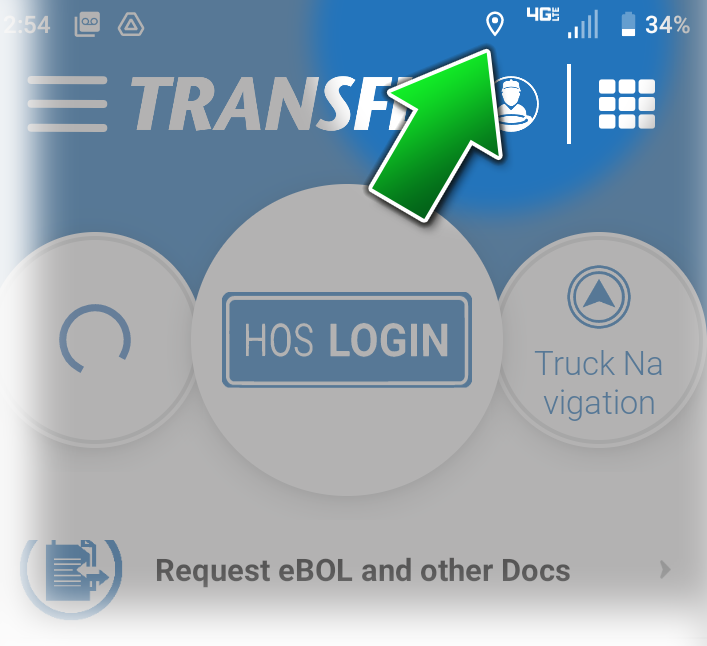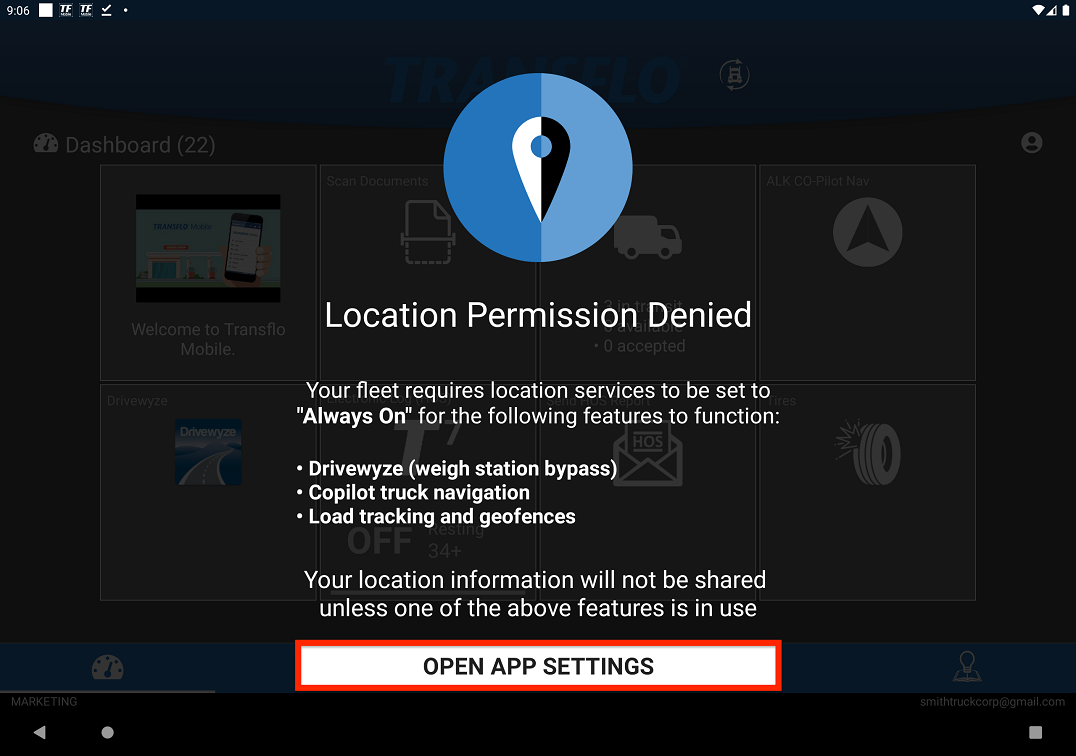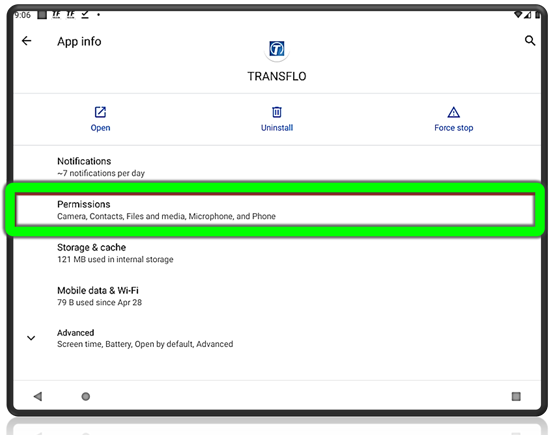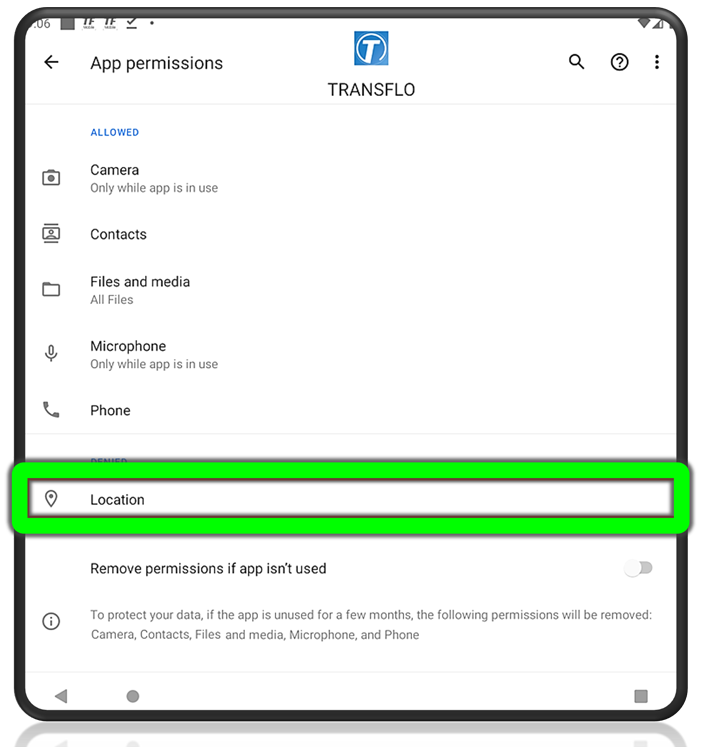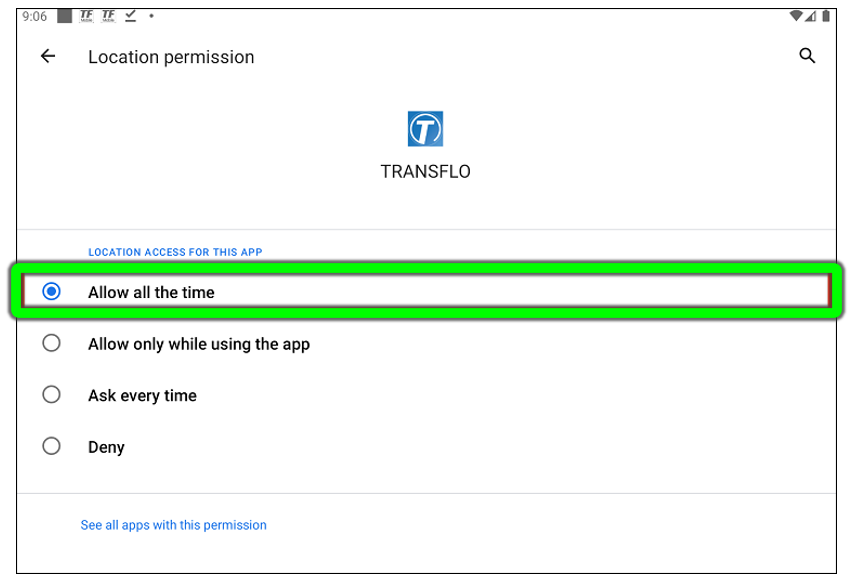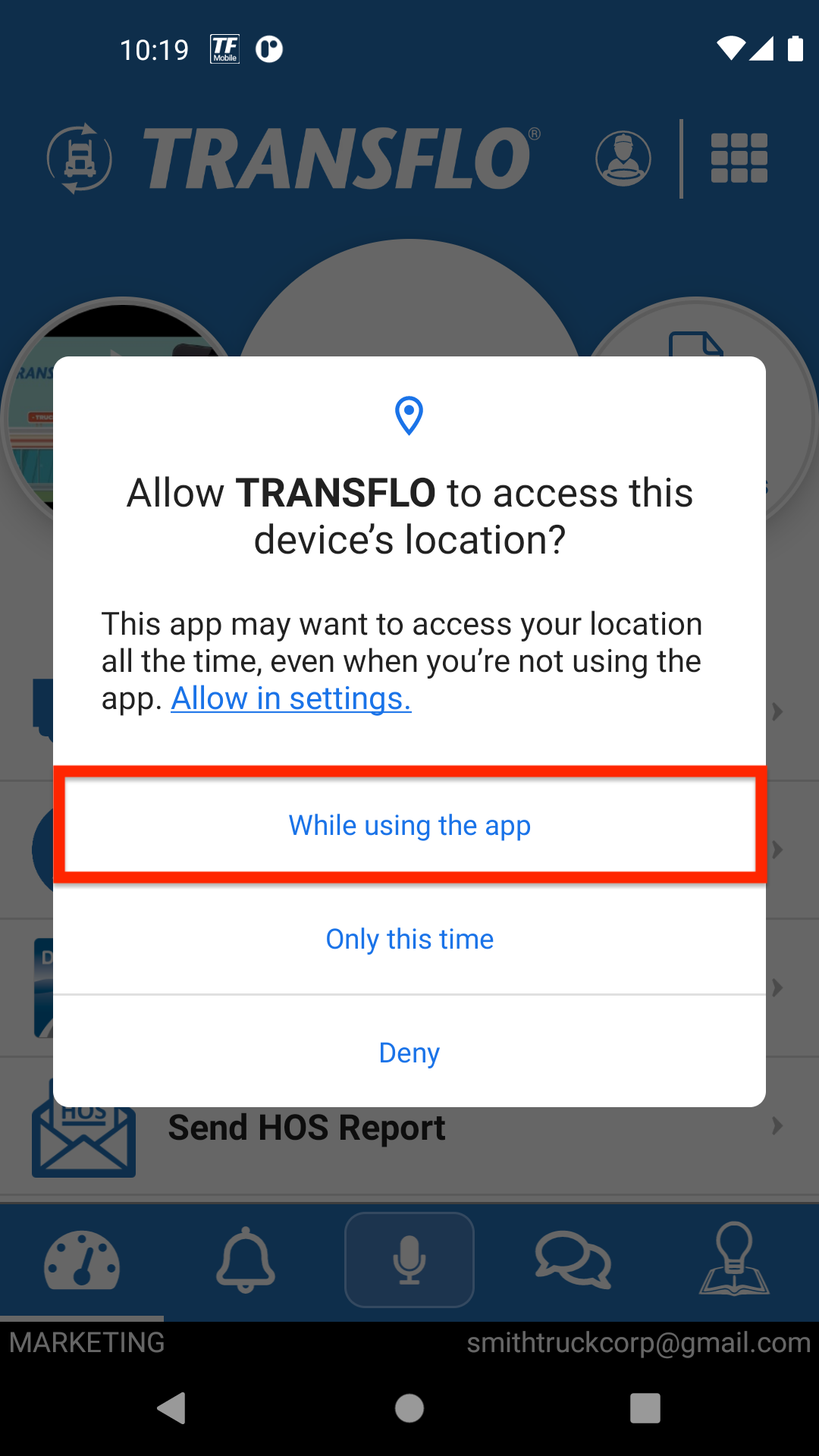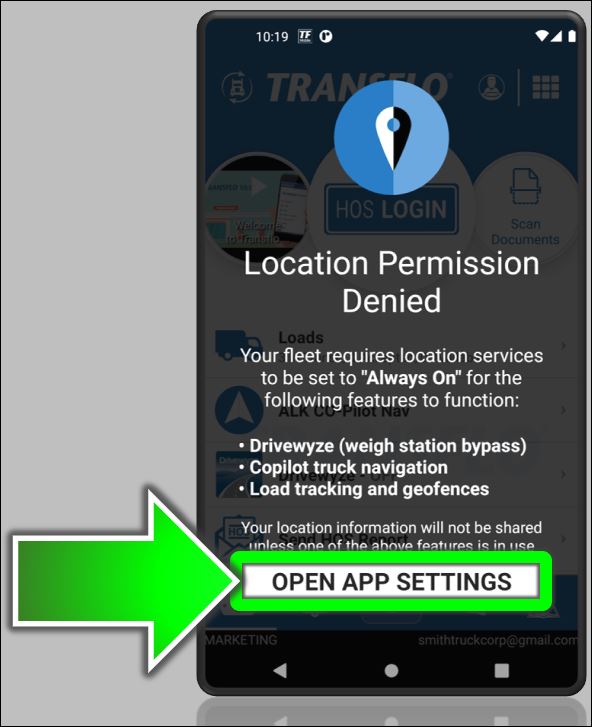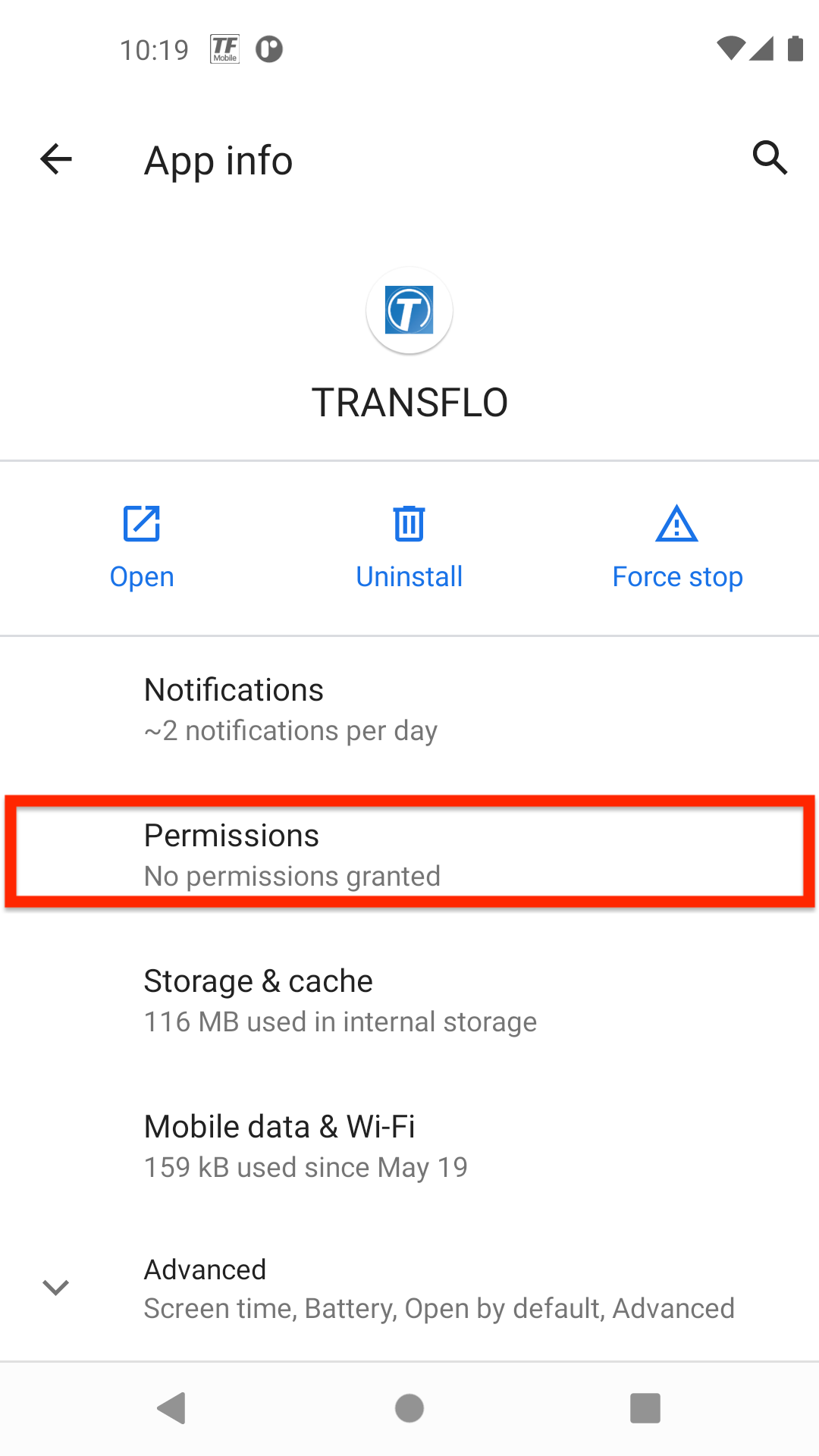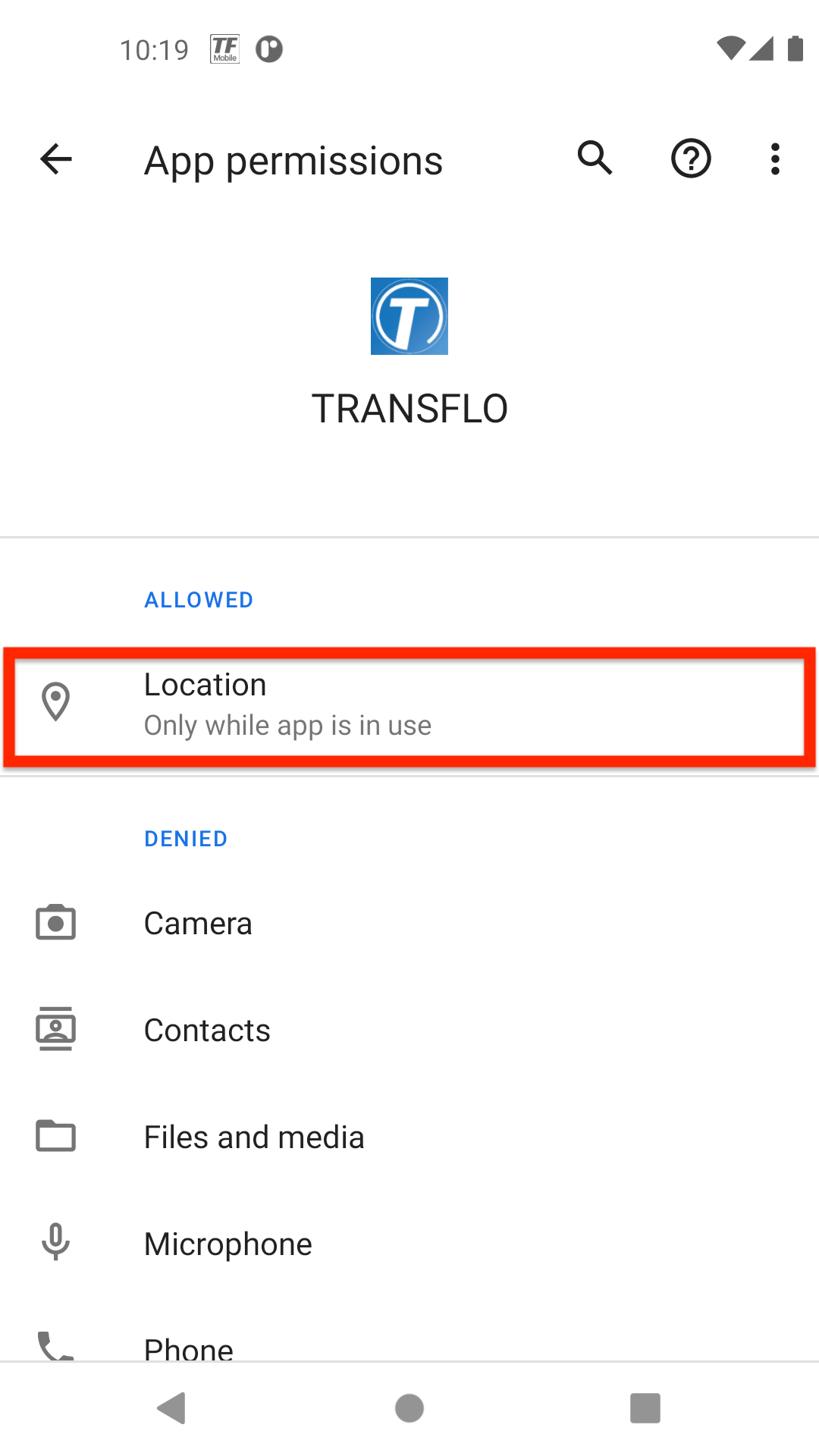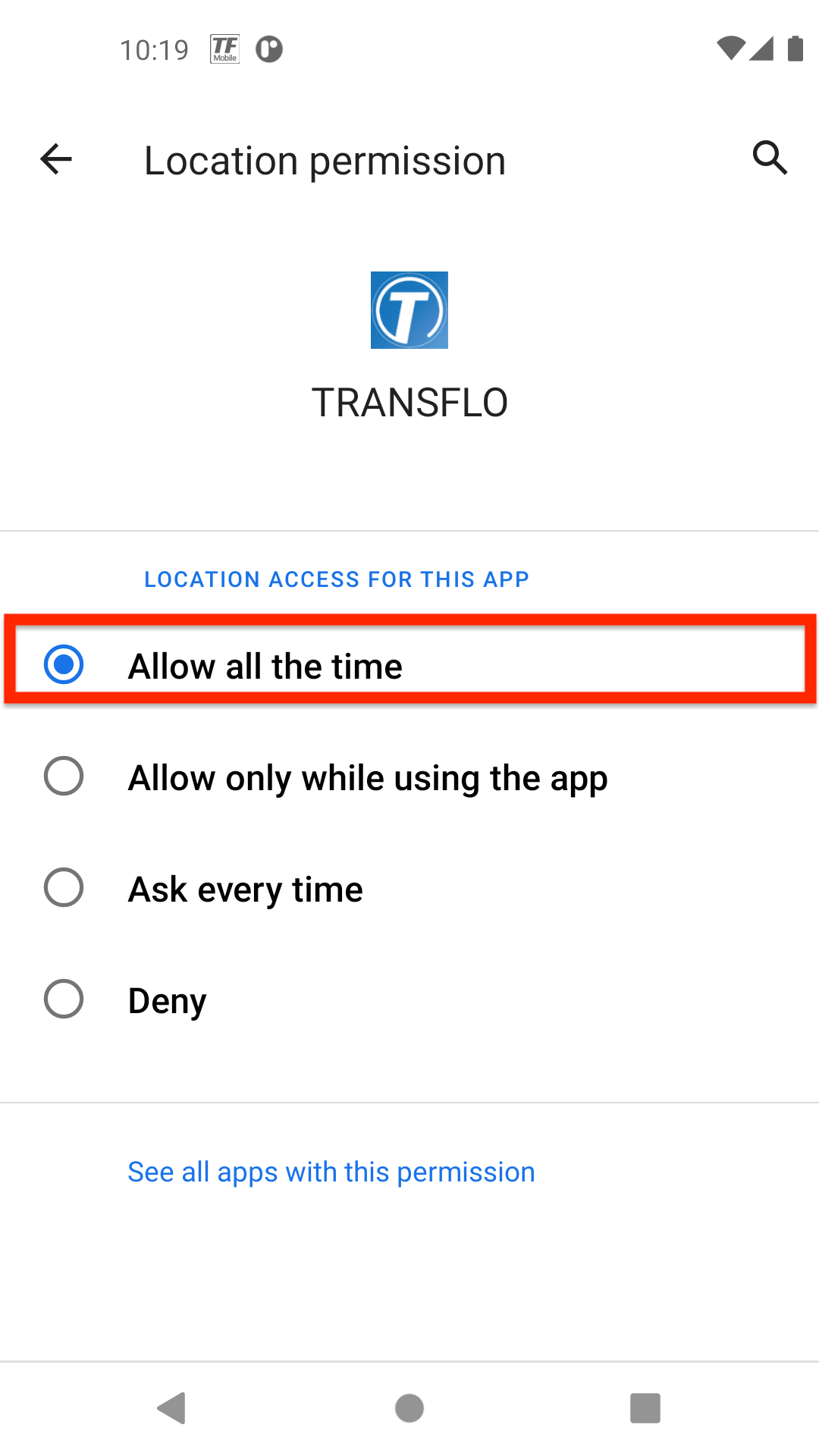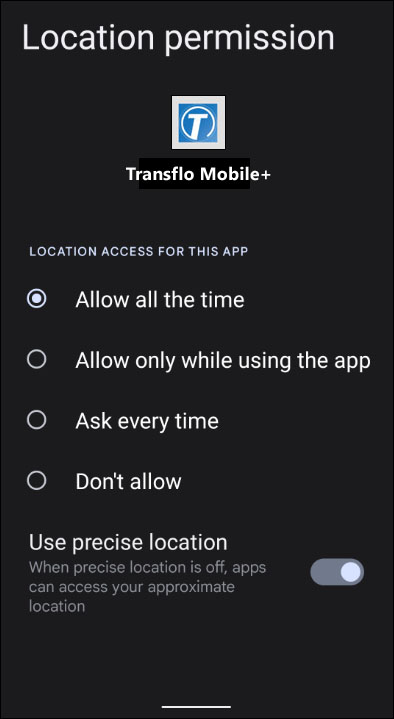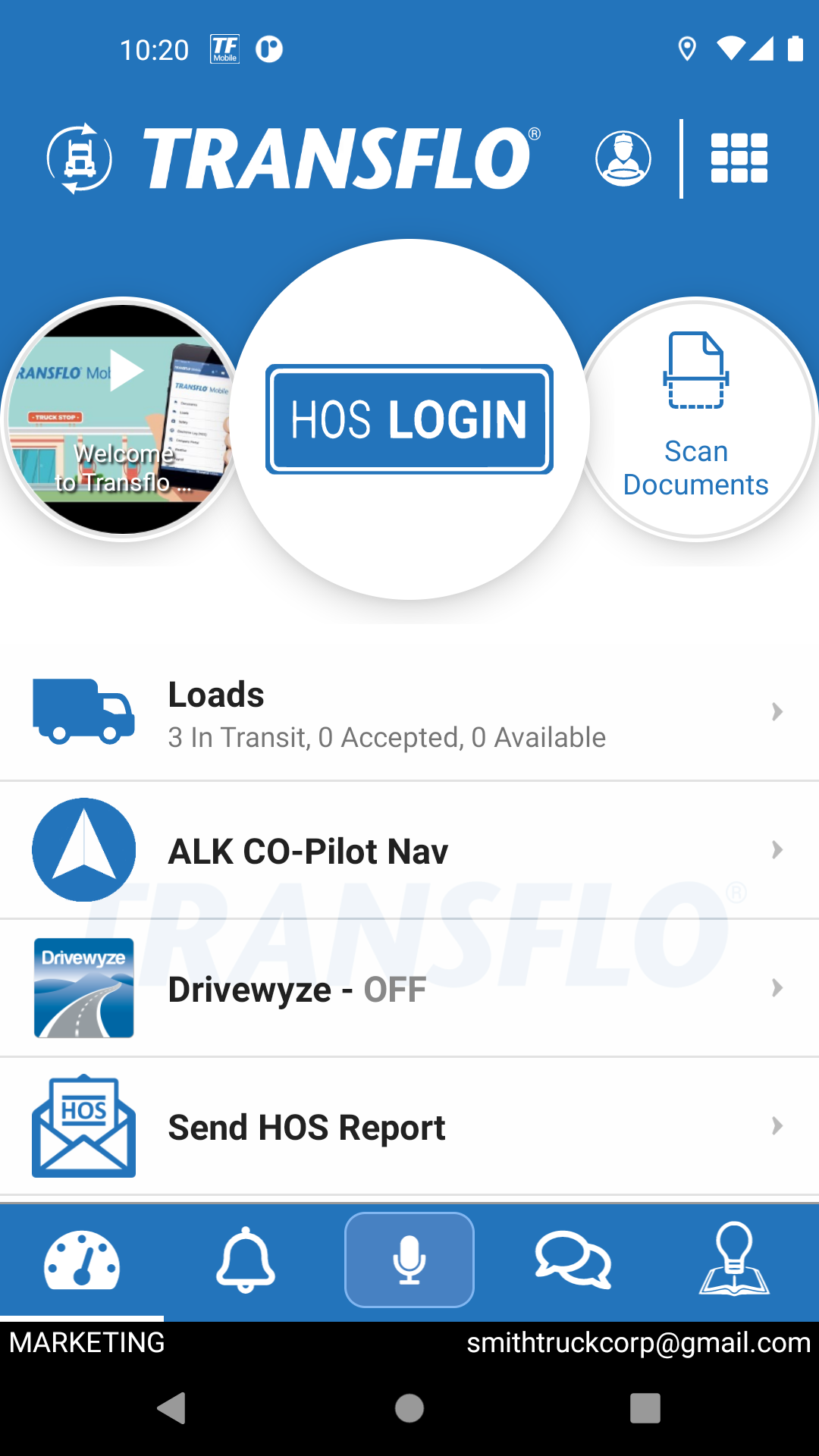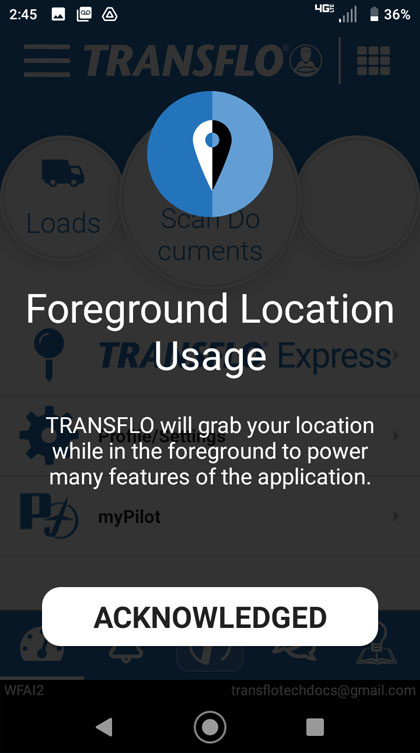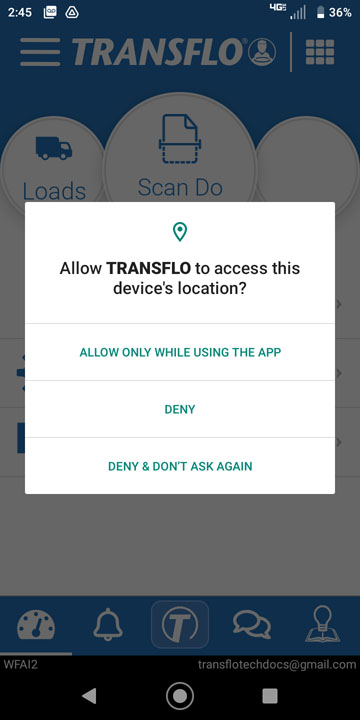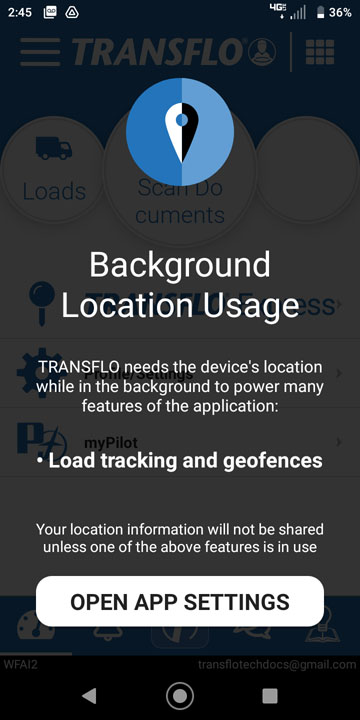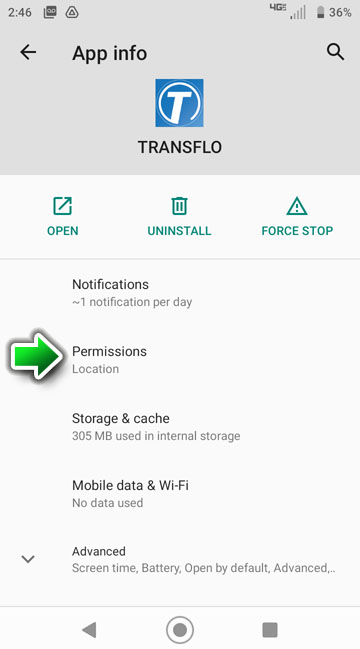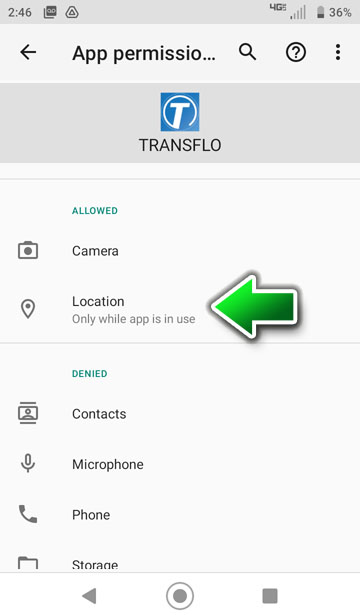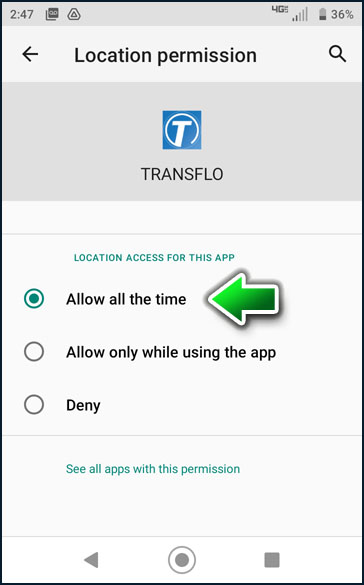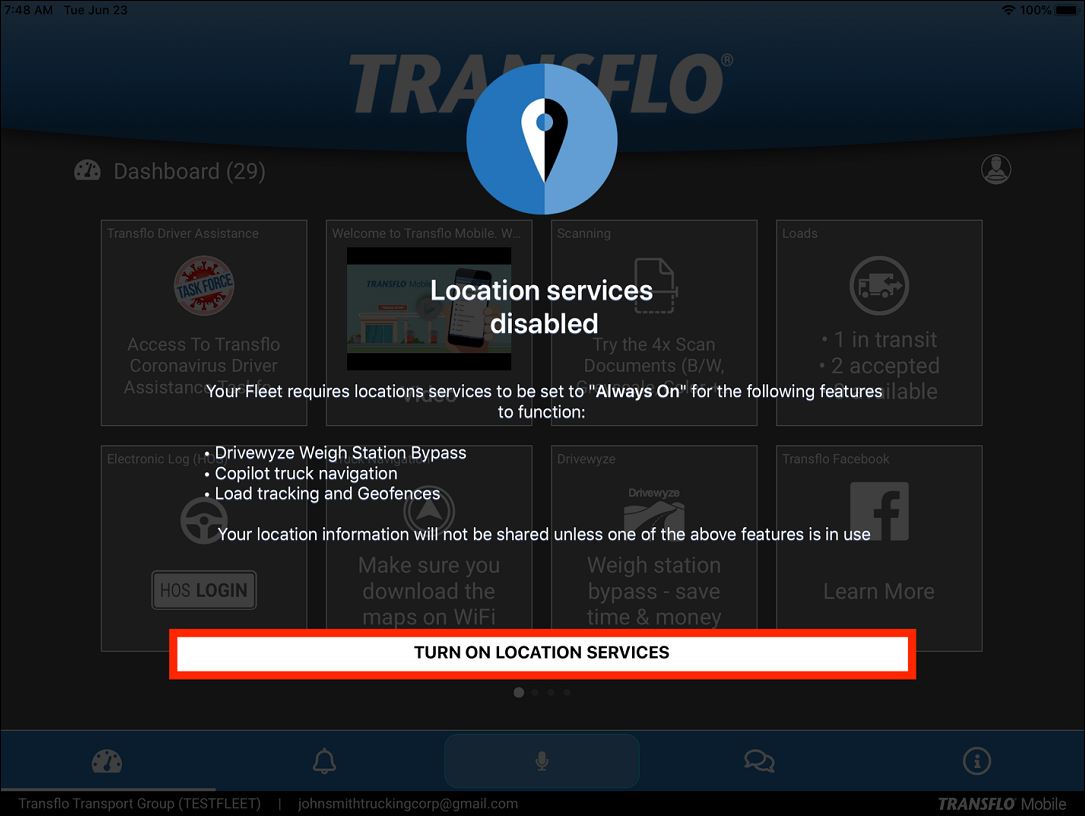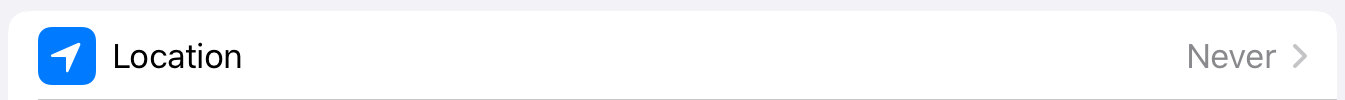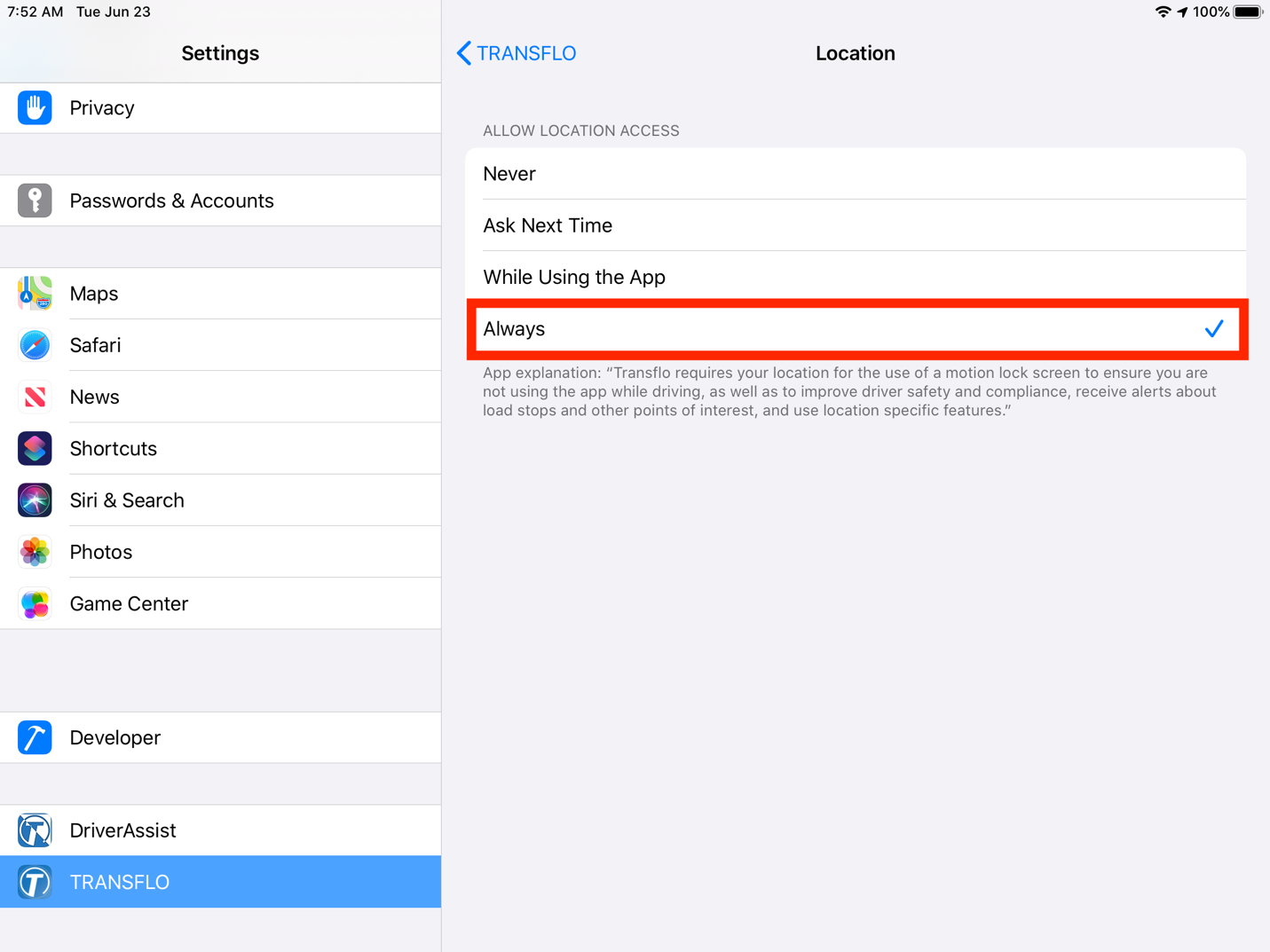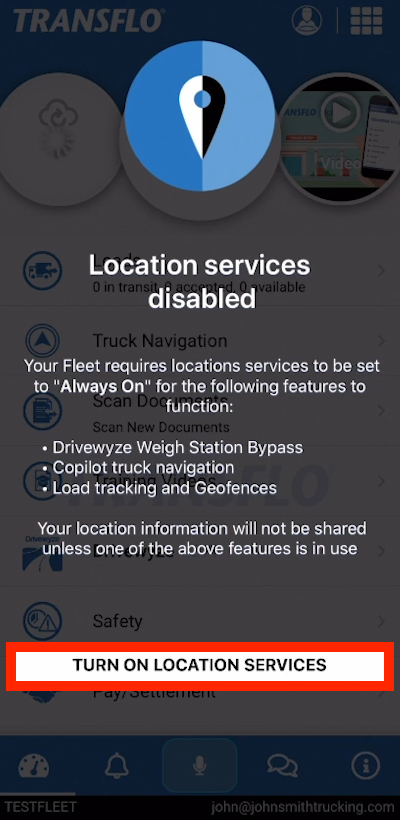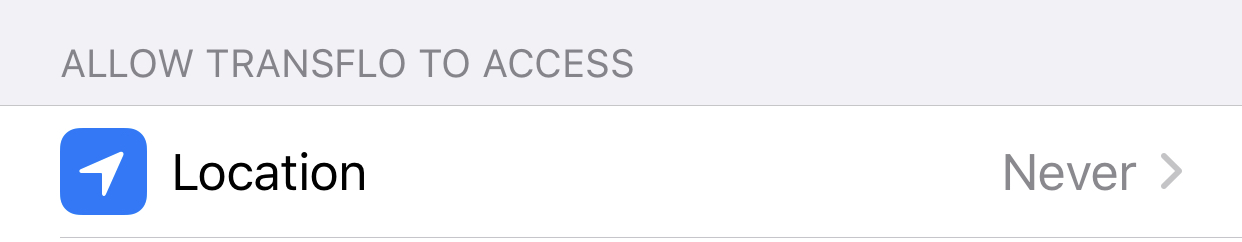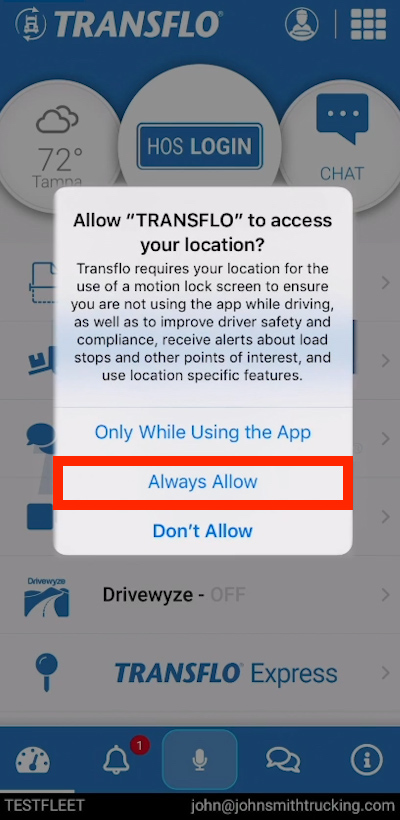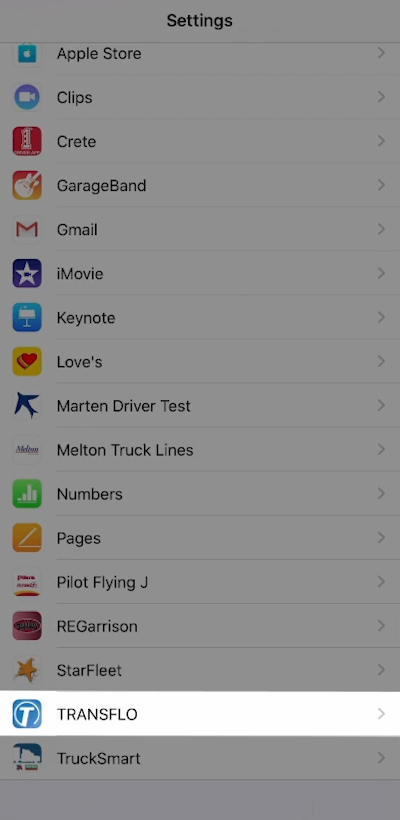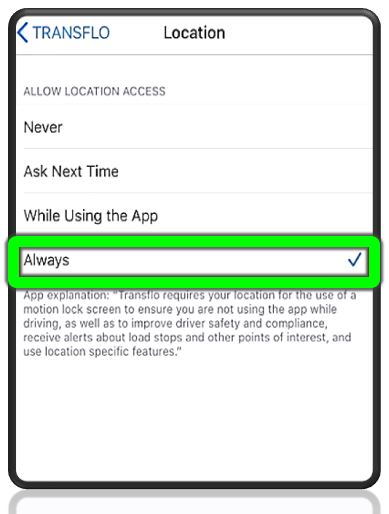Allow Location Access
The Transflo Mobile+ app requires you to allow location access at all times (device location settings should be turned ON). Your carrier, fleet compliance team, dispatch manager, and sponsoring brokers need to track the location of trucks, trailers, drivers, and loads for logistics, scheduling, financial, security, and safety reasons.
If location access is not enabled on your device, the Location Permission Denied lock screen or Location services disabled screen appears when you launch the Transflo Mobile+ app.
-
Certain features including Load Breadcrumb Tracking require that you enable location access.
-
Turn on location access so your dispatcher, carrier, fleet, broker, and other recipients know the location of the in-transit load.
-
Knowing your location can also help your dispatcher assign you more loads.
-
Turn on the Use precise location option, recommended for optimal performance and required for automatic geofence functionality.
-
Even if your fleet tells you they do not use your location or it is not required, allow location permissions for the best app performance.
-
Loads, maps, CoPilot, weather, HOS, Drivewyze, geofence auto-arrive or depart, and other location-based features will not work without location permissions.
Tip: If your mobile device has its Battery Optimization mode ON, certain features such as Location Access are turned OFF. Broker and carrier managers and other freight systems need you to turn OFF Battery Saver mode and turn ON location tracking at all times. When you allow the required location permissions, a small location marker icon appears at top right.
If your location access is not enabled for the Transflo Mobile+ app, the Location Permission Denied lock screen appears when you launch the app. Location permissions are required for cargo load tracking and carrier dispatch logistics.
-
Tap the OPEN APP SETTINGS button.
-
The App info screen for TRANSFLO® Mobile+ appears.
-
Tap Permissions.
-
On the App permissions screen, tap Location.
-
On the Location permission screen, tap Allow all the time.
-
Tap the
 Back arrow to return to the Transflo mobile app dashboard.
Back arrow to return to the Transflo mobile app dashboard. Tip: If you selected Don’t Allow from the initial prompt in the app, a lock screen appeared; however, after granting permissions just now, the lock screen is no longer active.
![]() View a demonstration of these steps in one or more Transflo videos:
View a demonstration of these steps in one or more Transflo videos:
-
When initially prompted in-app to Allow TRANSFLO to access this device's location, tap While using the app.
-
On the Location Permission Denied lock screen, tap OPEN APP SETTINGS.
-
On the App info screen, tap Permissions.
-
On the App permissions screen, tap Location.
-
On the Location permission screen, tap Allow all the time.
-
Tap the
 Back arrow to return to the Transflo mobile app dashboard.
Back arrow to return to the Transflo mobile app dashboard.
If you do not have location services enabled, you will see a screen that says Location Permission Denied on the Dashboard of your application.
-
Start the Transflo Mobile+ app on your device.
-
Tap Acknowledged in the Foreground Location Usage message screen.
-
For background permissions, the Allow Transflo to access the location of this device? message appears. Tap ALLOW ONLY WHILE USING THE APP.
-
On the Background Location Usage screen, tap OPEN APP SETTINGS.
-
Tap the Permissions tile.
-
Tap Location.
-
Tap Allow all the time.
-
(Optional) To save battery power, you can set it to Deny when you are off duty or on vacation.
When your mobile device is set to Battery Optimization mode, certain features in the Transflo Mobile+ app such as Location Access will be turned OFF (not recommended) resulting in the Location Permission Denied message.
-
To enable location access with your Transflo loads, tap Open App Settings.
-
Scroll down if necessary and tap on the Permissions tile.
-
Tap the gray toggle switch to the right of Location.
-
When the toggle switch is blue, location sharing is now active.
-
You also see a pop-up window on the Dashboard to Allow TRANSFLO® to access this device’s location.
-
Tap Allow and tap the Don’t ask again check box to keep this setting active on the app.
![]() View a demonstration of these steps in one or more Transflo videos:
View a demonstration of these steps in one or more Transflo videos:
If your location access is not enabled with TRANSFLO®, the Location services disabled screen appears when you launch the TRANSFLO® Mobile+ application.
1. Tap TURN ON LOCATION SERVICE.
2. On the next screen, tap the Location menu item.
3. On the Location screen, tap Always.
4. To confirm your device allows location access for TRANSFLO®, tap the Settings icon on the Dashboard of your tablet device.
5. Scroll down and tap the TRANSFLO® menu item. Repeat the same process from Location.
![]() View a demonstration of these steps in one or more Transflo videos:
View a demonstration of these steps in one or more Transflo videos:
1. When initially prompted in-app to Allow TRANSFLO® to access your location tap Always Allow.
2. Tap the Settings icon on the dashboard of your mobile device.
3. On the Settings screen, go down and tap TRANSFLO.
3. Under ALLOW TRANSFLO® TO ACCESS, tap on the TRANSFLO® Location menu item.
4. On the Location screen, tap Always.
![]() View a demonstration of these steps in one or more Transflo videos:
View a demonstration of these steps in one or more Transflo videos:
Android
Apple iOS