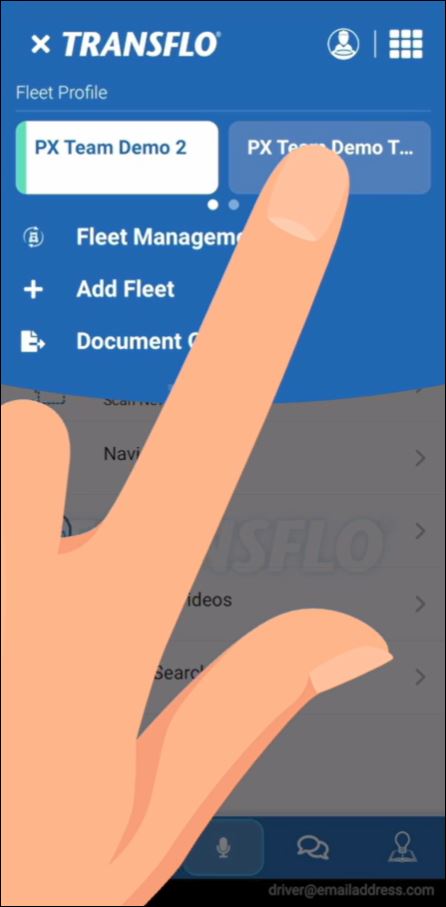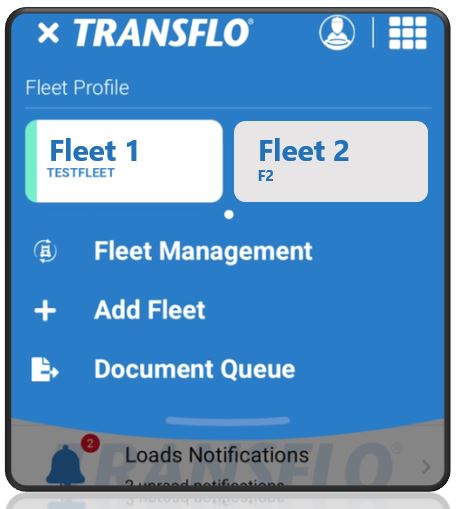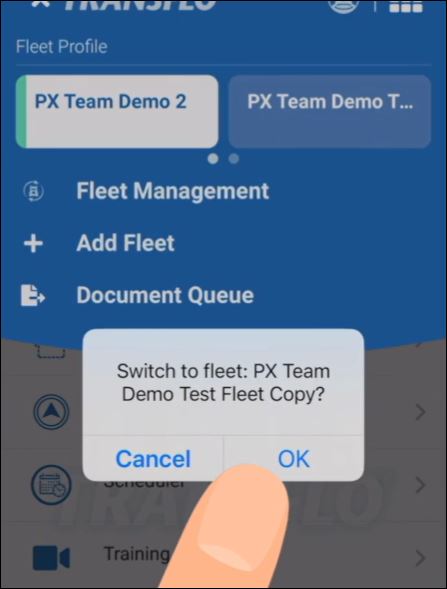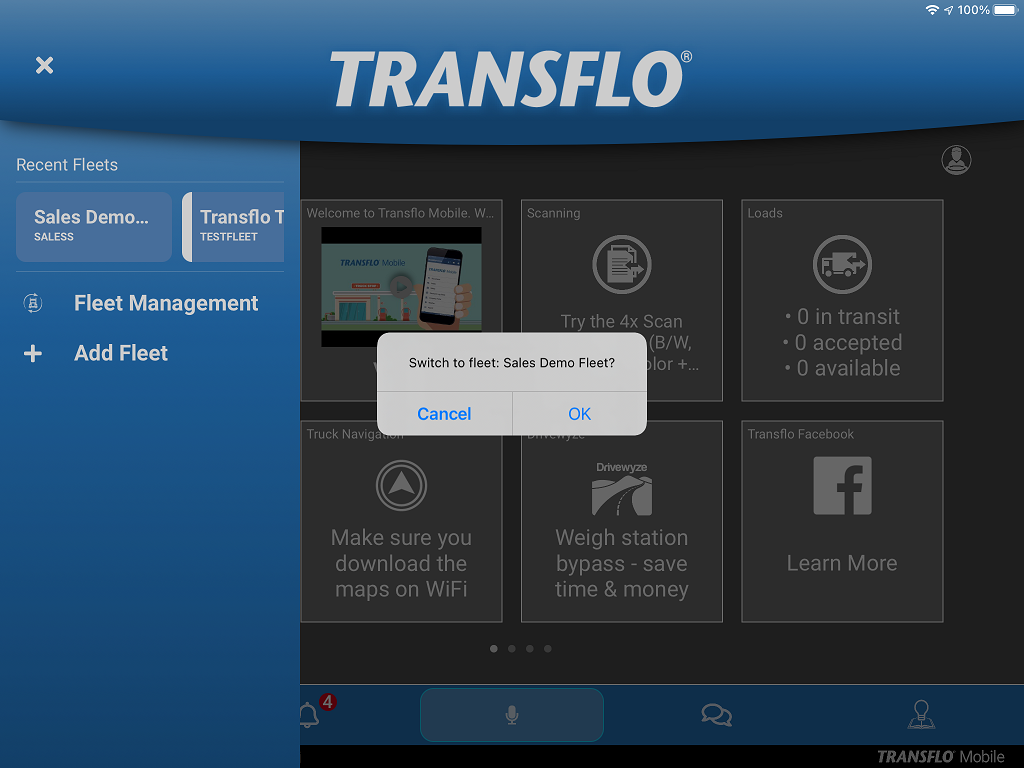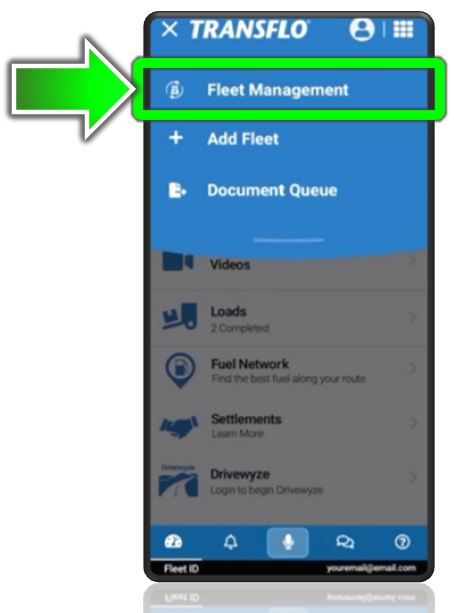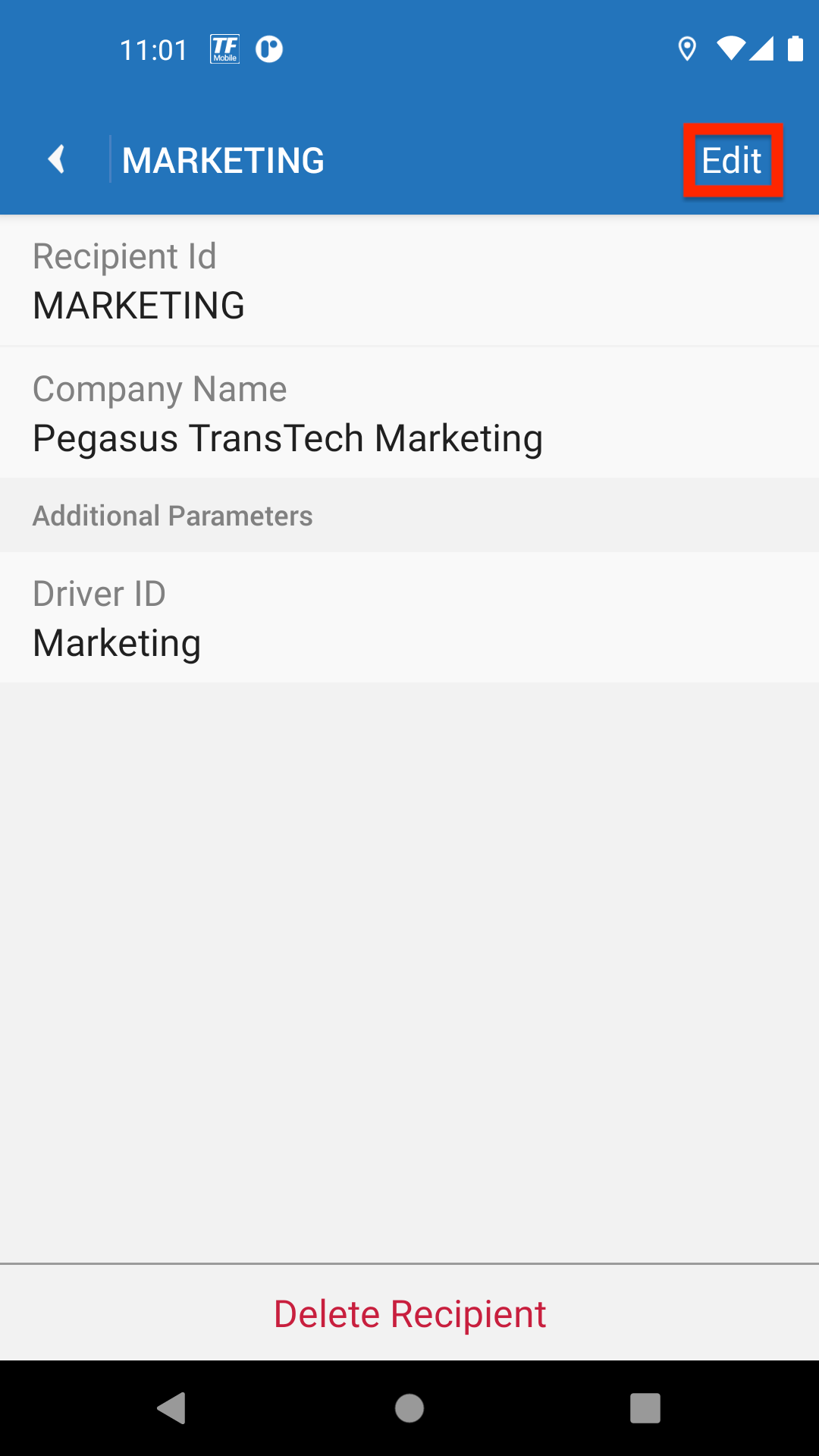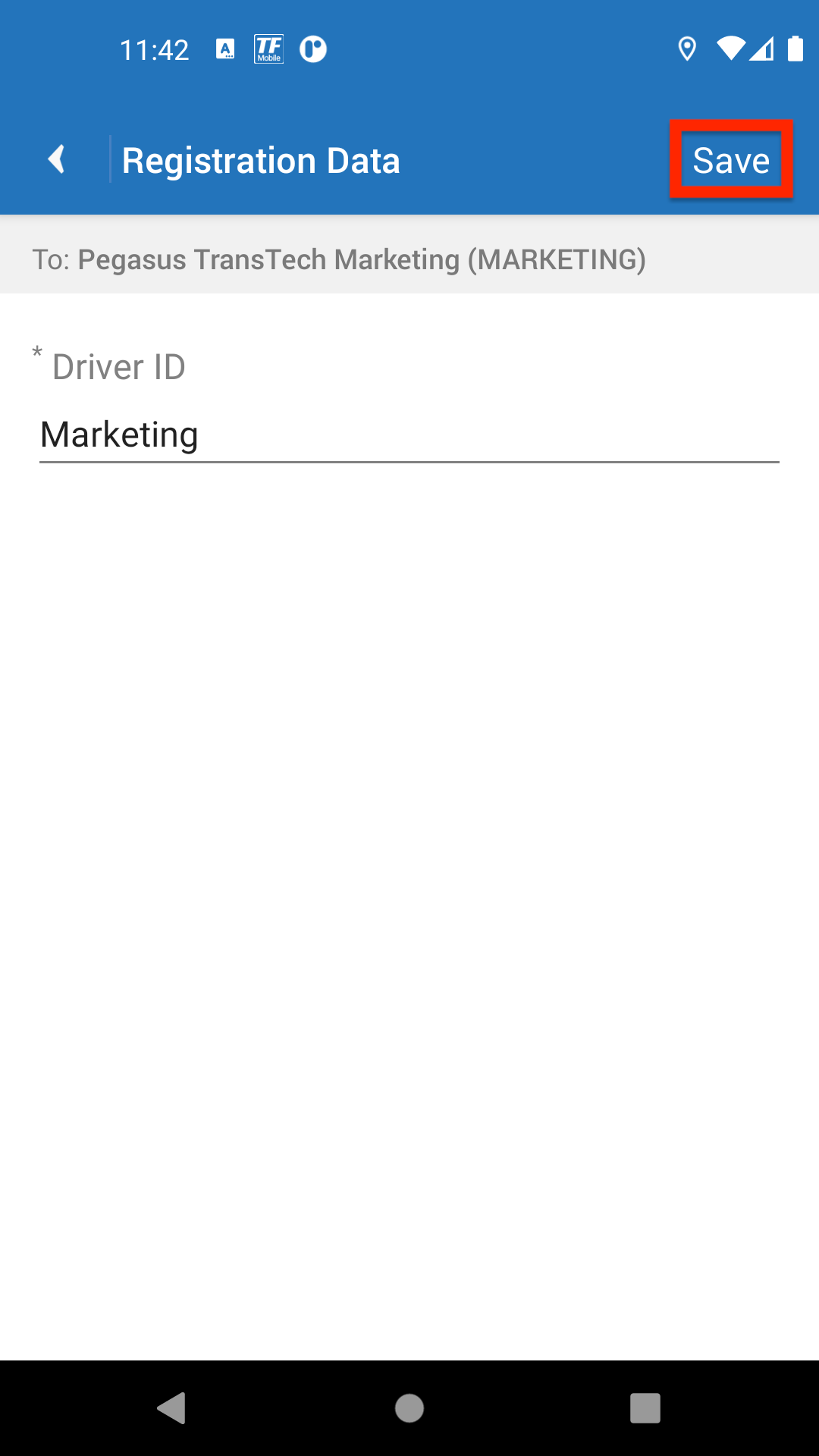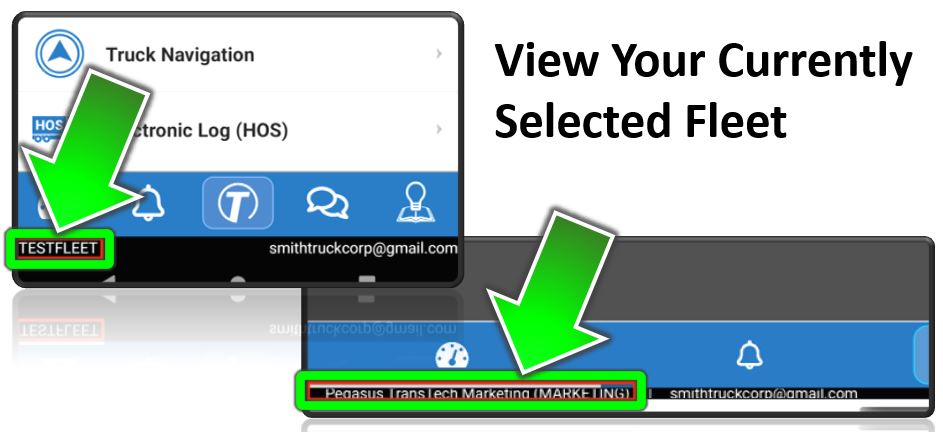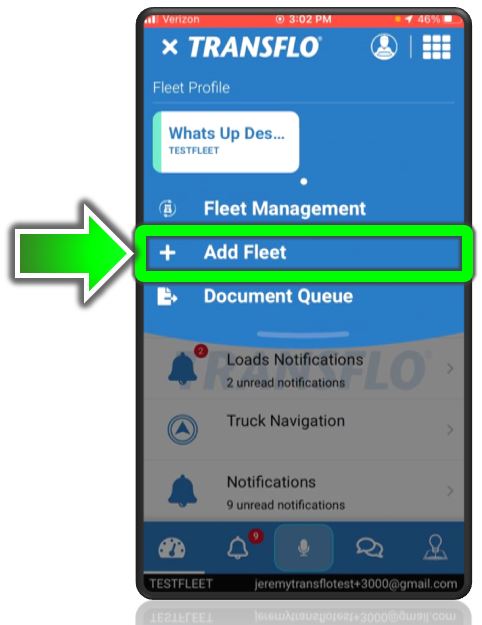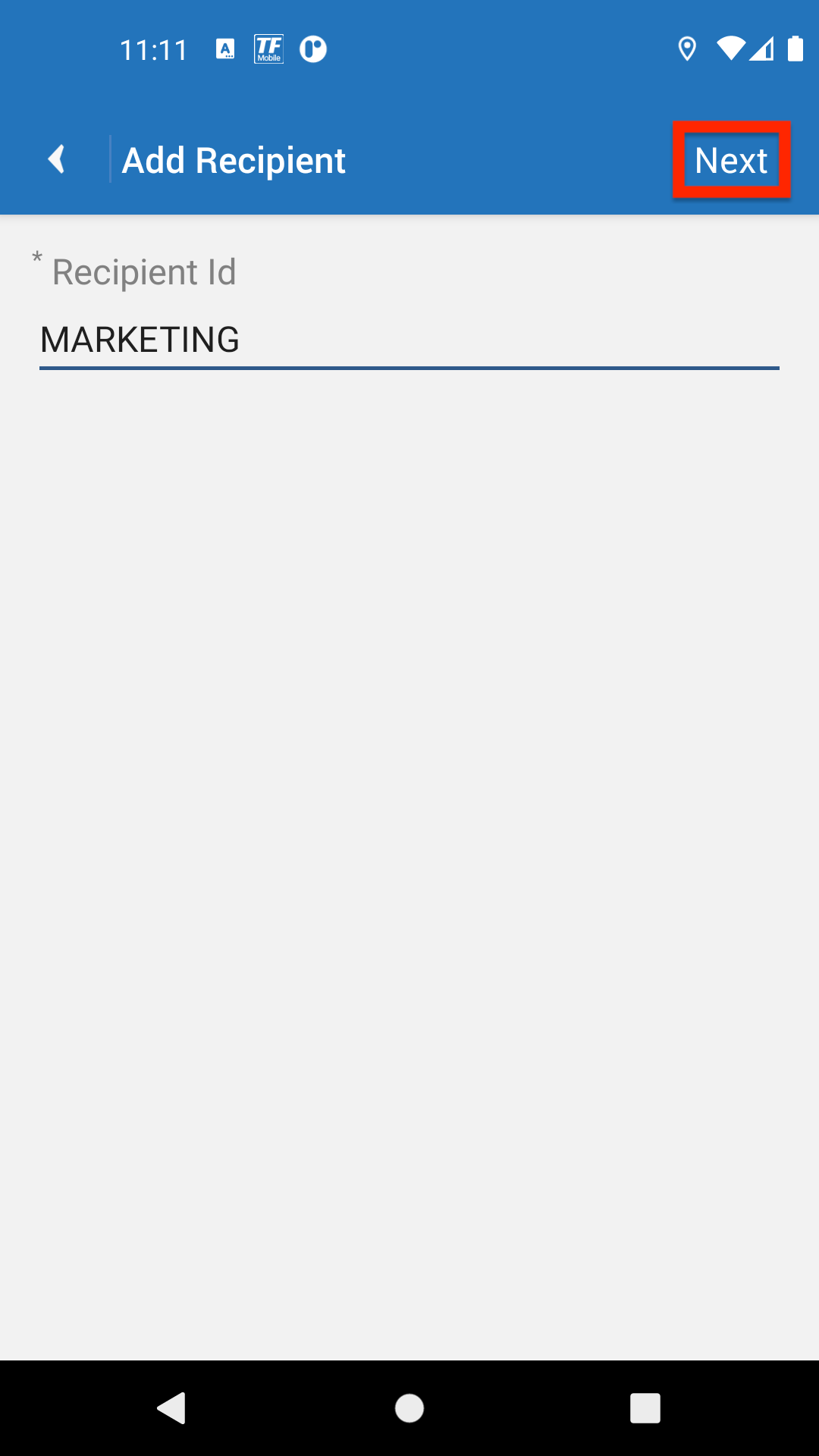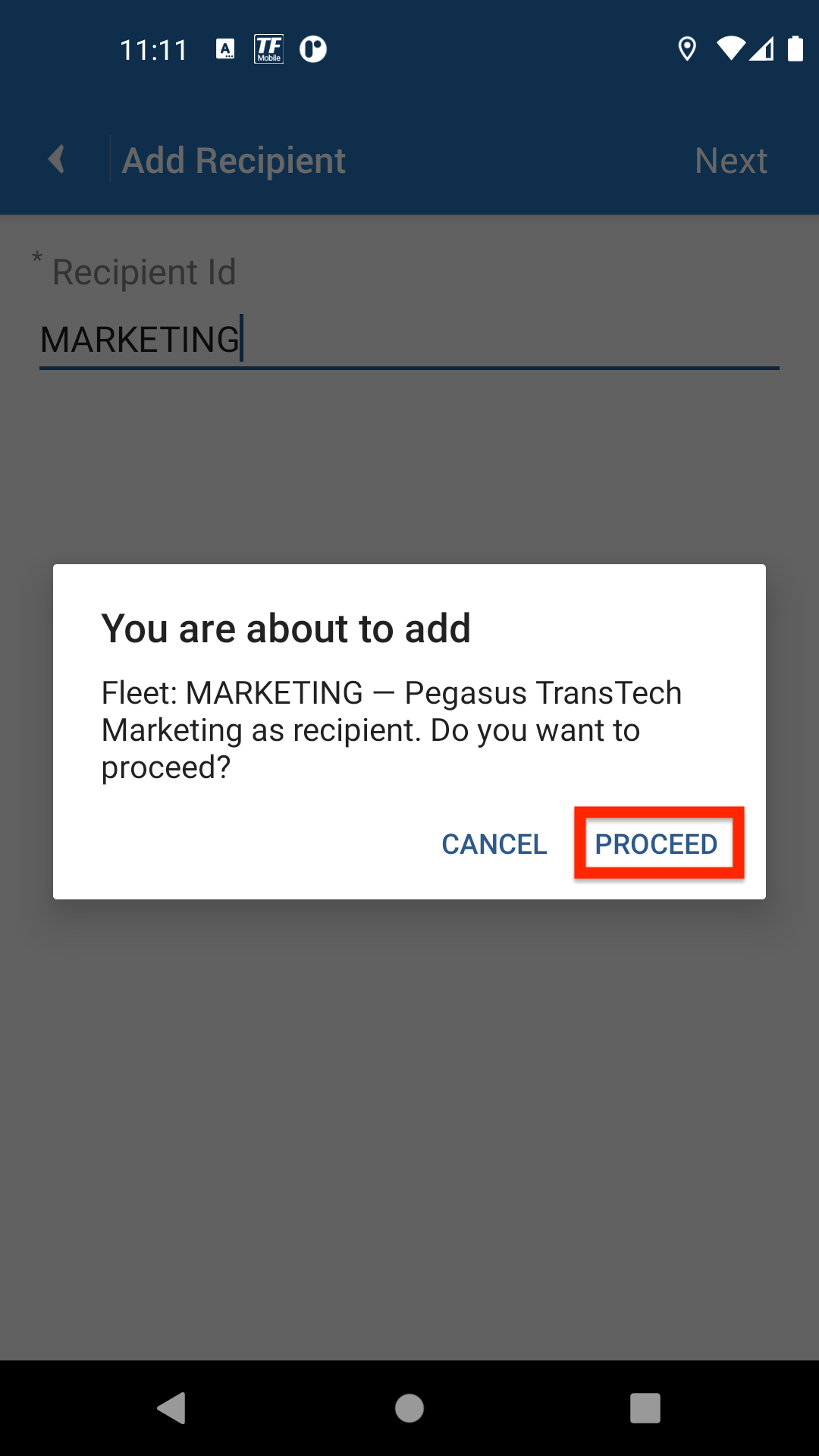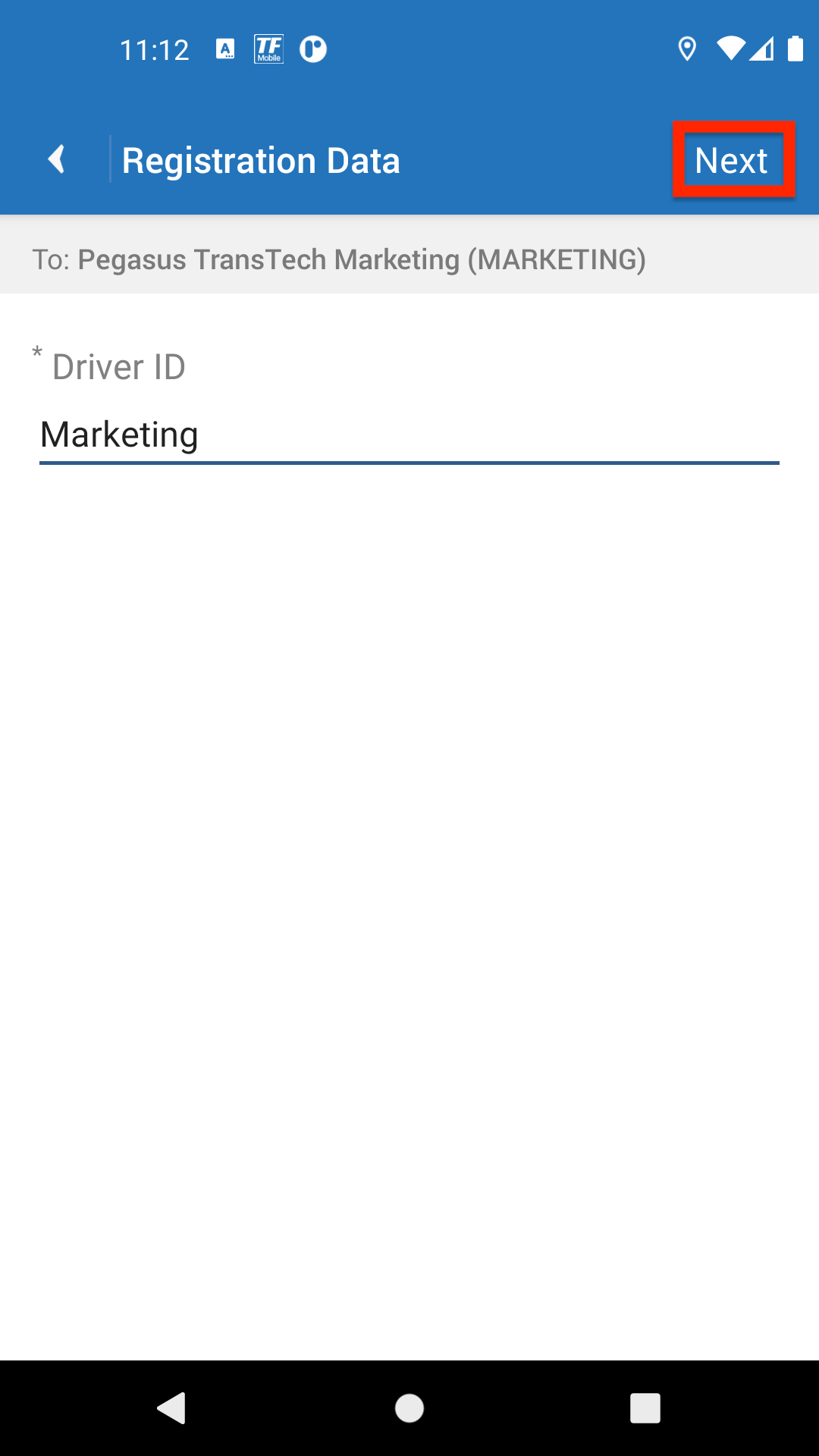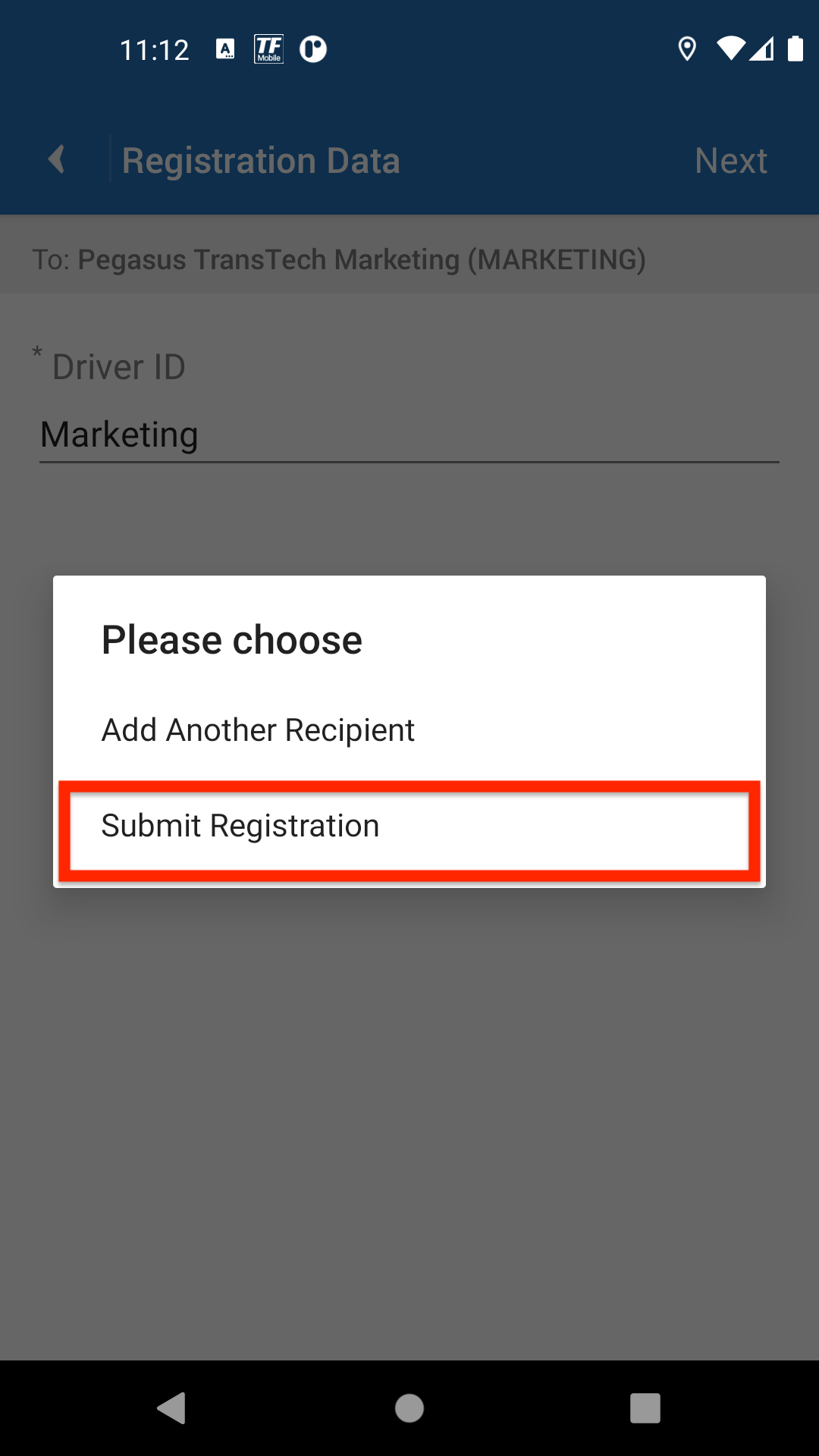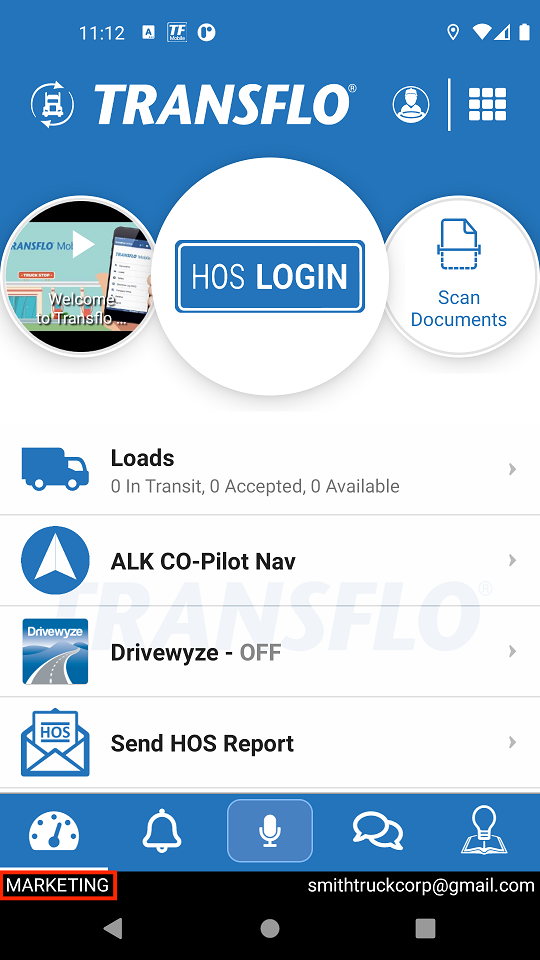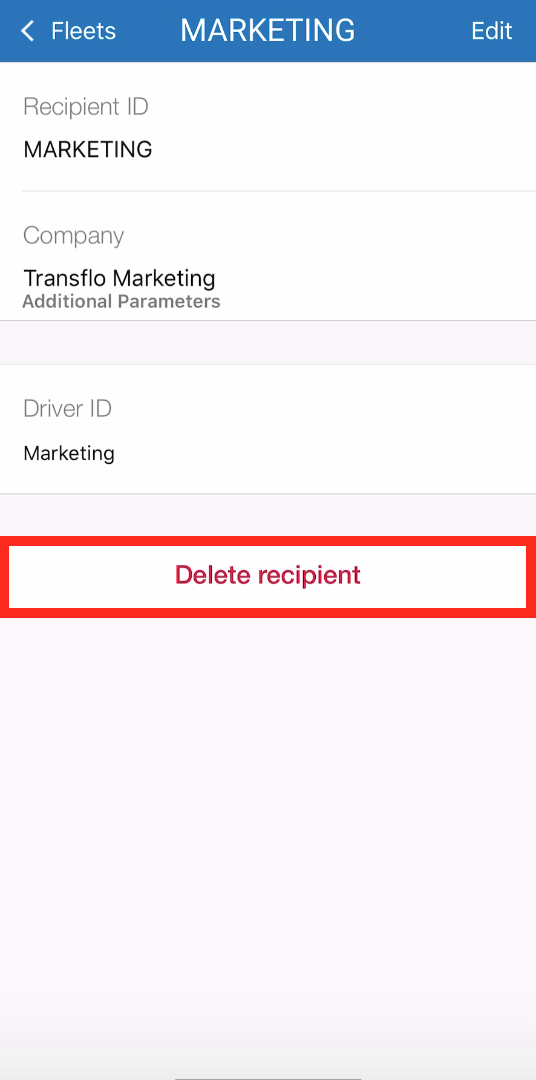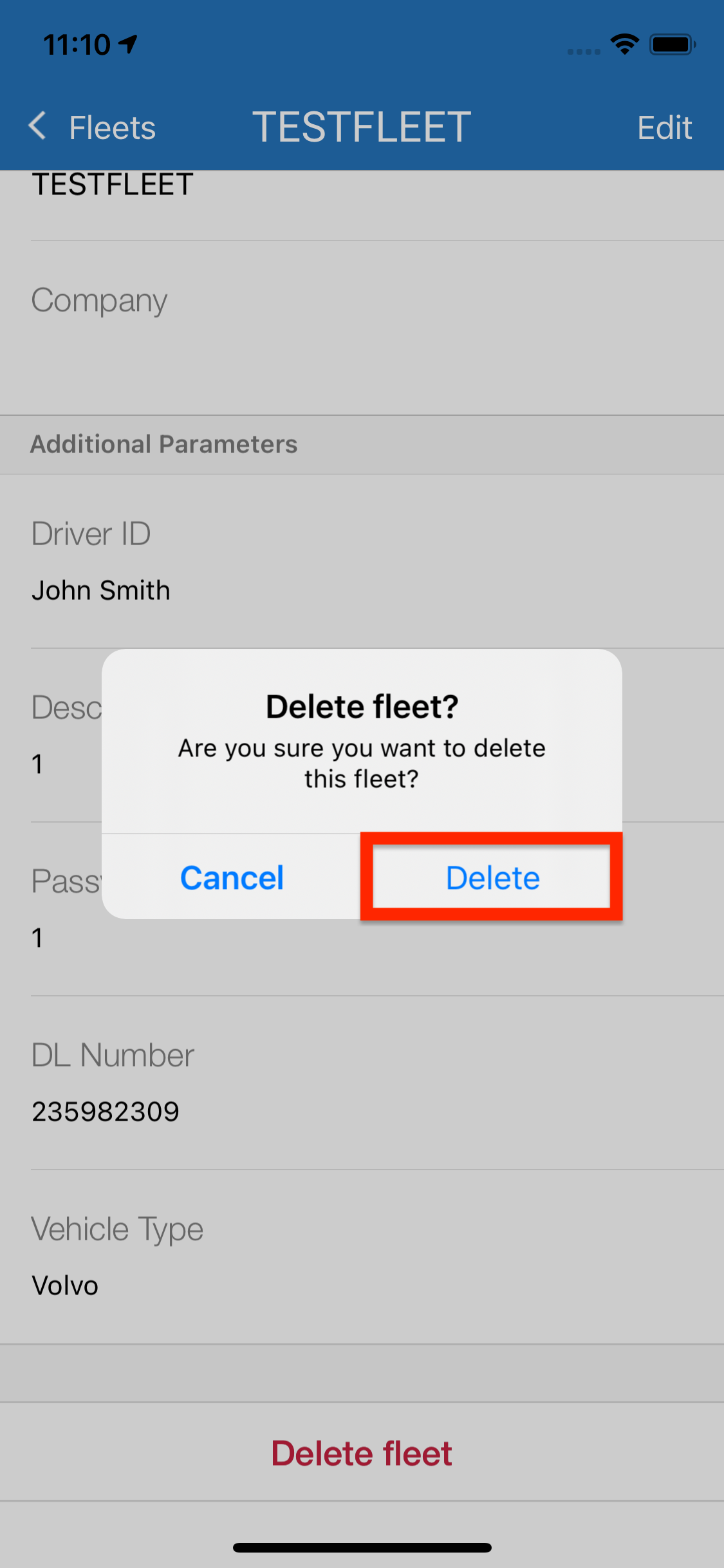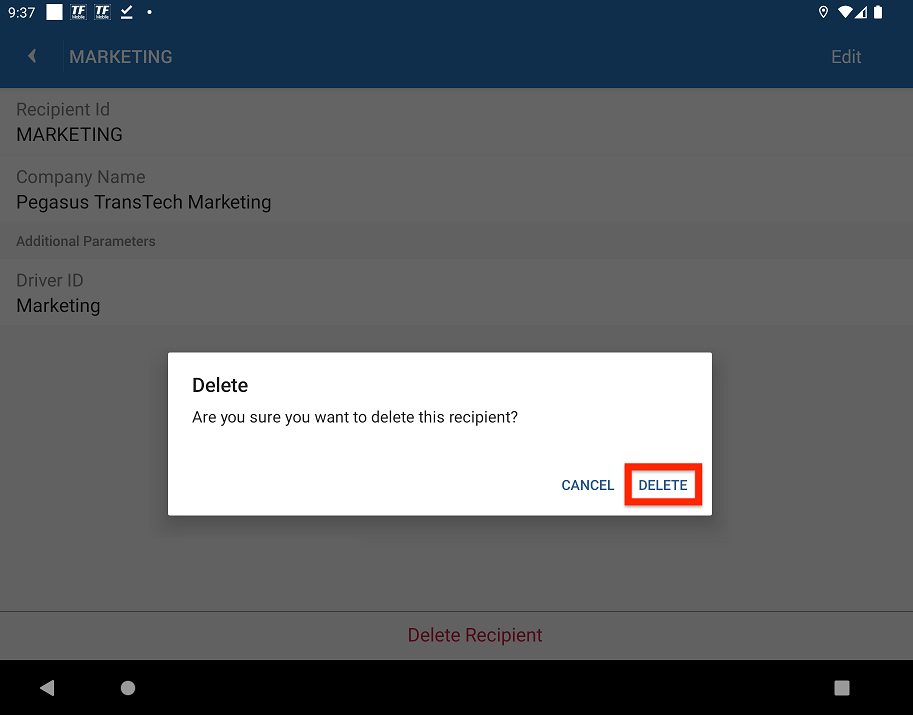Set Up Recipients, Fleets, or Brokers (New Design)
You can add, change, or delete a designated recipient, which is typically a carrier fleet (fleet ID) or broker (broker ID), but broadly defined as any registered recipient of your load transactions, documents, and other mobile app data. You can use the Transflo Mobile+ app to send a BOL, receipt, and other load documents to a carrier fleet, broker, shipper, factor company, or any other recipient. If you change your primary recipient (for example, you change your fleet or broker), the information you view, send, and receive in your mobile app changes.
Version 5.4.5 of the Transflo Mobile+ app introduced Fleet Management and other features under a new ≡ Actions menu.
-
If you have the latest release of the Transflo Mobile+ app from the Apple app store or Google Play for Android devices, you can use the new ≡ Actions menu as described on this help page.
-
If you do not have the latest release (or you have a custom edition of the app or you simply prefer to use the old steps), you can continue to follow the classic steps you have always used. See Set Up Recipients, Fleets, or Brokers (Classic Design).
Tip: Always confirm your broker ID, fleet ID, or recipient ID with your supervisor or accounting team.
If you drive for more than one carrier fleet, owner, broker, or recipient, you can deliver a load for one entity and then switch to a different fleet to deliver a different load.
-
In the Transflo Mobile+ app, at top left, tap the ≡Actions menu.
-
To change your currently selected fleet, tap a fleet entry at the top of the screen.
Your recent fleets appear in the quick access horizontal scroll area. To swap fleets, tap a fleet. At the prompt to confirm the fleet switch, tap OK.
-
To view more details, tap Fleet Management.
-
Your current recipient, fleet, or broker is auto-selected in your personal list of one or more recipients, fleets, or brokers. To view more details, tap a recipient, fleet, or broker in the list.
-
To edit the Driver ID or Fleet ID (also known as the Recipient ID), tap Edit in the top right corner.
-
Make your changes and tap Save.
-
To return to the Actions menu, tap
 Back.
Back. -
To return to the Home screen or dashboard, tap X Close at top left.
-
Confirm your current fleet appears at bottom left.
For your Fleet ID or Broker ID to work, your Fleet or must be authorized to use the app. Recipients are entities that receive documents from the Mobile+ application. Examples of Recipients are Fleets and Brokers.
-
In the Transflo Mobile+ app, at top left, tap the ≡Actions menu.
-
Tap + Add Fleet.
-
Enter the Recipient ID provided to you by your organization or fleet administrator.
-
Tap Next.
-
Tap Proceed to confirm.
-
Enter the Driver ID (this can be any name of your choice) and then tap Next.
-
(Optional) To add more recipients, tap Add Another Recipient and repeat these steps until all the recipients have been added.
Note: If you have multiple recipients set up, always remember to select the correct one for your current needs especially before scanning documents.
-
To add one or more recipients that you just defined, tap Submit Registration.
You are taken to the Dashboard of the new fleet, broker, or recipient. The recipient name appears on the bottom left. The dashboard and menu items can change based on your current fleet selection.
You can delete a previously defined recipient, fleet, or broker from your mobile app.
-
In the Transflo Mobile+ app, at top left, tap the ≡Actions menu.
-
Tap Fleet Management.
-
Tap your current recipient, fleet, or broker.
-
Tap Delete recipient.
-
In the Delete confirmation window, tap DELETE.
-
The fleet or other named recipient no longer appears on the Fleets screen.
![]() View a demonstration of these steps in one or more Transflo videos:
View a demonstration of these steps in one or more Transflo videos: