Transflo Portal
Knowledge BaseFrequently Asked Questions
A: Log in to Transflo portal at https://portal.transflo.com (formerly https://one.transflo.com).
A: Transflo One Portal provides the following new features and components:
-
Dashboard
-
People Management
-
Loads
-
Confirmation Viewer
-
Driver Connect
-
Telematics
-
Mobile Menu Admin (allows you to customize your own mobile app for drivers)
A: You can find videos on the official Transflo video page hosted at vimeo.com. Here is a good place to start:
A: Yes! Your drivers can use the Transflo Mobile+ app to satisfy FMCSA requirements to prepare a DVIR at the completion of each workday and submit the appropriate signed reports to the motor carrier upon their return to the home terminal.
A: Yes! Use the Transflo Mobile+ app on your phone to check-in and bypass the welcome center.
A: Yes! When the driver confirms the truck is loaded and signs the eBOL, the eBOL and audit trail information can be sent to any relevant shipper, carrier, consignee, or broker parties to confirm the information is correct before the driver leaves the yard.
A: Yes! Carriers, brokers, and shippers can push the electronic bill of lading or eBOL to the Transflo Mobile+ app where the driver can confirm the truck is loaded and electronically sign the eBOL which is then transmitted back to the relevant parties as proof of delivery or ePOD.
A: To access our API documentation, follow these steps:
-
Navigate to http://svc.transflomobile.com/integration/sdk/index#.
-
Select Transflo Shipper API in the drop-down menu.
-
Click Explore.
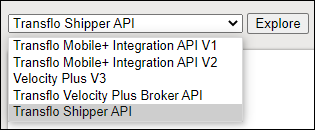
-
Expand each grouping to see the REST API endpoints related to each tag.

A: Yes. Drivers can view all shipping documents that are sent to the Transflo Cloud available in the Transflo Mobile+ app. When the driver arrives at the consignee or receiving dock, these documents can be sent by email or SMS text message for the receiver to review, add notes, and then electronically add a signature. When delivery is complete and the ePOD is electronically signed, the ePOD returns to the Transflo platform in the cloud (over the internet) where it is delivered in seconds back to you (the carrier, broker, or shipper).

Still Need Help?
Our Help Desk is available
weekdays Monday thru Friday
8:00 a.m. to 6:00 p.m. US EST
(5:00 a.m. to 3:00 p.m. PST)
Call 813-386-2378
![]()
Some product applications, features, and articles in this KB represent early pre-release BETA editions.
Our Help Desk is not available to support BETA solutions.
BETA releases are typically not eligible for full support.
You can still report bugs or submit feature requests.
Check with your authorized Transflo account representative
or implementation manager for details.