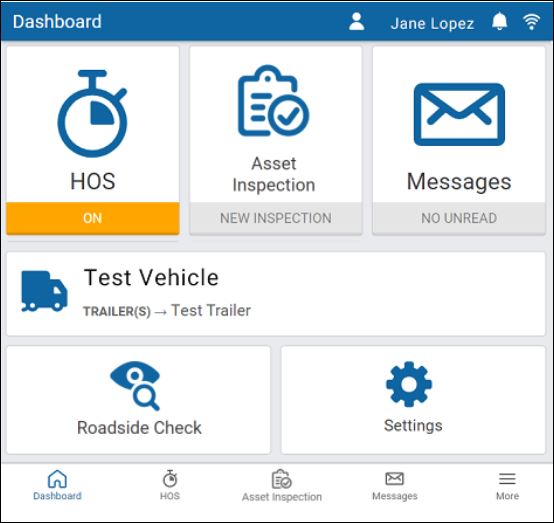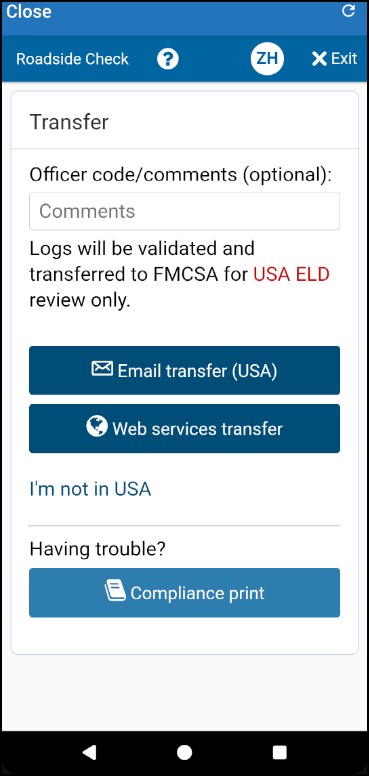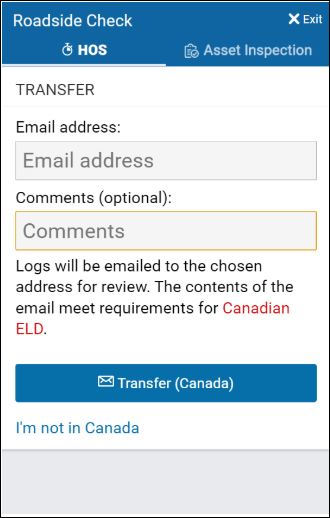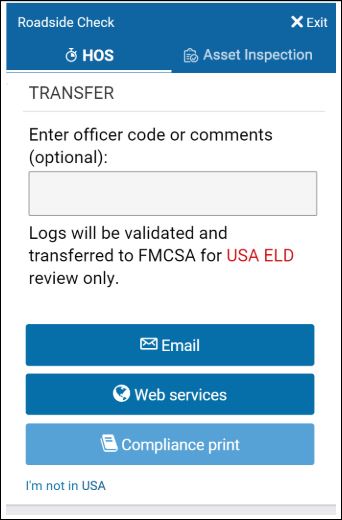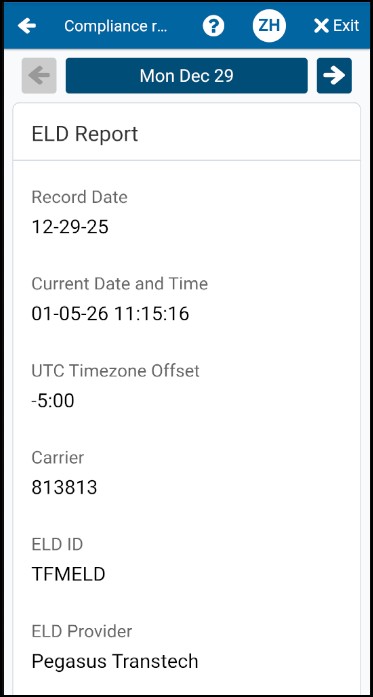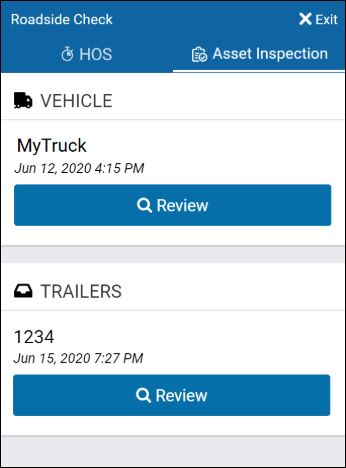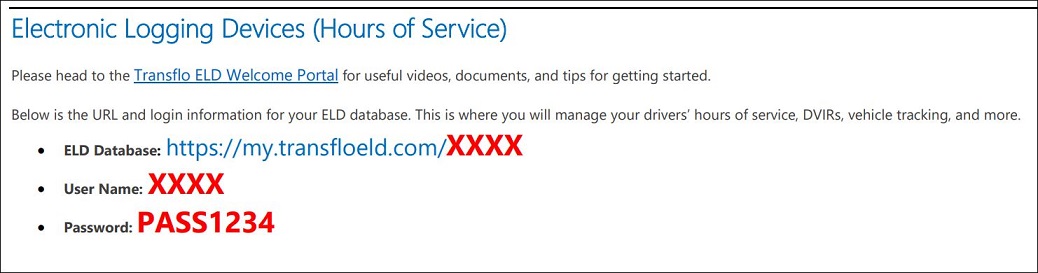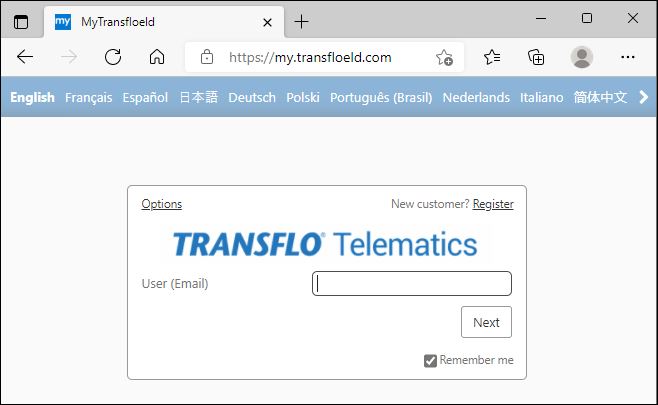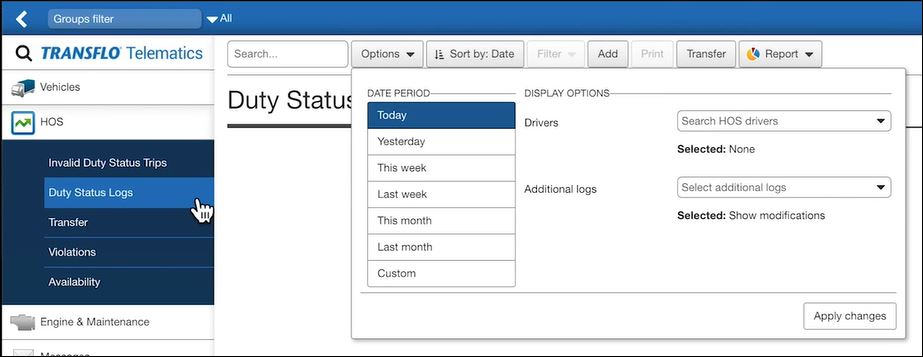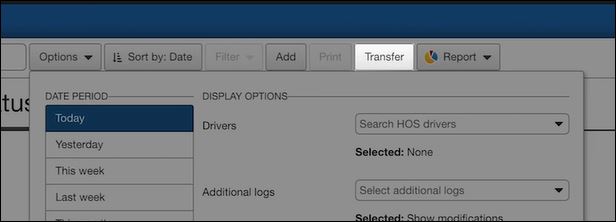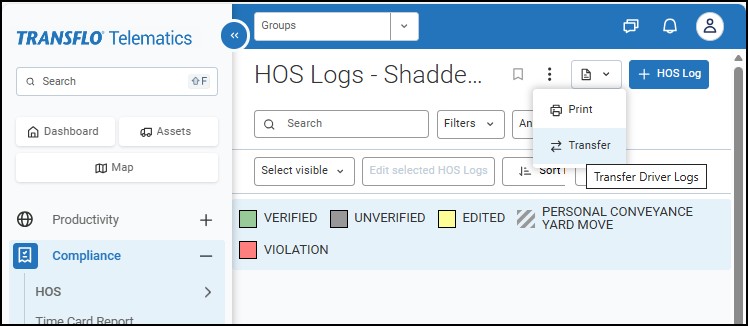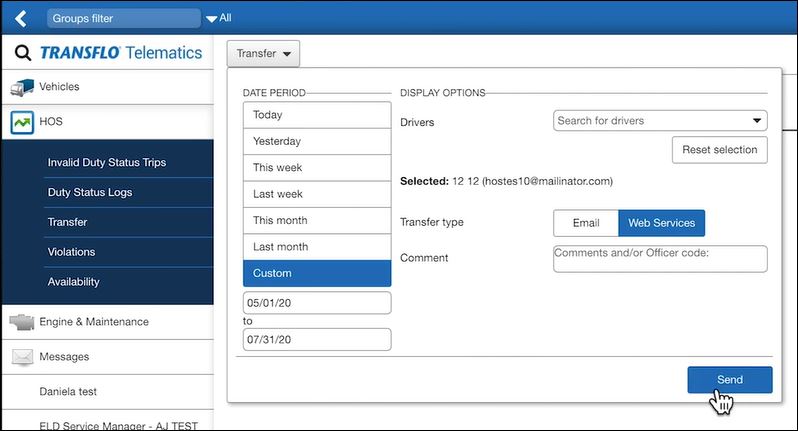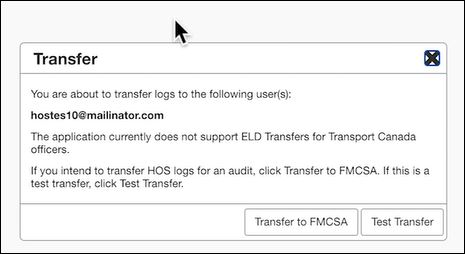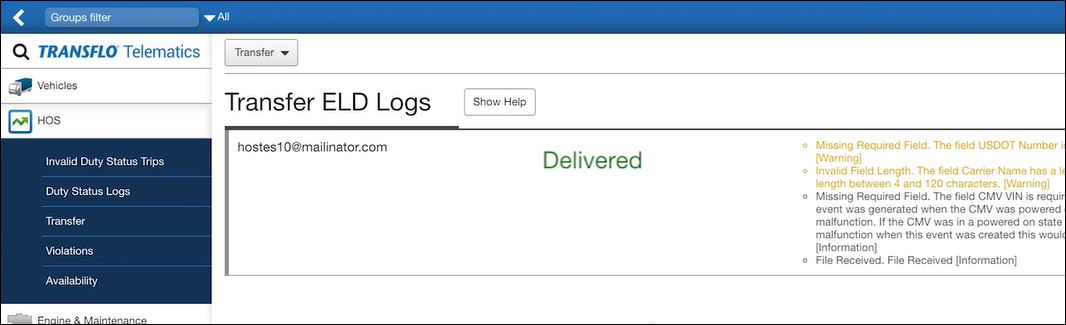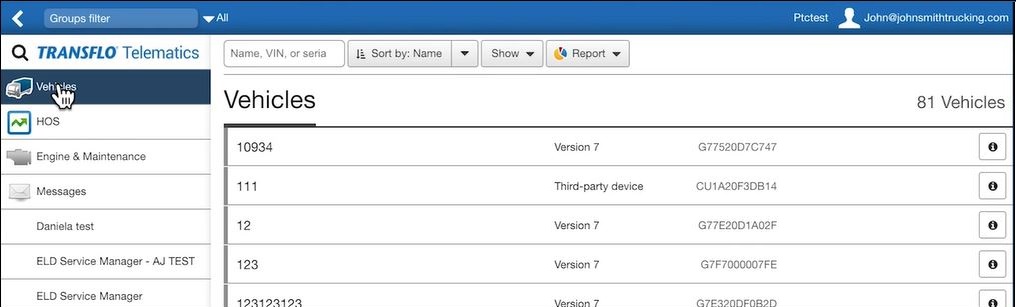Transfer ELD Duty Status Logs to FMCSA [fleet retail driver retailadmin administrator gtportal tfm hos-app]
If required, you can transfer driver HOS logs to the FMCSA eRODS Electronic Record of Duty Status (eRODS) is a software application that reads hours-of-service (HOS) driver status data files provided by an electronic logging device (ELD) to enforcement officials who review potential HOS safety violations. system that DOT compliance officers use. Transflo, Geotab, and other ELD providers are mandated by federal law to provide you and your fleet with these dynamic features.
Transferring logs to the FMCSA might be needed during a roadside inspection (a driver does the transfer on their app) or during a DOT audit (an admin does the transfer in the web portal).
After a DOT roadside inspection, the driver and officer can transfer the original log data to the FMCSA eRODS system online over web services. This method is recommended for speed and reliability; however, it is not available in Canada. In Canada, transfers are done by e-mail.
The Roadside Check feature displays only the information necessary to print or transfer to compliance authorities during a roadside check. If you are asked to participate in a roadside check, you may be asked to provide up to eight (8) days of HOS logs (depending on your ruleset) for inspection.
-
On the Dashboard, press Roadside Check.
-
(Optional) For your privacy, you can set a 4-digit PIN to be used when entering and exiting Roadside Check mode. A new PIN must be set each time you enter Roadside Check mode.
Choose one:
-
Enter a PIN and press Set PIN or Continue. Enter the PIN again if prompted and tap Confirm PIN.
-
Or, press No PIN to continue without one.
-
-
On the Transfer screen, enter the transfer code provided by the officer or any optional comments.
-
The app will detect the ELD jurisdiction the vehicle is in (USA or Canada). Tap an option:
-
Web services transfer: The recommended option.
-
Email transfer (USA): This option is typically not available in the USA; web services is the default.
-
For drivers in Canada, enter the required email address and press Transfer (Canada).
-
If you are not in Canada, press I’m not in Canada.
-
If you are not in the USA, press I’m not in USA.
-
Whether you are having trouble or not, you can always display the report on your mobile device to review it by selecting Compliance Print.
-
-
If a transfer by email or web services fails (such as in areas with poor cell coverage), it is possible to show the logs on screen, but this practice is not compliant and may result in a warning or citation:
-
You receive a notification when logs are missing the following non-critical information, and are prompted to Cancel or Proceed:
-
Vehicle distance
-
Engine hours
-
CMV VIN
-
CMV power unit number.
-
-
To review previous asset inspections, press the Asset Inspection tab at the top of the screen and then press Review.
-
To see the list of defects used in each inspection, scroll down and press View.
-
To exit the Asset Inspection view, close the defects list and then press the arrow at the top left of the screen.
-
-
When the Roadside Check is finished, press X Exit at the top right.
-
If you entered your PIN to begin the check, enter the same PIN to exit the check. If you forgot the PIN you entered, you can either start driving to exit inspection mode, or you can log out and log back in.
As an owner-operator, office manager, or fleet administrator, follow these steps to transfer official ELD duty status logs for one or more drivers:
-
Log in to your ELD web portal at https://my.transfloeld.com.
(Optional) As an owner-operator or administrator, you received a welcome e-mail with the exact ELD database URL and credentials for your company or fleet account. If not, skip ahead.)
-
Enter your credentials, and click or tap Log in.
-
In the left navigation panel, expand Compliance, click HOS, and then choose Logs.
-
Use the Search field and apply one or more filters to select only the relevant data.
-
Click
 More and choose Transfer.
More and choose Transfer. -
Complete the fields on the Transfer Driver Logspage:
-
Select a DATE PERIOD or Custom date range for the logs you need to transfer.
-
Search and select one or more drivers.
-
Enter any officer, examiner, or investigator code the officer provided to you in the Comment field.
-
In case of an audit, an FMCSA code will appear on your upload page.
-
Click Send.
-
-
To transfer the logs to an officer, click Transfer to FMCSA. (If you are just testing, click Test Transfer.)
-
Verify the Transfer ELD Logs page shows a status of Successful or Delivered.
-
To successfully transfer logs, all required information must already be entered and cannot be missing. If the following information is missing, the transfer might fail or you may be asked by the auditor to re-submit the logs transfer with the updated information.
Verify and if necessary update the following information:
-
If your app closes during the inspection, when you open it again, you can return to Roadside Check mode where you will have to re-enter the one-time PIN (if you set one) in order to exit.
-
If the vehicle is driven while in Roadside Check mode, the PIN is cleared and the lock screen is activated. You can still exit Roadside Check mode, but a PIN is no longer required.
-
Verify the following information is listed correctly under your driver profile:
-
Drivers License Number
-
Drivers License Issuing State
-
Carrier US DOT number
-
-
If all information is listed correctly for the driver, ensure that another driver did not drive the same vehicle during the same time frame. Logs transferred from another driver will require both drivers to have the required details. This includes logs that are transferred from another driver to the current driver.
-
Verify the following is listed correctly for your vehicle:
-
Vehicle Identification Number (VIN)
-
Just one driver (historical user) is associated with the logs. Ensure that a different historical user does not have an association with the logs. If a historical user has the logs, your fleet supervisor will need to correct the information for the historical user or the logs will not transfer.
-
-
Verify the following information is listed correctly under each driver profile:
-
Drivers License Number
-
Drivers License Issuing State
-
Carrier US DOT number
-
-
If all information is listed correctly for the driver, ensure that another driver did not drive the same vehicle during the same time frame. Logs transferred from another driver will require both drivers to have the required details. This includes logs that are transferred from another driver to the current driver.
-
Verify the following is listed correctly for each vehicle:
-
Vehicle Identification Number (VIN)
-
Just one driver (historical user) is associated with the logs. Ensure that a different historical user does not have an association with the logs. If a historical user has the logs, you (fleet supervisor or admin) will need to correct the information for the historical user or the logs will not transfer.
-
-
The following ELD log transfer error might occur even when no team driver (co-driver) exists and the driver last name is in the database with no empty spaces:
Missing Required Field. The Last Name field is required for User List file lines.
The issue stems from another user (likely an administrator) who edited or modified a driver log entry during the specified time period. The user profile lacks a last name. To resolve this, enter last names in the Last Name field for all users (especially administrators) who made HOS edits for that driver.
-
In an audit, you can electronically transfer logs from the application to the FMCSA for any 30-day period over the last six (6) months.
-
Verify the driver settings to ensure that drivers and vehicles are set up correctly. See the no-cost Geotab ELD Settings Validator Add-In for drivers or entire fleets.
-
If the transfer fails, review the broadcast carefully to determine the cause of the failed transfer. Refresh the page and log out and then log back in to the database. Logging out and back in or refreshing may not help; the failure message is key. If a VIN is missing, refreshing or logout/login won't help. You will need to add the missing VIN.
Keywords: send elogs, transfer HOS logs, officer code, logbook, hours through web service