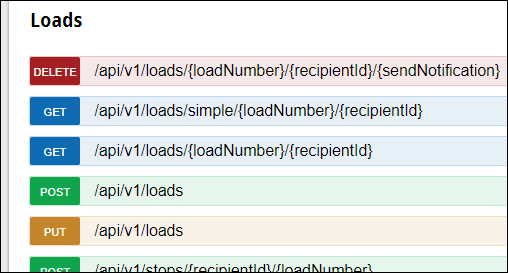Transflo eBOL Kiosk Knowledge Base
Transflo eBOL Kiosk

Still Need Help?
Our Help Desk is available Monday to Friday
8:00 a.m. to 6:00 p.m. US EST (5:00 a.m. to 3:00 p.m. PST)
Call: 813-386-2378 or open a new help ticket
Frequently Asked Questions
A: Apple iPhone, iPad, and iPod touch iOS 10.0 or newer, or Google Android 9.0 or newer smart phone or tablet. Your device must have a camera with a minimum of 8.0 megapixels, auto-focus, and flash.
A: Yes! Drivers can use the Transflo Mobile+ app to satisfy FMCSA requirements for drivers to prepare a DVIR at the completion of each workday and submit the appropriate signed reports to the motor carrier upon their return to the home terminal.
A: Yes! Use the Transflo Mobile+ app on your phone to check-in and bypass the welcome center.
A: Yes! When the driver confirms the truck is loaded and signs the eBOL, the eBOL and audit trail information can be sent to any relevant shipper, carrier, consignee, or broker parties to confirm the information is correct before the driver leaves the yard.
A: Yes! The Transflo system will push the electronic bill of lading or eBOL to the Transflo Mobile+ app where the driver can confirm the truck is loaded and electronically sign the eBOL which is then transmitted back to the relevant parties at the shipper as proof of delivery or ePOD.
A: Yes. Drivers can view all shipping documents that are sent to the Transflo cloud through the Transflo Mobile+ app. When the driver arrives at the consignee or receiving dock, these documents can be sent by email or SMS text message for the receiver to review, add notes, and then electronically add a signature. When delivery is complete and the ePOD is electronically signed, the ePOD returns to the Transflo platform in the cloud where it is delivered in seconds back to you (the shipper, receiver, broker, or carrier).
A: Fill your device camera preview screen with the document you want to scan. To learn more, see the following video:
A: Turn Battery Optimization OFF on your phone or tablet to enable continuous Location Access which must be ON. Transflo is not tracking your location directly. You must enable Location Sharing and turn Battery Optimization OFF to get all features to work properly. For example, the Load Breadcrumb Tracking feature will not function until you enable Location Access. As a final configuration tip, make sure you are in the correct fleet while using the Transflo Mobile+ app.
A: To access our API documentation, follow these steps:
-
Navigate to http://svc.transflomobile.com/integration/sdk/index#.
-
Select Transflo Shipper API in the drop-down menu.
-
Click Explore.
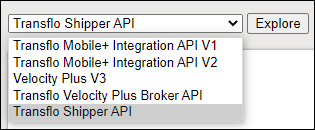
-
Expand each grouping to see the REST API endpoints related to each tag.