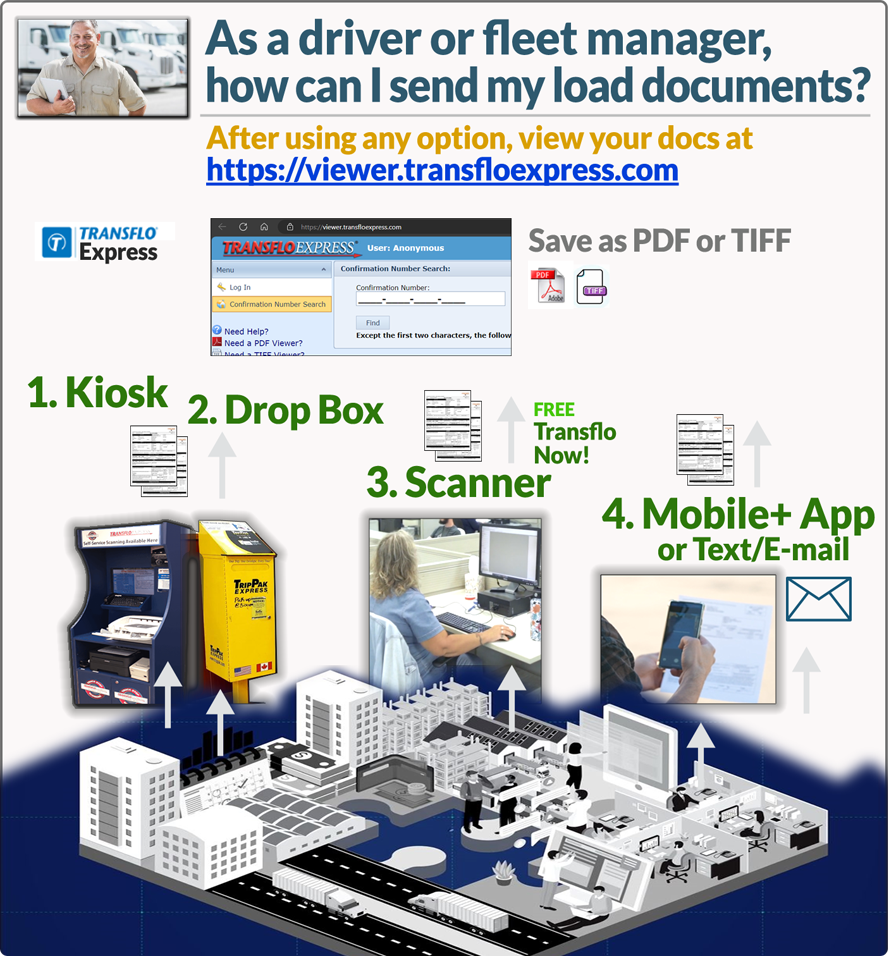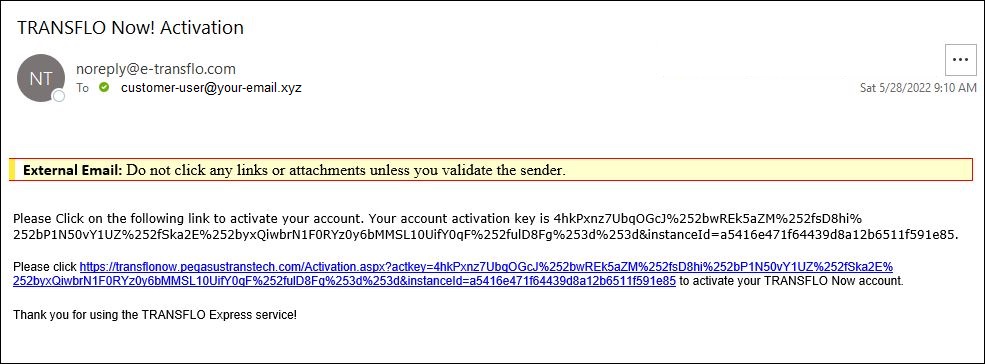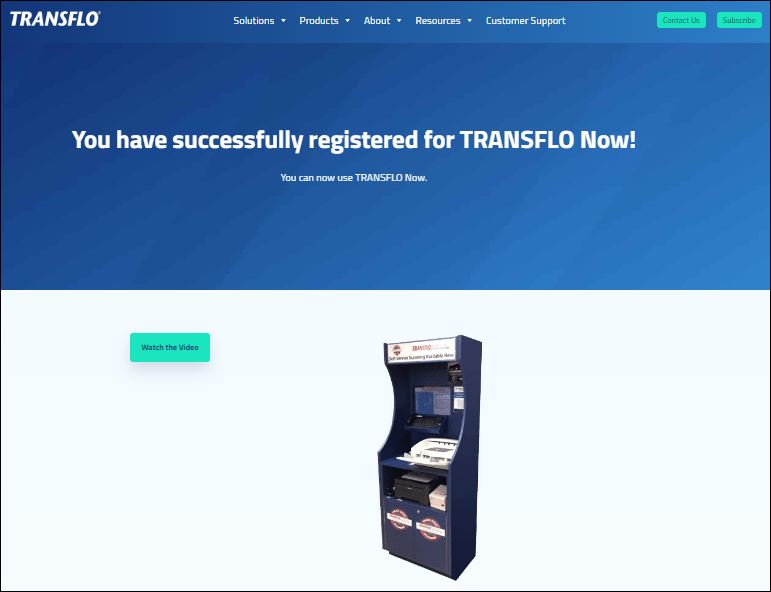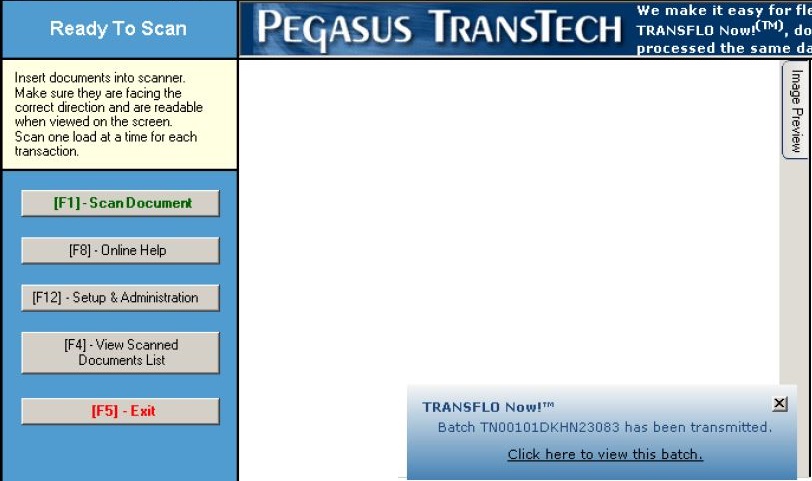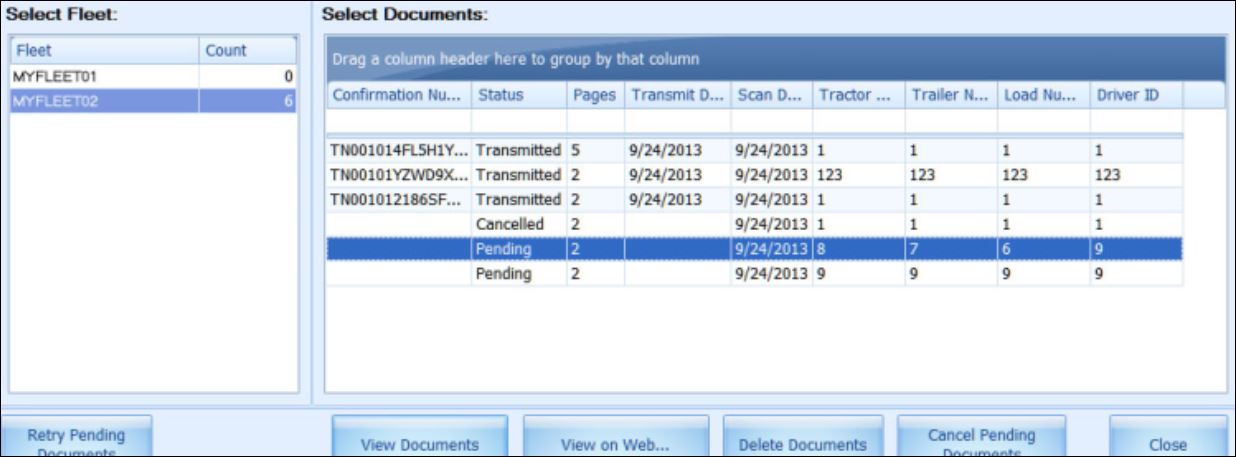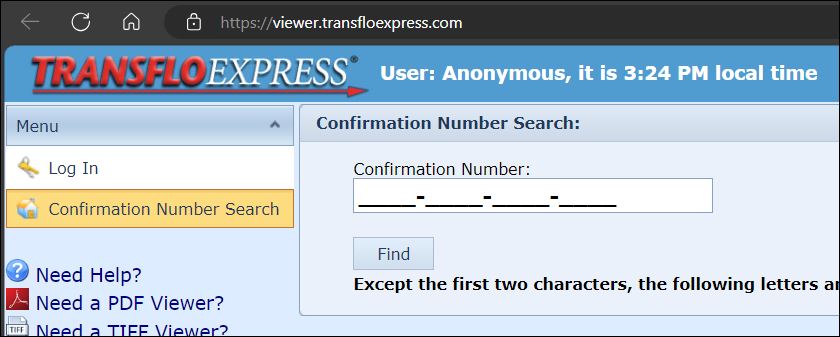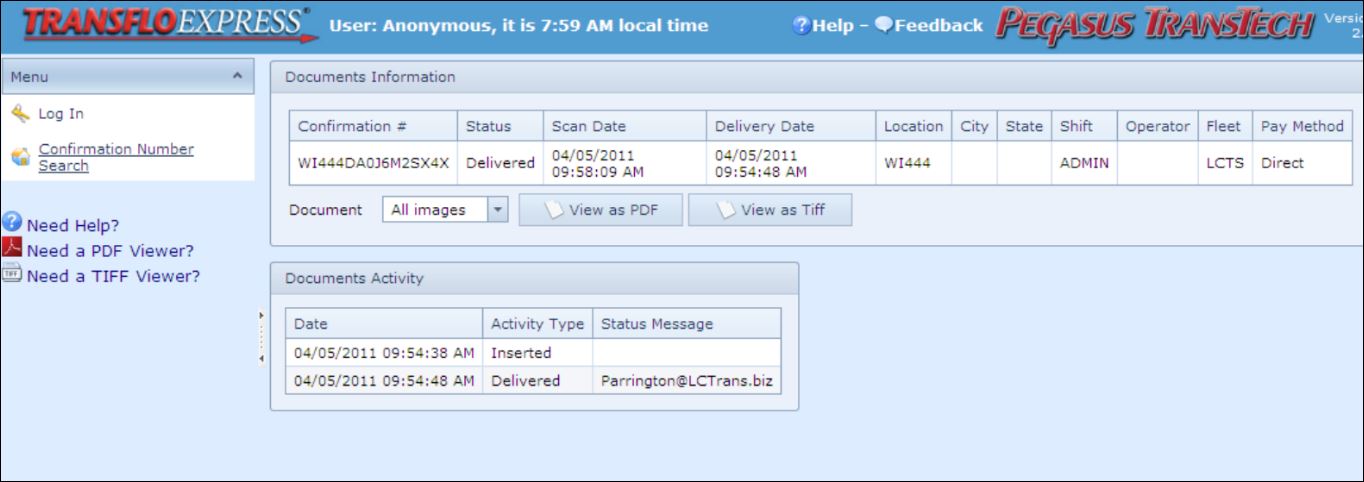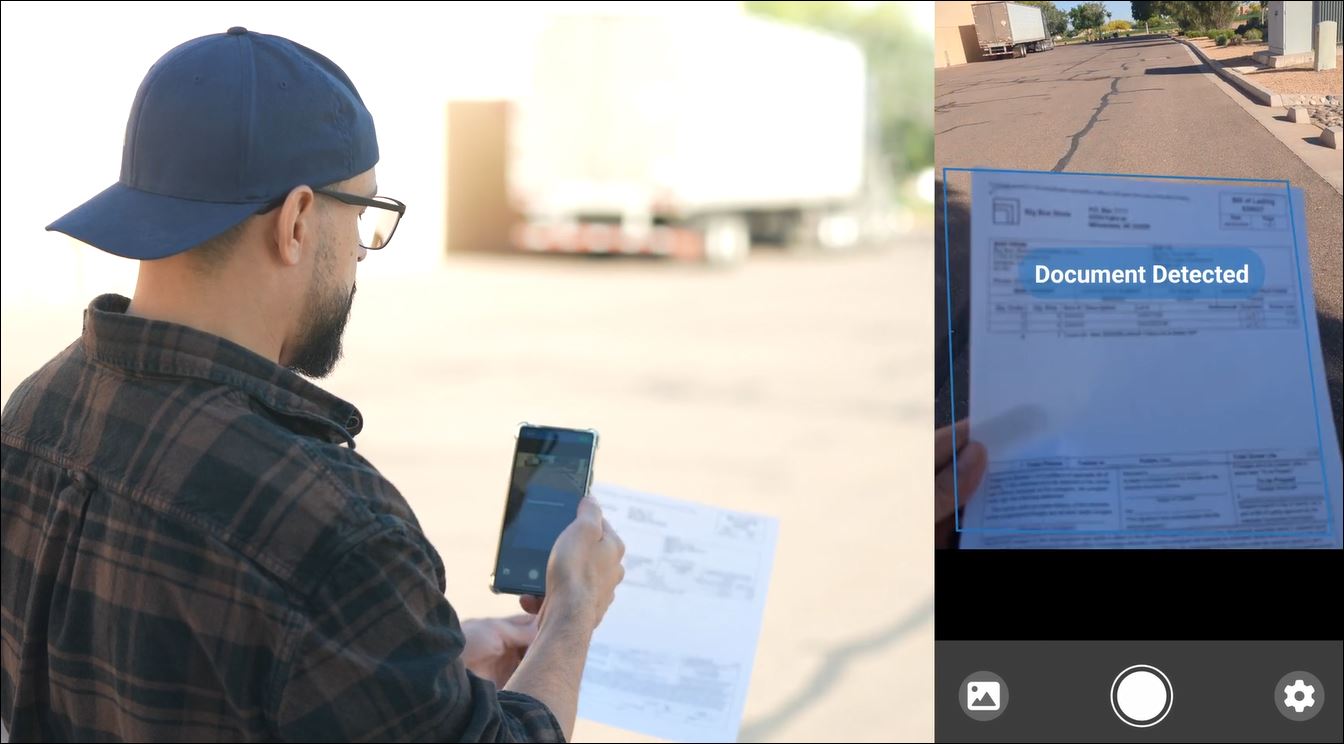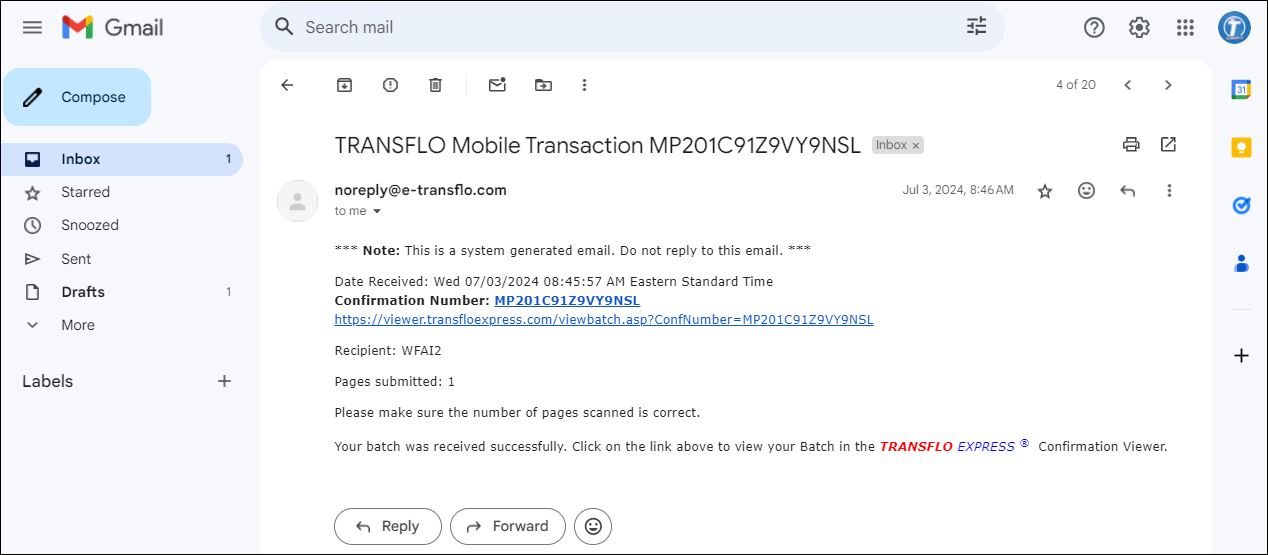Send Documents Through Transflo
View your documents on the Transflo Express site for up to 14 days at https://viewer.transfloexpress.com.
As a driver, fleet manager, or billing supervisor, you can submit load documents to any recipient including a broker, carrier, or factor organization using any of the following methods on a Windows or Apple computer or an Android or iOS mobile device:
As a driver, you can submit load documents by e-mail to your billing team or directly to Workflow AI for carriers, brokers, or factors. You can send documents as attachments to e-mail messages that go to your TMS, to a Transflo Connects server inbox, to Transflo Workflow AI, or through Transflo Express (log in at www.transfloexpress.com).
Ask your fleet supervisor which options are set up for you.
As an owner-operator or fleet, you can configure your TMS to accept load documents by standard text message. Your API can allow a driver to submit load documents and your billing team can process them using Transflo Express.
Another option is to use Transflo Workflow AI. Transflo Workflow AI supports integration with TextLocate, a subscription-based service that addresses communication and visibility issues for carriers and brokers through SMS and web-based text messaging. As a driver, ask your supervisor if your fleet supports this new service to automate check calls, locate drivers with one click, and simplify common document processes tied to a load ID number.
If your carrier, broker, fleet, or other recipient of your load documents is using Transflo Workflow AI, you can snap a photo and send your bill of lading (BOL), proof of delivery (POD), fuel receipt, and other documents in a standard SMS text message. Unless you have an unlimited plan, standard text message rates might be applied by your Verizon, AT&T, T-Mobile, or other phone provider.
Brokers can leverage the Transflo API to integrate Transflo Workflow AI and TextLocate so that drivers and carriers can simply text document images to a predefined recipient number where they are processed for payment automatically inside Workflow AI with special editions for carrier, broker, or factor operations.
You can submit documents anywhere from a laptop computer with Transflo Now software. As part of the Transflo Express service, TRANSFLO Now! was designed to give you all the powerful public kiosk features on your personal computer.
TRANSFLO Now! works with any TWAIN compatible scanner. TWAIN is the standard interface between software programs and image-capturing devices such as scanners. Nearly all scanners include a TWAIN driver.
Click on the activation link sent to your email after you receive it to complete your registration.
With TRANSFLO Now, you can scan documents whether you are online or offline; however, to transmit documents to your fleet, you must be online. You see a message box appear in the bottom right of your screen that contains a confirmation number for the set of documents you submitted and a link to view this set of documents on the TRANSFLO Express website.
A confirmation email is sent to the email address you set up during the registration process. The confirmation email contains a link to the TRANSFLO EXPRESS® Confirmation Viewer. Click this link to view the batch details and images. The link includes the confirmation number for the batch.
You can view your images for up to 14 days at www.TransfloExpress.com. Click the View Documents button.
Or, go to https://viewer.transfloexpress.com
Enter your confirmation number and press Enter or tap the Find button.
You can capture photos and send your load documents in the Transflo Mobile Plus app.
Check your email for a message with a confirmation number and link to view your documents in the Transflo Express viewer.
See https://knowledge.transflo.com/mobile-plus/Content/03mobi/mobile-plus-doc-scan.htm to learn all the details. As a new user, see Getting Started to download the app.