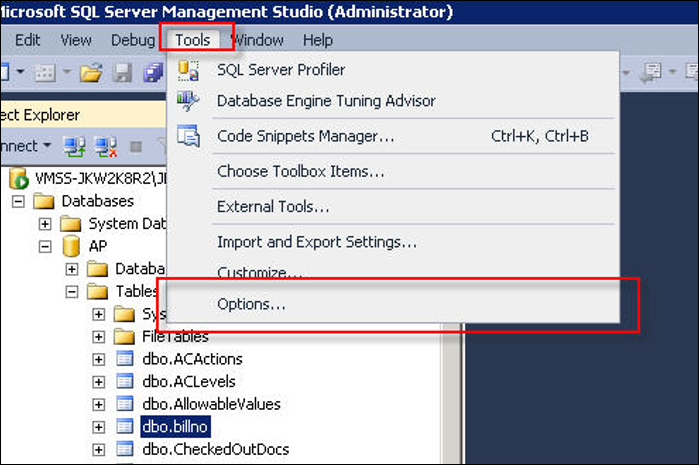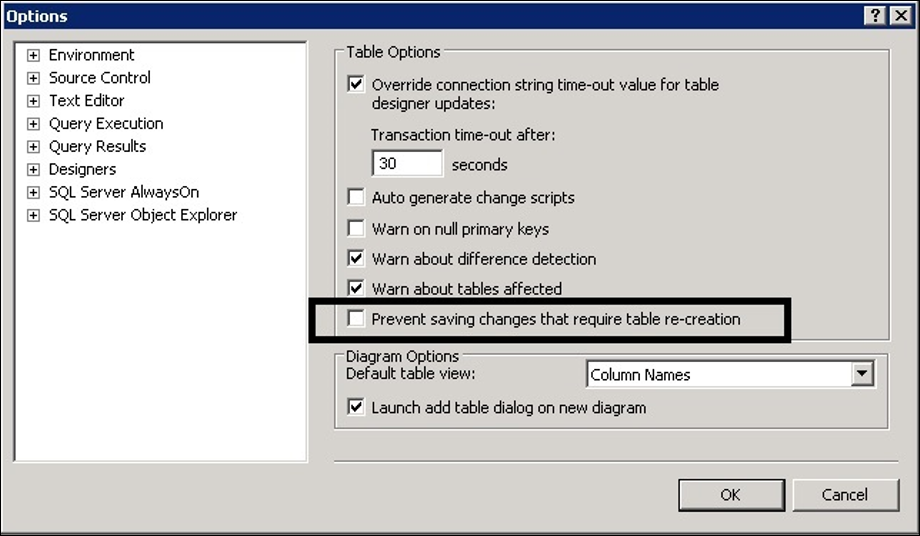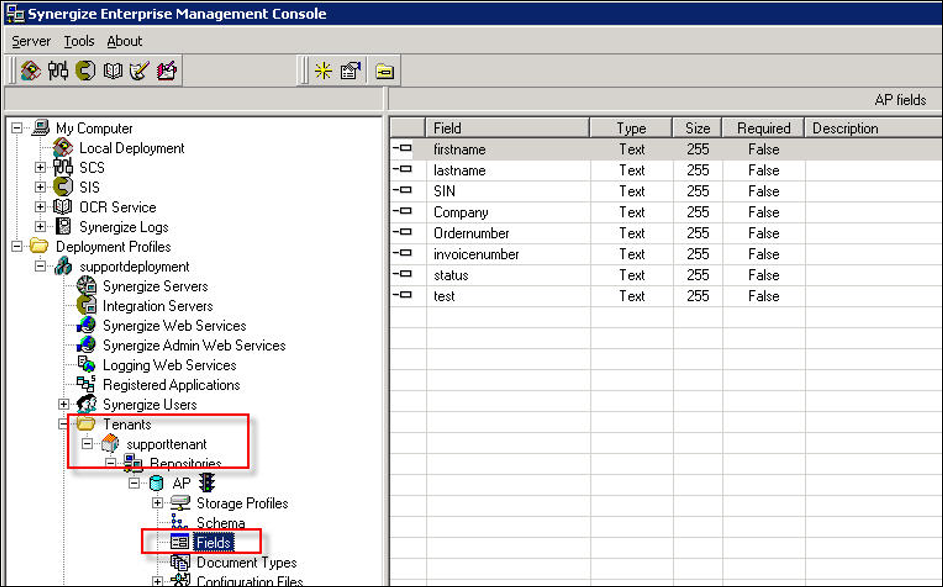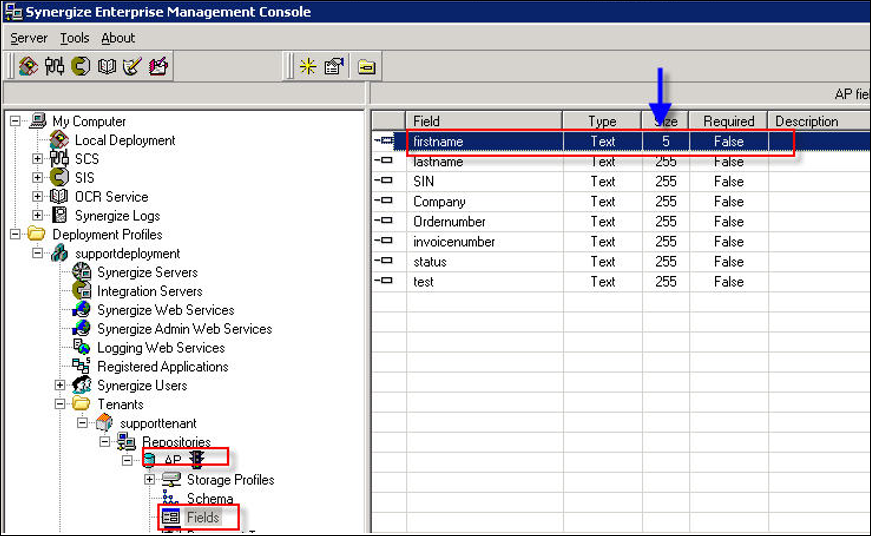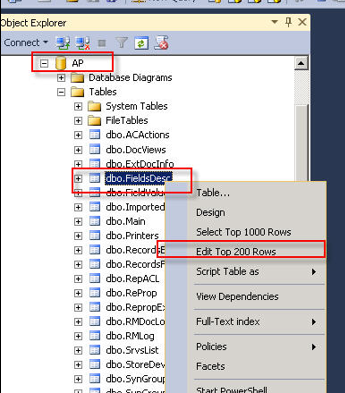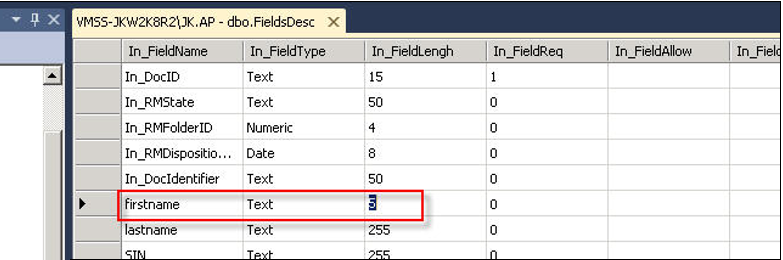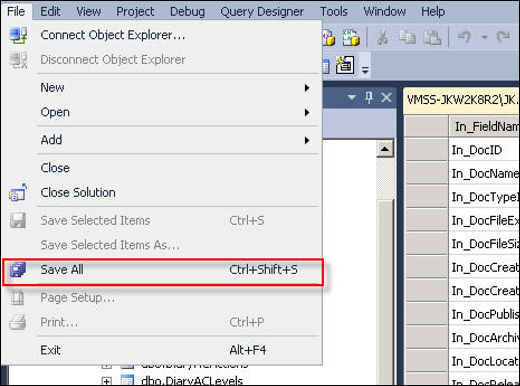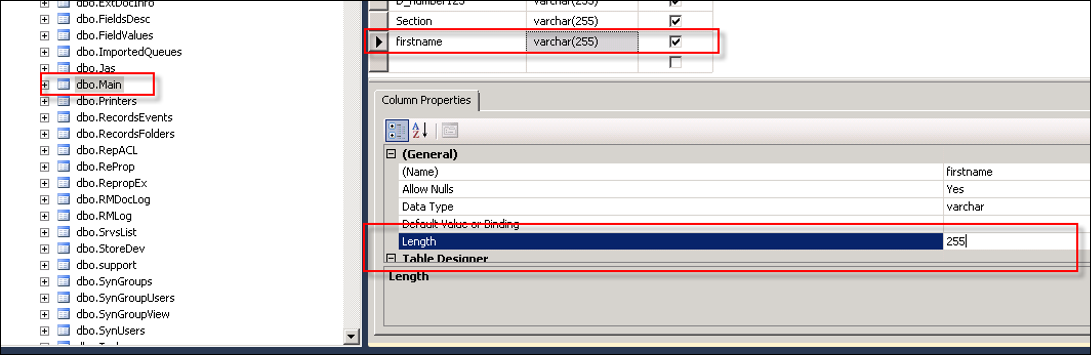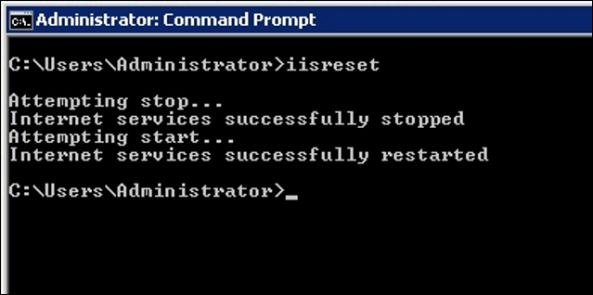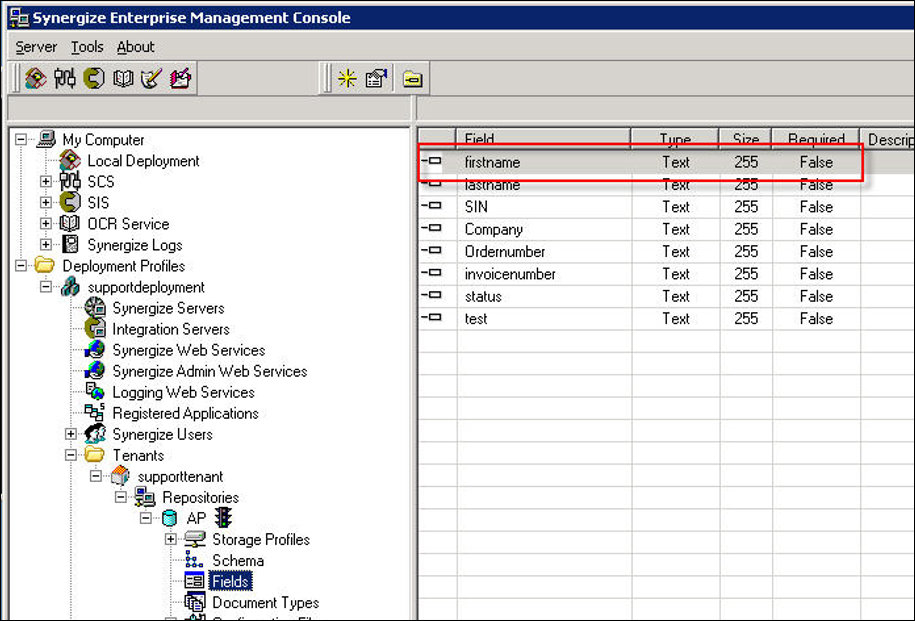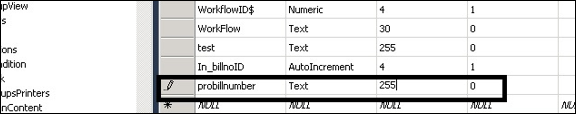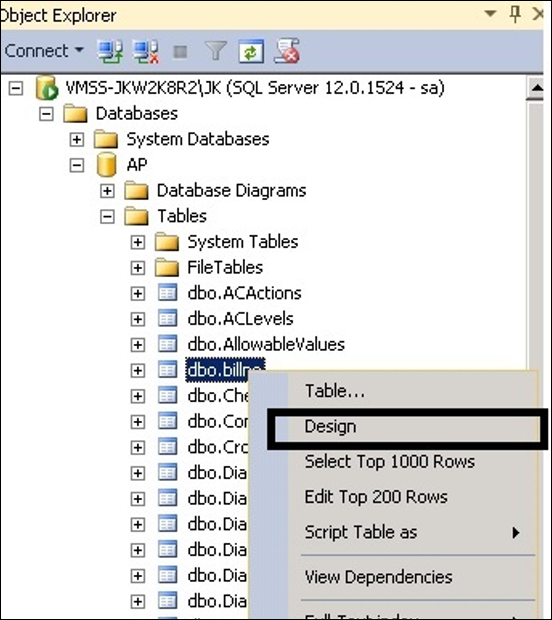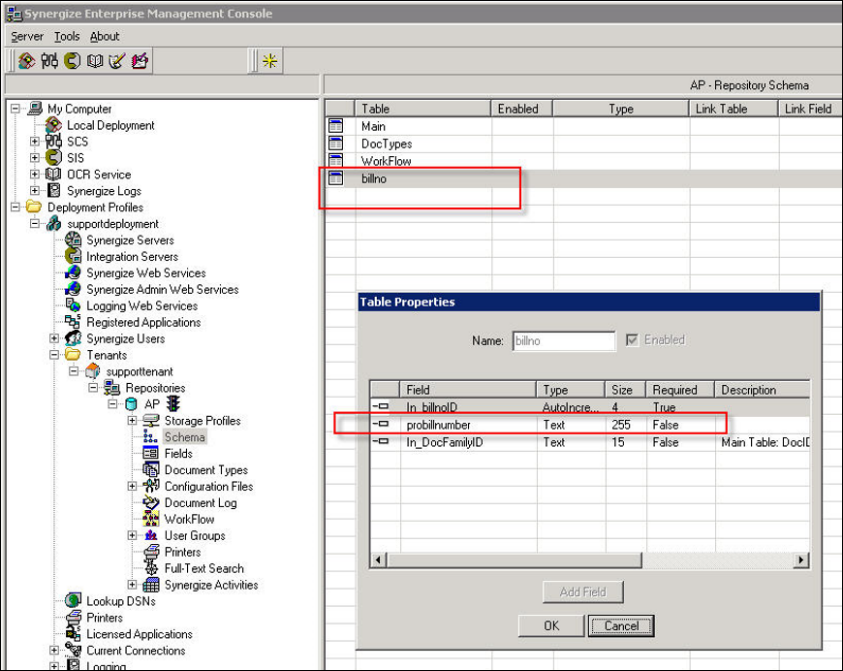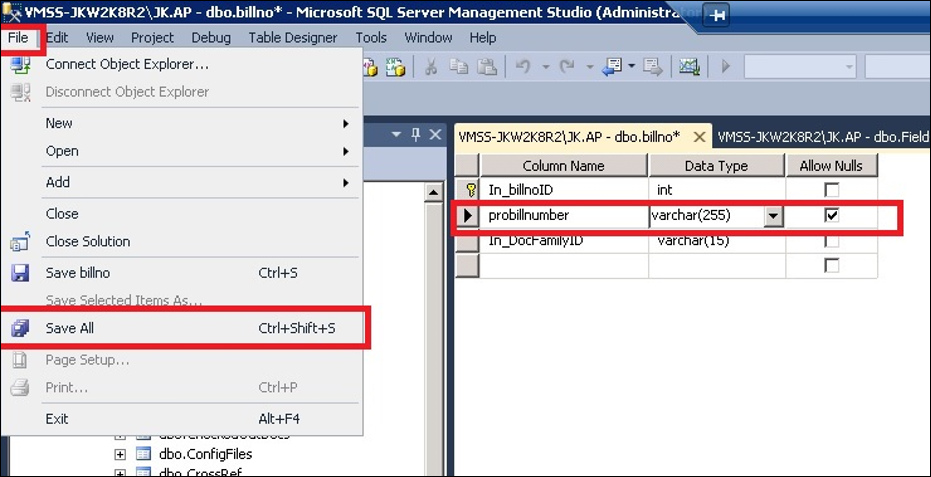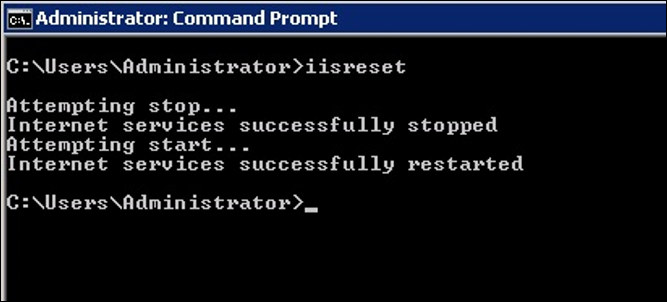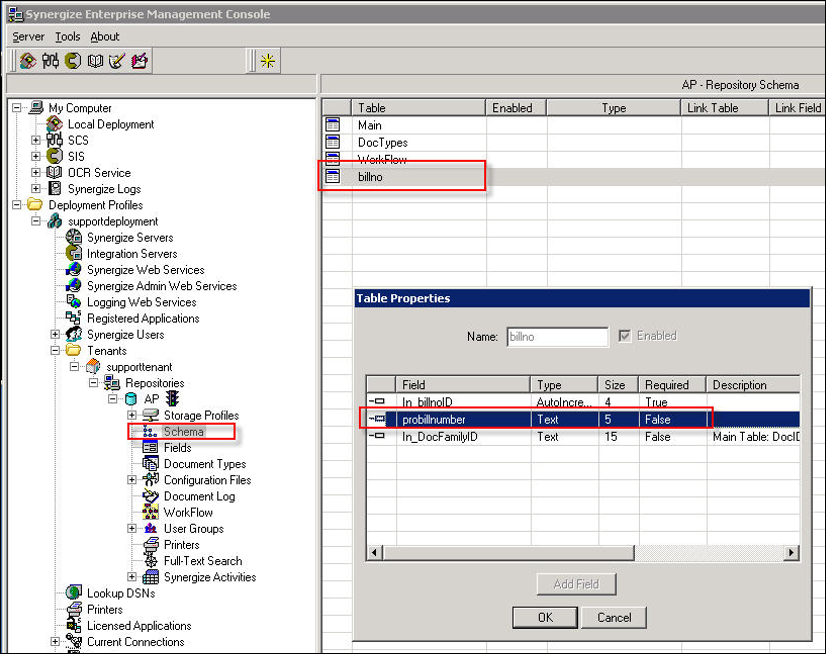Increase the Synergize Database Field Length for a Parent or Child Field
Use this article to increase the database field length for Synergize fields. Repeat all the steps below every time you edit a database field.
-
Backup your repository database.
-
Make sure all users are disconnected from Synergize.
-
In SQL Management Studio, click Tools, Options.
-
Expand Designers. Uncheck Prevent saving changes that require table re-creation. Click OK.
-
Determine if the field is a parent or child field:
-
Continue with the steps below for your parent or child field.
In this example, we want to increase the firstname field limit from 5 to 255 characters.
Connect to Repository DataBase through SQL. In this example, we connect to the AP Repository DB.
Right-click the dbo.FieldsDesc table and choose Edit Top 200 Rows.
Look for firstname under the In_FieldName column.
Increase the field length from 5 to 255 under In_FieldLength (Firstname is my example field in this scenario).
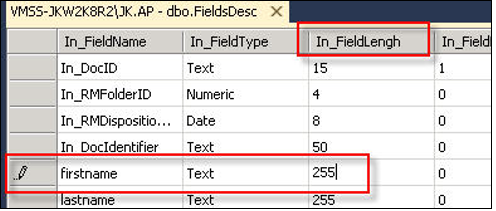
Click File, Save All.
Navigate to main table, right-click and click Design.
Look for firstname, under Column properties, increase the length property from 5 to 255 (Firstname is my example field in this scenario).
Close EMC and reset IIS.
To reset IIS, open a command prompt, type iisreset and press Enter.
Relaunch EMC to verify your changes.
If you are using SPS, stop all process and restart SPS service.
To restart SPS service, follow the steps in Restart SPS Service Manually.
To restart the BulkPrint service, follow the steps in Restart the Bulk Print Service.
Navigate to FieldsDesc table, right-click and click Edit top 200 rows.
Look for your field name and increase the value (In this example, I am increasing probill number from 5 to 255)
Navigate to Billno (In this case, Billno is my schema under EMC) table, right-click and click Design
Look for probillnumber.
Change value to varchar(255) under Data Type, click File Save All.
Close EMC and reset IIS
To reset IIS, Open CMD, Type iisreset and press Enter
Relaunch EMC.
If you are increasing the field character limit for a child field: