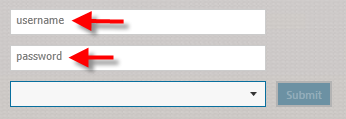Synergize Report Viewer Portal
Portal is a platform where you can install applications called portlets. The new platform architecture that TRANSFLO® uses is called Portal Overview. Existing portlets include:
-
AP Portlet (see Synergize Accounts Payable)
-
Driver Recruitment (see Synergize Driver Recruitment)
-
Report Viewer (see below)
To use the Report Viewer portlet:
-
Click Synergize Portal on the desktop.

-
Enter your Active Directory username and password.
-
Select the correct domain from the drop-down list and click Submit.
-
The system automatically downloads the latest version of the Report Viewer software.
-
Click the Report Viewer icon (or tile).

-
On the Report Viewer dashboard, double-click a report from the list.
-
Enter your parameters and click Submit to run the report.
-
(Optional) You can also upload new reports to the list, download a report, or delete a report from the list. These functions are represented by three icons in the top toolbar.


Tip: The download and delete icons are available only when you select a report in the list. When you add or remove a report, your changes affect the list for all users.
-
Use the empty text field to the left of the icons to enter filter criteria to narrow the list of reports.