Configure DMS Batch Scan Settings
As an administrator, follow these general steps to configure the administrative functions of TRANSFLO® Batch Scan:
-
Start Batch Scan. See Configure DMS Batch Scan.
-
Click the Options button or press F11 on the keyboard. The Options button is enabled when you start Batch Scan.
The Settings window opens.
-
In the Settings list on the left, select an item. The settings for that item appear in the main area of the Settings window. The following groups of settings are available in the Settings window:
-
Scanner (the default group)
-
Log
-
Bar Code
-
Index
-
Routing
-
Misc
-
Hot Keys
-
Notification
-
Index Validation (available when Index Validation has been installed on the Batch Scan station)
-
Screen Scrape
-
Authentication
-
-
Configure the detailed settings for each item as described below in this KB article.
-
Below the list of settings, select a base in the Base list box to modify the settings for a specific base entity such as BILLING.
The Scanner option group appears by default when the Settings window appears. Use this option group to choose a scanner, configure scanner settings, and specify how Batch Scan should process various image attributes of scanned documents.
-
In the Batch Scan Settings window, click Scanner.
-
To select the scanner to be used, click the Select Scanner button.
-
In the resulting Select Scan Source or Select Disk Source dialog box, select a scanner or disk source.
-
To view information about the selected scanner or disk source, click the About Scanner button.
-
Scanner and disk source properties are configured in the Scan Settings area which is divided into the following three (3) categories:
 Basic Scanner Settings
Basic Scanner Settings
To configure the basic settings for the scanner or disk source to be used, click the Scanner Settings button.
If you are using a scanner as the source of Batch Scan documents, the Scanner Properties dialog box opens for the selected scanner.
The available properties may depend on the scanner you are using.
Alternatively, if you are using a disk source with Batch Scan instead of a scanner, the Source Properties dialog box opens for the selected disk source.
The available properties may depend on your type of disk source.
Configure the basic settings for the scanner or source and then click OK.
 Advanced Scanner Settings
Advanced Scanner Settings
To configure additional settings for the scanner or disk source, click the Advanced Settings button.
The Advanced Settings dialog box opens for the selected scanner or disk source.
The available properties may depend on the scanner or disk source that you are using.
Configure the advanced settings for the scanner or disk source, and then click OK.
 Options
Options
To configure further options for the scanner or disk source that you are using, click the Options button.
In the dialog box that appears, configure scanner or disk source options as needed.
-
Image Processing Settings: As needed, you can enable the recognition of various types of content and physical qualities in documents scanned into Batch Scan. After groups of settings have been enabled, those settings can be configured.
 Bar Code Settings
Bar Code Settings
If the documents to be scanned contain bar codes, you must enable the bar code settings so that those bar codes can be read.
Click the Bar Code Settings button.
Note: The bar code feature may not be available with all disk sources and is dependent on the Kofax VRS version installed on your Batch Scan client machine.
In the Bar Code Properties window, inside the Recognition group box, select the Enable check box.
Configure the bar code properties to conform to the type of bar coding used on your documents and then click OK.
 Black Border Settings
Black Border Settings
If your document pages are surrounded by a black border, you can enable Batch Scan to recognize that border.
To do this, first click the Black Border Settings button.
The Black Border Properties dialog box opens.
Select the Enable check box.
Configure the black border properties for your document.
To have Batch Scan remove the black border from your document scans, select the Cropcheck box, and enter 10 in the White Noise Gap (pixels) box.
When you are done configuring the settings, click OK.
Note: The White Noise Gap (pixels) setting is used to determine the number of pixels that are to be cropped when a black border is detected.
In order to completely remove the black border, it is recommended that you set the White Noise Gap (pixels) to 10.
Any other value may not remove black borders.
 Deshade Settings
Deshade Settings
If areas of a document image are shaded, you can enable Batch Scan to de-shade those areas.
To do this, first click the Deshade Settings button.
The Deshade Properties dialog box appears.
In the Detection area, select the Enable check box.
In the Removal area, select the Enable check box, enter the desired settings in the available boxes, and then click OK.
 Deskew Settings
Deskew Settings
If a document image is skewed, you can enable Batch Scan to rotate the image back to the desired orientation.
To do this, first click the Deskew Settings button.
The Deskew Properties dialog box appears.
In the Detection area, select the Enable check box.
In the Correction area, select the Enable check box, enter the angle information in the boxes provided, and then click OK.
Note: If your scanner has its own de-skew functionality, you can enable it by selecting the Use Scanner check box.
 Despeckle Settings
Despeckle Settings
If a document image contains speckling, you can enable Batch Scan to remove the speckles.
To do this, first click the Despeckle Settings button.
The Despeckle Properties dialog box appears.
Select the Enable check box.
Enter the maximum height and width of the speckles that should be removed, and then click OK.
The Log option group is used to configure the Batch Scan log settings. You can also view the log file.
-
In the Batch Scan Settings window, click Log.
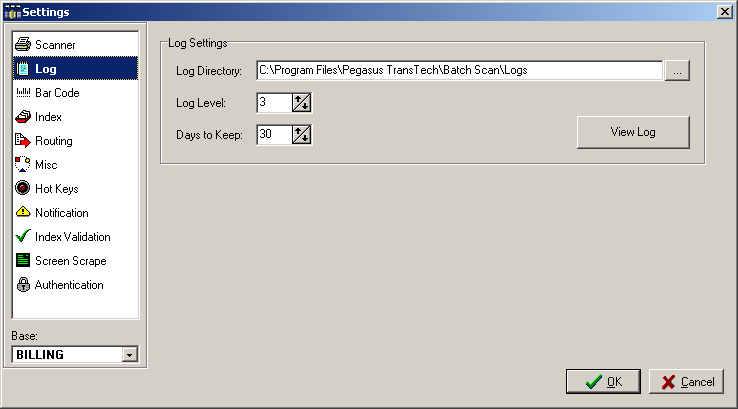
-
In the Log Directory field, enter the directory path where the log file should be written. Use one of the following methods:
-
Click the Browse... button to the right of the Log Directory field and navigate to a folder.
-
Enter the full path to the Logs folder. You can also copy and paste it.
Example:
C:\Program Files\Transflo-DMS\batchscan\logs
-
-
In the Log Level box, enter the level of detail for the log file. You can enter a number or click the Up or Down arrow buttons. The available log levels range from 0 (no logging) up to 4 (most verbose for tracing issues):
0: No Logging (Default)
1: Errors Only
2: Errors and Warnings
3: Detailed
4: Trace
-
In the Days to Keep Logs field, enter the number of days that log data should be kept in the log file before that data is purged. You can leave the default value of 30 days, enter a number, or click the Up or Down arrow buttons.
-
To view the current Batch Scan log file in any text editor such as Windows Notepad, click the View Log button.
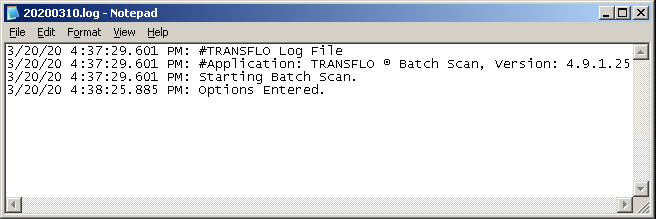
If the bar code feature is enabled, you can configure bar code options.
-
In the Batch Scan Settings window, click Bar Code
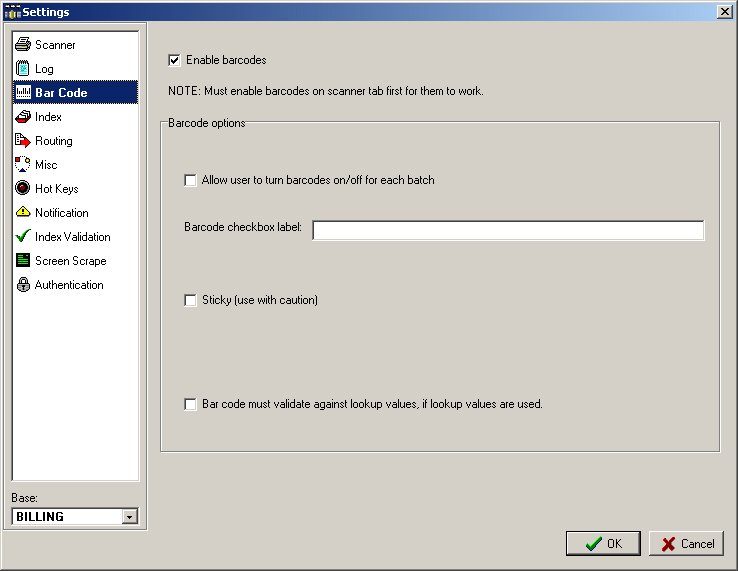
-
To activate the bar code feature, select the Enable barcodes check box. In addition to enabling bar codes here, you must also enable them in the Bar Code Properties window. See Bar Code Settings under Scanner settings.
-
In the Barcode Options section, select one or more of the following options:
-
To give Batch Scan users the ability to turn the bar code feature ON or OFF for each batch, select the Allow user to turn barcodes on/off for each Batch check box.
-
If you enable this option, users are presented with a check box used to enable bar codes.
-
Enter a label for this check box in the Barcode checkbox label box. If you do not enter a label, the check box appears without a helpful label.
-
-
Do not select the Sticky (Use with caution) check box. This feature is not supported in the current release; originally this was to be used if the bar code on the first document in the batch was to be applied to all other documents in the batch.
-
To force Batch Scan to validate bar codes against a lookup table (if one is available), select the Barcode must validate against lookup values check box.
-
-
To save your changes, click OK.
An index field is a metadata element for a document. The Index option group allows you to add and remove index fields and configure the index type and settings for each field listed in the Indices section.
-
In the Batch Scan Settings window, click Index.
-
To add a new index field, click the New Index button.

-
The system creates an index field with a temporary name of New Index.
-
Click in the new table cell, delete the default name, and enter a new name for the index field.
-
-
For each new index field, assign an index type.
-
Click the cell for an index field.
-
In the Index Type section, select one of the following index types:
-
Standard Text
-
List of Values
-
Numeric Value
-
Trip Count
-
Bar Code
-
Group
Note: If the data type for a field is set to decimal in the TRANSFLO® Administration Tool, the corresponding index field in Batch Scan must be set to Standard Text. In this case, the index field can contain only integer or decimal values.
-
-
-
To configure index field settings for each index field created, select one or more options in the Settings area. The options vary according to the index type selected. The settings available for all index types are described in the table below (see Table of All Index Field Settings).
-
(Optional) To delete an index field, select one in the Indices list and then click the Remove selected index button.
The following table provides an alphabetical listing of the options available for all index types:
| Option | Description |
|---|---|
|
Auto-Complete |
Select this check box if the field should be completed automatically, without the user having to verify the value. |
|
Bar Code Mask |
To require that the bar code follow a particular format in order for its value to be read, type the appropriate format mask in this box. |
|
Default Mask |
If the field should follow a particular format, type the format mask in this box. |
|
Default Value |
If the field should have a default value, type it in this box. |
|
Discard Newtrip |
Select this check box if a document’s “newtrip” indicator should be discarded when one is encountered. |
|
Entire Bar Code |
Select this check box if the entire bar code should be read. If you do not select this check box, you must enter values in the Start Digit and Last Digit boxes. |
|
Force Upper-case |
Select this check box if the upper-case text should be forced for the field. |
|
Last Digit |
Enter the position number of the final digit that should be read in the bar code. For example, to stop reading the bar code at its tenth digit, enter 10. Either type the desired position number, or select the number by clicking the up or down arrow buttons. |
|
Lookup Values |
Select this check box to enable lookup values (cross-reference values) for the field. When you select this check box, a Lookup button appears. |
|
Max Length |
Type the maximum length for the field in this box, or select a length by clicking the up or down arrow buttons. The maximum allowed length is 80 characters. |
|
Max. Value |
Enter the maximum numeric value that the field can have. Enter a value or click the up or down arrow buttons to select it. A value of zero means that no maximum is enforced. |
|
Min. Value |
Enter the minimum numeric value that the field can have. Either type the desired value, or click the up or down arrow buttons to select it. A value of zero means that no minimum is enforced. |
|
MOD-10 Check |
Select this check box if MOD-10 validation should be performed on the field. |
|
Newtrip Category |
Enter the category number, 1-50, that should be assigned to “newtrip” fields. Either type the desired number, or click the up or down arrow buttons to select it. |
|
Newtrip Text |
Type the value that should be assigned to a “newtrip” field when one is encountered. |
|
Read Only |
Select this check box if the field should be read-only. |
|
Required |
Select this check box if the field should be required to have a value. |
|
Required by Import |
Select this check box if the field is required by the TRANSFLO® Import application. |
|
Route |
Select this check box if the document should be routed according to the routing rules defined via the Routing option group (see Routing Settings, for more information). |
|
Start Digit |
Enter the position number of the first digit that should be read in the bar code. For example, to begin reading the bar code at its third digit, enter 3. Either type the desired position number, or select the number by clicking the up or down arrow buttons. |
|
Valid Characters |
If only certain characters should be allowed in the field, type them in this box. |
|
Visible |
Select this check box if the field should be visible to the user. This check box is selected by default. |
-
To configure optional lookup values for a field, select the Lookup Values check box.
A Lookup button appears at the bottom of the Settings area.
-
Click the Lookup button.
A Cross Reference pop-up window shows two columns: Original Value and Lookup Value.
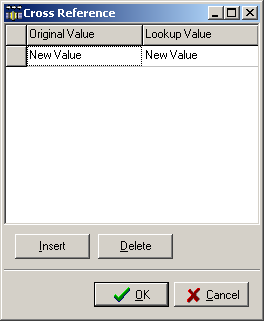
-
The Original Value column contains field values that will trigger the lookup activity. Click the placeholder value in the Original Value column to select it, and then enter an original value.
-
The Lookup Value column contains the field values that will replace the corresponding original values. Click the placeholder value in the Lookup Values column to select it, and then enter a lookup value.
Example:
You enter an original value of NYC and a lookup value of New York City. When a user enters NYC in the field and presses the Tab key, New York City appears.
If no lookup values are added to the selected field, the table in the Cross Reference window continues to show the New Value placeholder values in the Original Value and Lookup Value columns.
-
-
To add a new row to the table, click the Insert button.
-
To delete a row from the table, click that row to select it, and then click the Delete button.
-
When you have finished entering lookup values, choose one of the following:
-
To save your changes, click OK.
-
To close the Cross Reference window without saving your changes, click Cancel.
-
You can configure the list of index values that will be available to the user for the field (if Batch Scan was installed with indexing activated).
-
Select the List of Values option in the Index Type area.
A List Valuesbutton appears at the bottom of the Settings area.
-
Click the List Values button.
The Field Items List window shows an Internal tab and a Host Query tab.
-
To enter a static list of values, click the Internal tab and enter a static list of index values (such as State names).
-
Press the Enter key after typing each value, so that the items are listed exactly as they will appear to the user.
-
(Optional) To delete all values currently included in the list, click the Clear button.
-
To apply the static list that you have entered and close the dialog box, click OK.
-
To close the dialog box without applying the list, click Cancel.
-
-
To create a SQL query for retrieving a list of values from a database, click the Host Query tab. For example, you might configure a SQL database query that retrieves a list of values that are subject to change (such as driver names).

-
In the Connect string box, type the communication string that should be used to connect to the database.
-
In the DSN box, type the data source name of the desired database.
-
In the User ID box, type the user name that should be used to connect to the database.
-
In the Password box, type the password for the user name that you entered.
-
In the SQL box, type the SQL query that should be used to retrieve the list of index values from the database.
-
When you have finished entering all of the above values, click the Test button to test database connectivity and the results of the query.
-
(Optional) To clear all of the entered values and start again, click the Clear button.
-
Choose one:
-
If the query results in the Results box are satisfactory, click OK to apply the query and close the dialog box.
-
To close the dialog box without applying the query, click Cancel.
-
-
The Routing option group enables you to configure how Batch Scan images will be routed.
-
In the Batch Scan Settings window, click Routing.
-
To allow Batch Scan output to be routed to the TRANSFLO® import component, select the Allow images to be sent to Import check box. If this check box is selected, the Allow Batches to be split between Index and Import check box is enabled and can be selected. When configuring routing for the first time, both of these check boxes are selected by default.
-
In the Scanner Name box, type a name identifying the scanner being used with Batch Scan.
-
The names of the index and import queues where documents are routed appear in the table in the middle of the window.
-
Enter or modify the Index Queue name and press the Tab key. The name appears in the Index Queue column of the table.
-
Enter or modify the Import Queue name and press the Tab key. The name appears in the Import Queue column of the table.
-
-
Click OK.
The Misc option group allows you to configure miscellaneous Batch Scan settings.
-
In the Batch Scan Settings window, click Misc.

-
To have Batch Scan count the number of pages in a batch, select the Enforce page count check box.
-
If Batch Scan should print a cover page when image Batches are printed, select the Print Cover Page check box.
-
If Users should be permitted to discard Batches, select the Allow Discard Batch check box.
-
In the License boxes, you can enter up to three lines of product license information.
-
In the Image File Format list box, select the file format for the scanned document images. The available formats are TIFF and JPEG. Click the arrow button to expand the list, and then click the desired format.
-
To enable default group security (for Docubase configurations only which are no longer supported as of March 15, 2025), select the Use default group security check box.
-
When you select this check box, the Docubase Group box is enabled.
-
In this box, type the name of the Docubase group whose security settings should be applied.
-
For more information on Docubase security, refer to your Docubase product documentation.
-
-
To add a Base Alias:
-
Enter a name for the new Base Alias in the box below the Base Alias List box.
-
Click the New Base Alias button.
-
If necessary, change the name in the Base Name for Alias box.
-
In the Base INI and Work Dir boxes, enter the directory paths for the Base’s INI file and the working directory for the Base, respectively. You must configure a Base in order to save all of your configuration settings. The OK button will be disabled until a Base is configured.
-
-
If the batch output should be sent to TRANSFLO® WorkFlow, in the WorkFlow area, select the Send Batch to WorkFlow check box.
-
If the user should be prompted for confirmation before each batch is sent to WorkFlow, select the Prompt for each Batch check box.
-
If this option is selected, you can also select whether the default button on the WorkFlow prompt dialog box will be Yes or No.
-
Select the desired Default Prompt option.
-
-
Choose one:
-
To save your changes, click OK.
-
To cancel, click Cancel.
-
You can define keyboard combinations that can be used to quickly replace a field value. For example, when users press Ctrl+F2, the Tax Rate field is set to .065 or 6.50%.
-
In this example, users press and hold down the Control (Ctrl) key while at the same time pressing the F2 key.
-
These keyboard combinations have been in Microsoft Windows, Apple MacOS, and other systems for decades. Designed to speed repetitive tasks, they are known as hot keys, access keys, accelerators, or shortcuts.
-
In the Batch Scan Settings window, click Hot Keys.
-
Select the Enable Hot Keys check box.
-
In a row, click in the Hot Key cell and press any key. Later, when users want to invoke this command to change a field, they press the Ctrl key and continue to hold it down while pressing your chosen key at the same time. Then, release both keys.
-
In the Field to Change cell, enter the name of the field to which this hot key should be applied.
-
Click in the Field to Change cell to select it, and click a second time to activate the field list.
-
Click the field list arrow to expand the list, and click the name of a field.
-
-
Click in the New Value cell and type the value that should replace the original field value when the hot key is pressed.
The Notification option group allows you to enable Batch Scan to send an email when a user has finished reviewing a batch and is ready to confirm it. As an option, you can attach image files of the scanned document or batch to the email. If you enable email to be sent, you can also configure the default values for the fields in the outgoing email message.
To enable users to send notifications about new batches:
-
In the Batch Scan Settings window, click Notification.
-
Select the Enable Email Notification check box.
-
Expand the Attach list box and click the default attachment setting for sending email. The available options are:
-
None: No document images will be attached to the email.
-
Current Page: When the Batch Scan User has finished reviewing the scanned batch, they can click the Scan button a second time to complete the current batch and scan the next batch. If the Current Page option is selected, whichever page was currently selected in the Batch Scan window when the Scan button was clicked will be attached to the email.
-
Entire Batch: All document images in the batch will be attached to the email.
The value that you select in the Attach list is the default setting that appears to Batch Scan Users; however, if they have access to the same settings listed here, they can change the setting.
-
-
If the user sending the email should be warned if the combined attachments are over a certain size, select the Warn if size exceeds check box. In the accompanying box, enter the size threshold in kilobytes by typing the number or by clicking the up or down arrow buttons.
Note:Batch Scan has a limit of 2.0 GB of attachments per message.
If you enable email notifications, you can also enter default values for the fields of the outgoing email. To define these pre-filled fields and values, follow these steps:
-
Select the Prepopulate Email Fields check box.
-
In the To box, type the primary recipient addresses for the email. To separate multiple addresses, use whichever separator character is required by your email system (such as a comma or semicolon).
-
In the CC box, type the carbon copy addresses for the email, if any.
-
In the BCC box, type the blind carbon copy addresses for the email, if any. Each bcc recipient receives the message and sees the sender and addresses on the To and Cc lines, but remains hidden from all other recipients.
-
In the Subject box, type a default subject line for the email.
-
In the Message box, type a default message for the email.
-
(Optional) You can include index field values in the message, such as Batch IDs or trip counts. This information can be inserted into the default message in two ways:
-
You can type the name of an index field enclosed in square brackets. For example, the default message might include the phrase:
Documents from Batch # [BatchNO]
where [BatchNO] is the name of the field that you have configured to contain the Batch ID number.
-
You can insert it automatically.
-
Position the cursor where you want the field to be placed in the Message box.
-
Click the Insert Index Field button.
-
Click the name of the index field that you want to insert.
Result: The system encloses the field name in brackets and inserts the field.
-
-
The Index Validation option is available only if the Index Validation component has been installed on the Batch Scan station. The Index Validation option group enables you to select and configure a SQL script to validate and, if necessary, populate the values of index fields. Any ODBC connection available on your network can be configured for Index Validation.
-
To install and configure TRANSFLO® Index Validation, see Install and Configure Transflo DMS Index Validation. After Index Validation has been installed on your system, index validation can be performed when Batch Scan users are entering batch data or during document scanning.
-
In the Batch Scan Settings window, click Index Validation.
-
To enable Batch Scan users to perform Index Validation while entering batch data, select the During Data Entry check box.
-
If this check box is selected, a Validate button appears on the New Batch dialog box, in which the user enters batch data.
-
If the user clicks this button, Index Validation is performed for the batch fields.
-
-
Index Validation can also be performed for individual document index fields, during batch scanning. To enable this feature, select the During Scanning check box. This Index Validation is performed when the Batch Scan User clicks the OK button on the New Batch dialog box.
-
(Optional) As an admin, you can create and edit index validation scripts.
-
To disable an Index Validation option, clear its check box. Clear both check boxes to disable Index Validation completely.
The Screen Scrape options group is used to configure the retrieval of index values from an AS/400 system based on the screen coordinates and length of those values, a process referred to as screen scraping. The values retrieved are then populated in the corresponding index fields in the Batch Scan application.
To configure the general settings, which govern all screen scrape activity:
-
In the Batch Scan Settings window, click Screen Scrape.
-
Select the Enable Screen Scrape check box, to make the screen scrape function available.
2. Expand the Emulator list box and click the type of emulator that your company uses to interface with your AS/400 system.
The available choices are:
-
Client Access - AS/400
-
Rumba - AS/400
-
Attachmate Extra - UNIX
3. When you select an emulator, the default installation path for that emulator’s DLL file appears in the Library box.
Review the path displayed, checking your system to ensure that it uses the same path.
If the path displayed in the Library box is not identical to the DLL’s path for your system, modify the path in the Library box to match your system’s path.
4. By default, the screen scrape function uses any available AS/400 session when retrieving data.
However, if desired, you can configure the function to connect to a specific session.
To do this, expand the Session list box and click the letter of the session to which Batch Scan should connect.
If you select a particular session letter, and your system has more than one active session with that letter when Batch Scan attempts to connect, it will connect with the first instance of that session letter that it finds.
The default Session list box value is Any.
For each AS/400 screen that you wish to scrape, you must configure the screen scrape settings separately. The below sections describe how to add and modify screen scrape settings, remove screen configurations, and change the order in which screens are scraped, respectively.
To add a screen scraping configuration for a particular AS/400 screen:
1. Locate the Add button to the right of the Screen list box, and click it.
2. The New Ehllapi Screen dialog box appears.
In the Screen Name box, type a name for the AS/400 screen that you are configuring for screen scraping, and click OK.
The New Ehllapi Screen dialog box closes, and the screen name that you entered now appears in the Screen list box to show that the new screen is currently selected for configuring.
3. (Optional) In the Description box, type a description of the AS/400 screen.
4. The Identifiers area is used to enter one or sets of screen coordinates and token values that identify the particular AS/400 screen that you wish to scrape.
In most cases, a screen can be uniquely identified by a single, permanent value displayed on the screen, usually a word in the screen title.
However, in some cases, it may be necessary to enter two or more sets of row and column coordinates and token values to identify the screen.
To begin entering identifying information for the screen that you wish to scrape, open an AS/400 session and navigate to the desired screen. (Consult your AS/400 documentation for more information).
5. On the AS/400 screen, locate a value unique to the desired screen.
With the top row of the screen as Row 1, determine the row number of the value.
For instance, if the value’s row is two rows down from the top row of the screen, the value is in Row 3.
Next, with the column at the left-hand edge of the screen as Column 1, determine the column number of the value’s first character.
For instance, if the value’s first character is six columns from the left-most column on the screen, the value begins in Row 7.
6. By default, there is already a blank row displayed in the grid in the Identifiers area, in which to enter coordinates and values.
In the Row and Col columns of this row, type the row and column numbers that you determined in the previous step, respectively.
7. In the Value column of the row, type the token value whose coordinates you entered.
8. (Optional) If you need to enter an additional set of coordinates and another value, click the Add button to add another row to the grid.
Alternatively, if the cell in the Value column is still selected, you can press the [Tab] key to add another grid row.
Continue adding and configuring rows as necessary, until you have uniquely identified this AS/400 screen versus any other screens in your AS/400 system.
To delete a row, click that row to select it, and then click the Remove button.
In the Confirm dialog box that appears, click Yes.
9. Now that you have identified the AS/400 screen from which values should be scraped, you can begin entering the coordinates and lengths of values in your AS/400 system.
Batch Scan will retrieve these values and assign them to the selected index fields.
This is done in the Fields area.
As with the Identifiers area, by default, there is already a blank row displayed in the Fields area grid.
Click in the cell in the Field Name column.
A list box button appears at the right edge of the cell.
Click the button to expand the list of available index fields, and click the name of the field that you wish to configure.
The fields listed are the ones that have been added for use with Batch Scan.
10. Return to the AS/400 screen that you accessed earlier, and determine the row and column coordinates of the field value that should be assigned to the Batch Scan index field, following the same procedure that you used earlier.
Along with the coordinates, also determine the maximum length of the value.
For example, if the value happens to have 10 characters as you are looking at it, but up to 16 characters are allowable for that field’s value on your AS/400 system, then the value length is 16.
This is especially important to note on fields for non- standard-length values, such as names and addresses.
11. In the Row, Col, and Length columns of the Fields area grid, type the row number, starting column number, and length of the value that should be retrieved for the index field that you selected in the Field Name column.
12. (Optional)To configure another index value for screen scraping from the current screen, click the Add button to add another row to the grid.
Alternatively, if the cell in the Length column is still selected, you can press the [Tab] key to add another grid row.
Continue adding and configuring rows as necessary, until you have entered coordinates and lengths for all index fields whose values should be scraped from the current screen.
To delete a row, click that row to select it, and then click the Remove button.
In the Confirm dialog box that appears, click Yes.
13. Continue adding AS/400 screens and configuring screen scrape settings for Batch Scan index fields, as needed.
If necessary, you can modify the screen scrape settings for any screen that you have configured.
To begin, expand the Screen list box and click the name of the screen configuration that you wish to modify.
To change the name of the screen configuration, click the Modify button.
The Modify Ehllapi Screen dialog box appears, with the name of the screen configuration already selected for editing.
To change the name of the screen configuration, type the new name and click OK.
To close the dialog box without changing the name of the screen configuration, click Cancel.
To remove a screen configuration, expand the Screen drop down and click the name of the screen configuration that you wish to delete.
With the configuration’s name displayed in the Screen drop down, click the Remove button.
In the Confirm dialog box that appears, click OK to delete the configuration.
To close the dialog box without deleting the configuration, click Cancel.
By default, Batch Scan’s screen scrape function retrieves information from screens in the order that the screen configurations were created.
To change this order, click the Priority button.
The Screen Scrape Priority dialog box opens.
To change the position of a screen configuration in the scrape priority, click the screen’s name to select it, and then click either the Higher or Lower button until you have moved the screen configuration to the desired position.
Continue reordering screen configurations as desired.
When you have finished, click OK to close the dialog box and save the new priority.
To close the dialog box without changing the screen scrape priority settings, click Cancel.
The Authentication option group allows you to select the type of authentication that will be used to govern access to the Batch Scan application.
-
In the Batch Scan Settings window, click Authentication.
-
Select the type of authentication that you want to use to govern access to the Batch Scan application. Three authentication options are available:
If the No authentication option is selected, Batch Scan Users will not be prompted to enter a User Name and Password when starting the Batch Scan application. The Batch Scan activity log will identify users by the Windows User Name that was active when each Batch Scan activity was performed.
NOTE: No screen will be shown, when logging in.
If the Windows pass thru authentication option is selected, Batch Scan Users will not be prompted to enter a user name and password, when starting the Batch Scan application. The Windows® user name and password of the user that is logged into the Batch Scan machine will be used instead.
However, in order for the Batch Scan application to communicate with the TRANSFLO® server, the user name and password entered must also be valid on the TRANSFLO® server.The Batch Scan activity log will identify users by the Windows User Name that the system used to log into Batch Scan.
If the TRANSFLO authentication option is selected and the Use the following TRANSFLO user name and password to access the server check box is not selected, Batch Scan Users are prompted to enter a username and password when starting the Batch Scan application.
Unlike Windows authentication, the username and password are authenticated by the Batch Scan application against the TRANSFLO® server. This allows you to assign user names for Batch Scan that are independent of Windows User Names.
As an option, you can force Batch Scan to use one specific User Name and Password when communicating with the TRANSFLO® server, regardless of which TRANSFLO®User Name and Password were used to log into the Batch Scan application.
To do this:
-
Select the Use the following TRANSFLO user name and password to access the server check box.
-
Type the desired user name and password in the User name and Password boxes, respectively.
-
Click the Validate button to check the user name and password against the TRANSFLO® server to ensure that they are valid.





























