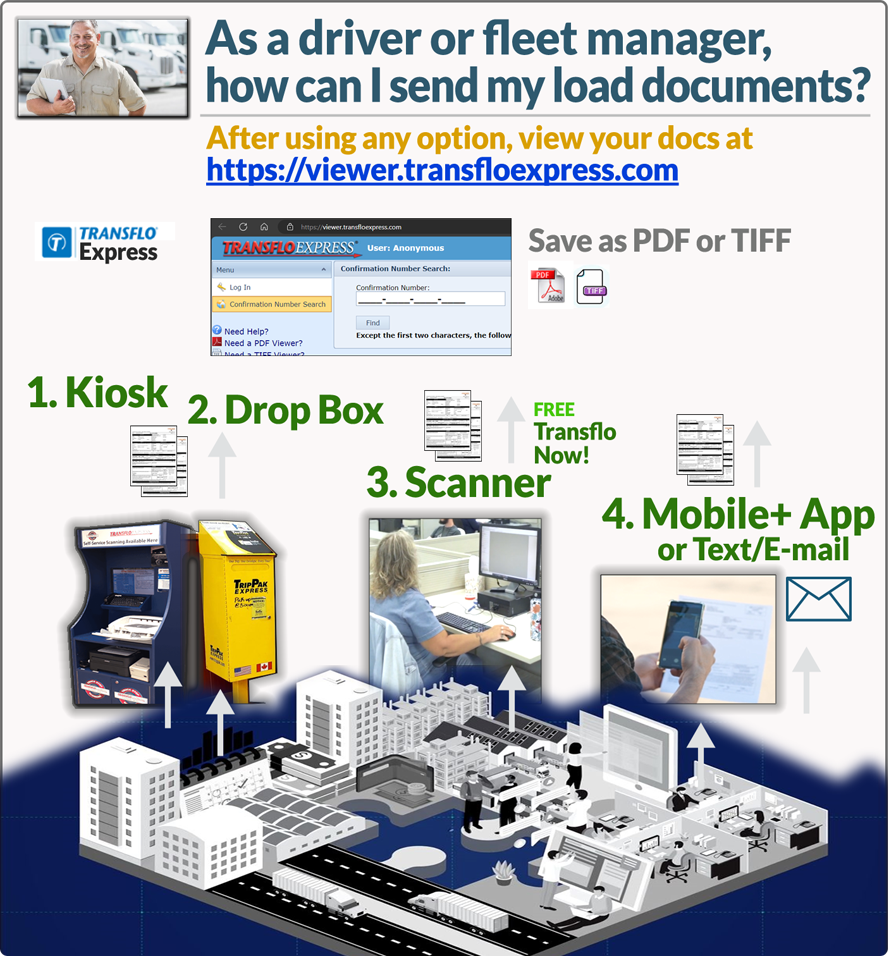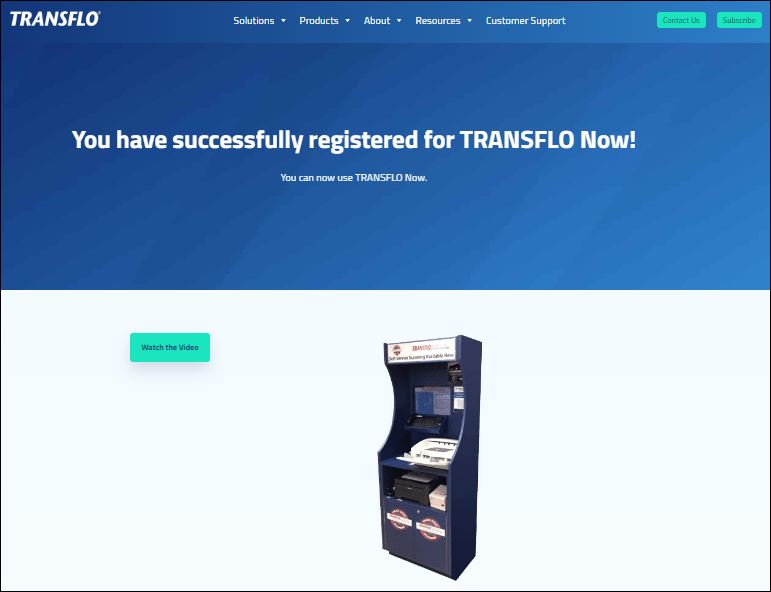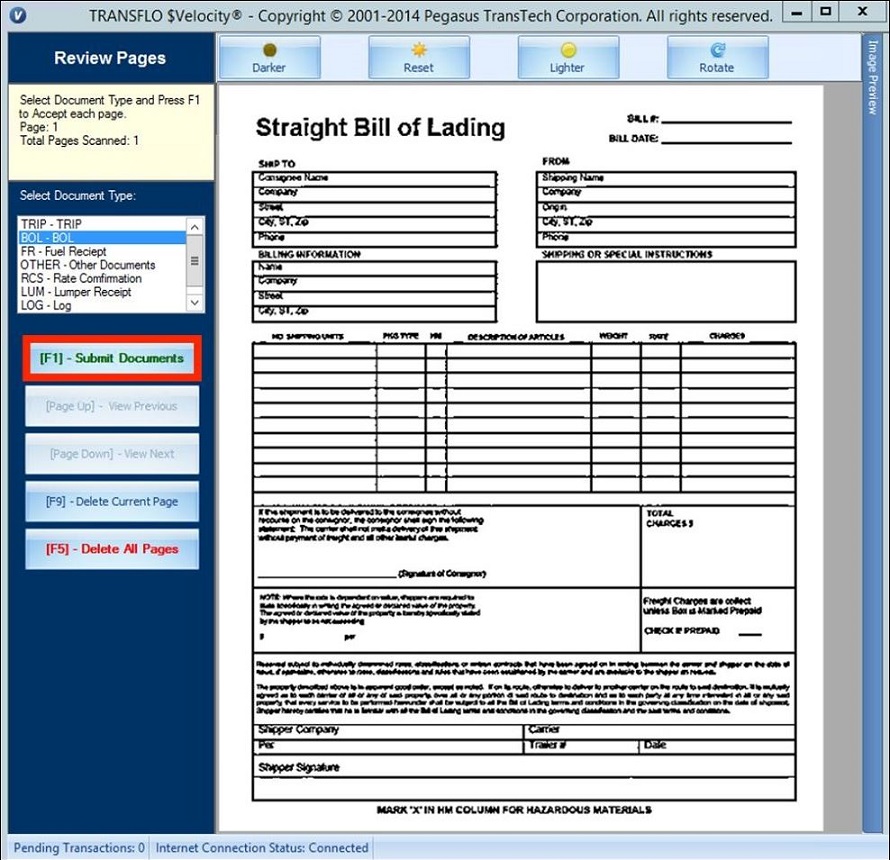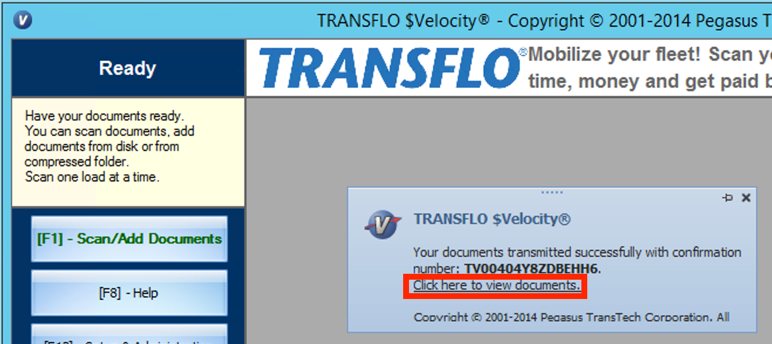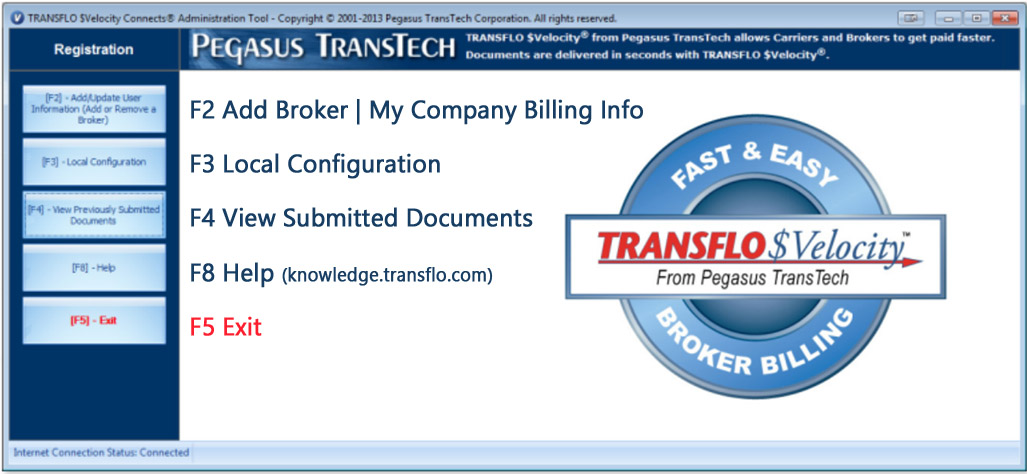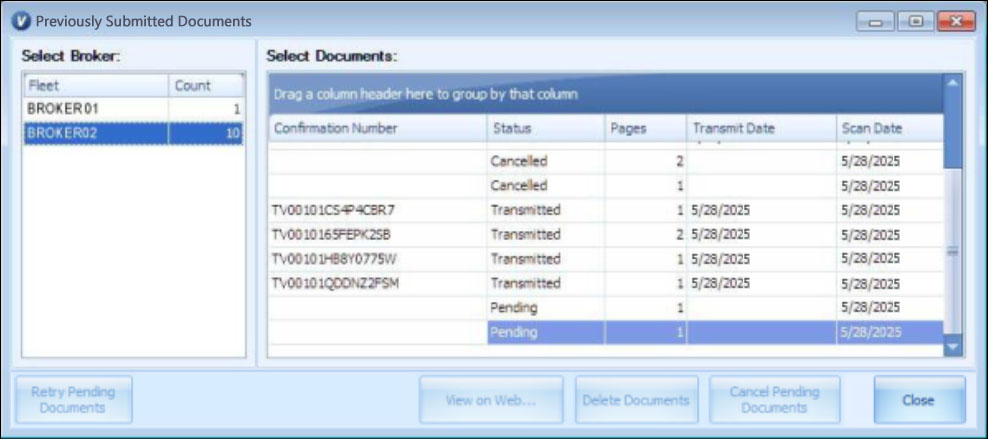Transflo Options to Scan and Send Load Documents
Before you can view your load documents at viewer.transfloexpress.com you must upload them to the Transflo Express platform. As a truck driver, owner-operator, or carrier, you have several options:
-
Drivers can walk up to a kiosk and send their load documents.

-
Drivers can place a TripPak envelope in a drop box.
-
Owner-operators, independent drivers, and small fleet carriers can use the Transflo Express web application to Send an Invoice to Get Payment for Load Delivery.
-
Drivers can also use the new Mobile+ app.
-
In 2025 and beyond, the most advanced back-office teams running Transflo Workflow AI editions for carriers, factors, or brokers allow you to send load documents on your smartphone by e-mail or SMS text message.
Other software options are also available from Transflo that provide high-quality scanning and self-service control. As a driver, owner-operator, or small carrier, you might simply hand your paperwork over to someone else or do the scanning yourself using one of the following Transflo solutions:
Transflo Now: Use this software application and your own personal scanner on a Microsoft Windows PC or laptop to send your load documents. It is like having personal anytime access to your own Transflo Express kiosk. Similar to the Transflo Express kiosks, you get a confirmation number and can confirm delivery of your documents on the www.transfloexpress.com website.
See Transflo Now! for Windows.
Transflo Velocity Command Center: You can set up a yearly subscription to this web application or portal for shippers, carriers, or brokers. Transflo Velocity Command Center provides essential load tracking, electronic documents (eBOL and ePOD), and driver management features. You can view, track, and edit loads, adjust pickup and drop off locations, manage driver offers and assignments, and process all load documents.
Works on any computer (PC or Mac) with a web browser.
See Transflo Velocity Command Center.
Transflo Velocity Client is our Microsoft Windows software for small carriers, owner-operators, and drivers who need to invoice a broker after delivering one or more loads. Similar to the Transflo Express kiosks, you can press F1 to send your documents.
You also get a confirmation number and can confirm delivery of your documents on the www.transfloexpress.com website.
See Velocity Client.
Transflo Velocity Connects provides a more robust carrier-to-broker solution for Windows Server to support more users. Transflo Velocity Connects provides carriers and owner-operators with a same-day electronic billing interface from your existing imaging solution directly to the broker on the trusted Transflo Express platform allowing you to get paid faster. As a carrier, the process matches your signed delivery documents from drivers with rate confirmation sheets issued by one or more brokers.
After the delivery documents are stored in your imaging system and an invoice is created, Transflo Velocity Connects delivers these documents to the broker, providing you with immediate delivery and a confirmation number for tracking.
To view your batch on the TRANSFLO EXPRESS® Confirmation Viewer website, select the batch in the Select Documents list and click the View on Web button. A confirmation number is assigned only to batches that were successfully transmitted. It appears in your email and identifies each unique batch in the TRANSFLO EXPRESS® system. Use this number to retrieve the batch in the TRANSFLO EXPRESS® Confirmation Viewer on the www.transfloexpress.com website.
See Velocity Connects.