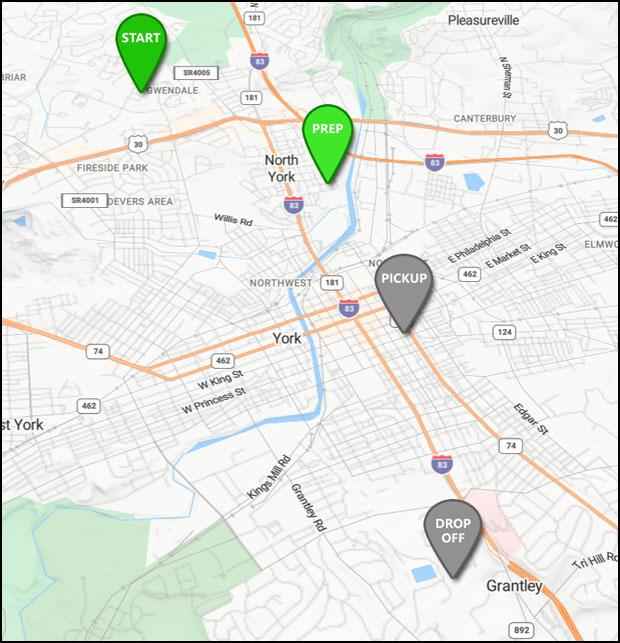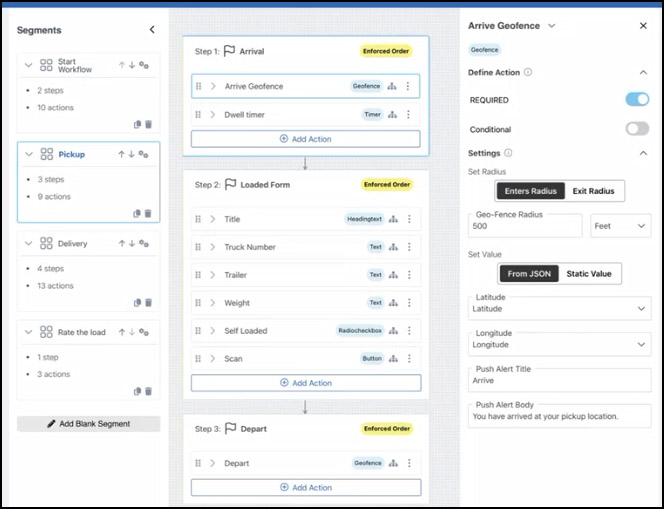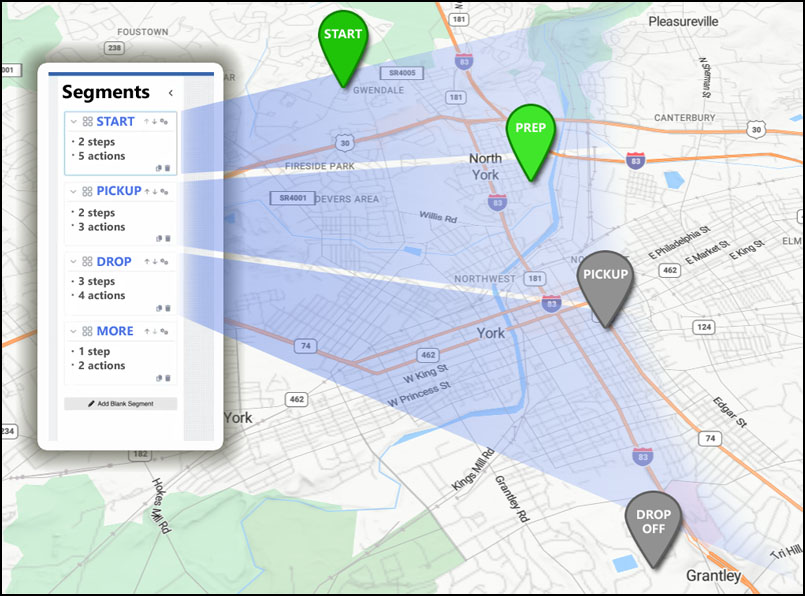New! Design Your Own Transflo Load Workflows (Administrators)
New in 2026! The new edition of Transflo User Workflows provides configurable workflows that can be designed and implemented by fleet managers or administrators with a Transflo customer account and Mobile+ subscription (during early beta-testing and migration phases, a Transflo administrator will design your initial load workflows for you). These workflows are flexible, lightweight, and accommodate any load, less-than-load (LTL), or hybrid business model without requiring any back-end development changes or deployment time delays.
Commonly known as Loads 2.0, the benefits to your drivers are immediate. They can now tap through their loads in the Transflo Mobile+ app or another compatible third-party app (with an SDK integration). The new load workflows automatically guide drivers through load delivery steps and apply rules that help keep the driver aligned with your pickup, delivery, and shipping requirements.
Fleet administrators can rely on Transflo to set up their initial load workflows. In future releases, they can make detailed configuration changes to optimize performance. For the most demanding fleets, administrators can even design their own load workflows.
When the Transflo Mobile+ app was first released more than ten (10) years ago in 2014, load workflows were designed internally by Transflo experts in the Transflo Express administrator modules (TFX Admin). The revolutionary value behind today's Loads 2.0 (Workflow Studio) centers around the following key benefits:
-
Self-Service: Fleet managers, logistics directors, and administrators like you can design and edit your own workflows for drivers, fleets, loads, routes, LTL, different types of cargo, or even specific customers.
-
Expanded Scalability: In the past, fleets were limited to using one load workflow per fleet ID. Today, each fleet ID can support multiple workflows.
-
SDK Options: The new Loads 2.0 experience is available as a software developer kit (SDK) with a set of APIs and interface hooks that enable it to be leveraged inside your existing TMS platform.
Transflo Load Workflows 2.0 can accommodate any and all transportation logistics needs:
-
Simple Workflows: Some carrier routes follow very basic simple workflows with just two or three steps. For example, the driver might be required to perform simple tasks when the workflow starts and ends. Simple workflows often include a data input screen in the driver app. The driver essentially picks up the load, drop it off, and completes an on-screen form on their mobile device tablet or smartphone.
-
Mid-Level Workflows: More complex loads might require a more advanced workflow design with breadcrumb tracking and automated geofence triggers. For example, automatically notify a retail location or warehouse staff when the truck is within 1,000 feet of arrival. These types of workflows might include more advanced online forms with pre-filled values.
-
Highly Complex Workflows: Transflo supports even the most complex driver load workflow configurations. These workflows often include the following characteristics:
-
Conditional Logic
-
Workflow Overrides
-
Multiple Workflow Triggers
-
Complex Data Entry Forms for Drivers
-
Flexible Unenforced Order of Segments or Steps
-
Before diving into the load workflow studio designer environment, it helps to start by planning a basic workflow. To illustrate, let's start with the following map:
As a fleet owner or administrator, imagine you want the workflow for a load to go something like this:
-
Prep: You want a driver in Gwendale to prepare to pickup and deliver a load.
-
Pickup: You want the driver to pick up a load in York.
-
Dropoff: You want the driver to deliver the load to Grantley.
The main points above are known as segments and typically correspond to the major stops required to deliver the load. Each segment can be broken down into steps with specific driver actions including scanning bar codes, setting weight or temperature values, viewing alerts, or tapping form buttons in the mobile app.
Let's simply add more details to flesh out our basic workflow example and firm up our understanding of segments, steps, and actions.
-
Prep Segment: To prepare for a load assignment, we want our driver in Gwendale to perform all of the following pre-pickup steps and actions:
-
Step 1: Assist with a Different Local Trailer
-
Perform a quick inspection on a dry van trailer needed for a different load
-
Have it washed
-
Empty a dozen old palettes and drop it off at a terminal or yard in North York
-
-
Step 2: Get a New Trailer Ready
-
Switch to a flatbed trailer and get any special equipment needed for this load
-
Do a pre-inspection
-
Fuel up
-
Pickup Segment: You want the driver to pick up a load in York.
-
Step 1: Arrival
-
Step 2: Complete a Load Pickup Form
-
Step 3: Depart
This time, instead of a list of text steps and actions, review the following image below. From left to right, see if you can identify the following items:
-
The Pickup segment in a panel showing four (4) segments.
-
The three (3) steps and nine (9) actions in the center that describe exactly what the driver must do.
-
The Arrive Geofence details in the right panel that will trigger a driver app prompt and system event when the driver is within 500 feet of the pickup location.
-
-
Dropoff Segment: You want the driver to deliver the load to Grantley and complete any steps and actions in this segment.
-
More: You might even have another segment made up of additional steps and actions, perhaps even non-driving actions such as completing a form, scanning paperwork, or sending additional details about the load, receiving facility, truck, or other equipment.
-
With the new knowledge you just discovered, look at the following map again to see an actual Segments panel from the new Loads 2.0 Workflow Studio portal aligned with the key points on the map. Congratulations! With a few more days of hands-on experience in the portal and easy assistance from this knowledge base, you are well on your way to load design proficiency and mastery!
As an administrator, you can view all the workflows for one or more authorized fleets.
-
Log in to the Transflo portal and launch Transflo Loads Workflow Studio. Access is limited to Transflo administrators until mid-2026 when select carrier fleet administrators can begin managing their own workflows.
-
If your organization has multiple fleets (or divisions), select a fleet.
-
The resulting dashboard shows all workflows configured for the currently selected fleet. The default list view shows load workflows sorted by priority and fleet with optional tags that help you identify different types of workflows.
-
Apply one or more of the following filters to focus on a subset of all workflows:
-
Priority
-
Name
-
Fleet
-
Created by
-
Created Date
-
Last used
-
Enabled
-
Disabled
-
Description
-
Work with your Transflo administrator to assign rules, conditions, and triggers that determine when to use each workflow within each fleet. For example, if BILL-TO-CUSTOMER is Acme and LOAD-TYPE is hazmat then process the load using MyWorkflow W3.
As a BETA customer, submit your requirements in advance and sign-off in writing to reduce scope creep and time delays.