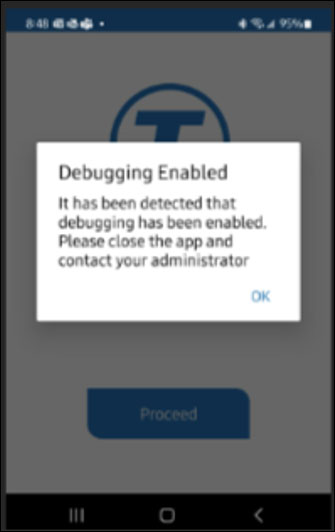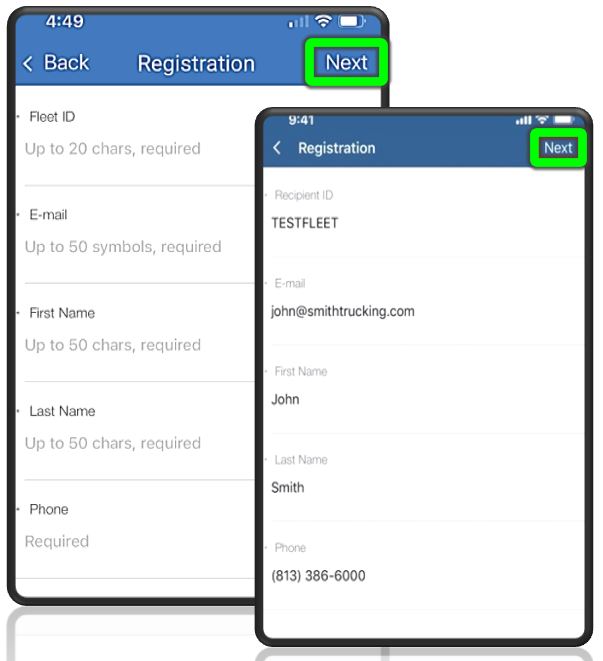Known Issue: Debugging Enabled Message on Android OS Only
As a user or driver experiencing a temporary known issue with the Transflo Mobile+ app where a Debugging Enabled message appears, use this KB article to review the latest communication from our Product Management, Development, QA, and Support teams.
After your Mobile+ app receives its update to 6.1.5.3 on Android OS, you might encounter the following known issue on or around October 21, 2024:
Debugging Enabled: It has been detected that debugging has been enabled. Please close the app and contact your administrator.
For best results update to 6.5.
The issue relates to required Geotab security updates with anomalies that trigger false positives for routine anti-debugging safeguards that incorrectly identify some mobile devices as being in Developer Mode or running other apps with their debugging mode on (debugging enabled).
The following steps usually clear the Debug error:
-
Tap OK and then tap Proceed.
-
Log out of the app.
-
Power OFF your mobile device.
-
Power ON your mobile device to restart it.
-
Launch the Mobile+ app and log in again (Apple iOS) or re-register (Android) using your appropriate matching e-mail address and fleet ID.
As of November 1, 2024, a 6.2.2.1 hotfix is available to fix this issue. If you do not see the option to update, keep checking. Apple and Google App Store release policy requires that updates be pushed out in a phased approach over the next 4 weeks.
Other temporary workarounds are available if you continue to be blocked by this known issue. You can wait for a patch, submit your load documents using another method, or perform an uninstall/re-install of the app and then re-register as if you were a new user again.
If you continue to experience problems, contact support as explained in Workaround Fix 5 below.
As of October 25, 2024, a 6.2.1 hotfix is available to fix this issue. As of November 20, a new 6.3 release is also available to fix this issue.
If you do not see the option to update, keep checking. To prevent network server overload, Apple and Google App Store release policy requires that updates be pushed out in a phased approach over the next 4 weeks.
For best results update to 6.5.
For example, use eBOL or ePOD with electronic signatures, use a self-service kiosk, or another method.
See https://knowledge.transflo.com/express/Default.htm.
Instead of using the app for a few days or for an urgent need, contact your fleet dispatcher using text messages to get or send the latest eBOL and load information.
No longer recommended; for best results update to 6.5.
No longer recommended; for best results update to 6.5.
Estimated Time: 10 minutes
-
Delete the Transflo mobile app from your mobile device.
-
Re-install the Transflo Mobile app and register as a new user. See Set Up a New Transflo Mobile+ Account.
-
Verify your Fleet ID (or recipient ID) is correct for your fleet, broker, or other recipient.
No longer recommended; for best results update to 6.3.
Estimated Time: 15 minutes
-
Make a note of your current fleet ID and any other fleet ID (recipient ID) numbers you use.
-
Delete the Transflo mobile app from your mobile device.
-
Contact Transflo Support:
-
Submit a Ticket: Send e-mail to support@transflo.com or go to www.transflo.com/customer-support.
-
Call Transflo Support: Call 1-813-386-6000 and press 1 for Mobile App Support. You can also call 813-386-2378. For English or Spanish, call 813-386-0971 and press 1 for English or 2 for Spanish (presione el número dos para Español).
-
-
Use the special link from Support to download an earlier version (6.1.4.10) from the provided APK link for Android devices or the provided iOS equivalent IPA file.
-
Register with the fleet ID you noted from Step 1 and add any other fleets or recipients you use.
Keywords: debugging, debug, debugging enabled, debugging mode, debugging mod