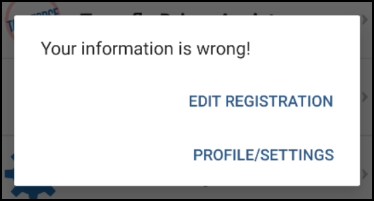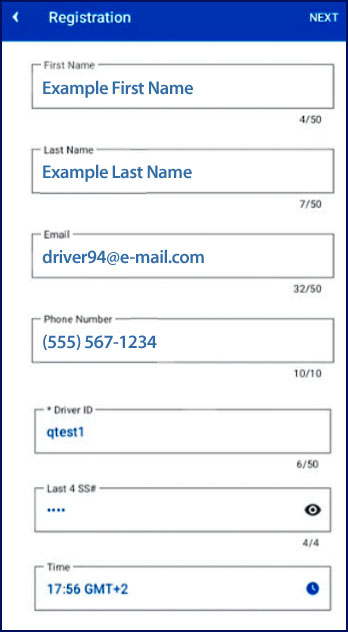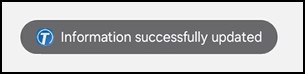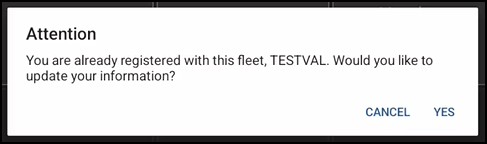Fix My Driver Registration Data (Your information is wrong!)
When you launch the newest edition of the Transflo Mobile+ app on your device (as of May 28, 2025 the newest release is 6.6), it automatically validates your registered user information over your current mobile data plan network or your wireless (Wi-Fi) connection.
-
If one of the driver registration fields required by your fleet administrator has inaccurate data, the following message appears:
Your information is wrong!
-
Choose one:
-
To view and fix your registration data, tap EDIT REGISTRATION. (This screen is new in version 6.6.)
-
To go to your user profile screen in Settings, tap PROFILE/SETTINGS. (This screen has not changed. See Update My User Account Information and Manage Additional User Settings.)
-
-
The new Registration screen shows your essential data that uniquely identifies you as a driver. The screen varies for each driver because each carrier fleet can choose the required and optional data fields for mobile app registration.
-
Make any necessary edits and tap NEXT.
-
You will get one of two messages:
-
If your carrier is using Transflo Command Center to manage loads and drivers, make sure they have your updated phone number, e-mail address, and other essential data.
-
Check your e-mail for an invitation to register.
-
If you are already registered with a fleet and tap an invitation to register with the same fleet and email, the following message appears when you start the app:
Attention: You are already registered with this fleet. Would you like to update your information?
-
To view and fix your registration data, tap YES. (This takes you to the new Registration screen.)
-
-
Periodically communicate with your fleet supervisor over a phone call or use e-mail, text, or chat messages to verify they have your correct information including name, e-mail, phone number, and other essential registration data. They can also help you get the information you need to register including your driver ID and fleet ID.