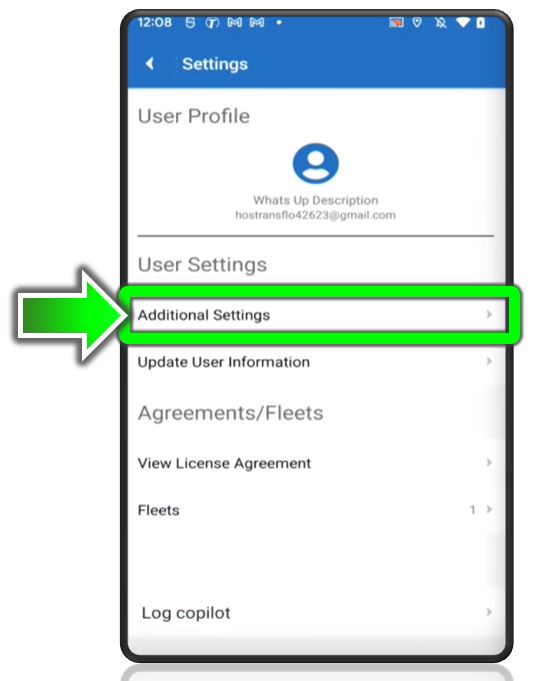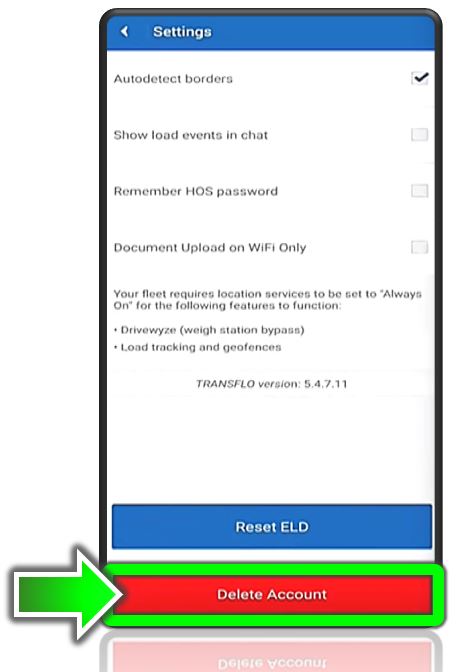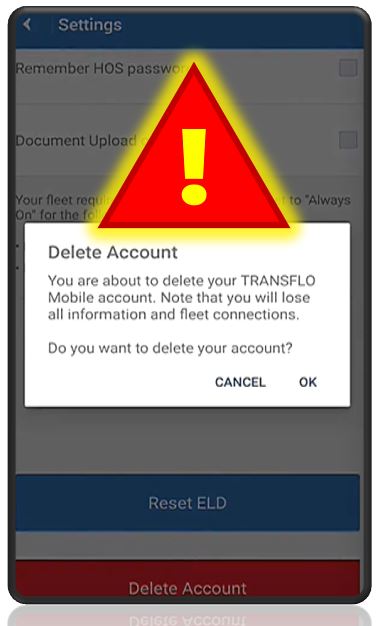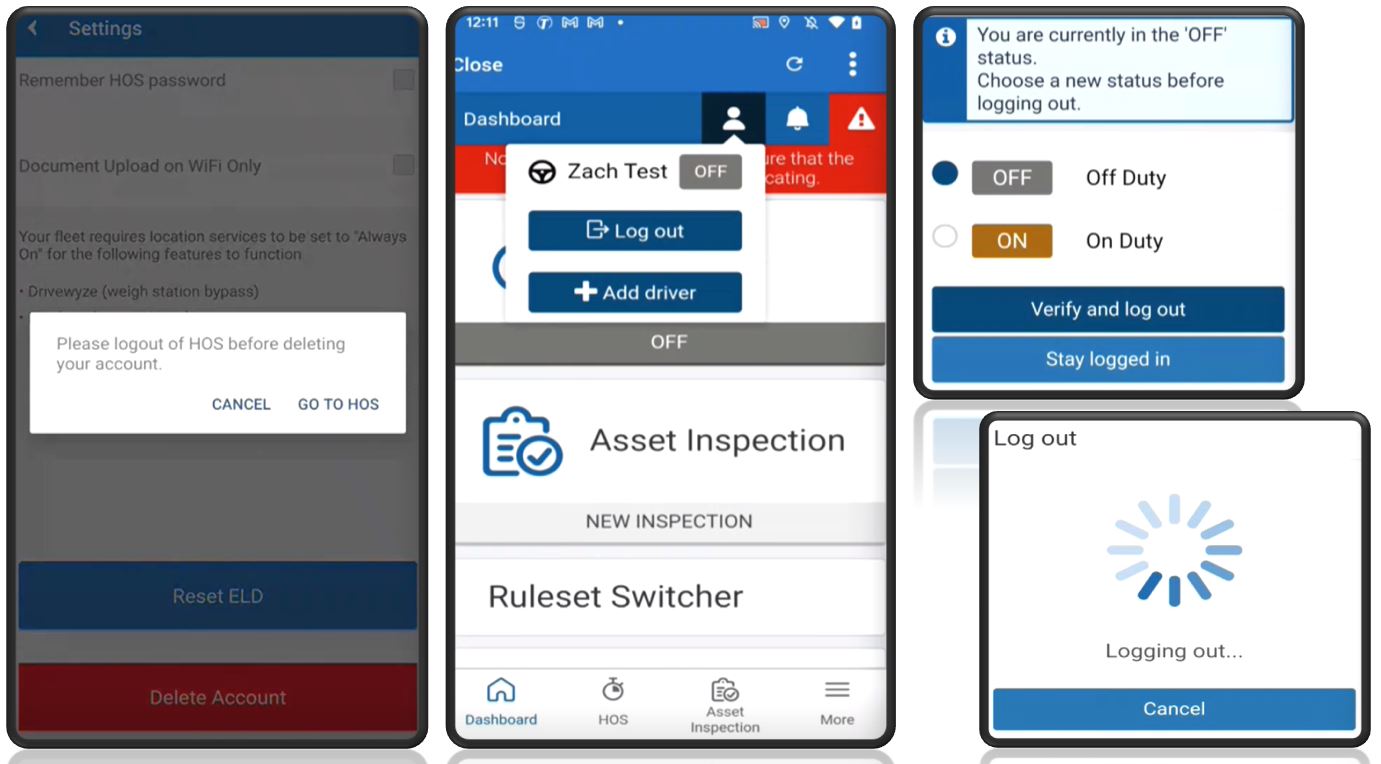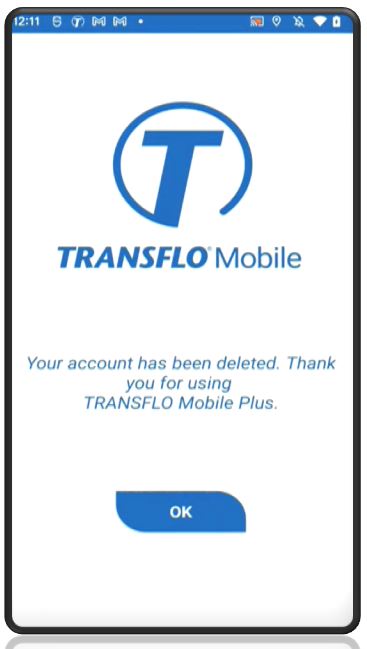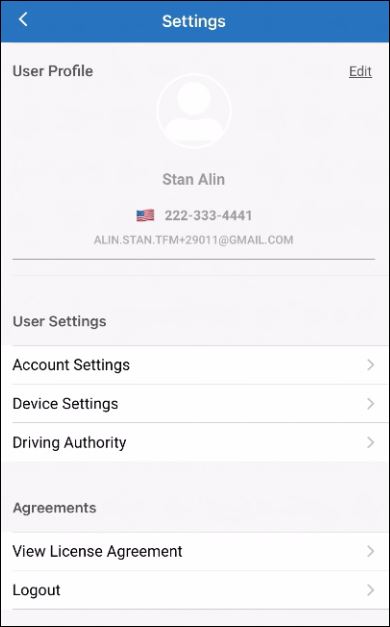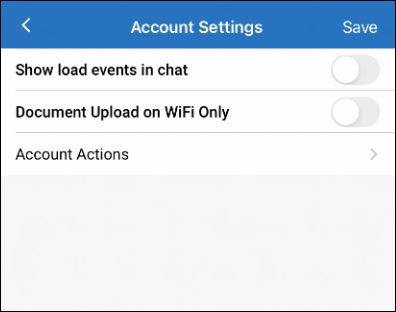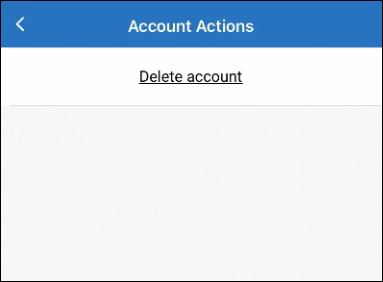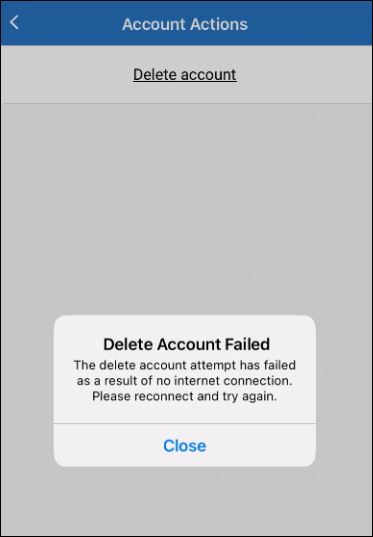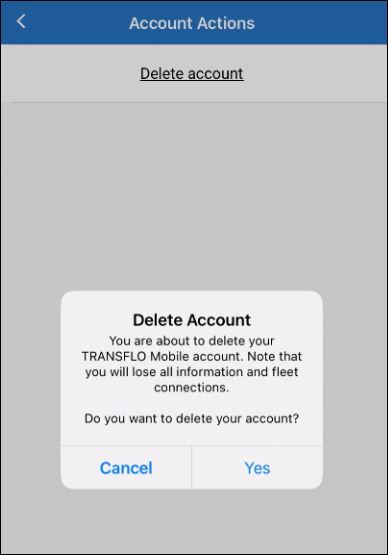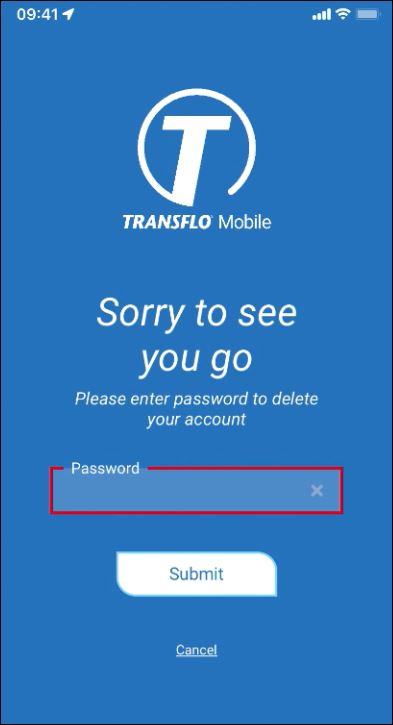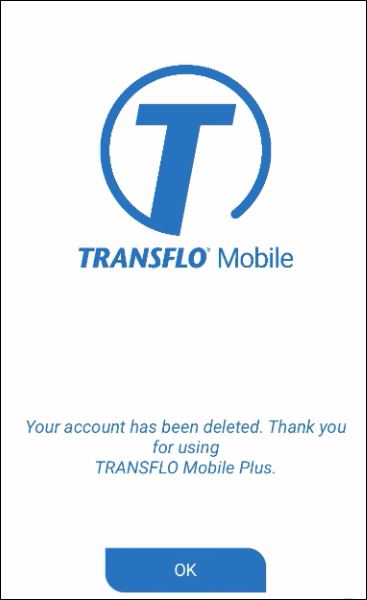Delete My Account
With millions of downloads, the Transflo Mobile+ app has helped drivers throughout North America. From time to time, some drivers need a way to temporarily or permanently log out of Transflo Mobile+ and HOS and to delete their Mobile+ account. Deleting an account might be permanent, temporary, indefinite, or unknown. Many drivers register again later under a new e-mail address, for example if they resign or change jobs.
It is possible to register again using a previous e-mail address; however, when you delete your account, all your load data, documents, and other associated app data are permanently lost (even with a Support ticket we cannot guarantee you or your fleet administrator can ever recover this lost information).
WARNING! If you delete your account, your associated data is permanently lost. Before you continue, be certain you are ready to delete your account. Deleting an account is not the same as canceling or opting not to renew your fleet subscription to Transflo Mobile+ as a carrier, fleet, or broker.
|
|
Reminder: Transflo is the premier provider of popular commercial apps, custom white label apps, in-cab tablet editions, embedded handset editions, and thousands of additional fleet-specific integrated features. Due to all the possible product configuration changes for your specific fleet, it is possible that user interface labels, buttons, links, dials, tiles, icons, colors, logos, and placement on the screen can vary. Features can also be hidden from your view based on customer account, fleet ID, or user permissions. In the documentation, we cover a default setup with screen examples that are generally similar for smart phones and tablets running either iOS or Android OS. Adjust certain steps, if needed, to reflect your actual device, product configuration, and company policies.
|
If you are certain that you need to remove your Transflo Mobile+ account, follow these steps:
-
On the dashboard, tap
 User Settings in the top right corner of the screen to open the Settings screen.
User Settings in the top right corner of the screen to open the Settings screen. -
Under User Settings, tap Additional Settings.
-
Swipe down and tap Delete Account.
Tip: The Delete Account button might not appear in your in-cab edition release, custom white-label release, or other special product configuration.
-
Read the warning. You are about to delete your Transflo Mobile+ account and will lose all load, document, fleet, and other logistical information.
-
If you are still logged in to an active Transflo HOS, ELD, and Telematics session, the app prompts you to log out:
-
Your account is now deleted.

WARNING! If you delete your account, your associated data is permanently lost. Before you continue, be certain you are ready to delete your account.
-
(Optional) In some newer editions of the mobile app (such as 6.1 in Jan 2024 which will require at minimum Android 10 or Apple iOS 14), you might see the following screens after performing the following steps:
-
Tap
 User Settings in the top right corner to open the Settings screen.
User Settings in the top right corner to open the Settings screen. -
Tap Account Settings.
-
Tap Account Actions.
-
Tap Delete Account.
-
The Delete Account Failed message might appear if you lost your data or wireless network connection before your account could be deleted.
-
After you restore your connection (for example, you drive out of a tunnel or an area with limited reception or you stop and open your iOS or Android device Settings to establish a mobile data or Wi-Fi connection), the Delete Account confirmation message appears. Choose one:
-
Related Topic:
Keywords: unsubscribe cancel account delete account quit job resign resigning last day of work